Alright, let’s talk about downloading Canva templates for pro-level work without getting into trouble. I’ve been freelancing as a graphic designer for a few years, and Canva’s my go-to for quick designs like client flyers, social media posts, or pitch decks. But here’s the thing: the free version of Canva can leave you stuck with watermarks or limited file formats. That’s when I started digging into third-party downloader tools. Are they safe? Do they deliver? I’ve tried a bunch, had some wins, and definitely made some mistakes. Here’s my take on the safest tools out there, with stories from my own projects to help you choose wisely.
Why Use Canva Template Downloader Tools?
Canva’s got a huge stash of templates—think Instagram graphics, presentations, business cards, you name it. It’s a lifesaver when you’re on a tight deadline. But if you’re not paying for Canva Pro, you might run into issues like watermarks or not being able to export in the format you need, like PDF or PowerPoint. That’s where downloader tools come in, promising clean files without the premium price tag. Cool, right? Well, not always—some of these tools are super sketchy.
I learned this the hard way. A while back, I was working on a poster for a client’s small business and needed a watermark-free PNG without forking over cash for Canva Pro. I found some random downloader online, and it was a disaster—ads everywhere, and my antivirus started freaking out. That’s when I decided to get serious about finding tools I could trust. So, what makes a downloader safe? Let’s get into it.
Also Read This: How to Upload Videos to Behance for Maximum Exposure and Engagement
My Must-Haves for a Safe Downloader
After a few close calls, I’ve got a short list of things I check before using any Canva downloader:
No Watermarks: I need files that look professional, not ones with Canva’s logo plastered on them.
Secure Website: Gotta see HTTPS in the URL, and I look for reviews or trust badges to feel good about it.
No Shady Permissions: If a tool asks for my Canva login or personal details, I’m out.
Right File Formats: I need PNG, JPEG, or PDF, depending on the project.
No Malware Vibes: The tool should feel legit, not like it’s trying to mess up my computer.
My Trick: I always scan downloads with Malwarebytes. It caught a bad file once, and I’m not taking chances again!
Also Read This: Turning Images Into Cake Decorations for Beginners
My Top 5 Safe Canva Template Downloaders
I’ve tested a ton of tools—some were awesome, others were a total letdown. Here are my top five picks for professionals, with a quick table to sum it up, followed by the full scoop on each.
Tool Name | What You Get | Safety Score | Who It’s For |
|---|---|---|---|
IMGPANDA | Free, no watermarks, JPEG/PNG/PDF | 7/10 | Freelancers on a tight budget |
SlidesCarnival | Free presentation templates, PowerPoint | 8/10 | People crafting pitch decks |
DesignBundles | Commercial license, editable templates | 7.5/10 | Small biz owners |
Envato Elements | Premium Canva assets, unlimited downloads | 9/10 | Creative teams with some cash |
Canva’s Native Download | Official, secure, but free plan is limited | 10/10 | Canva Pro users |
1. IMGPANDA: Cheap but Not Perfect
IMGPANDA’s my pick when I’m low on cash. It’s free, lets you grab Canva templates without watermarks, and gives you files in JPEG, PNG, or PDF. Just paste the template link, hit download, and you’re set.
My Story: I used IMGPANDA for a quick social media post for a client’s coffee shop. It was fast, and the file came out clean. But those pop-up ads? So annoying. I stuck to their official site and scanned the file with my antivirus to be safe. It worked fine, but I wouldn’t use it for big, complex projects.
Why It’s Safe:
HTTPS keeps your browsing secure.
No need to share your Canva login.
Pretty good selection of free templates.
What’s Not Great:
Ads can be a pain.
Not the best for multi-page designs like presentations.
Quick Q: Is IMGPANDA really free? A: Yes, but you’ll have to dodge some ads.
2. SlidesCarnival: Your Presentation Pal
SlidesCarnival is all about presentation templates. You can download Canva designs as PowerPoint or Google Slides, and they come out clean—no watermarks.
My Story: I had a client who needed a sharp pitch deck for their startup. I tweaked a Canva template, exported it through SlidesCarnival, and it looked amazing in PowerPoint. The site felt trustworthy—no weird ads or shady links. It’s my go-to for presentations now.
Why It’s Safe:
No signup needed for free downloads.
Comes with a commercial license.
Clean, professional website.
What’s Not Great:
Mostly for presentations, not stuff like flyers or social posts.
Template selection isn’t as huge as Canva’s.
3. DesignBundles: Great for Client Gigs
DesignBundles offers free and premium Canva templates, all with commercial licenses. Perfect if you’re designing for clients or selling stuff like merch.
My Story: I grabbed a free business card template for a client’s rebrand project. The download was easy, and I got a PDF link to edit in Canva. The free templates were solid, but the premium ones looked tempting. I liked that they were super clear about what you can do with the files.
Why It’s Safe:
Trusted platform with real user reviews.
Clear commercial use terms.
No weird permissions needed.
What’s Not Great:
Free templates are a bit limited.
Some downloads require an account.
Heads-Up: Always check the license for client work to avoid headaches!
4. Envato Elements: Worth It for Big Projects
Envato Elements is a subscription service with a massive library of Canva templates, mockups, and more. It’s not cheap, but you get unlimited downloads, which is great for teams or big projects.
My Story: I got a one-month subscription for a branding job. The Canva templates were top-notch, and I could edit them without any hassle. It felt super secure, and the quality made the price worth it. But if you just need one template, it’s probably too much.
Why It’s Safe:
Big-name platform with a solid rep.
Secure payment system.
No watermarks, ever.
What’s Not Great:
You need a subscription, so it’s pricey.
Overkill for small, one-off projects.
5. Canva’s Native Download: The Safest Option
Canva’s own download feature is as safe as it gets. If you’re on Canva Pro, you get watermark-free files in formats like PDF or MP4. Free users? You’re stuck with watermarks or paying for premium elements one by one.
My Story: I use Canva’s download for most of my projects. It’s reliable, but as a free user, I’ve been frustrated by premium-only elements. That’s what pushed me to try other tools. If you’ve got Canva Pro, though, this is all you need.
Why It’s Safe:
It’s Canva’s official tool—no third-party risks.
Supports a ton of formats.
Clear rules for paid content.
What’s Not Great:
Free plan is pretty limited.
Pro costs money, obviously.
Cool Tip: Canva Pro has a 30-day free trial. Try it out if you’re curious!
Also Read This: IMDb Awards Galore: Adding IMDb Accolades – Showcasing Your Accomplishments
How I Keep Downloads Safe
Here’s what I do to avoid trouble, based on my own screw-ups:
Vet the Website: If it looks like a scam or has broken links, I’m not touching it.
Scan Everything: My antivirus saved me from a bad file once. Always scan downloads.
Check Reviews: I poke around Reddit or Trustpilot to see what other designers think. Found a bad tool that way.
No Passwords: Legit tools don’t need your Canva login. If they ask, bail.
Stick to HTTPS: Keeps your data safe while downloading.
Also Read This: Creative Cake Decorating for a Rapunzel Cake
Problems I’ve Hit and How I Dealt
Downloading templates can be a pain sometimes. Here’s what I’ve run into and how I handled it:
Watermarks That Won’t Quit: Some tools promise no watermarks but don’t deliver. I always test with a free template first.
Format Woes: Not every tool supports PDF or PowerPoint. Check what’s available before you start.
Slow Downloads: Some sites are like molasses. Envato and SlidesCarnival were the fastest for me.
Copyright Stress: I always make sure the commercial license is clear, especially for client work.
Wrapping It Up
So, what’s the deal? If you’re short on cash, IMGPANDA or SlidesCarnival are decent picks. For client projects, DesignBundles is reliable. Got a bigger budget? Envato Elements is awesome. And if you’re on Canva Pro, just use the native download—it’s the safest. My biggest takeaway? Be super picky about tools. A little caution saves you from viruses or legal drama. What tools do you use for Canva templates? I’d love to hear what’s working for you!
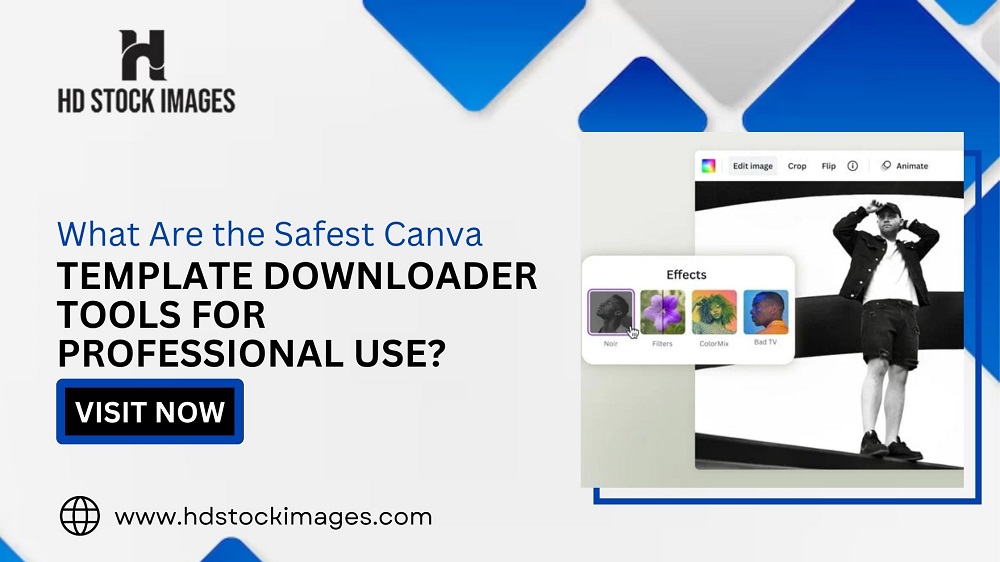
 admin
admin








