When you dive into the world of Dailymotion, you’ll quickly notice that ads are a core part of the browsing experience. Just like with other streaming platforms, these ads are designed to keep the site running and support content creators. But what does this mean for your viewing experience? Let’s break it down.
Firstly, Dailymotion utilizes a variety of ad formats, including:
- Pre-roll ads: These are the clips that play before your selected video starts. They can range from a few seconds to a minute.
- Mid-roll ads: Placed in the middle of longer videos, these can disrupt your viewing flow.
- Display ads: These are often banner ads that appear on the sides or bottom of the screen.
Understanding these formats can help you anticipate when ads will appear, but it doesn’t necessarily make the experience any more enjoyable. Users often find themselves frustrated, especially when a much-anticipated video is interrupted by an ad. It’s a common sentiment that ads can be intrusive and take away from the overall enjoyment of the content.
Moreover, some ads can be tailored based on your viewing preferences, which might feel a bit invasive. Dailymotion, like many platforms, uses algorithms to serve ads that it thinks you’ll find relevant. While this can sometimes lead to interesting content, other times it simply feels like an endless stream of unwanted promotions.
Ultimately, understanding the ad experience on Dailymotion is about recognizing that these interruptions are part of the trade-off for free content. However, knowing how to manage or minimize their impact can greatly enhance your viewing experience.
Why You Might Want to Block Ads

Blocking ads on Dailymotion can seem like a tempting option, and there are several compelling reasons why you might consider it. Let’s explore these motivations a bit more deeply.
Firstly, one of the biggest reasons to block ads is the improvement in user experience. Ads can be distracting and really pull you out of the moment, especially if they are lengthy or repetitive. Think about it: you’re about to enjoy a beautifully crafted video, but suddenly, you’re bombarded with a loud, flashy ad. It’s jarring, right?
Here are some additional reasons for considering ad-blocking:
- Faster Load Times: Ads can significantly slow down your browser. By blocking them, you might notice that videos load quicker and playback is smoother.
- Less Data Usage: If you’re on a limited data plan, every megabyte counts! Ads can consume a considerable amount of data, so blocking them can help you save.
- Freedom from Interruptions: Imagine watching a video without any interruptions. The sheer joy of an uninterrupted viewing experience is hard to beat!
- Less Cognitive Load: More ads can lead to more distractions, which can overwhelm your senses. By blocking them, you create a more focused and enjoyable viewing environment.
However, it’s essential to consider the impact of ad-blocking on content creators. Many of them rely on ad revenue to produce quality content. So, while you might be tempted to block ads entirely, consider supporting creators through other means, like subscriptions or donations.
In conclusion, blocking ads on Dailymotion can lead to a more pleasant and streamlined experience, allowing you to enjoy your favorite videos without the clutter. Just remember to balance your viewing enjoyment with supporting the creators who provide the content you love!
Also Read This: Mastering Paper Crafts with a Step-by-Step Guide on Dailymotion
3. Using Ad Blockers Effectively
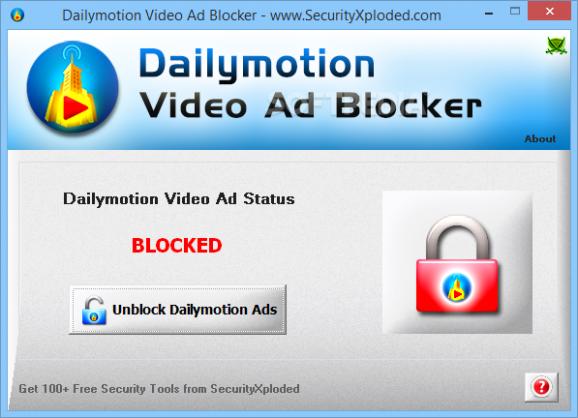
If you're tired of ads interrupting your viewing experience on Dailymotion, ad blockers can be your best friend. But not all ad blockers are created equal, and using them effectively requires a bit of knowledge. Here’s how to maximize their potential:
Choose the Right Ad Blocker: Not every ad blocker will work seamlessly with Dailymotion. Some popular and effective options include:
- uBlock Origin: A lightweight and highly customizable option that blocks ads without slowing down your browser.
- AdBlock Plus: A user-friendly choice with a large community that helps maintain updated filters.
- Ghostery: Beyond blocking ads, it also enhances your privacy by stopping trackers.
Once you’ve picked an ad blocker, install it on your browser, usually as an extension. Most browsers like Chrome, Firefox, and Edge support these extensions easily.
Customize Your Settings: After installation, head over to the settings of your chosen ad blocker. Here are some tips:
- Enable the specific filters for video ads. You can often find these under “Filter Lists” or similar sections.
- Whitelist certain sites if you want to support content creators. Dailymotion allows you to enjoy ads from creators that you like while blocking others.
- Regularly update your ad blocker to ensure it has the latest filters and remains effective.
Testing and Adjustments: After setting up your ad blocker, it’s a good idea to test its effectiveness. Visit Dailymotion and see if ads still appear. If they do, you might need to adjust your settings or switch to a more robust blocker. Additionally, consider using incognito mode to see if the ad blocker is functioning properly without any conflicting extensions.
Remember, while ad blockers can significantly reduce ads, they're not foolproof. Occasionally, some ads might slip through, or you might encounter content that requires disabling the blocker to watch. Strike a balance between enjoying an ad-free experience and supporting creators!
Also Read This: Mastering Mascara Application with a Step-by-Step Video Tutorial
4. Adjusting Dailymotion Settings for Minimal Ads
Dailymotion provides users with a few settings that can help minimize the number of ads you see, which can enhance your overall viewing experience. Let’s dive into how you can tweak those settings:
Create an Account: First things first, if you haven’t already, create a Dailymotion account. Having an account allows you access to more personalized settings and features. Plus, it often leads to a less ad-heavy experience as you engage more with the platform.
Adjusting Privacy Settings: Once logged in, navigate to your account settings. Look for privacy settings that control ad personalization. Here’s how you can do it:
- Locate the “Privacy” or “Ad Preferences” section.
- Turn off personalized ads. This can reduce the number of ads served to you based on your viewing habits.
- Consider opting out of interest-based advertising altogether, which can help diminish the frequency of ads.
Utilize Playback Settings: In the playback settings, check if there are any options regarding ads. Some platforms allow you to choose between ad formats or even toggle certain ad settings. While Dailymotion primarily serves ads based on their available inventory, adjusting your playback preferences can sometimes help minimize interruptions.
Stay Engaged with the Community: Engaging with the Dailymotion community can also play a role in your ad experience. By following channels you enjoy and consistently interacting with their content, you are more likely to receive tailored content. This can often mean fewer random ad interruptions, as the platform optimizes your feed.
In conclusion, by using ad blockers effectively and adjusting your Dailymotion settings, you can significantly reduce the number of ads that interrupt your viewing experience. Remember, the goal is to enjoy the content while still supporting the creators behind it! Happy watching!
Also Read This: Easy Tutorials to Recover Your Dailymotion Account
5. Exploring Premium Subscription Options
If you're tired of ads interrupting your viewing pleasure on Dailymotion, one of the most effective solutions is to consider their premium subscription options. Dailymotion offers a paid service that not only enhances your experience by eliminating ads but also provides additional features that can elevate your enjoyment of the platform.
What Does the Premium Subscription Include?
- Ad-Free Experience: The most notable benefit is the complete removal of ads. You can watch your favorite videos without interruptions.
- Exclusive Content: Subscribers often gain access to exclusive videos and content that are not available for free users. This could include special events, behind-the-scenes footage, or high-quality original series.
- Enhanced Streaming Quality: Premium users typically enjoy higher streaming quality, allowing for a more immersive viewing experience, especially for music videos or films.
- Offline Viewing: Some subscription plans offer the ability to download videos for offline viewing—a fantastic feature for travelers or those with limited internet access.
By going premium, you're not just paying for the absence of ads; you're investing in a richer, more fulfilling experience on Dailymotion. The subscription fee can vary, so it’s worth checking their website for the latest pricing and offers, especially if they have promotional discounts or bundled services.
Is It Worth It?
Many users find that the benefits of a premium subscription far outweigh the costs, particularly if they frequently watch videos. It’s about enhancing your overall experience and making the most out of the platform. If you think about the time you spend watching videos, a small monthly fee can lead to significant enjoyment without the frustration of ads.
In summary, exploring Dailymotion's premium subscription options is a solid step towards an uninterrupted viewing experience. It’s all about enjoying your favorite videos the way they were meant to be watched—without distractions!
Also Read This: How to Download Dailymotion App on PS4: A Quick Guide for Users
6. Browser Extensions to Enhance Your Viewing Experience
For those who prefer not to go the subscription route, browser extensions offer a great alternative to minimize or eliminate ads while still enjoying Dailymotion. These tools can significantly enhance your viewing experience with just a few clicks!
Popular Browser Extensions for Ad Blocking:
- AdBlock Plus: This widely used extension effectively removes ads from most websites, including Dailymotion. It’s user-friendly and allows you to customize what you want to block.
- uBlock Origin: Known for its lightweight design, uBlock Origin not only blocks ads but also improves loading times by preventing unwanted scripts from running. It’s a favorite among tech-savvy users.
- Video Blocker: If you want to prevent specific channels from appearing in your feed, Video Blocker lets you block videos from certain users, keeping your feed clean and tailored to your preferences.
How to Install Browser Extensions:
- Open your browser and go to the respective extension store (like Chrome Web Store or Firefox Add-ons).
- Search for the extension you want (e.g., AdBlock Plus, uBlock Origin).
- Click on “Add to Browser” and follow the prompts to install.
- Once installed, adjust the settings to customize your ad-blocking experience.
With these extensions, you can enjoy a more seamless experience on Dailymotion. Just remember that while ad blocking can enhance your viewing, it’s essential to support creators whenever possible. You might consider whitelisting channels or content you love to ensure they get the recognition they deserve.
In conclusion, whether you choose to explore premium subscription options or utilize browser extensions, there are various ways to prevent ads on Dailymotion. Enjoy your videos uninterrupted and make the most of your viewing experience!
Also Read This: Download Dailymotion Videos for Free Using Online Tools
7. Community Recommendations and User Experiences
When it comes to navigating the world of Dailymotion without those pesky ads, tapping into community recommendations can be a game-changer. Users around the globe have shared their experiences and tips for enjoying a smoother viewing experience. Here’s a roundup of some popular methods:
- Browser Extensions: Many users swear by ad-blocking extensions like AdBlock or uBlock Origin. These tools not only enhance your Dailymotion experience but also work across multiple websites, keeping your browsing ad-free.
- Feedback from Forums: Platforms like Reddit and specialized forums are treasure troves of information. Users often share updates on what works best for them. For instance, the r/Adblock subreddit features ongoing discussions about effective strategies and the latest ad-blocking techniques.
- Testing Different Browsers: Some users have noted that certain browsers handle ad-blocking more effectively than others. While Chrome is popular, browsers like Firefox or Brave might offer better performance with ad-blocking features already baked in.
- Using Dailymotion's Features: Dive into Dailymotion’s settings! Some users have discovered that tweaking their account settings can limit ad exposure. Exploring options such as subscriptions or premium accounts can also significantly enhance your experience.
Don’t forget to share your own experiences! The Dailymotion community continues to grow, and sharing your tips can help others enjoy an ad-free viewing experience. After all, sometimes the best advice comes from fellow users who have already walked the path you’re on.
8. Conclusion: Enjoying Dailymotion Ad-Free
In the quest for an ad-free Dailymotion experience, you’re not alone. With the insights shared here, you’re equipped to tackle those intrusive ads and reclaim your viewing time. Whether it’s through community tips, browser extensions, or changing your viewing habits, plenty of options are available.
Remember, each method might work differently for everyone, so feel free to experiment until you find what suits you best. Here’s a quick summary of your options:
| Method | Description |
|---|---|
| Browser Extensions | Use tools like AdBlock or uBlock Origin to block ads across all sites. |
| Feedback from Community | Engage with forums and communities for the latest tips and tricks. |
| Browser Choices | Experiment with different browsers for potentially better ad-blocking. |
| Dailymotion Settings | Adjust your account settings or consider premium options for fewer ads. |
By following these expert tips and embracing the sharing spirit of the Dailymotion community, you can create a more enjoyable, distraction-free viewing experience. Now, grab some popcorn, settle in, and enjoy your favorite videos without interruptions!
 admin
admin








