YouTube has become a massive part of our everyday lives, offering a treasure trove of videos ranging from tutorials and music videos to vlogs and documentaries. However, many users often find themselves wanting to download their favorite videos for offline viewing, especially when they're on the go. For those who don’t have a YouTube Premium subscription, this can feel like a daunting task. But fret not! In this article, we'll explore various ways to download
Understanding YouTube's Terms of Service

Before you start downloading videos from YouTube, it’s crucial to understand their Terms of Service. This knowledge can save you from potential headaches down the road and ensure that you're interacting with the platform responsibly. So, what do you need to know?
YouTube's Terms of Service clearly state that:
- Downloading Content: Users are not allowed to download content unless a download button or link is explicitly provided by YouTube. This means that while you can watch videos online for free, saving them offline isn't generally permitted.
- Reusing Content: Any videos you do manage to download must not be reused or redistributed without permission from the original uploader. This rule is in place to protect content creators and their rights.
- Commercial Use: Using downloaded videos for commercial purposes without permission is strictly prohibited. This includes using content in your projects or as part of advertisements.
While these rules may seem restrictive, they are designed to support artists and creators by ensuring they maintain control over their work. That said, many users choose alternative methods to download videos, usually for personal use. As long as you remain aware of these guidelines and respect the rights of content creators, you can still enjoy your favorite videos offline without crossing any ethical boundaries.
3. Using Third-Party Apps for Downloading Videos
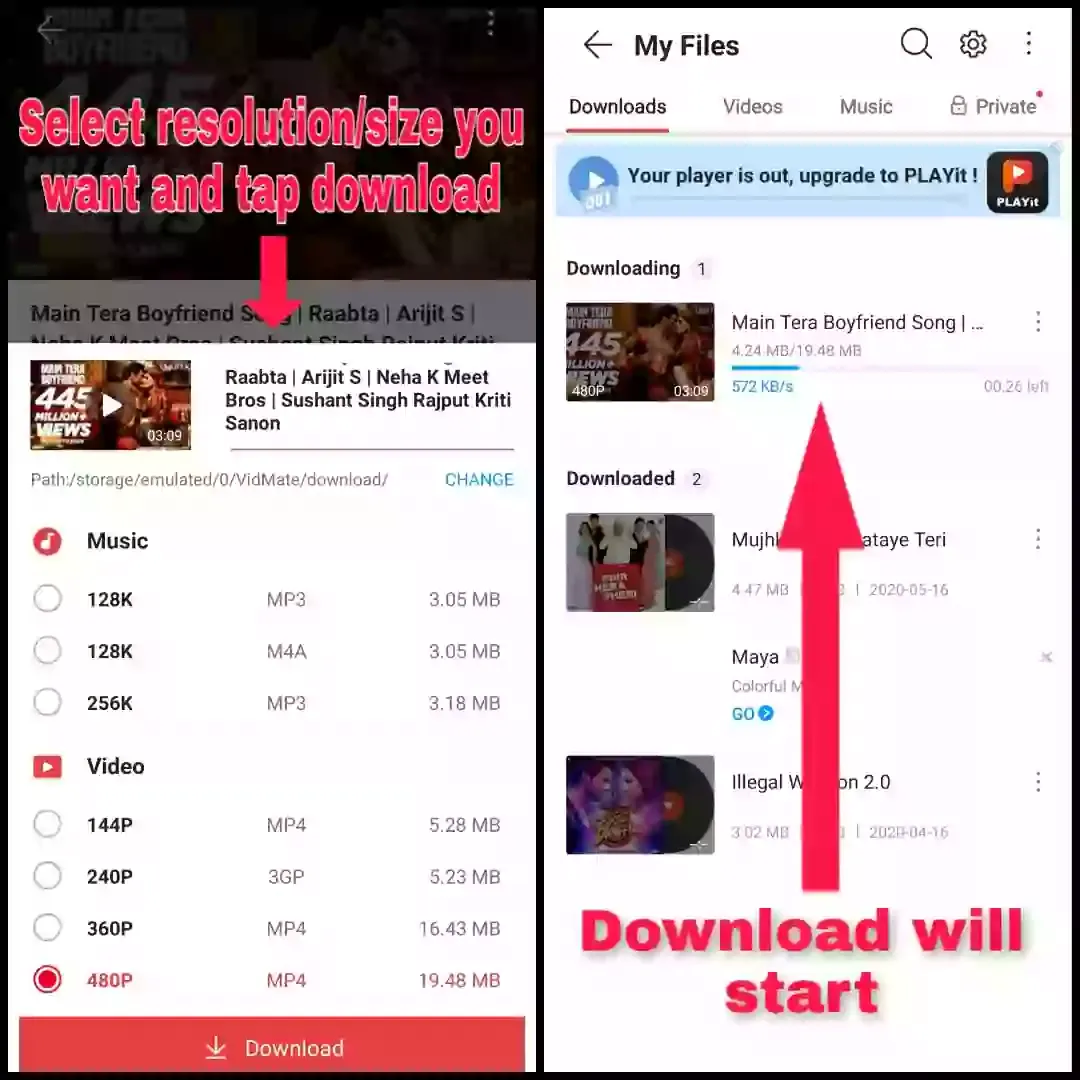
If you're looking to download YouTube videos on your Android device without subscribing to YouTube Premium, third-party apps can be a great solution. These apps can simplify the process and often come with additional functionalities that enrich your video downloading experience. Here’s a rundown of some popular third-party apps you might consider:
- VidMate: This popular app allows users to download videos not just from YouTube but from numerous other streaming sites as well. It's user-friendly and supports various video formats and resolutions.
- TubeMate: TubeMate has been a favorite for many Android users for years. The app offers an easy-to-navigate interface and allows users to choose the video quality before downloading it.
- Snaptube: Snaptube supports downloads from various platforms, and you can also save audio files separately. Its search functionality makes finding your favorite videos quick and easy!
To use these apps, download them from their official websites, as they may not be available on the Google Play Store due to policy restrictions. After installing, simply copy the YouTube video link, paste it into your chosen app, select your preferred format, and hit download. It’s that simple!
4. Websites That Allow Video Downloads
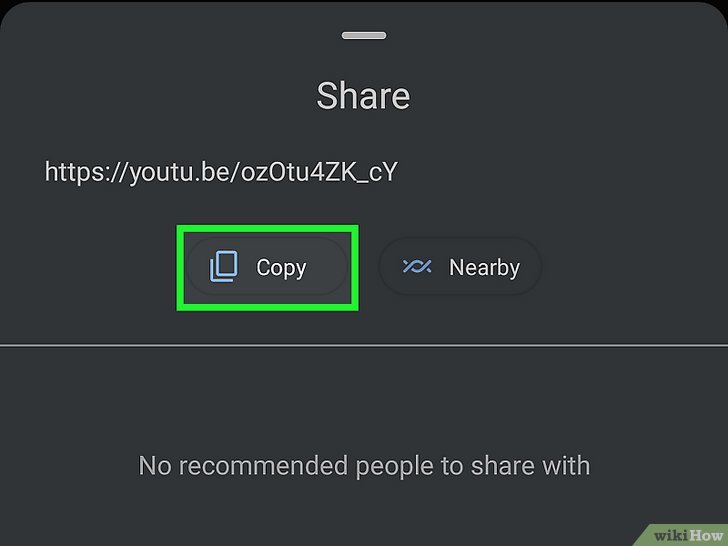
If downloading apps isn’t your thing, there are websites dedicated to helping you download YouTube videos directly through your browser. These online tools often come in handy and require no installations! Just keep in mind that while many of these services are convenient, they aren’t all created equal. Here’s a quick overview of some reliable platforms:
| Website | Features |
|---|---|
| Y2Mate | Offers various video resolutions and formats. Easy paste-and-go interface. |
| SaveFrom.net | Allows downloads directly via video link. Supports various sites beyond YouTube. |
| ClipConverter.cc | Convert videos to audio and various video formats. Versatile and user-friendly. |
Using these websites is pretty straightforward. Copy the link of the YouTube video you want to download, paste it into the site’s designated area, choose your format and quality, and click download. Remember to check the legality of downloading content in your region and the terms of service of YouTube!
5. Screen Recording as an Alternative Method
Have you ever found yourself wanting to capture an interesting moment from a YouTube video but didn't know how to get it onto your device? Well, screen recording is an excellent alternative method to download YouTube videos on your Android device without having to pay for a premium subscription. It’s straightforward and doesn’t require any additional tools or software, apart from the built-in screen recorder that many Android devices now come with.
To get started with screen recording, follow these simple steps:
- Check if your Android has a built-in screen recorder. Swipe down from the top of your screen to access the Quick Settings menu. Look for a "Screen Recorder" or similar option.
- Open YouTube. Play the video you want to record.
- Start the screen recording. Tap on the screen recorder icon and adjust settings if necessary, such as enabling audio recording.
- Record the video. Make sure to capture the entire segment you want. This may require some patience, especially for longer videos!
- Stop recording. Once you've captured the desired content, stop the recording by tapping the notification that appears.
- Find your recording. Check your device's gallery or file manager to locate the video.
While this method is easy and effective, remember that the quality of the recorded video might not match the original upload. Additionally, you should always respect copyright laws and the rights of content creators when sharing or using these recordings.
6. Tips for Safely Downloading Videos
Downloading videos from YouTube might seem like a breeze, but it's essential to do it safely and legally. After all, you want to enjoy your videos without any worries, right? Here are some practical tips to help you navigate the process safely:
- Stay away from dubious websites: Avoid downloading software or apps from untrusted websites. Stick to reputable sources to minimize the risk of malware.
- Check user reviews: If you choose to use an app, always look for user reviews and ratings in the Google Play Store. This can help you gauge its reliability.
- Verify the legality: Always check the copyright status of the video. Ensure that the content is either under Creative Commons or that you have permission from the creator to download it.
- Use a VPN: Sometimes, content restrictions can lead to issues. A Virtual Private Network (VPN) can help you access restricted content securely.
- Keep your device secure: Ensure your antivirus app is updated and running to protect your device from potential threats when you download videos.
- Back up your downloads: It’s always a good idea to back up your videos in case you lose access to them for any reason.
By following these safety tips, you can enjoy a more secure and hassle-free experience while downloading your favorite YouTube videos. Remember, it’s all about enjoying content while respecting the rights of creators.
Ways to Download YouTube Videos on Android Without Premium Subscription
YouTube is a treasure trove of videos, but sometimes, you may want to download content for offline viewing. While YouTube’s Premium subscription offers a straightforward way to download videos, there are several alternatives for Android users that can help them achieve the same without any cost. Here are some effective methods:
- Using Third-Party Apps:
There are various third-party applications available on the Google Play Store or as APKs that allow you to download YouTube videos. Some popular options include:
- TubeMate: This app enables you to download videos in different resolutions and formats.
- VidMate: A versatile app to download YouTube videos, music, and more with a user-friendly interface.
- Snaptube: This application supports video downloads from various platforms, including YouTube.
- Online Video Downloaders:
Several websites let you paste a YouTube link and download the video directly. Popular options include:
- Y2Mate: Simply enter the URL of the video, choose your format, and download it.
- SaveFrom.net: Paste the link, select the resolution, and download.
- ClipConverter: This site allows you to convert and download YouTube videos to various formats.
- Using Browser Extensions:
In some mobile browsers, extensions can assist in downloading videos. Browsers like Firefox support add-ons that provide this feature.
While these methods can help you download YouTube videos without a premium subscription, be sure to respect copyright and terms of service. Enjoy your offline viewing!
Conclusion: Utilizing third-party apps, online downloaders, and possibly browser extensions, Android users can effectively download YouTube videos without needing a premium subscription, ensuring easy access to their favorite content offline while staying compliant with legal guidelines.
 admin
admin








