Have you ever wanted to watch YouTube videos without leaving a trace in your browsing history? Enter Incognito Mode, your secret weapon for privacy! This handy feature is available in most web browsers and allows you to surf the web anonymously. When you open a new incognito window, your browser won’t save your browsing history, cookies, or site data. It’s perfect for those moments when you want to keep your online activity private, whether you’re viewing embarrassing cat videos or researching a topic you’d rather keep to yourself.
Benefits of Watching YouTube in Incognito Mode
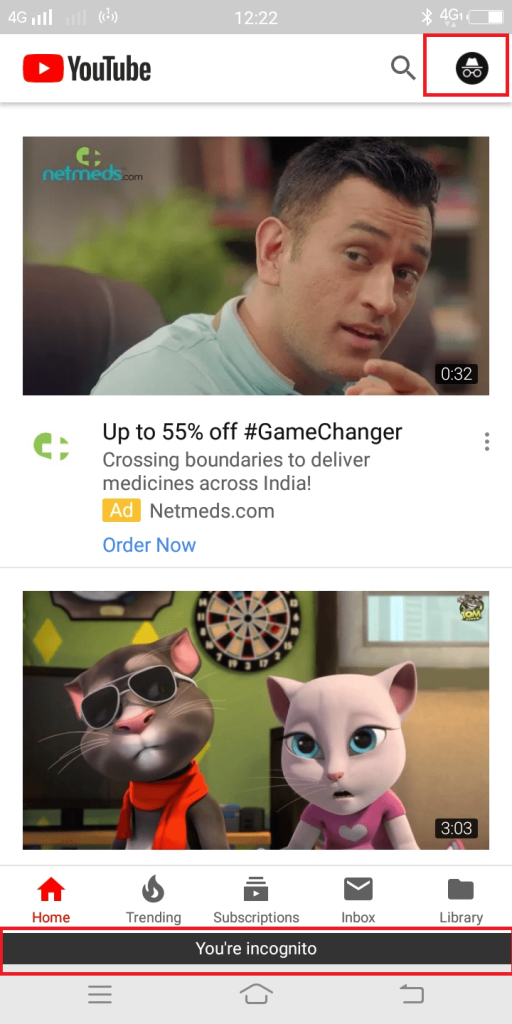
Watching YouTube in Incognito Mode isn't just about privacy; it comes with a variety of benefits that enhance your overall viewing experience. Let’s break down some of the key perks:
- Enhanced Privacy: As mentioned, your viewing activity won’t be saved in your browser history. This means no one can stumble upon your late-night binge-watching sessions or the odd video you watched just once.
- No Personalized Recommendations: Often, YouTube tailors video suggestions based on your previous activity. If you’re in the mood for something different or want to explore a new niche without affecting your account’s recommendations, Incognito Mode is a great way to do it.
- Testing New Accounts: If you want to see how a YouTube channel appears to new subscribers or simply want to test a new account without committing, Incognito Mode lets you explore as a fresh user.
- Freedom from Subscriptions: Sometimes, you might want to watch content without being bombarded by ads promoting channels you don’t want to subscribe to. Incognito Mode helps in enjoying uninterrupted viewing.
- Less Targeted Advertising: While watching videos in Incognito Mode, you may notice that you receive fewer targeted ads. This can make your viewing more enjoyable, especially if you're tired of seeing the same adverts.
Using Incognito Mode can also prevent YouTube from tracking your watch history and preferences. This means you can immerse yourself in random rabbit holes without worrying about affecting your account's algorithms. This can be especially liberating for those who like to keep their viewing habits under wraps.
Plus, if you share your device with others, indulging in Incognito Mode ensures that your recommendations and history remain untouched. It’s the perfect option for families or shared devices where privacy is a must.
In summary, whether you're enjoying a guilty pleasure or just want to keep your research discreet, Incognito Mode is incredibly useful for watching YouTube. You'll relish the freedom it provides, allowing you to explore videos without the fear of prying eyes or unwanted recommendations. So why not give it a try on your next video binge?
Also Read This: How to Share a YouTube Video to Your Instagram Story
3. How to Enable Incognito Mode in Different Browsers

So, you’re ready to dive into some private YouTube viewing? Great! First, you need to know how to enable Incognito Mode in your browser of choice. This is a crucial step to ensure your viewing habits remain under wraps. Here’s how you can do it in the most popular browsers:
Google Chrome:
- Open your Google Chrome browser.
- Click on the three vertical dots in the upper-right corner.
- Select New Incognito Window from the dropdown menu. You can also use the shortcut Ctrl + Shift + N (Windows) or Command + Shift + N (Mac).
You'll see a new window open, and the Incognito Mode icon (it looks like a detective with a hat and glasses) will remind you that you’re browsing privately.
Mozilla Firefox:
- Launch Firefox.
- Click the three horizontal lines in the upper-right corner.
- Select New Private Window. Alternatively, you can press Ctrl + Shift + P on Windows or Command + Shift + P on a Mac.
A new private window will open, and you’ll see a purple mask icon to let you know you’re in Private Browsing mode.
Microsoft Edge:
- Open Microsoft Edge.
- Click on the three dots in the upper-right corner.
- Choose New InPrivate window. The shortcut is Ctrl + Shift + N.
Once the new window appears, the InPrivate icon will indicate that you’re browsing privately.
Safari:
- Open Safari.
- Click on File in the top menu.
- Select New Private Window, or use the shortcut Command + Shift + N.
The new window will have a dark gray address bar, indicating that you’re in Private Browsing mode.
And there you have it! Depending on your browser, enabling Incognito or Private Mode is simple. Now you’re ready to proceed with watching YouTube privately!
Also Read This: How to Cancel a YouTube Subscription: A Step-by-Step Guide
4. Steps to Watch YouTube Privately

Now that you’re comfortably in Incognito Mode, it's time to start watching YouTube without leaving a trace. Here’s a step-by-step guide to help you make the most of your private viewing experience:
- Navigate to YouTube: In your Incognito or Private window, type youtube.com into the address bar and hit enter. You’ll be greeted with the familiar YouTube homepage, but remember, your activity here won’t be tracked by your browser history.
- Log in if necessary: If you want to access your personalized content, consider logging into your YouTube account. This way, you can like videos or manage subscriptions without any records in your history, but keep in mind, you’ll lose some anonymity when you do this.
- Search for Videos: Use the search bar to find whatever content you're interested in. Remember, YouTube will still recommend videos based on your searches, even in Incognito Mode.
- Watch Freely: Click on any video that catches your eye. Enjoy your content without worrying about others seeing your viewing habits. The comments you leave, if any, will also not be attached to your normal account, making your feedback even more private.
- Close the Window: When you’re finished watching, simply close the Incognito or Private window. This action clears out your session data, ensuring that nothing is saved or remembered.
And there you have it! Following these steps, you can effortlessly navigate YouTube while keeping your viewing habits private. Enjoy your new-found freedom and happy watching!
Also Read This: What Does Subscriptions Mean on YouTube? Understanding the Basics
5. Limitations of Incognito Mode on YouTube
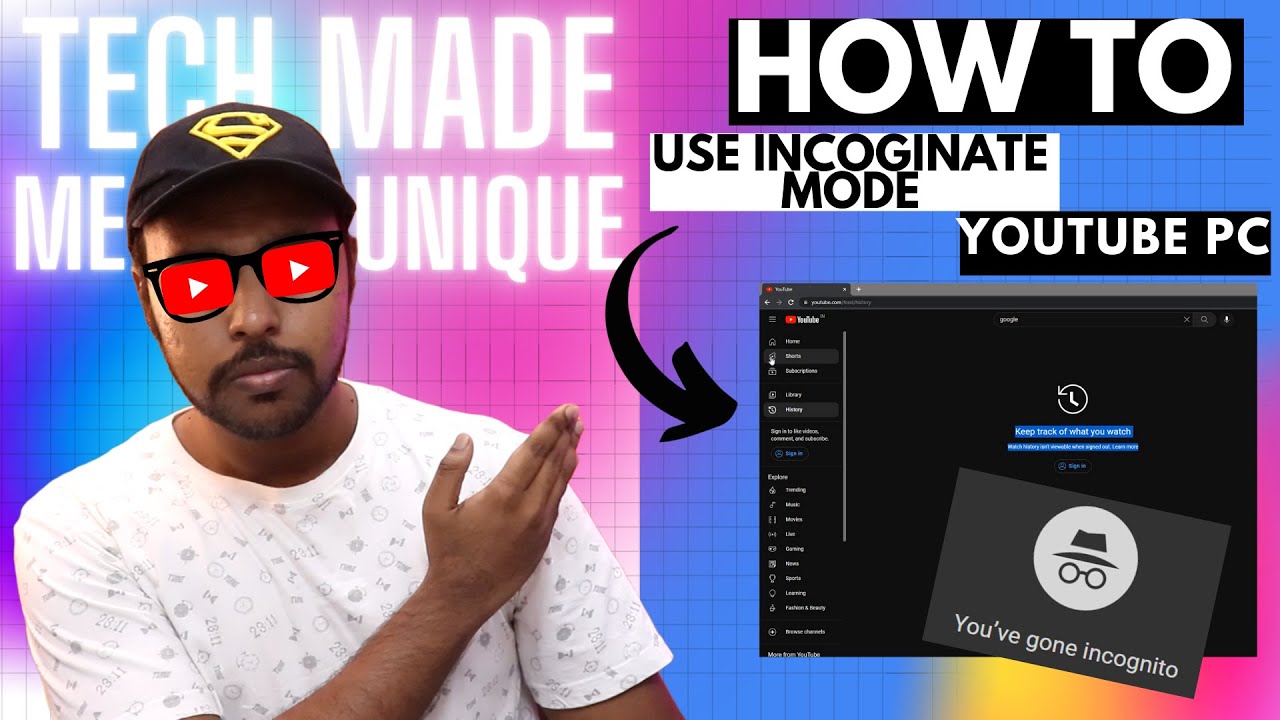
While Incognito Mode offers a layer of privacy on YouTube, it’s important to understand its limitations. Let's dive into some of the key drawbacks you might encounter:
- No Full Anonymity: Incognito Mode does not make you completely anonymous. While it prevents YouTube from storing your viewing history locally, your internet service provider (ISP) can still track your activity. Additionally, if you’re logged into your Google account, your activity is still tied to that account.
- Location Tracking: If you’re using Incognito Mode, your location can still be tracked via your IP address. This means that although your viewing habits aren’t saved, your geographical data may still be visible to websites and services.
- Cookie Storage: Incognito Mode prevents cookies from being saved after the session ends, but temporary cookies used during your browsing session can still gather data on your preferences. Additionally, if you log into your account, cookies will be generated for that session.
- Limited Functionality: Some features, like personalized recommendations or saved playlists, won't work while you're in Incognito Mode. This can lead to a less tailored experience. You may find it frustrating if you want to access your favorite content without restrictions.
It’s essential to recognize that while Incognito Mode helps in certain scenarios, it’s not a foolproof solution for complete privacy on YouTube. Users hoping for a more secure experience should explore additional privacy measures to enhance their online safety.
Also Read This: Can I Block Someone on YouTube? How to Block Users and Control Your YouTube Experience
6. Alternatives to Incognito Mode for Privacy
If you’re looking for ways to enhance your privacy beyond the capabilities of Incognito Mode on YouTube, there are several alternatives to consider. Here are some effective options:
- Privacy-Focused Browsers: Switching to browsers like Brave or Firefox Focus can provide enhanced privacy and security features compared to standard browsers. These browsers block third-party trackers and ads, improving your online experience.
- VPN Services: A Virtual Private Network (VPN) can mask your IP address and encrypt your internet connection. Using a VPN allows you to browse YouTube privately, as it hides your internet activity from your ISP and other prying eyes. Just be sure to choose a reputable VPN provider with a strict no-logs policy.
- Proxy Servers: Like VPNs, proxy servers can help you hide your IP address while browsing. They act as intermediaries between your device and the websites you visit, adding a layer of security. However, proxies don’t always encrypt your data, which is an important feature for true privacy.
- Changing YouTube Settings: Consider adjusting your YouTube privacy settings directly. You can manage your search and watch history or even set up a separate account specifically for private viewing, ensuring that your preferences and history stay separate from your primary account.
- Browser Extensions: Leverage browser extensions like Privacy Badger or uBlock Origin to block ads and prevent trackers from monitoring your online activity. These tools enhance your privacy without needing to rely solely on Incognito Mode.
Each of these alternatives offers unique benefits that can significantly improve your privacy while enjoying YouTube. Combining multiple methods will help ensure a more secure and private viewing experience. As online privacy becomes increasingly vital, staying informed about your options is key!
Conclusion: Protecting Your Privacy While Enjoying YouTube
In a digital age where privacy concerns are paramount, using Incognito Mode for watching YouTube can significantly enhance your online experience. By enabling this feature, you can take concrete steps to safeguard your personal information and avoid unwanted tracking.
Here are a few key takeaways to ensure your privacy remains intact:
- Temporary Browsing: Remember, once you close your Incognito window, all your browsing history, cookies, and site data are not saved. This makes it difficult for advertisers to build a profile on you.
- No Search History: Your watched videos and search history are not recorded. This means your YouTube recommendations will not reflect your Incognito activity.
- Limited Data Collection: While Google and other services may still collect some data, Incognito Mode minimizes the amount of personal data stored on your device.
However, it’s important to note that Incognito Mode does not make you completely anonymous. It primarily prevents data from being stored locally on your device. Your internet service provider (ISP) and websites you visit may still have access to your activity.
To further enhance privacy while using YouTube, consider the following options:
- Utilizing a reliable VPN to mask your IP address.
- Regularly clearing your browser’s cache and cookies.
- Adjusting YouTube privacy settings to limit data sharing.
By understanding and utilizing these features, you can enjoy YouTube with greater peace of mind, all while protecting your privacy in the ever-evolving online landscape.
 admin
admin








