Microsoft Viva represents a paradigm shift in the way organizations approach employee engagement, communication, and collaboration. Comprising four interconnected modules – Viva Connections, Viva Insights, Viva Learning, and Viva Topics – this platform aims to create a holistic and seamless digital workplace experience.
Viva Connections:
Viva Connections acts as a gateway, transforming
Microsoft Teams into a central hub for employees. It facilitates easy access to news, announcements, and personalized content, fostering a sense of community and connectivity. Users can customize their dashboards, ensuring relevant information is at their fingertips.
Viva Insights:
With a focus on employee well-being and productivity, Viva Insights provides actionable data and analytics. It empowers individuals and organizations to make informed decisions by offering insights into work patterns, meeting effectiveness, and overall collaboration. The platform respects privacy, presenting aggregated and anonymized data to maintain a balance between transparency and individual privacy.
Viva Learning:
Learning and development are central to Viva Learning. This module enables organizations to create a culture of continuous learning by providing a centralized repository for training materials, courses, and certifications. Integration with popular learning platforms ensures a seamless experience, and employees can track their progress and achievements.
Viva Topics:
Viva Topics leverages AI to organize and surface knowledge within the organization. It automatically identifies and categorizes information, creating a knowledge network that enhances discoverability. This ensures that employees can access relevant information efficiently, promoting collaboration and reducing duplicated efforts.
Microsoft Viva is designed to enhance the employee experience by integrating seamlessly with existing
Microsoft 365 tools. The platform promotes a unified, digital workplace where communication, collaboration, and learning are seamlessly woven into the fabric of daily work life. As organizations adopt Viva, they can empower their workforce, foster innovation, and adapt to the ever-changing demands of the modern workplace.
Why Consider Turning Off Viva Features?
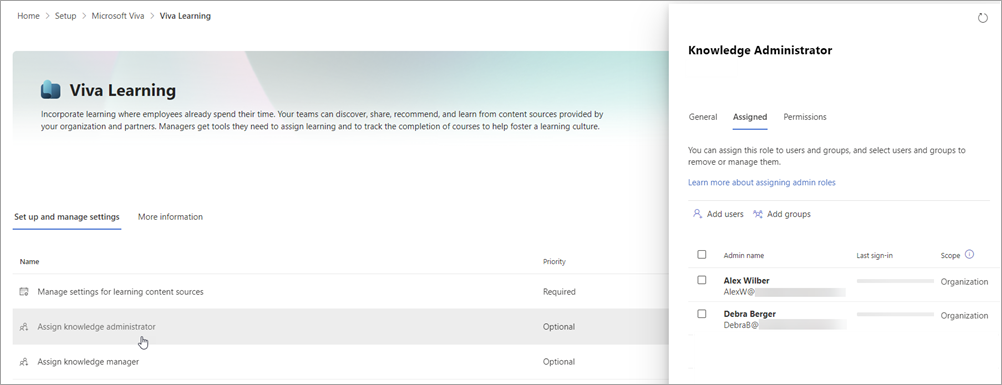
While
Microsoft Viva offers a robust set of tools to enhance workplace collaboration, there are situations where users may find it beneficial to turn off specific features. Understanding the reasons behind this choice is crucial for tailoring the Viva experience to individual or organizational preferences.
1. Customization Needs:
Organizations often have unique workflows and collaboration methods. Some users may find that certain Viva features do not align with their specific needs or may prefer a more streamlined interface. Turning off certain features allows for a customized Viva experience that better suits the organization's structure and working style.
2. Privacy Concerns:
For individuals who prioritize privacy, disabling certain Viva features can be a proactive measure. Some functionalities, like Viva Insights, may provide detailed analytics on work patterns and collaboration, raising concerns about data privacy. Turning off such features ensures that sensitive information remains confidential and addresses potential privacy apprehensions among users.
3. Reducing Information Overload:
In a dynamic work environment, information can quickly become overwhelming. Users may choose to turn off specific Viva features to avoid information overload and maintain focus on critical tasks. This is particularly relevant for those who prefer a more streamlined interface without unnecessary notifications or content that may not directly contribute to their roles.
4. Adapting to User Preferences:
Individual preferences play a significant role in user satisfaction. Some employees may prefer a more traditional collaboration approach without the additional features provided by Viva. By turning off certain features, users can adapt the platform to align with their preferences, promoting a more user-friendly and tailored experience.
5. Testing and Evaluation:
During the initial implementation of
Microsoft Viva, organizations may choose to turn off certain features for testing purposes. This allows teams to evaluate the impact of specific functionalities on workflow and collaboration before deciding on a permanent configuration that best suits their needs.By understanding these considerations, users can make informed decisions about which Viva features to enable or disable, ensuring a seamless integration that enhances productivity while addressing specific organizational or individual requirements.
How to Turn Off Microsoft Viva Features
Customizing
Microsoft Viva to suit your preferences involves the straightforward process of turning off specific features. Whether you're looking to streamline your workspace or address privacy concerns, here's a step-by-step guide on how to disable
Microsoft Viva features:
1. Accessing Settings:
Begin by navigating to your
Microsoft 365 dashboard or the
Microsoft Teams application, depending on the Viva module you want to customize. Locate the settings menu; this is often represented by a gear icon in the top-right corner of the screen.
2. Choosing Viva Modules:
Within the settings menu, look for the section related to
Microsoft Viva. Depending on the specific feature you wish to turn off, you may find dedicated settings for Viva Connections, Viva Insights, Viva Learning, or Viva Topics. Click on the respective module to access its configuration options.
3. Toggle Features:
Once you're in the Viva module settings, you'll likely find a list of features associated with that module. Each feature typically has a toggle switch or checkbox next to it. To turn off a specific feature, simply toggle the switch to the "Off" position or uncheck the associated box.
4. Save Changes:
After adjusting the feature settings according to your preferences, be sure to save the changes. This is usually done by clicking a "Save" or "Apply" button at the bottom of the settings page. Confirm the changes to ensure they take effect immediately.
5. Review Settings Regularly:
As
Microsoft Viva may receive updates and new features over time, it's advisable to review your customization settings periodically. This ensures that your Viva experience remains aligned with your evolving needs, and you can continue to tailor the platform to suit your preferences.
6. Seek IT Support if Needed:
If you encounter any challenges or have specific customization requirements that are not addressed through the user interface, consider reaching out to your organization's IT support. They can provide additional guidance or assistance in configuring
Microsoft Viva to meet your specific needs.By following these steps, users can easily turn off
Microsoft Viva features, allowing for a personalized and efficient digital workplace experience tailored to individual and organizational requirements.
Common Concerns and FAQs
As users explore the option of turning off
Microsoft Viva features, several common concerns and questions may arise. Addressing these concerns can help users make informed decisions and ensure a smooth transition. Here are some frequently asked questions and concerns:
1. Will Turning Off Features Affect Collaboration?
While turning off certain Viva features can customize the platform, it's crucial to assess the potential impact on collaboration. In most cases, disabling specific features will not hinder fundamental collaboration tools, such as Microsoft Teams. However, users should carefully evaluate the functionalities they disable to ensure it aligns with their collaboration needs.
2. Are There Privacy Implications?
Privacy is a common concern when it comes to analytics and insights features. Users may worry about the collection of personal data. It's important to emphasize that Microsoft Viva respects privacy, providing aggregated and anonymized data. Turning off specific features can further alleviate privacy concerns, ensuring that sensitive information remains confidential.
3. Can I Re-enable Features Later?
Yes, the customization options in Microsoft Viva are flexible. Users can re-enable features at any time by revisiting the settings menu and toggling the switches back to the "On" position. This allows users to experiment with different configurations and adapt Viva to their evolving needs.
4. Will Disabling Features Improve Performance?
Disabling certain features can potentially improve the performance of Microsoft Viva, especially for users who prioritize a streamlined experience. However, the impact on performance may vary based on the specific functionalities disabled and the user's hardware and network conditions.
5. What Happens to Existing Data?
Turning off features typically does not result in the deletion of existing data. However, users should check the documentation or consult with IT support to confirm the behavior specific to each feature. It's advisable to back up any critical data before making significant changes.
6. Can I Customize Notifications?
Customizing notifications is often a concern, especially for users looking to reduce information overload. Microsoft Viva usually provides notification settings within each module. Users can adjust notification preferences to receive only the most relevant updates, helping manage their digital workspace more efficiently.By addressing these common concerns and FAQs, users can approach the customization of Microsoft Viva features with confidence, ensuring a tailored experience that aligns with their collaboration preferences and organizational requirements.
Best Practices for Customizing Viva
Customizing Microsoft Viva features allows users to tailor the platform to their specific needs and preferences. Implementing best practices ensures a seamless and optimized digital workplace experience. Here are some key recommendations for customizing Microsoft Viva:
1. Conduct a Needs Assessment:
Before making customization decisions, conduct a thorough needs assessment within your organization. Identify the unique workflows, communication styles, and collaboration requirements of different teams. This will guide your customization efforts to align with actual user needs.
2. Collaborate with End Users:
Involve end users in the customization process. Gather feedback from different teams to understand their preferences and pain points. Collaborating with end users ensures that customization decisions are informed by real-world usage scenarios, promoting user satisfaction.
3. Prioritize Privacy and Security:
When customizing Microsoft Viva, pay special attention to privacy and security considerations. Clearly communicate data handling policies, especially when dealing with analytics and insights features. Prioritize configurations that respect user privacy and adhere to organizational security standards.
4. Provide Training and Resources:
Introduce customized Viva configurations through comprehensive training sessions. Create user guides and documentation that highlight the changes made, ensuring that employees are aware of new features, modified workflows, and how to make the most of the tailored Viva experience.
5. Regularly Review and Update Configurations:
Microsoft Viva evolves with updates and new features. Establish a routine for reviewing and updating your custom configurations to take advantage of new functionalities. Regular reviews also provide an opportunity to address emerging needs and keep the digital workplace environment fresh and efficient.
6. Encourage User Feedback:
Establish feedback mechanisms to continuously gather insights from users. Encourage employees to share their experiences and suggestions for further customization. User feedback is invaluable in refining configurations over time, ensuring that Microsoft Viva remains a tool that enhances, rather than hinders, collaboration.
7. Utilize Role-Based Customization:
Implement role-based customization to cater to the specific needs of different job roles within the organization. Tailoring Microsoft Viva features based on roles ensures that employees have access to the tools and information most relevant to their responsibilities, promoting efficiency and focus.By following these best practices, organizations can unlock the full potential of Microsoft Viva customization. This approach fosters a user-centric digital workplace where collaboration is optimized, and employees can leverage Viva features that align with their unique work requirements.
Impact on Collaboration and Productivity
Customizing Microsoft Viva features can have a significant impact on the overall collaboration and productivity within an organization. Understanding how these changes influence the digital workplace environment is crucial for making informed decisions. Here's a detailed exploration of the potential impact:
1. Streamlined Workflows:
Turning off specific Microsoft Viva features can result in streamlined workflows. Users can focus on essential tasks without distraction, leading to increased efficiency. By removing unnecessary elements, employees experience a more straightforward and targeted digital workspace.
2. Reduced Information Overload:
One of the key advantages of customization is the ability to reduce information overload. By disabling features that generate excessive notifications or irrelevant content, users can maintain better focus on critical tasks. This can lead to improved concentration and productivity across teams.
3. Enhanced User Experience:
Customization allows organizations to tailor Microsoft Viva to match the preferences and working styles of their employees. This personalized approach enhances the overall user experience, promoting a positive attitude towards digital collaboration tools and fostering a sense of ownership among users.
4. Improved Task Prioritization:
Disabling certain features enables users to prioritize tasks based on their importance. With a more focused digital workspace, employees can allocate their time and energy efficiently, leading to better task prioritization and improved overall productivity.
5. Flexibility for Diverse Teams:
Different teams within an organization may have varying collaboration needs. Customization allows for flexibility in catering to these diverse requirements. Teams can configure Viva features based on their specific workflows, ensuring that collaboration tools align with the unique dynamics of each department.
6. Potential Challenges in Communication:
While customization can enhance productivity, organizations should carefully consider the potential challenges it may pose in terms of communication. Turning off certain features may impact the flow of information, and teams must find a balance to ensure essential communication channels remain intact.
7. Impact on Employee Engagement:
Customization can influence employee engagement positively. When employees have the ability to shape their digital workspace, it fosters a sense of autonomy and empowerment. This, in turn, can contribute to higher levels of job satisfaction and overall engagement.Ultimately, the impact of customizing Microsoft Viva on collaboration and productivity will vary based on the specific features disabled and the unique characteristics of the organization. Regular feedback loops and assessments are essential to gauge the effectiveness of customization efforts and make necessary adjustments for continuous improvement.
Real-life Scenarios
Examining real-life scenarios provides valuable insights into how customizing Microsoft Viva features can address specific challenges and enhance the digital workplace experience. Here are a few scenarios illustrating the impact of customization:
1. Scenario: Tailoring Viva for Remote Teams
In a scenario where a company has a significant portion of its workforce operating remotely, customization becomes crucial. By turning off certain features that may be less relevant in a remote setting, such as physical office-related updates, remote teams can create a more focused and streamlined digital workspace that aligns with their unique collaboration needs.
2. Scenario: Privacy Concerns and Analytics
Organizations prioritizing employee privacy may choose to disable certain analytics and insights features to address concerns related to data tracking. Customization allows them to strike a balance between obtaining valuable insights for performance improvement and respecting the privacy of individual employees, creating a workplace environment built on trust.
3. Scenario: Role-based Customization for Departments
In a diverse organization with various departments, role-based customization proves beneficial. For instance, the marketing team may prioritize Viva Connections for seamless communication, while the finance team may focus on Viva Learning for training and development. Tailoring features based on departmental requirements optimizes collaboration within specific teams.
4. Scenario: Minimizing Distractions for High-priority Projects
During periods of intense project deadlines or critical tasks, employees may choose to temporarily disable certain Viva features to minimize distractions. By turning off non-essential notifications and content, teams can maintain a laser focus on high-priority projects, leading to increased productivity and timely project completion.
5. Scenario: Employee Well-being and Insights
For organizations placing a strong emphasis on employee well-being, customization can play a role in managing workload and stress. By carefully configuring Viva Insights, employees can receive actionable insights without feeling overwhelmed. Customization helps strike a balance, promoting a healthy work-life integration that supports overall well-being.These scenarios highlight the versatility of Microsoft Viva customization in addressing specific organizational needs. Whether it's adapting to remote work, addressing privacy concerns, optimizing collaboration within departments, managing project-focused workflows, or promoting employee well-being, customization proves to be a valuable tool for organizations striving to create a digital workplace that aligns with their unique objectives.
Conclusion
In conclusion, the decision to turn off Microsoft Viva features is a nuanced choice that depends on the unique needs and objectives of an organization or individual users. As we explored the various aspects of Microsoft Viva customization, it becomes evident that this platform offers a versatile toolkit to create a tailored digital workplace experience.
Key Takeaways:
- Customization Empowers Users: Microsoft Viva's customization options empower users to shape their digital workspace, aligning collaboration tools with their specific preferences and requirements.
- Consideration for Privacy and Security: Privacy concerns, especially in relation to analytics and insights features, can be addressed through thoughtful customization, ensuring a balance between data-driven insights and individual privacy.
- Role-Based Customization Enhances Efficiency: Role-based customization proves to be a valuable strategy, allowing different departments to optimize Viva features based on their distinct collaboration needs, thereby enhancing overall efficiency.
- Flexibility in Addressing Real-life Scenarios: Real-life scenarios showcase the flexibility of customization, whether adapting to remote work, prioritizing well-being, or managing high-stakes projects, customization allows for a dynamic response to diverse challenges.
- Continuous Review and Adaptation: Regular reviews and updates to customization settings are essential. Organizations should stay informed about new features and user feedback, ensuring that Microsoft Viva remains an evolving and effective tool for collaboration.
As organizations navigate the complexities of the modern workplace, Microsoft Viva stands as a powerful ally in fostering collaboration, communication, and productivity. Whether it's enabling features to enhance connectivity or selectively disabling functionalities to refine the user experience, customization lies at the heart of optimizing the digital workplace.In the ever-evolving landscape of remote work and digital transformation, the ability to tailor collaboration tools becomes a strategic advantage. Microsoft Viva, with its array of features and customization options, positions itself as a valuable asset in shaping the future of work, where flexibility, efficiency, and user-centricity are paramount.
FAQ
Explore the frequently asked questions related to Microsoft Viva customization. Whether you're a new user or looking to fine-tune your digital workspace, these answers provide valuable insights into common queries:
Q: Can I re-enable features after turning them off?
A: Yes, Microsoft Viva customization allows users to re-enable features at any time. Simply revisit the settings menu, locate the specific Viva module, and toggle the switches back to the "On" position to re-enable the desired features.
Q: Will disabling features impact collaboration in Microsoft Teams?
A: Disabling certain Viva features typically does not hinder fundamental collaboration tools, especially in Microsoft Teams. Teams can continue to collaborate seamlessly, and the impact on collaboration may vary based on the specific functionalities disabled.
Q: How does customization address privacy concerns?
A: Customization in Microsoft Viva allows users to address privacy concerns by providing control over analytics and insights features. Users can disable specific functionalities to ensure that data tracking is aligned with individual privacy preferences, maintaining a balance between insights and confidentiality.
Q: Are there performance benefits to turning off certain features?
A: Disabling specific features in Microsoft Viva may have a positive impact on performance, especially for users who prioritize a streamlined experience. However, the extent of performance improvement will depend on the features disabled and individual hardware and network conditions.
Q: Can I customize notifications within Microsoft Viva?
A: Yes, Microsoft Viva typically provides notification customization options within each module. Users can adjust their notification preferences to receive only the most relevant updates, helping manage information flow and reducing potential distractions.
Q: What happens to existing data when features are turned off?
A: Turning off features in Microsoft Viva generally does not result in the deletion of existing data. However, users should check the documentation or consult with IT support to confirm the behavior specific to each feature. It's advisable to back up critical data before making significant changes.These FAQs offer insights into common queries related to Microsoft Viva customization. Whether you're navigating privacy concerns, exploring performance benefits, or seeking control over notifications, understanding these answers empowers users to make informed decisions in shaping their digital workplace experience.
Additional Resources
Explore further insights and resources to enhance your understanding of Microsoft Viva customization. Whether you're a beginner looking for comprehensive guides or an experienced user seeking advanced tips, these resources provide valuable information to optimize your digital workplace:
- Official Microsoft Documentation: Delve into the official Microsoft documentation for in-depth guides, tutorials, and updates related to Microsoft Viva customization. Access the latest information straight from the source to stay informed about new features and best practices.
- Community Forums: Engage with the vibrant Microsoft community on forums and discussion boards. Share experiences, ask questions, and learn from the insights of other users who have navigated the customization journey within Microsoft Viva.
- Online Training Courses: Explore online training courses and webinars dedicated to Microsoft Viva customization. Platforms such as Microsoft Learn offer a range of courses suitable for users at different proficiency levels, providing hands-on experience and practical tips.
- Case Studies: Gain inspiration from real-world case studies showcasing successful implementations of Microsoft Viva customization. Understand how organizations in various industries have tailored Viva to meet their unique collaboration needs and overcome challenges.
- Blogs and Articles: Stay updated with the latest trends, insights, and expert opinions through blogs and articles dedicated to Microsoft Viva. Leading industry experts often share valuable tips and perspectives on effective customization strategies.
- User Groups and Events: Join Microsoft Viva user groups and attend virtual or in-person events to connect with like-minded professionals. Networking with other users provides opportunities to share experiences, exchange ideas, and discover innovative approaches to customization.
These additional resources serve as valuable companions on your Microsoft Viva customization journey. Whether you're seeking official documentation, community support, structured training, or real-world examples, the wealth of resources available ensures that you can continually optimize your experience with Microsoft Viva.
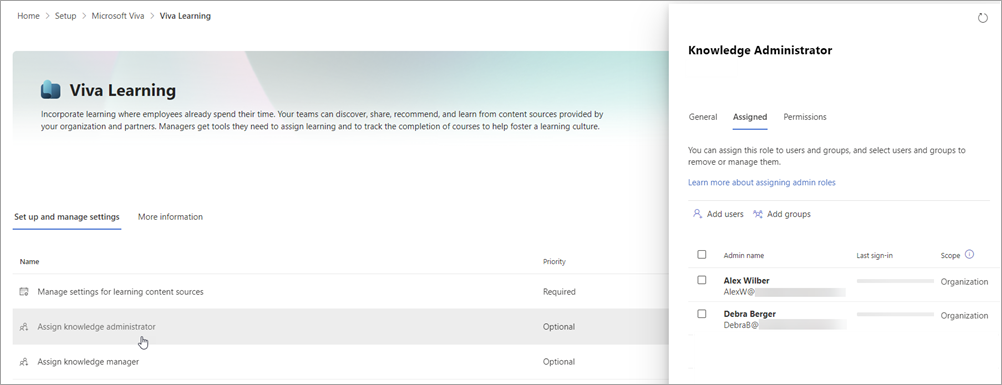 While Microsoft Viva offers a robust set of tools to enhance workplace collaboration, there are situations where users may find it beneficial to turn off specific features. Understanding the reasons behind this choice is crucial for tailoring the Viva experience to individual or organizational preferences.
While Microsoft Viva offers a robust set of tools to enhance workplace collaboration, there are situations where users may find it beneficial to turn off specific features. Understanding the reasons behind this choice is crucial for tailoring the Viva experience to individual or organizational preferences.
 admin
admin








