Introduction
Welcome to our guide on maximizing your visibility and success on
eBay! In this blog post, we'll delve into proven strategies to boost your views and engagement on the platform. Whether you're a seasoned seller or just starting out, understanding the intricacies of
eBay's algorithm and implementing effective optimization techniques can significantly impact your sales and overall performance. Join us as we explore key insights and actionable tips to elevate your
Understanding eBay's Algorithm
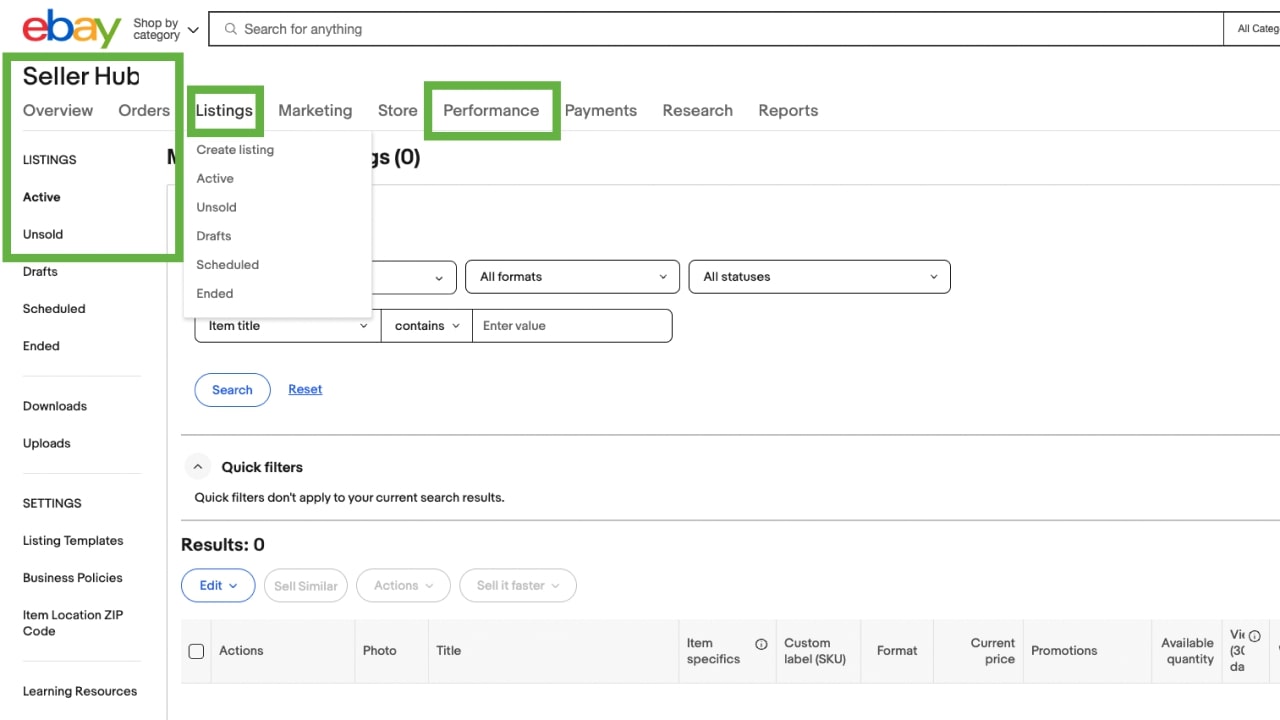
Before diving into strategies to increase your views on
eBay, it's crucial to understand how the platform's algorithm works.
eBay uses a complex algorithm to determine the ranking and visibility of listings in search results. While the exact details of the algorithm are proprietary and constantly evolving, there are several key factors that influence the placement of listings.
Relevance
One of the primary factors
eBay considers is the relevance of your listing to the user's search query. To improve relevance, ensure your product titles, descriptions, and attributes accurately reflect what you're selling. Use
relevant keywords that potential buyers are likely to search for, but avoid keyword stuffing, which can negatively impact your visibility.
Performance Metrics
eBay also evaluates the performance of your listings based on various metrics, including
click-through rate (CTR), conversion rate, and seller rating. Listings that attract more clicks and result in sales are typically given higher visibility in search results. Maintain excellent customer service and promptly address any issues to improve your seller rating and boost performance metrics.
Listing Quality
The quality of your listings plays a crucial role in determining their visibility on
eBay. High-quality listings with
clear, detailed descriptions, high-resolution images, and competitive pricing are more likely to attract buyers and rank higher in search results. Use descriptive titles, include multiple high-quality images from different angles, and provide as much relevant information as possible to enhance the appeal of your listings.
Listing Format
eBay offers different listing formats, including
auction-style and fixed-price listings. While both formats can be effective, the algorithm may prioritize certain formats based on user preferences and behavior. Experiment with different listing formats to see what works best for your products and target audience.
Recent Activity
The algorithm also takes into account
recent activity on listings, such as updates, revisions, and sales. Stay active on the platform by regularly updating your listings, adding new products, and engaging with customers to signal to the algorithm that your listings are current and relevant.By understanding these key factors that influence eBay's algorithm, you can optimize your listings and improve your chances of getting more views and sales on the platform.
Optimizing Product Listings
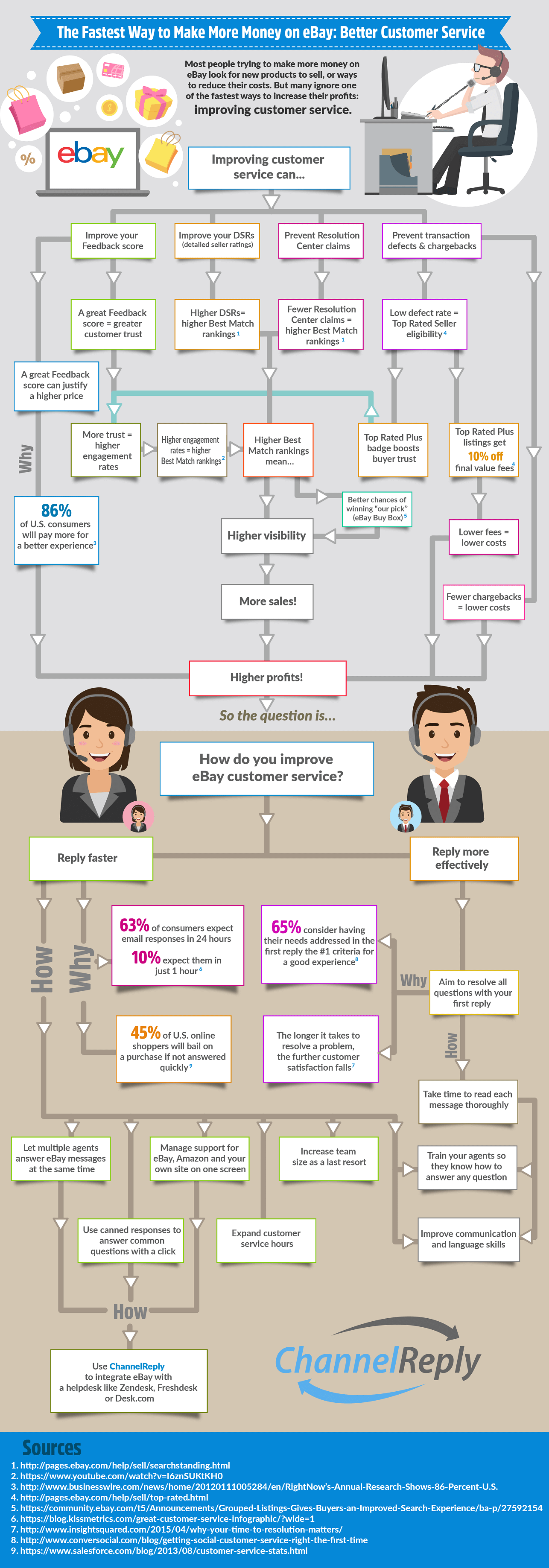
Optimizing your product listings is essential for increasing visibility and attracting potential buyers on eBay. Follow these strategies to ensure your listings stand out and rank well in search results:
1. Comprehensive Product Titles
Product titles are one of the most critical elements of your listing. Include relevant keywords that accurately describe your item, brand, model, size, color, and other important attributes. Keep the title concise but informative to capture the attention of potential buyers.
2. Detailed Descriptions
Provide
detailed descriptions that highlight the features, benefits, and specifications of your product. Use bullet points or numbered lists to make the information easy to scan. Include relevant details such as dimensions, materials, condition, and any additional accessories or features.
3. High-Quality Images
High-quality images are essential for attracting buyers and conveying the value of your product. Use
clear, well-lit photos that showcase your item from multiple angles. Consider including close-up shots of any unique features or imperfections to provide potential buyers with a comprehensive view of the product.
4. Competitive Pricing
Research the market to determine a
competitive price for your product. Consider factors such as the condition, brand, demand, and competitor pricing when setting your price. Offering competitive pricing can help your listing stand out and attract more potential buyers.
5. Optimize Item Specifics
Take advantage of eBay's
item specifics to provide additional details about your product. Fill out all relevant fields, including brand, size, color, material, and condition, to improve search visibility and make it easier for buyers to find your listing.
6. Offer Free Shipping
Consider offering
free shipping to attract more buyers and improve your listings' visibility. Many buyers filter search results to only show listings with free shipping, so offering this option can give your listings a competitive edge.
7. Promote Cross-Selling
Encourage
cross-selling by showcasing related or complementary products in your listings. Include links or images of other items you have for sale to encourage buyers to explore additional products from your inventory.By implementing these optimization strategies, you can improve the visibility and performance of your product listings on eBay, ultimately leading to more views and sales.
Utilizing Visual Content
Visual content is a powerful tool for capturing the attention of potential buyers and showcasing your products effectively on eBay. Here are several ways to leverage visual content to enhance your listings:
1. High-Quality Images
Invest in
high-quality images that accurately represent your products. Use a clean background and proper lighting to ensure your items are displayed clearly. Include multiple photos from different angles to provide buyers with a comprehensive view of the product.
2. Product Videos
Create
product videos to give buyers a closer look at your items. Videos can showcase features, demonstrate functionality, and provide additional context that static images may not capture. Consider demonstrating how to use the product or highlighting its key benefits in the video.
3. Interactive 360-Degree Views
Offer
interactive 360-degree views of your products to provide buyers with an immersive shopping experience. 360-degree views allow buyers to rotate and zoom in on the product, giving them a better sense of its appearance and condition.
4. Infographics and Comparison Tables
Create
infographics and comparison tables to present information in a visually appealing format. Use graphics, icons, and bold text to highlight key features, specifications, and benefits of your products. Comparison tables can help buyers make informed decisions by clearly outlining the differences between similar products.
5. Lifestyle Images
Include
lifestyle images that show your products in context or being used in real-life scenarios. Lifestyle images help buyers envision how they can incorporate the product into their daily lives, making it more appealing and relatable.
6. User-Generated Content
Encourage customers to share
user-generated content such as photos or videos of them using your products. User-generated content adds authenticity and social proof to your listings, increasing trust and credibility among potential buyers.
7. Customized Packaging and Branding
Pay attention to
customized packaging and branding to create a memorable unboxing experience for customers. Use branded packaging, stickers, or thank-you notes to reinforce your brand identity and leave a positive impression on buyers.By incorporating visual content into your eBay listings, you can engage buyers, enhance their shopping experience, and increase the likelihood of making a sale.
Engaging with Customers
Building meaningful relationships with your customers is essential for long-term success on eBay. Here are some effective strategies for engaging with customers and fostering positive interactions:
1. Prompt Communication
Respond to
customer inquiries and messages promptly to demonstrate your commitment to excellent customer service. Address any questions or concerns they may have in a timely manner, and provide helpful and informative responses.
2. Personalized Communication
Personalize your
communication with customers to make them feel valued and appreciated. Use their name when addressing them, and tailor your responses to their specific needs and preferences.
3. Thank-You Notes
Include
thank-you notes with orders to express your gratitude to customers for their purchase. A handwritten note or a personalized message can leave a lasting impression and encourage repeat business.
4. Follow-Up Emails
Send
follow-up emails after purchases to check in with customers and ensure their satisfaction. Invite them to leave feedback or contact you if they have any questions or concerns. Use this opportunity to gather valuable feedback and insights for improving your products and service.
5. Social Media Engagement
Utilize
social media to connect with customers outside of eBay. Share updates, promotions, and behind-the-scenes content to engage your audience and foster a sense of community around your brand.
6. Customer Feedback
Encourage
customer feedback and reviews to build trust and credibility on eBay. Respond to both positive and negative feedback professionally and constructively, and use feedback as an opportunity to improve your products and service.
7. Loyalty Programs
Implement
loyalty programs or rewards programs to incentivize repeat purchases and foster customer loyalty. Offer discounts, exclusive offers, or special perks to customers who frequently shop with you.By actively engaging with customers and prioritizing their needs and satisfaction, you can build strong relationships, foster loyalty, and drive long-term success on eBay.
Managing Customer Feedback
Customer feedback is invaluable for improving your products, service, and overall reputation on eBay. Here's how to effectively manage and leverage customer feedback to your advantage:
1. Monitor Feedback Regularly
Monitor your feedback regularly to stay informed about what customers are saying about your products and service. Pay attention to both positive and negative feedback, and use it as a source of valuable insights and feedback.
2. Respond Promptly
Respond to feedback promptly and professionally, especially to negative feedback. Address any concerns or issues raised by customers, and offer solutions or apologies as needed. Prompt responses demonstrate your commitment to customer satisfaction and can help mitigate any potential damage to your reputation.
3. Encourage Positive Feedback
Encourage satisfied customers to leave positive feedback by providing excellent service and delivering high-quality products. Include a polite request for feedback in your order confirmation or follow-up emails, and make it easy for customers to leave feedback by providing a direct link to your feedback page.
4. Resolve Issues Privately
If a customer leaves negative feedback,
resolve the issue privately whenever possible. Reach out to the customer directly to address their concerns and attempt to resolve the issue to their satisfaction. Once the issue is resolved, politely ask the customer if they would consider revising their feedback to reflect the resolution.
5. Learn from Feedback
Use feedback as a learning opportunity to identify areas for improvement and make necessary adjustments to your products or service. Take note of recurring themes or common issues mentioned in feedback and take proactive steps to address them.
6. Maintain a Positive Reputation
Maintain a positive reputation on eBay by consistently providing excellent service, communicating transparently with customers, and addressing any issues or concerns promptly. A positive reputation can attract more buyers and instill trust and confidence in your brand.
7. Continuously Improve
Continuously strive to improve based on customer feedback and insights. Regularly evaluate your products, service processes, and customer interactions to identify areas for enhancement and implement changes accordingly.By actively managing customer feedback and using it to inform your business decisions, you can build a strong reputation, foster customer loyalty, and drive success on eBay.
Utilizing Promotional Tools
Utilizing promotional tools effectively can help you increase visibility, attract more buyers, and drive sales on eBay. Here are several promotional tools and strategies to consider:
1. eBay Promoted Listings
eBay Promoted Listings allow you to boost the visibility of your listings by paying a fee to have them featured prominently in search results and on relevant product pages. You can select the listings you want to promote and set a budget and ad rate to control your advertising spend.
2. Markdown Manager
Markdown Manager enables you to create temporary price discounts or sales events for your listings. You can schedule markdowns for specific time periods or target them to specific buyer segments. Markdowns are displayed prominently on your listings and can help attract bargain-hunting buyers.
3. Promotional Emails
Send
promotional emails to your eBay subscribers to notify them about special offers, sales events, or new product arrivals. Personalize your emails and include compelling calls to action to encourage recipients to visit your eBay store and make a purchase.
4. Cross-Promotion
Cross-promote your listings within your eBay store or on other online platforms to increase visibility and attract more buyers. Highlight related or complementary products to encourage shoppers to explore your inventory further.
5. eBay Coupons
Create
eBay coupons to offer discounts or incentives to potential buyers. Coupons can help attract price-conscious shoppers and encourage them to make a purchase. You can set specific criteria for coupon eligibility, such as minimum purchase amount or specific categories.
6. Social Media Promotion
Utilize
social media to promote your eBay listings and store to a wider audience. Share links to your listings, showcase product photos, and run targeted advertising campaigns to reach potential buyers on platforms like Facebook, Instagram, and Twitter.
7. Bundling and Volume Discounts
Offer
bundle deals or
volume discounts to incentivize buyers to purchase multiple items from your store. Bundling related products together or offering discounts for bulk purchases can help increase the average order value and attract more sales.By leveraging these promotional tools and strategies, you can increase visibility, attract more buyers, and boost sales on eBay, ultimately driving success for your online business.
FAQ
Here are answers to some frequently asked questions about increasing views and engagement on eBay:
1. How can I improve my eBay search ranking?
To improve your eBay search ranking, focus on optimizing your product listings with relevant keywords, high-quality images, and detailed descriptions. Additionally, maintain excellent performance metrics, such as click-through rate and conversion rate, and regularly update your listings to keep them fresh and relevant.
2. Should I offer free shipping on my eBay listings?
Offering free shipping can help attract more buyers and improve your listings' visibility on eBay. Many buyers filter search results to show only listings with free shipping, so offering this option can give your listings a competitive edge. Consider incorporating the cost of shipping into your item prices to offset the expense.
3. How can I encourage customers to leave feedback?
Encourage customers to leave feedback by providing excellent service, communicating transparently, and delivering high-quality products. Consider including a polite request for feedback in your order confirmation or follow-up emails, and make it easy for customers to leave feedback by providing a direct link to your feedback page.
4. What should I do if I receive negative feedback?
If you receive negative feedback, respond promptly and professionally to address the customer's concerns. Attempt to resolve the issue to their satisfaction, and once resolved, politely ask the customer if they would consider revising their feedback. Use negative feedback as an opportunity to learn and improve your products and service.
5. How can I effectively promote my eBay listings?
Effectively promote your eBay listings by utilizing promotional tools such as eBay Promoted Listings, Markdown Manager, and promotional emails. Additionally, cross-promote your listings within your eBay store and on social media platforms to reach a wider audience. Offering discounts, coupons, and bundle deals can also help attract more buyers and drive sales.
Conclusion
Congratulations! You've now gained valuable insights into proven strategies for increasing views and engagement on eBay. By understanding eBay's algorithm, optimizing your product listings, leveraging visual content, engaging with customers, managing feedback, and utilizing promotional tools effectively, you can enhance your presence on the platform and drive success for your online business.Remember to continually monitor and evaluate your performance, adjust your strategies as needed, and stay proactive in providing exceptional customer service. Building a strong reputation, fostering positive relationships with customers, and consistently delivering high-quality products and service are key to long-term success on eBay.Implement the strategies outlined in this guide, stay informed about the latest trends and updates on eBay, and remain adaptable to changes in the marketplace. With dedication, perseverance, and a customer-centric approach, you can achieve your goals and thrive as a seller on eBay.
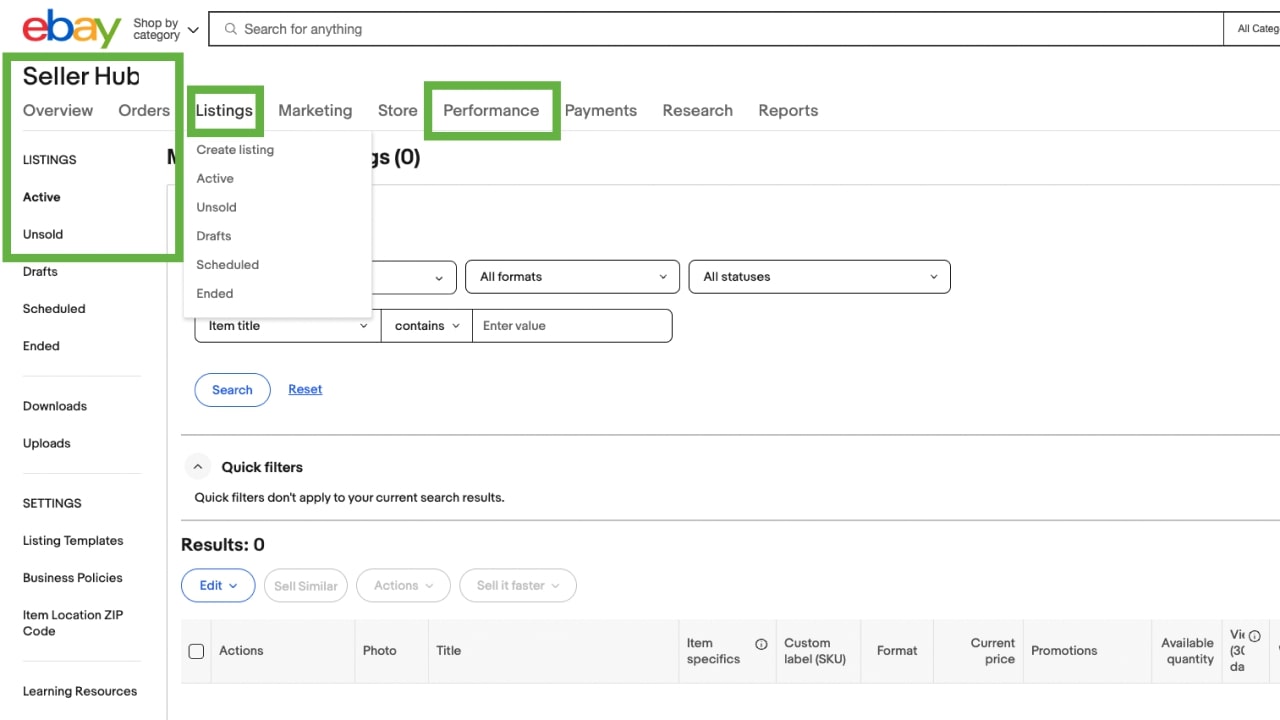 Before diving into strategies to increase your views on eBay, it's crucial to understand how the platform's algorithm works. eBay uses a complex algorithm to determine the ranking and visibility of listings in search results. While the exact details of the algorithm are proprietary and constantly evolving, there are several key factors that influence the placement of listings.
Before diving into strategies to increase your views on eBay, it's crucial to understand how the platform's algorithm works. eBay uses a complex algorithm to determine the ranking and visibility of listings in search results. While the exact details of the algorithm are proprietary and constantly evolving, there are several key factors that influence the placement of listings.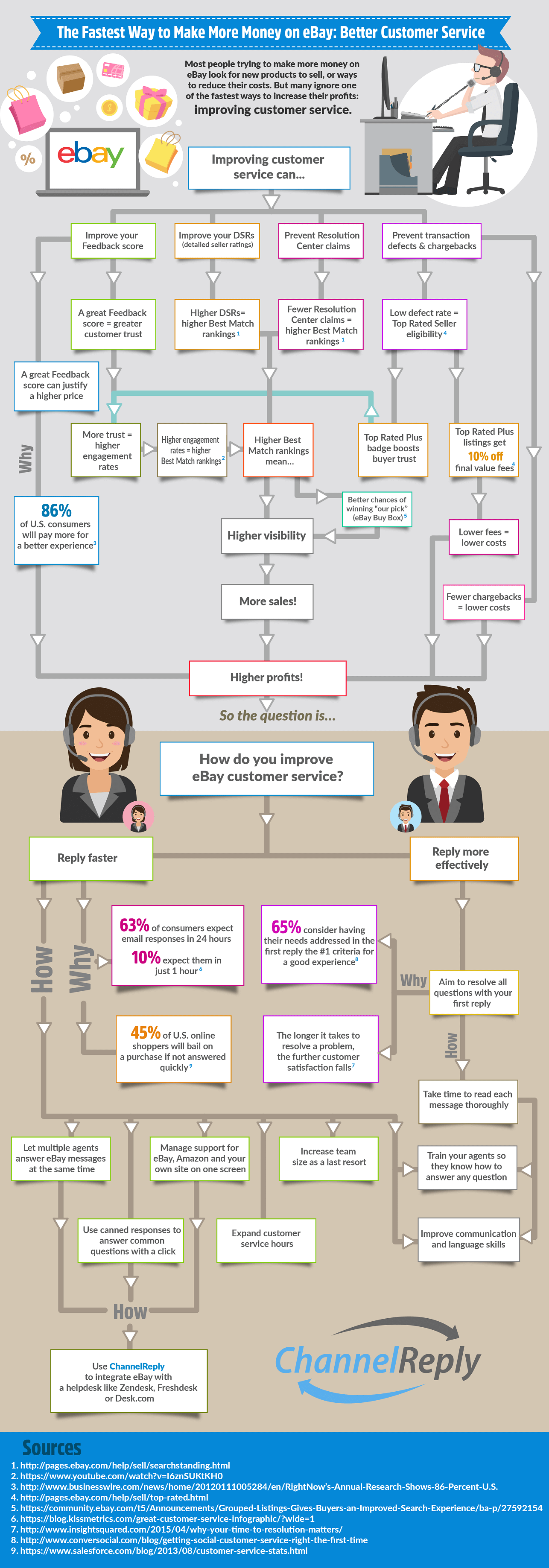 Optimizing your product listings is essential for increasing visibility and attracting potential buyers on eBay. Follow these strategies to ensure your listings stand out and rank well in search results:
Optimizing your product listings is essential for increasing visibility and attracting potential buyers on eBay. Follow these strategies to ensure your listings stand out and rank well in search results:
 admin
admin








