LinkedIn is a powerful networking tool that connects professionals from all over the world. However, sometimes you may want to explore profiles without revealing your identity. Whether you're researching a potential employer, checking out a competitor, or just being discreet about your interests, viewing profiles anonymously can be quite handy. In this post, we'll delve into how you can browse LinkedIn without leaving a trace and share some essential privacy tips to enhance your experience on the platform.
Understanding LinkedIn Privacy Settings
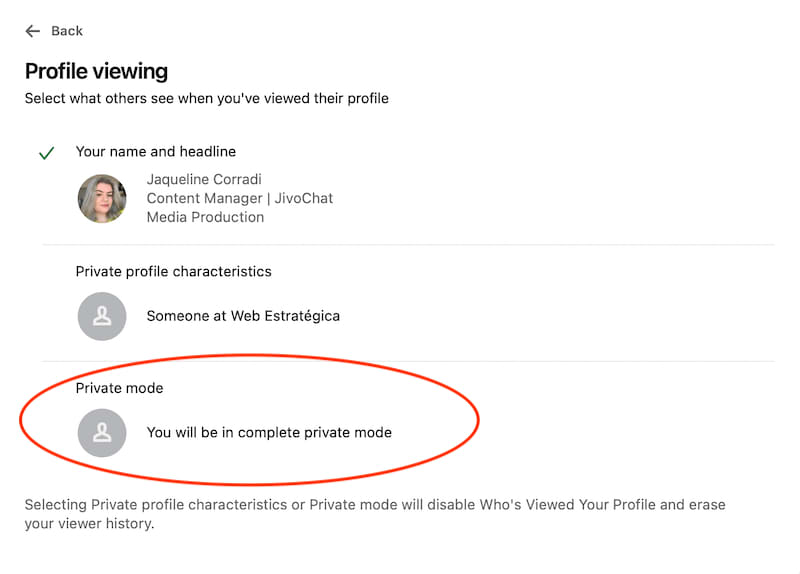
LinkedIn offers various privacy settings that allow users to control who can see their activity and profile information. Navigating these settings can seem complex at first, but once you know where to look, adjusting them is quite straightforward. Here’s a quick guide to understanding LinkedIn privacy settings:
- Profile Viewing Options:
- To browse profiles in incognito mode, go to your LinkedIn settings and select "Visibility."
- Under "Profile viewing options," choose "Anonymous LinkedIn Member." This ensures that your name and profile picture aren't visible to those whose profiles you visit.
- Activity Broadcast:
- You can manage whether your connections are notified whenever you make changes to your profile. Turn this off if you want your updates to be discreet.
- Updates on Network Activity:
- To limit the visibility of your own activity, go to "Visibility of your LinkedIn activity" and adjust settings related to sharing your activity with others.
By carefully managing these settings, you can enjoy a more private LinkedIn experience. Remember that while anonymous browsing has its perks, always be respectful of others' privacy as well!
How to Browse LinkedIn Profiles Anonymously
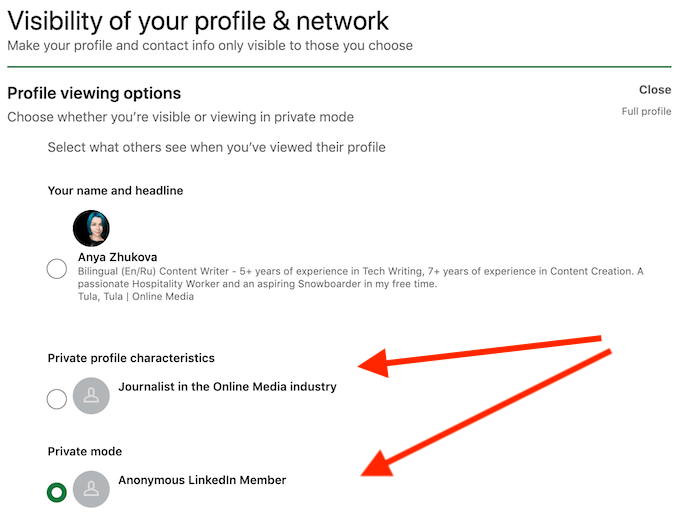
If you’re curious about someone’s LinkedIn profile but don’t want them to know you’ve been creeping around, you’re not alone! Many people prefer to maintain a sense of privacy while browsing. Luckily, LinkedIn offers a few features that help you stay under the radar. Here’s how you can browse profiles anonymously:
- Adjust Your Profile Settings: Start by going to your profile settings. Click on the “Privacy” tab. Under the “Profile viewing options,” you’ll find three choices:
- *Your name and headline - This option will show your name and headline to the users whose profiles you visit.
- Private profile characteristics - This option will display limited information, like your industry and location.
- Totally anonymous* - Selecting this gives you maximum privacy, showing no information whatsoever.
- Once you choose the desired level of anonymity, you’re ready to browse!
- Use Incognito Mode: Another smart tip is to open LinkedIn in incognito or private browsing mode. This won’t directly make you anonymous on LinkedIn, but it prevents your browser from saving any of your activity.
- Avoid Clicking on LinkedIn Profiles from Notifications: If LinkedIn sends you notifications of new content or connections, don’t click through those links. Instead, type in the URL directly after toggling your profile settings.
With these tips, browsing LinkedIn profiles without a trace is totally possible! Remember, while these features enhance your privacy, being aware of how networking platforms operate is key.
Strategies for Enhanced Privacy on LinkedIn
Having a presence on LinkedIn can be incredibly beneficial, but it’s also essential to mind your privacy. Here are some effective strategies to ensure that your information and activity remain as private as you want:
- Customize Your Public Profile: LinkedIn allows you to customize what’s visible on your public profile. Go to the “Edit public profile & URL” section and toggle off visibility for items like your profile picture, connection count, or activity feed.
- Review Connection Requests: Always be cautious about whom you accept as a connection. A good practice is to verify profiles before accepting requests, as sometimes, users have hidden agendas.
- Control Your Notifications: Adjust your settings to limit who gets notified about your activity. If you’re making changes to your profile, consider turning off notifications temporarily to keep your modifications quiet.
- Be Mindful of Endorsements and Recommendations: While it’s great to receive endorsements, consider the potential exposure. You can choose to hide the endorsements you receive or manage who gets notified when you give or request recommendations.
By using these strategies, you can enjoy all the advantages LinkedIn offers while still protecting your personal information. Your networking journey can be fulfilling without compromising your privacy—just take a little time to set it up!
Limitations of Anonymous Viewing
Many users cherish the option to view LinkedIn profiles anonymously, as it adds a layer of privacy to their online activities. However, as with any feature, there are limitations to this anonymity that you should be aware of. Here are some key points to consider:
- Limited Profile Information: When you choose to browse profiles anonymously, you often miss out on valuable insights. Your anonymous status restricts you from seeing certain details about the person’s connections, endorsements, and public posts, which could otherwise provide a better understanding of their professional background.
- No Engagement: Engaging with users, like sending connection requests or messages, can be tricky when viewed anonymously. While you can browse their profiles, the lack of a clear identifier might make it awkward for them to reach out, leaving you in a one-sided scenario.
- Reduced Networking Opportunities: Networking on LinkedIn thrives on connections. When users see anonymous visitors, they may be hesitant to connect with you since there’s no clear way for them to gauge your intentions or interests.
- Limitations in Research: If you’re using LinkedIn to conduct research on potential candidates or industry professionals, anonymous viewing might not provide the thorough data you need. Being forthright about your identity can often lead to more productive conversations.
- Temporary Status: Remember, anonymous browsing is a temporary status; you can easily revert to your normal viewing habits. Frequent anonymous use might raise eyebrows, so balance is key.
In summary, while anonymous viewing gives you freedom, it can also limit your interaction and insights. Navigating this balance is crucial for effective networking on LinkedIn.
Conclusion
In the ever-evolving landscape of social media, privacy is a hot topic—especially on professional platforms like LinkedIn. Viewing profiles anonymously can be appealing, offering a sense of safety while exploring connections or conducting research. However, as we've discussed, this anonymity does come with its own set of limitations.
To recap, here are the main takeaways:
- Anonymous Viewing is Just a Facade: While it allows you to browse freely without revealing who you are, it also conceals important information that could benefit your networking strategies.
- Networking is Key: Building professional relationships often requires transparency. If those you’re interested in connecting with can’t see who you are, it might hinder your ability to make meaningful connections.
- Foster Engagement: Consider switching off anonymous viewing when it’s time to engage with others. Being open about your identity encourages trust and leads to reciprocal engagement.
In conclusion, while the option to view LinkedIn profiles anonymously serves a purpose in upholding privacy, it’s essential to strike a balance between confidentiality and the ability to connect, engage, and network effectively. The right choice depends on your professional goals, and being aware of these nuances can enhance your LinkedIn experience. So, choose wisely! Happy networking!
 admin
admin








