LinkedIn has revolutionized the way professionals connect, network, and explore career opportunities. With its wide array of features, one of the most compelling is the option to browse profiles in Private Mode. This function allows users to view others' profiles while keeping their own identity hidden. If you’re curious about how this feature works and why you might want to use it, you’re in the right place. Let’s dive into the details of LinkedIn Private Mode and how it can enhance your networking experience.
Why Use Private Mode on LinkedIn?
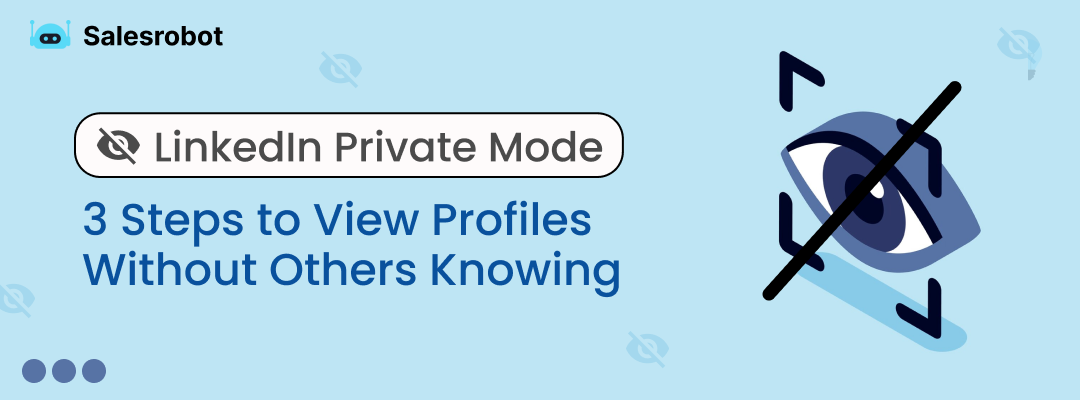
Using Private Mode on LinkedIn can provide numerous benefits, especially if you're looking to maintain discretion in your professional life. Here are some reasons to consider this feature:
- Confidential Browsing: When you browse profiles in Private Mode, your name and other identifying details will not appear in the “Who viewed your profile” section. This means you can explore profiles without the person knowing you were there.
- Competitive Research: If you’re considering a job change or researching competitors, you might want to look at profiles without revealing your intentions. This mode allows you to gather insights while staying under the radar.
- Network Strategically: For recruiters or sales professionals, Private Mode can be a strategic advantage. You can check out potential candidates or leads without drawing attention, allowing you to formulate your approach better.
- Personal Privacy: In an age where privacy concerns are paramount, using Private Mode gives you control over your own data. It allows for a sense of security as you navigate your professional connections.
In conclusion, whether you're doing some casual research or planning a more strategic move, utilizing LinkedIn's Private Mode can help facilitate your goals while maintaining the level of discretion you may desire.
Steps to Activate Private Mode
Activating Private Mode on LinkedIn is a straightforward process that allows you to browse profiles without leaving a trace. If you're looking to maintain your confidentiality while exploring the platform, just follow these simple steps:
- Log into Your LinkedIn Account: Start by visiting the LinkedIn website and logging into your account with your credentials.
- Access Your Profile: Once logged in, click on your profile picture or the 'Me' icon located at the top of the homepage. This will take you to your profile page.
- Go to Settings & Privacy: Look for the 'Settings & Privacy' option, which is usually found in the dropdown menu under your profile. Click on it to open up your account settings.
- Navigate to Privacy Settings: In the settings menu, find the 'Privacy' section. This is where all privacy-related options are located.
- Activate Private Mode: Scroll down until you see the 'Profile viewing options.' Here, you can select 'Private Mode.' This setting will keep your name and profile information hidden whenever you view others' profiles.
- Confirm Your Selection: After selecting Private Mode, ensure to save any changes if prompted. Your browsing activity is now confidential!
That's it! You can now enjoy exploring LinkedIn without others knowing who has seen their profiles. It’s a handy feature, especially when you want to stay under the radar.
Understanding the Limitations of Private Mode
While LinkedIn's Private Mode can give you a sense of anonymity, it’s important to understand its limitations. Here are some points to consider:
- Limited Access to Information: When you're in Private Mode, you lose the ability to see who viewed your profile. If you want to keep your viewing habits confidential, be prepared to sacrifice this insight.
- Increased Disconnection: In Private Mode, you miss out on potential networking opportunities. Other users cannot engage with you based on your visits to their profiles, which can limit your visibility in professional circles.
- Restrictions on Profile Interactions: While browsing in Private Mode, the interactions like endorsements or recommendations may not carry the same weight, as others won’t know your interest in them.
- Temporary Feature: Remember that you can turn Private Mode on and off anytime. However, this means you’ll need to manually restore your previous settings when you want to be visible again.
- Privacy Is Not Absolute: Just because you're in Private Mode doesn't make you completely invisible. Your LinkedIn activity could still be inferred based on your connections or comments in groups.
So, while Private Mode is a valuable tool for confidential browsing, it’s essential to weigh its benefits against these limitations. Use it wisely to further your professional goals while respecting your privacy!
Tips for Ethical Browsing on LinkedIn
When it comes to browsing on LinkedIn, especially in private mode, it’s essential to maintain a balance between confidentiality and ethical conduct. Here are some helpful tips to ensure you’re navigating the platform respectfully:
- Be Transparent When Possible: If you’re looking for opportunities or networking, consider sharing your intent with the people you are visiting. A brief note or an introductory message can go a long way.
- Engage with Content: Instead of just lurking in private mode, engage with posts that interest you. Liking, commenting, or sharing content can provide visibility while still allowing you to explore profiles at your pace.
- Respect Privacy Settings: Always respect the privacy of other users. If someone has limited their profile visibility, it’s a sign that they prefer to keep certain details confidential.
- Connect Authentically: If you are genuinely interested in someone's profile, consider sending a personalized connection invite instead of just peeking at their profile. This builds trust and rapport.
- Use Private Mode Judiciously: Although private mode is great for browsing discreetly, use it sparingly. Relying too much on it may hinder your networking efforts, as people won’t know you visited their profiles.
Remember, the key to successful networking on LinkedIn is building genuine relationships. It's all about striking the right balance between your confidentiality and ethical networking practices.
Conclusion
Browsing in private mode on LinkedIn can be beneficial for maintaining confidentiality, but it also comes with a responsibility. As you've seen, while it offers the luxury of discretion, it’s equally crucial to foster genuine connections and uphold ethical standards in your online engagements.
By following the tips we've discussed, you can navigate LinkedIn in a way that respects both your privacy and the privacy of others. Here are a few takeaway points:
- Utilize Private Mode Wisely: It’s a valuable tool, but don’t let it prevent you from creating meaningful connections.
- Maintain Ethics Above All: Always honor the privacy and choices of others as you browse.
- Stay Engaged: Balance your browsing habits with active participation in discussions and content on the platform.
At the end of the day, LinkedIn is about connections and career growth. Being mindful of how you browse will help you build a positive online presence while exploring opportunities in a responsible manner. Happy networking!
 admin
admin








