When I began my journey on
eBay I soon discovered that showcasing product variations could greatly impact how customers viewed my items. Picture this selling a shirt in a single color compared to presenting it in an array of colors and sizes. These variations enable you to provide options to prospective buyers without the need to create distinct listings for each choice.This not streamlines your inventory management but also enriches the overall shopping experience. In this article we'll explore the kinds of variations you can incorporate into your
eBay listings and discuss how they can drive up your sales.
Understanding Different Types of Variations
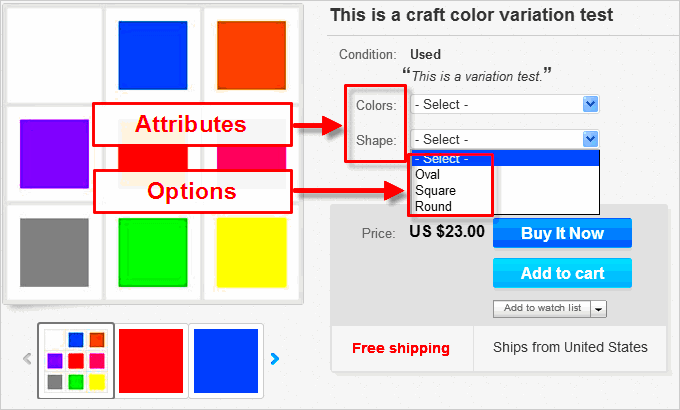
Sellers on
eBay can enhance their listings by incorporating different variations to help customers locate precisely what they need. Here’s a brief overview of the variations.
- Size: Ideal for clothing and footwear. You can list multiple sizes within the same product page, making it easier for buyers to select their preferred fit.
- Color: Perfect for products available in multiple hues. A single listing can offer different color options, giving buyers more choices.
- Style: Useful for items like accessories or furniture, where different designs or patterns might be available.
- Condition: For pre-owned items, you can list variations based on condition, such as new, used, or refurbished.
Different variations can simplify the shopping process making it smoother for customers to browse through your products and locate what they are looking for.
Benefits of Adding Variations to Your Listings
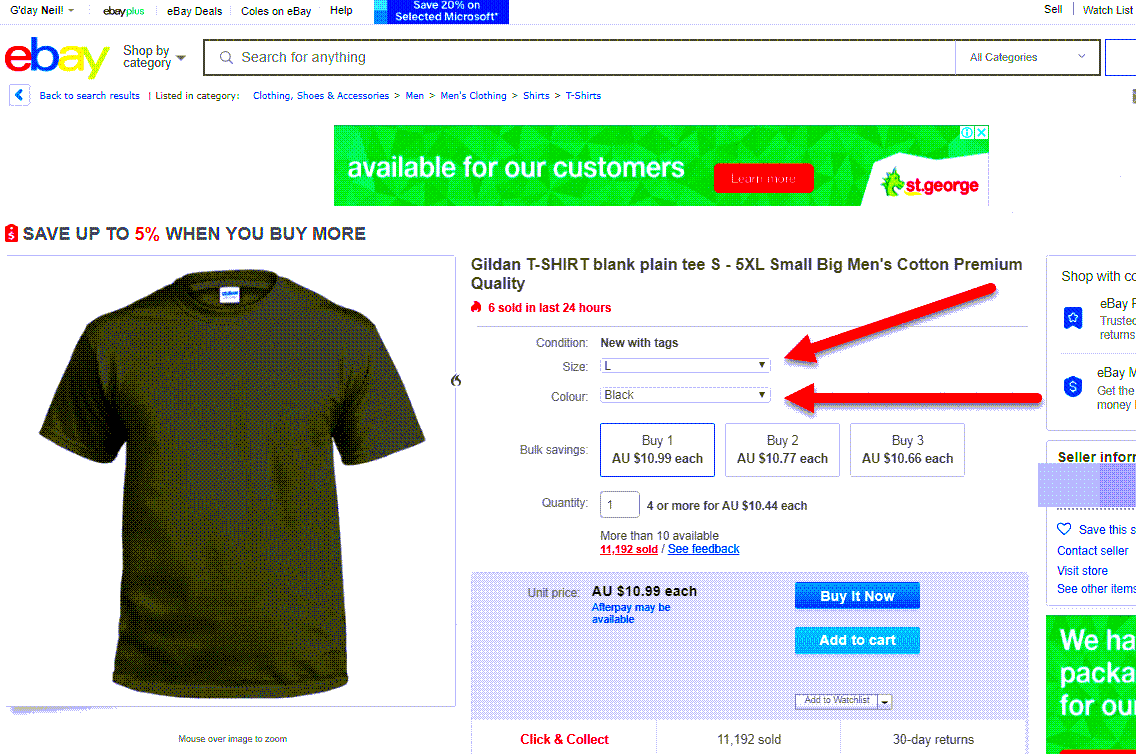
Incorporating different options into your
eBay listings goes beyond simply offering choices; it comes with a range of advantages that can improve your selling journey.
- Improved Buyer Experience: Buyers appreciate having multiple options in one place. It saves them from having to sift through numerous listings to find the exact item they want.
- Better Visibility: eBay’s search algorithms favor listings with variations, often giving them higher visibility in search results. This can lead to more views and potentially more sales.
- Streamlined Inventory Management: Instead of managing separate listings for each variation, you can handle everything from one listing. This makes inventory tracking and updates simpler.
- Increased Sales Opportunities: Offering different variations increases the chances that a buyer will find something they want. This can lead to higher conversion rates and more sales.
Based on my observations adding some variety to my product listings has had a positive impact on how satisfied customers are and on boosting sales. It’s a simple method to improve your
eBay store and make your offerings more enticing.
How to Add Variations to Your eBay Listings
While it may seem overwhelming at the beginning adding variations to your
eBay listings is actually a process once you familiarize yourself with it. Allow me to share a step by step guide that draws from my personal journey and the insights I've gathered throughout the years:
- Log in to Your eBay Account: Start by logging into your eBay seller account and navigating to the “Sell” section.
- Select or Create a Listing: Choose an existing listing you want to modify or create a new one. If you’re starting fresh, fill in the basic details about your product.
- Choose “Add Variations”: In the listing creation page, look for the option to “Add Variations.” This is where you’ll specify the types of variations you want to offer, such as size, color, or style.
- Define Your Variation Options: Enter the details for each variation. For instance, if you’re selling a shirt in multiple sizes and colors, list each size and color combination here.
- Set Prices and Quantities: For each variation, you can set individual prices and quantities. This flexibility allows you to manage your inventory more effectively.
- Upload Photos: Add photos for each variation to help buyers visualize their options. High-quality images can make a significant difference in attracting potential buyers.
- Review and Save: Double-check all the details you’ve entered. Once you’re satisfied, save your changes and publish your listing.
Throughout my experience implementing these measures has significantly simplified and streamlined the management of my eBay store. Its important not to rush things; instead take the time to make sure every aspect is just right.
Common Mistakes to Avoid When Adding Variations
Incorporating changes can really boost your product listings. However, there are some common traps to be aware of. Based on my observations steering clear of these errors can have a significant impact.
- Inaccurate Information: Ensure that all details about variations—such as size, color, and price—are correct. Misleading information can frustrate buyers and lead to negative feedback.
- Poor Quality Images: Photos are crucial. Avoid using low-quality or unclear images. Each variation should have a clear, high-resolution photo to attract buyers.
- Overloading Variations: While it’s tempting to list every possible option, too many variations can overwhelm buyers. Focus on the most popular and relevant options.
- Inconsistent Pricing: Make sure the pricing for different variations is consistent with their value. Unexpected price differences can confuse and deter buyers.
- Neglecting Inventory Management: Keep track of stock levels for each variation. Running out of stock on a popular option without updating your listing can lead to missed sales.
Steering clear of these errors will not enhance the attractiveness of your listings but also foster trust with your customers. The key lies in showcasing your offerings in a transparent and polished manner.
Best Practices for Managing Variations
After you’ve added variations to your eBay listings managing them well is crucial for keeping things running smoothly. Here are some tips I’ve picked up along the way.
- Regular Updates: Regularly update your listings to reflect changes in inventory, pricing, or product options. Keeping your information current helps prevent buyer frustration and ensures a positive shopping experience.
- Monitor Sales Trends: Pay attention to which variations are most popular. Use this information to make data-driven decisions about which options to emphasize or phase out.
- Optimize Listings: Use keywords in your listings that potential buyers might use. This helps improve your listing’s visibility in search results and attracts more views.
- Respond to Feedback: Listen to customer feedback regarding variations. If buyers frequently request different sizes or colors, consider adding those options to your listings.
- Maintain Quality Control: Ensure that every variation meets your quality standards. Consistent quality across all options helps build a strong reputation and encourages repeat business.
By implementing these strategies you can simplify the process of handling variations in your eBay listings and also boost their overall impact. The goal is to provide a shopping experience for your customers while ensuring that your operations run smoothly and efficiently.
Tools and Resources for eBay Sellers
Running a thriving eBay shop goes beyond simply putting products up for sale; it's crucial to have the tools and resources ready to support your efforts. Based on my personal experience I’ve found that using tools can greatly enhance your selling journey simplifying the management and growth of your business. Here are a few tools and resources that have proven beneficial not only for me but also for numerous other eBay sellers.
- eBay Seller Hub: This is your command center for managing your eBay store. It provides insights into sales, traffic, and performance metrics. It’s incredibly helpful for keeping track of your business’s health.
- Terapeak Research: If you want to understand market trends and optimize your listings, Terapeak is a fantastic tool. It helps you analyze what’s selling well and adjust your strategies accordingly.
- Canva: For creating eye-catching images and promotional materials, Canva is a lifesaver. It’s user-friendly and offers a range of templates that can make your listings stand out.
- eBay App: Managing your store on the go is easier with the eBay app. It lets you track sales, manage listings, and communicate with buyers directly from your phone.
- Google Analytics: Integrating Google Analytics with your eBay store can provide deeper insights into your traffic sources and customer behavior, helping you fine-tune your marketing strategies.
- Pricing and Inventory Tools: Tools like RepricerExpress or Price2Spy can help you keep your pricing competitive and manage your inventory efficiently. This is crucial for staying ahead of the competition.
Leveraging these tools has revolutionized my eBay venture. They not enhance efficiency but also offer insights that aid in decision making.
How to Optimize Variations for Better Visibility
After you’ve included variations in your eBay listings the next thing to do is make sure they’re seen by potential buyers. From my experience I’ve discovered that improving variations plays a role in enhancing your listings success. Here are some tactics that can assist you in achieving that.
- Use Descriptive Titles: Ensure that your titles include key details about the variations. For example, instead of just “T-shirt,” use “Cotton T-shirt in Size S, M, L and Multiple Colors.” This helps buyers find exactly what they’re looking for.
- Optimize Item Specifics: Fill out all item specifics related to your variations. eBay uses these details to help match your listings with buyer searches. Accurate and complete specifics can improve your listing’s search ranking.
- High-Quality Images: Each variation should have its own high-quality image. This allows buyers to see exactly what they’re purchasing and makes your listing more appealing.
- Include Keywords: Incorporate relevant keywords into your listing’s description and title. Think about what terms buyers might use when searching for your products. This can enhance visibility in search results.
- Set Competitive Prices: Research similar listings and set competitive prices for your variations. Price changes can influence visibility, so keep an eye on market trends.
- Promote Your Listings: Use eBay’s promotional tools to boost your listings. Promoted Listings and markdown sales can increase the visibility of your variations to potential buyers.
By putting these tactics into action I’ve noticed a boost in the performance of my listings. It really comes down to ensuring that your products are easily discoverable and attractive to potential customers.
Frequently Asked Questions
When it comes to handling variations on eBay you may find yourself wondering about a few things. Based on my personal experiences and insights gathered from fellow sellers here are responses to some frequently asked questions.
Can I add multiple types of variations to one listing?
- Yes, eBay allows you to add different types of variations such as size, color, and style within a single listing. This helps streamline your listings and offers buyers a variety of options.
How do I know if my variations are performing well?
- Use eBay’s Seller Hub and tools like Terapeak to track the performance of your variations. Monitor metrics such as views, clicks, and sales to gauge their effectiveness.
What should I do if a variation runs out of stock?
- Update your listing promptly to reflect the change in stock. It’s essential to keep your inventory up-to-date to avoid disappointing buyers and losing potential sales.
How can I improve the visibility of my variations?
- Focus on optimizing titles, descriptions, and images. Use relevant keywords and promote your listings through eBay’s advertising tools to enhance visibility.
Is there a limit to the number of variations I can add?
- eBay allows a substantial number of variations, but it’s best to focus on the most relevant and popular options. Too many variations can clutter your listing and confuse buyers.
These frequently asked questions aim to address concerns and enhance your journey with eBay variations. Keep in mind that the goal is to optimize your listings for maximum impact and convenience for buyers.
Conclusion
Throughout my journey as an eBay seller I have found great satisfaction in mastering the art of listing variations. Adding variations to your listings goes beyond simply offering buyers more options; it aims to enhance their shopping experience and increase your sales potential. By familiarizing yourself with types of variations steering clear of pitfalls and adhering to practices you can make your eBay store more appealing and streamlined.Utilizing tools and resources is crucial in this endeavor and optimizing your variations for visibility can significantly differentiate you from competitors. It’s important to remember that each effort you put into refining your listings and managing variations effectively brings you closer to expanding your eBay business. Keep experimenting, learning and adjusting—your dedication will undoubtedly yield long term rewards.
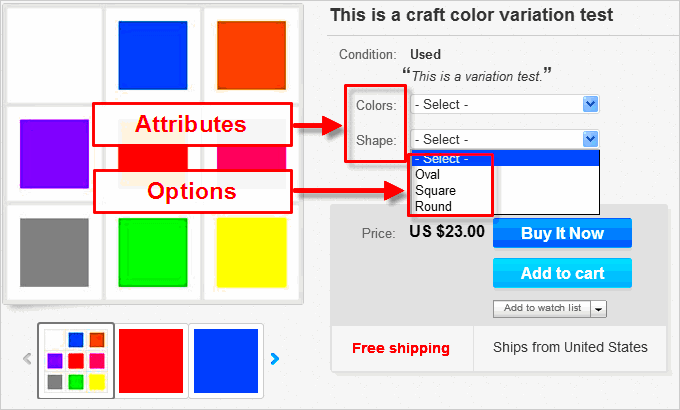 Sellers on eBay can enhance their listings by incorporating different variations to help customers locate precisely what they need. Here’s a brief overview of the variations.
Sellers on eBay can enhance their listings by incorporating different variations to help customers locate precisely what they need. Here’s a brief overview of the variations.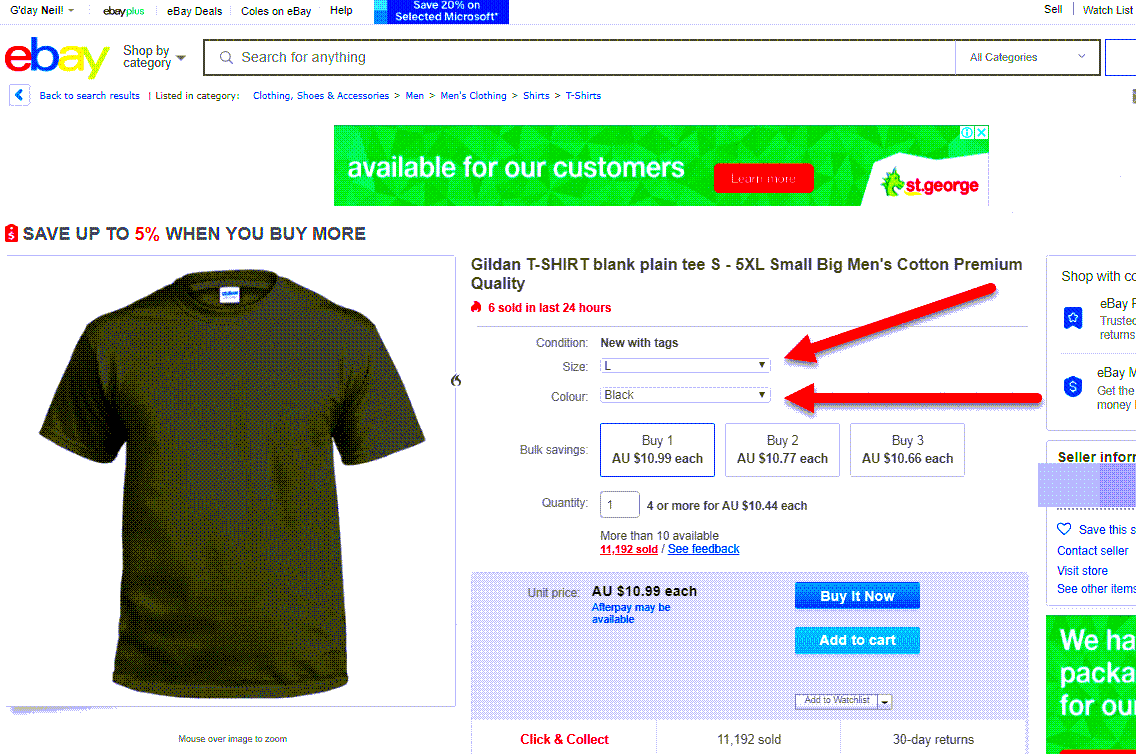 Incorporating different options into your eBay listings goes beyond simply offering choices; it comes with a range of advantages that can improve your selling journey.
Incorporating different options into your eBay listings goes beyond simply offering choices; it comes with a range of advantages that can improve your selling journey.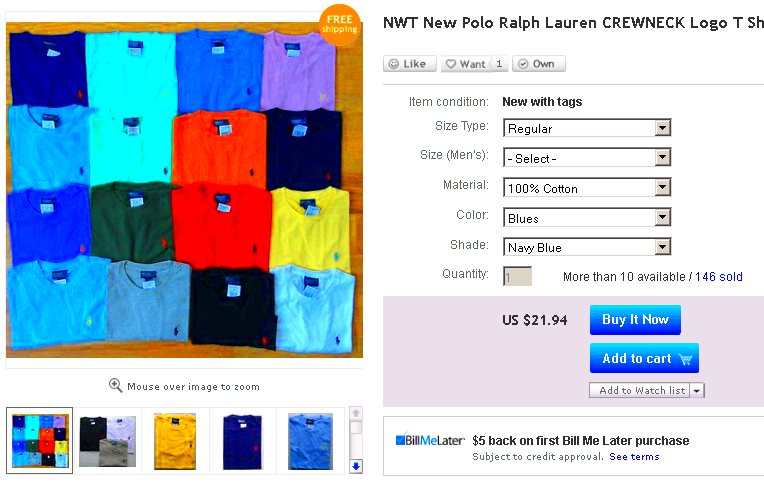
 admin
admin








