Have you ever stumbled upon a stunning design on Behance and wondered about the fonts used to create it? You're not alone! Behance, a platform brimming with creative projects, boasts a diverse range of fonts that can elevate your own work. Whether you're a graphic designer, web developer, or just someone who appreciates good typography, understanding
How to Access Fonts from Behance Projects

Getting your hands on fonts showcased in Behance projects is surprisingly easy! Here’s a step-by-step guide to make the process smooth as butter:
- Search for Projects: Start by visiting the Behance website. Utilize the search bar at the top to find projects related to your interests. You can search by keywords like “typography,” “graphic design,” or even the specific style of fonts you find intriguing.
- Explore Project Details: Once you find a project that catches your eye, click on it to view the full details. Scroll through the images, and often, the designer includes breakthrough typography in their presentation.
- Font Information: Check the project description. Many designers will mention the fonts used in their work. Look for sections where they reference design tools or font sources.
- Fonts Links: If the designer links to the font, you're in luck! Click on those links to be directed to sites where you can purchase or download the font. Google Fonts and Adobe Fonts are common resources that link back to Behance projects.
- Contact the Designer: If the font information isn’t listed, don't hesitate to reach out! Most designers are happy to answer questions about their work and might provide you with details on where to find the fonts.
By following these steps, accessing and utilizing Behance fonts for your projects will be as effortless as finding your favorite guilty pleasure on the web. Happy designing!
Also Read This: adobe stock how much is standard license
Steps to Download Fonts
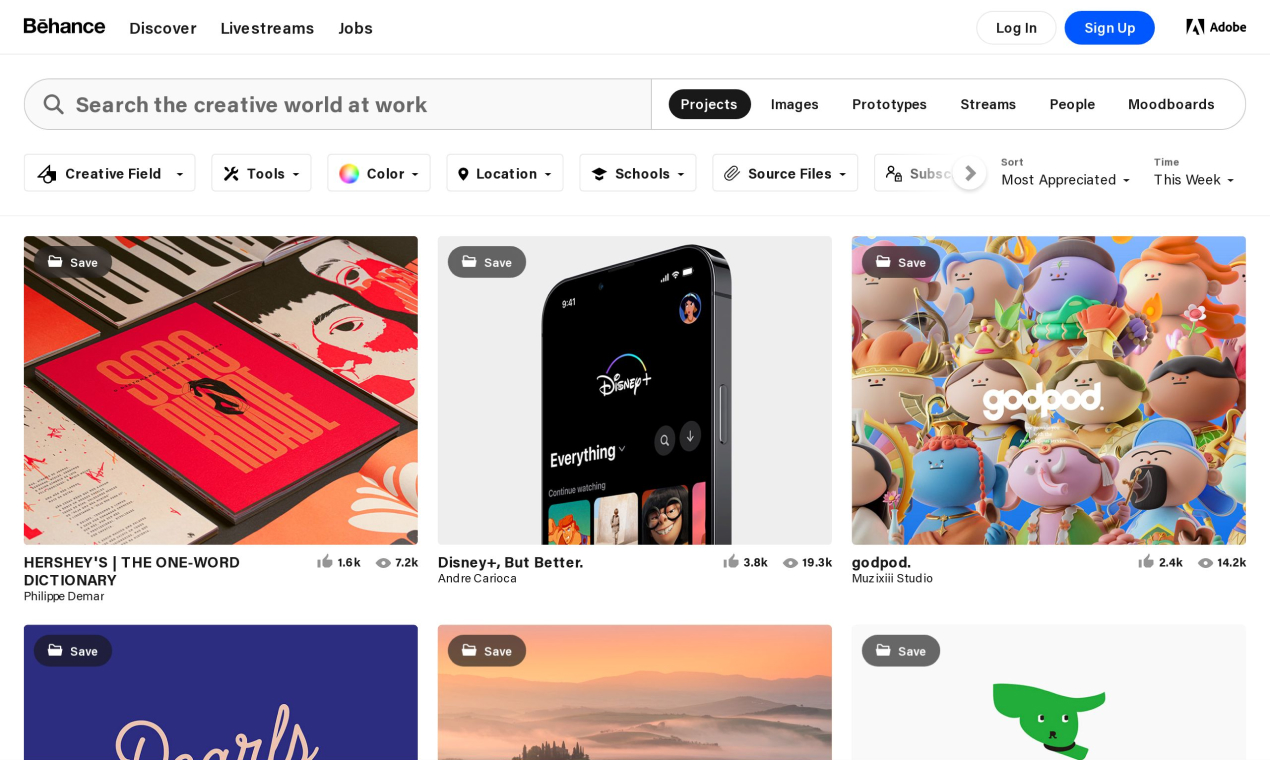
Downloading fonts from Behance is a straightforward process, but it’s important to know the ins and outs to get the best results for your projects. Here’s how you can do it:
- Visit Behance: Start by going to the Behance website and making sure you're logged into your account. If you don’t have an account, you can easily create one.
- Search for Fonts: Use the search bar at the top of the page to find the fonts you're interested in. You can type in keywords like “free fonts,” “custom fonts,” or any specific name you have in mind.
- Explore Projects: When you find a project that offers fonts, click on it to see more details. Designers often showcase their font packs alongside images or graphics.
- Check Licensing: Before downloading, always check the licensing agreement. Not all fonts are free for commercial use, and respecting designers’ rights is crucial.
- Download the Files: If the fonts are available for download, look for a button or link that says “Download.” Click on it and save the font files to your computer.
- Extract Files: If the fonts are in a zip file, right-click on it and select “Extract All.” This will allow you to access the actual font files.
- Install the Fonts: Finally, double-click on the font files and click “Install” to add them to your system. You’re all set!
Also Read This: Explore How to Download Video from Bilibili With This Simple Step
Integrating Behance Fonts into Your Design Workflow
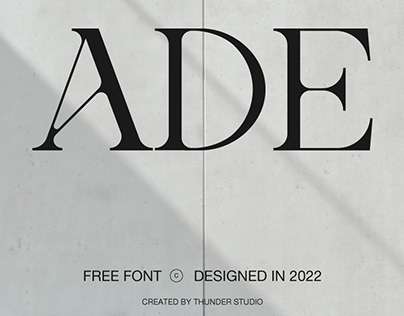
Now that you've successfully downloaded your favorite fonts from Behance, it's time to put them to good use in your design workflow. Here are some tips on how to integrate them seamlessly:
- Organize Your Fonts: Create specific folders for your Behance fonts. Tools like Adobe Fonts or Google Fonts allow you to easily manage your collections.
- Familiarize Yourself: Spend some time working with the fonts. Experiment with their different weights and styles to see how they complement your designs.
- Create Style Guides: Develop a style guide that incorporates your chosen fonts. This ensures consistency across your projects and helps you make quick decisions on typography.
- Use in Branding: If you’re designing for clients, propose using Behance fonts in branding elements like logos, business cards, and social media graphics. They could add a unique touch that sets your design apart.
- Pairing Fonts: Look for opportunities to pair Behance fonts with other typefaces to create visual contrast. Ensure that they have complementary styles to avoid clashing.
- Test Readability: Always check how the fonts read in various sizes and scenarios. Test them on mockups, presentations, and in print to ensure your designs are effective.
Remember, design is all about experimentation and creativity. So don’t hesitate to play around with your newly acquired Behance fonts to find what works best for you!
Also Read This: How to Add Prezi Presentations to Behance Embedding Interactive Presentations in Your Portfolio
5. Best Practices for Using Fonts from Behance
When it comes to using fonts from Behance for your projects, there are several best practices to keep in mind. These tips will help you not only choose the right fonts but also use them effectively to enhance your design.
- Understand Licensing: Before you dive into using a font from Behance, check the licensing agreements. Some fonts are free for personal use but may require a license for commercial projects. Always respect the creator's rights.
- Choose Readability: It's tempting to pick the most aesthetically pleasing font, but readability is crucial. Make sure your audience can easily read any text. Stick to clear and legible fonts, especially for body text.
- Limit Your Font Choices: Using too many fonts can create visual clutter. A good rule of thumb is to stick to two or three fonts in your project. Pair a more decorative font with a simpler one to create harmony.
- Test in All Sizes: Fonts can look different depending on the size. What looks great in a header may not work as well in fine print. Always test your font in various sizes and contexts to ensure it performs well.
- Maintain Brand Consistency: If you’re working on a brand project, make sure the fonts align with the brand’s identity. A cohesive look across all materials enhances recognition and professionalism.
By following these best practices, you’ll be well on your way to making the most of the fantastic fonts available on Behance, ensuring your projects look polished and professional.
6. Conclusion
Using fonts from Behance opens up a world of creative possibilities for your design projects. The platform boasts an extensive collection of fonts crafted by talented designers, offering unique options that can elevate your work.
Remember, while the creative options are endless, it’s important to adhere to the best practices we discussed. Understanding licensing, choosing readability, and maintaining brand consistency are essential elements that contribute to successful design.
In conclusion, embrace the variety Behance fonts provide, and don’t hesitate to experiment. With the right approach, you can find the perfect typeface to express your unique vision. Whether you’re designing for personal projects, commercial work, or anything in between, Behance fonts have got you covered.
So go ahead; explore these fonts with confidence and let your creativity shine!
 admin
admin








