YouTube TV has quickly become a household name for cord-cutters and streaming enthusiasts alike. With its extensive selection of channels, including live sports, news, and entertainment, it offers a compelling alternative to traditional cable. As of 2023, YouTube TV boasts over 5 million subscribers, a testament to its growing appeal. Users appreciate the flexibility of streaming on various devices, the ability to record live TV with unlimited DVR, and the ease of accessing content on the go. This blend of convenience and variety has made
What Are Regional Restrictions on YouTube TV?
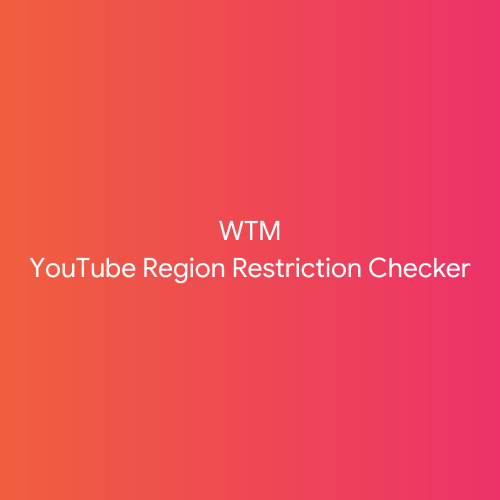
Regional restrictions on YouTube TV can be a bit of a puzzle for users, especially those who travel frequently or move between different locations. Simply put, these restrictions are guidelines that dictate what content is available based on your geographical location. Here’s how it breaks down:
- Content Licensing: YouTube TV operates under agreements with various content providers. These agreements often limit the availability of channels and programming to specific areas. For example, a local sports channel might only be accessible to viewers within a certain state.
- IP Address Tracking: When you log into YouTube TV, the service detects your IP address to determine your location. This technology helps enforce regional restrictions, meaning if you're traveling or using a VPN that masks your original location, you may find that some channels are unavailable.
Now, you might be wondering how this affects your viewing experience. Let’s look at a couple of scenarios:
| Scenario | Potential Outcome |
|---|---|
| Traveling to Another State | You may lose access to certain local channels that are only available in your home state. |
| Using a VPN | While a VPN can help access content from another region, it could lead to account suspension if detected. |
Regional restrictions may seem frustrating, but they’re largely due to the legal and contractual obligations of YouTube TV. Understanding these limitations is key to navigating your streaming experience. If you're planning a move or a trip, it's always wise to check which channels you'll have access to in your new location. This way, you won't miss out on your favorite shows or games!
Also Read This: How to Download Private YouTube Videos: A Step-by-Step Tutorial
3. How Location Affects Content Availability
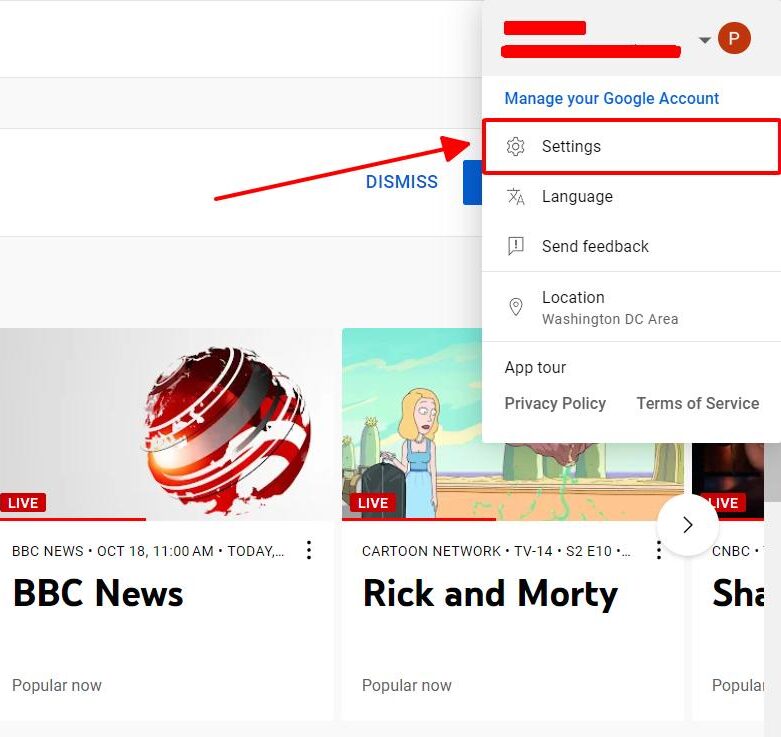
When it comes to streaming services like YouTube TV, your location plays a crucial role in determining what content you can access. This is primarily due to licensing agreements and regional broadcasting rights. For instance, a popular show might be available for streaming in one country but blocked in another.
Here are a few key points to understand:
- Regional Licensing: Many shows and movies are licensed to specific regions. For example, if you’re in Europe, you might find that certain sports events are available to you that wouldn’t be shown in the U.S.
- Network Availability: Different networks have agreements with YouTube TV that vary by region. This means some channels are only accessible if you’re in a specific geographical area. For example, local channels like ABC, CBS, or NBC may differ based on your zip code.
- Live Events: Sporting events are particularly affected by location. If you’re in a region where the event is being broadcast live, you’ll have access. However, if the event is scheduled at a time that conflicts with local regulations, you might miss out.
Moreover, YouTube TV utilizes your IP address to determine your location—this is why if you're traveling or relocating, you may notice a change in your available content. Sometimes, even a small change in your city can result in a significant shift in what shows and channels you can access.
In essence, understanding how your location influences content availability on YouTube TV helps manage expectations. If you’re planning to travel or move, it’s wise to research what you can expect beforehand!
Also Read This: How Long It Takes to Upload a YouTube Video and Tips to Speed Up the Process
4. Methods to Access YouTube TV from Different Regions

So, you’re eager to watch your favorite shows on YouTube TV, but you’re stuck in a region with limited access? Don’t fret! There are several methods you can use to bypass these regional restrictions. Let’s explore a few effective strategies:
- VPN Services: One of the most popular methods is using a Virtual Private Network (VPN). A VPN allows you to mask your actual location by connecting to servers in other countries. For instance, if you’re traveling in a region where YouTube TV is unavailable, you can connect to a server in the U.S. to access all your favorite content. Just make sure to choose a reliable VPN provider that has a good track record with streaming services.
- Smart DNS Services: Similar to VPNs, Smart DNS services allow you to change your DNS settings to trick YouTube TV into thinking you’re in a different location. This method can sometimes offer faster streaming speeds compared to traditional VPNs, but may not provide the same level of privacy.
- Tethering Your Phone: If you’re on the go, another quick fix could be to use your mobile phone as a hotspot. By connecting your device to your phone’s data and using a VPN on your phone, you can access YouTube TV as if you were in your home country.
- Consulting YouTube TV Support: If you’re a frequent traveler, reaching out to YouTube TV’s customer support can provide specific advice based on your situation. They might have recommendations or temporary solutions tailored to your needs.
While these methods might help you access YouTube TV from different regions, be sure to check the service’s terms and conditions. Not all platforms allow access through VPNs or Smart DNS, and using these methods could potentially lead to service restrictions.
In conclusion, successfully accessing YouTube TV from various locations involves a mix of understanding regional restrictions and utilizing smart technological solutions. Happy streaming!
Also Read This: Exporting YouTube Shorts: Common Errors and Fixes
5. Using a VPN to Bypass Regional Restrictions
If you’ve ever been frustrated by YouTube TV’s regional restrictions, you’re not alone. Many users seek ways to access content unavailable in their current location. One popular method is using a VPN (Virtual Private Network). But how does it work, and what should you know?
A VPN allows you to connect to the internet through a server in another location, effectively masking your real IP address. This means that you can appear to be browsing from a different region, helping you dodge those pesky content restrictions. Here’s a quick guide on how to use a VPN for YouTube TV:
- Choose a reputable VPN provider: Not all VPNs are created equal. Look for ones with fast servers, good reviews, and the ability to bypass geo-restrictions. Some popular options include ExpressVPN, NordVPN, and Surfshark.
- Install the VPN software: Follow the instructions provided by your chosen VPN service to install their app on your device.
- Connect to the desired server: Open the app and select a server located in a region where YouTube TV is available. For example, if you want access to U.S. content, connect to a server in the U.S.
- Open YouTube TV: Once connected, go to YouTube TV and enjoy the content as if you were in that location!
While using a VPN can feel like a magical solution, it’s not without its caveats. Some VPNs can slow down your internet connection, which might impact video streaming quality. Additionally, YouTube TV continuously works to detect and block VPN usage, so you may find yourself having to switch servers or VPN providers often.
In summary, using a VPN can be an effective way to access YouTube TV content from different regions. Just make sure to do your homework to choose the right service and be prepared for a few bumps along the way!
Also Read This: How to Turn Off Captions on YouTube TV: A Quick Accessibility Guide
6. Potential Risks and Legal Considerations
While bypassing regional restrictions with a VPN can be enticing, it’s crucial to understand the potential risks and legal implications involved. Navigating this space requires awareness to ensure you’re making informed decisions.
First, let’s look at some of the risks:
- Account Suspension: YouTube TV’s terms of service explicitly prohibit the use of VPNs to access content outside your designated area. If they catch you, your account could be suspended or even terminated.
- Data Privacy: While a VPN protects your browsing activity from prying eyes, not all VPNs guarantee the same level of security. Some free VPNs may log your data and sell it to advertisers.
- Connection Issues: VPNs can sometimes lead to unstable connections or buffering issues, which can ruin your streaming experience.
Next, let’s talk legal considerations:
Using a VPN to bypass geographic restrictions can tread a fine line legally. While many individuals use these services without issue, the legality varies based on your location and the specific circumstances:
- Local Laws: In some countries, using a VPN to access content may be frowned upon or even illegal. Always check your local laws regarding VPN usage.
- Service Agreements: By agreeing to YouTube TV’s terms of service, you commit to adhering to their rules regarding location. Violating these terms can have consequences for your account.
In conclusion, while using a VPN to bypass regional restrictions on YouTube TV is possible, it’s essential to weigh the benefits against the potential risks and legal considerations. Staying informed will help you make the best decision for your viewing experience!
Also Read This: Finding and Listening to the To Kill a Mockingbird Audiobook on YouTube
7. Tips for Traveling with YouTube TV
Traveling can be a thrilling adventure, but it often comes with the hiccup of regional restrictions, especially when it comes to streaming services like YouTube TV. Don't worry; I've got some handy tips to ensure you make the most of your YouTube TV experience while on the go!
1. Download Content Before You Go: One of the best features YouTube TV offers is the ability to download select content for offline viewing. If you know you’ll be traveling to an area with limited connectivity, take advantage of this feature. Just browse through your library, click the download button on your favorite shows or movies, and you can enjoy them without worrying about whether you have Wi-Fi.
2. Use a VPN Wisely: A Virtual Private Network (VPN) can be a game-changer for accessing YouTube TV while traveling. By connecting to a server in your home region, you can bypass local restrictions. However, it’s important to choose a reliable VPN service, as some might slow down your streaming or lead to buffering issues. Services like ExpressVPN or NordVPN are popular choices among travelers.
3. Check Local Availability: Before you head out, check whether YouTube TV is available in your travel destination. Some regions may have different channels or may not support the service at all. A quick visit to YouTube TV’s website can spare you the disappointment of realizing your favorite shows aren’t accessible.
4. Optimize Your Device: Ensure that you have the latest version of the YouTube TV app installed on your device. App updates often include features and bug fixes that can enhance your streaming experience. Also, consider clearing your app cache before you travel to avoid any performance hitches.
5. Use a Mobile Hotspot: If you’re traveling to a place with unreliable internet, consider using your smartphone as a mobile hotspot. This way, you can ensure a stable connection for streaming. Just keep an eye on your data usage to avoid overage charges!
6. Know Your Limits: Remember that while you can use YouTube TV on multiple devices, you might encounter issues if you’re logged in from different regions simultaneously. Try to stick to one device to avoid any confusion or interruptions.
With these tips, you'll be all set for an enjoyable streaming experience, no matter where your travels take you. Happy watching!
8. Conclusion: Navigating YouTube TV's Regional Restrictions
In conclusion, while YouTube TV offers a fantastic array of channels and on-demand content, navigating its regional restrictions can be a bit tricky. Understanding these limitations allows you to plan your viewing experience more effectively.
For starters, recognizing that YouTube TV is tied to geographic locations means you’ll need to be strategic when traveling. Whether through downloading content, using a VPN, or being mindful of your app’s settings, you have the tools at your disposal to keep your viewing uninterrupted.
Additionally, always stay informed about the latest changes in content availability and restrictions in different regions. YouTube TV is continually evolving, and what might be restricted today could change tomorrow. Subscribing to updates or joining forums can keep you in the loop and enhance your viewing experience.
Ultimately, while regional restrictions might seem like a hassle, they also encourage you to explore content tailored to your area. So embrace the local offerings, and don’t forget to savor the journey—whether it's discovering new shows or simply enjoying a classic favorite while away from home.
Happy streaming, and may your YouTube TV experience be as fantastic as your travels!
 admin
admin








