Introduction to YouTube TV and Its Features
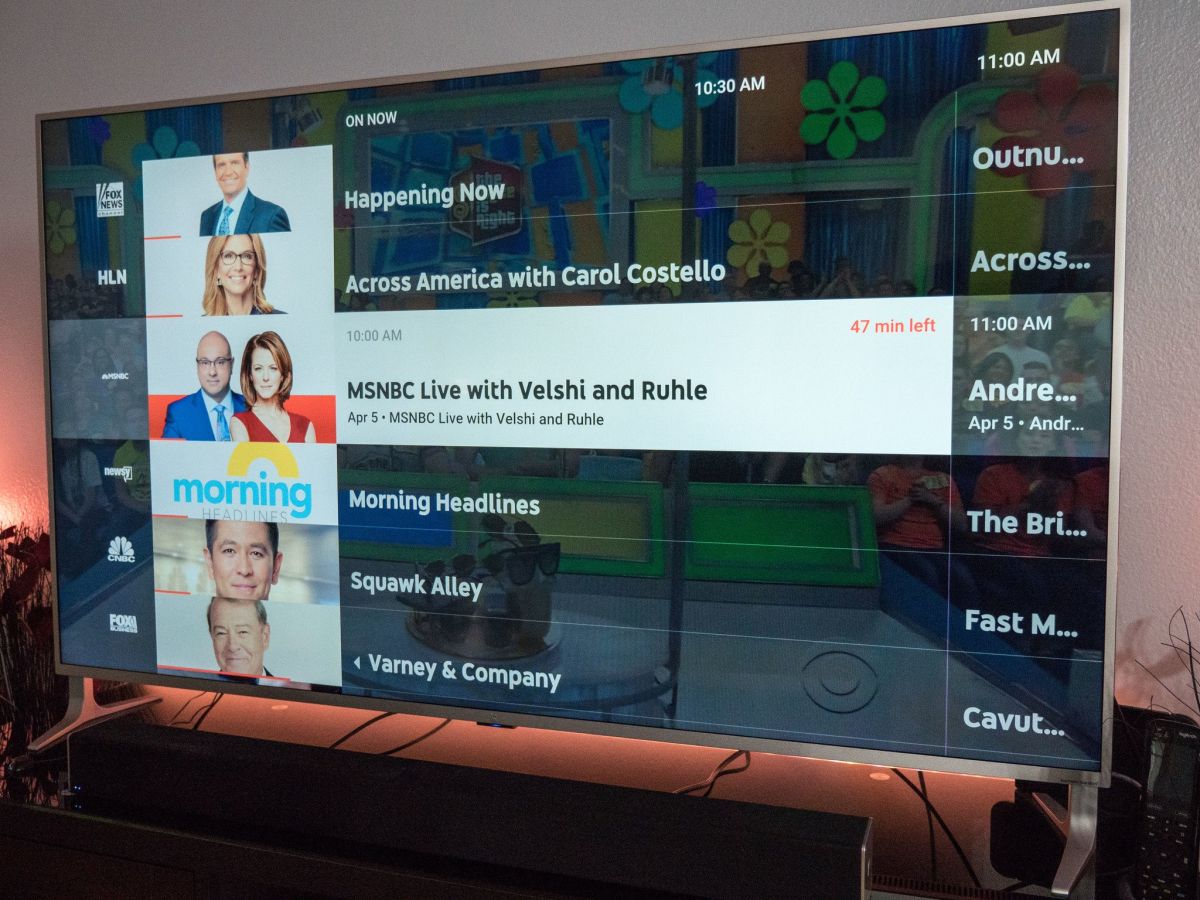
YouTube TV has revolutionized how we consume television, serving as a robust alternative to traditional cable. With a plethora of live channels, the ability to record shows, and on-demand content, it's no wonder that it has garnered millions of subscribers. One of its standout features is the cloud DVR, allowing you to record your favorite shows without worrying about storage issues. Plus, with an intuitive interface, finding your desired content is a breeze!
Some of the key features of YouTube TV include:
- Live TV Channels: Enjoy a wide range of channels, from local news to popular networks like ESPN and AMC.
- Unlimited DVR Storage: Record as many shows as you want, with saved recordings available for up to nine months.
- Multiple User Accounts: Create up to six accounts for family members, each with personalized recommendations.
- Support for Multiple Devices: Watch on your TV, computer, smartphone, or tablet seamlessly.
With all these features at your fingertips, YouTube TV offers flexibility and convenience. However, if you're planning to travel, understanding the usage rules is crucial to ensure uninterrupted viewing.
Also Read This: How to Remove YouTube from Your TV: Step-by-Step Guide
What Are the Rules for Using YouTube TV Away from Home?
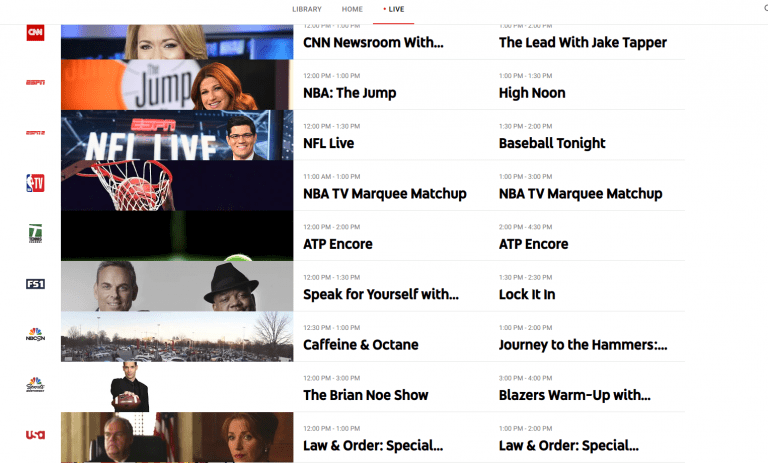
Traveling can be exciting, but if you're a YouTube TV subscriber, it's essential to know the rules surrounding its use when you're away from your home location. YouTube TV employs geolocation technology to determine where you are, and this can affect your viewing experience. Here’s what you need to keep in mind:
- Home Location: When you sign up for YouTube TV, you set a "home location." This is vital because it determines the local channels you can access. Your home location is also tied to your billing address.
- Watching Outside Your Home Market: If you travel outside your home area, you can still watch YouTube TV, but you may face limitations. For example, if you're in a different state, you might not have access to local channels from your home market.
- Usage on Mobile Devices: You can watch YouTube TV on mobile devices while traveling, but the same geolocation rules apply. Ensure you have a stable internet connection to stream effectively.
- Device Limits: You can stream on three devices simultaneously, whether at home or away. If you exceed this limit, you might experience interruptions.
One important aspect to note is that YouTube TV might allow you to change your home location, but this can only be done a few times a year. A change typically requires you to be physically present at the new location.
Overall, while traveling with YouTube TV can be convenient, understanding these rules will help you avoid any surprises. Whether you’re catching a game or binge-watching a series, ensure you're aware of the limitations tied to your location. Happy watching!
Also Read This: What Does It Mean to Be a YouTuber? Breaking Down the Role
3. Geographical Restrictions and Content Availability
When it comes to streaming your favorite shows on YouTube TV, geographical restrictions can be a bit of a headache. You see, YouTube TV's content availability is largely determined by your location. This means that the shows and channels you can access might differ depending on where you are in the world.
For example, if you're used to watching certain sports channels in the U.S., you may find those channels are not available if you travel abroad. Why? It all boils down to licensing agreements and regional broadcasting rights. These deals often restrict content to specific areas, so what you enjoy at home might not be accessible while on vacation.
Here’s a quick breakdown of how geographical restrictions can affect your YouTube TV experience:
- Live TV: Some live broadcasts, especially local channels, might not be available outside of your home area.
- On-Demand Content: Certain shows or movies may be geo-blocked, meaning you can't access them unless you're in the allowed region.
- Sports Blackouts: If you're a sports fan, be aware that local games may be blacked out in certain areas, which can be particularly frustrating during playoffs.
In essence, being aware of these restrictions can save you a lot of frustration when you're away from home. If you love binge-watching series or catching the game, it’s a good idea to check which content is available in your travel destination before you leave.
Also Read This: How to Cut Your Own Hair for Men – YouTube Tutorial: A Step-by-Step Guide for Beginners
4. How to Access YouTube TV While Traveling
So, how can you keep up with your favorite shows on YouTube TV while you're on the go? Thankfully, there are a few strategies you can employ to access the service, even when you're far from home. Here’s how:
- Use a VPN: A Virtual Private Network can be your best friend when it comes to bypassing geographical restrictions. By connecting to a server in your home country, you can trick YouTube TV into thinking you're still at home. Just make sure to choose a reliable VPN provider, as some services might be blocked by YouTube TV.
- Download Content Ahead of Time: YouTube TV allows users to download select content for offline viewing. If you know you'll be traveling to a place with poor internet connection, download your favorite shows before you leave. This way, you'll have something to watch no matter where you are!
- Check Your Account Settings: If you're traveling domestically within the U.S., make sure your account settings are updated. YouTube TV sometimes requires you to verify your home area, so ensure that your account reflects your current location to avoid access issues.
- Use Mobile Data Wisely: If you're abroad, streaming can eat up data quickly, which may lead to extra charges. Consider using Wi-Fi whenever possible and limit high-definition streaming to save on data costs.
By employing these strategies, you can enjoy a seamless YouTube TV experience, even while exploring new places. Happy streaming!
Also Read This: How to Install YouTube on Old Samsung Smart TVs: Getting Access to YouTube on Older Models
5. Limitations on Streaming Devices When Away
Traveling can be a lot of fun, but it can also come with some challenges—especially when it comes to enjoying your favorite shows on YouTube TV. One of the main limitations you’ll encounter is the restriction on streaming devices. It’s essential to know how YouTube TV functions when you’re not at home.
When you’re using YouTube TV away from your home network, you might notice that certain devices have restrictions. Here are a few things to keep in mind:
- Device Compatibility: Not all devices are created equal. While smartphones and tablets generally work seamlessly, smart TVs and some streaming devices may not allow access to your YouTube TV account if you're traveling. Always check the compatibility list before you pack!
- Location Restrictions: YouTube TV uses your home zip code to determine the channels available to you. If you're in a different location, you might miss out on certain local channels or features.
- VPN Services: Some users consider using VPNs to bypass geographic restrictions. However, using a VPN can violate YouTube TV’s terms of service and lead to account suspension. It’s a risk that’s generally not worth taking.
- Offline Viewing: Unfortunately, YouTube TV doesn’t offer an offline viewing option. Unlike some other streaming platforms, you cannot download shows to watch later. So, make sure to plan your viewing accordingly!
To maximize your viewing experience, you may want to check the availability of your favorite shows and channels before you travel. This way, you can adjust your travel plans or find alternative ways to catch up on content when you're away!
6. Tips for Managing Your YouTube TV Account on the Go
Managing your YouTube TV account while traveling can feel a bit overwhelming, but with a few practical tips, you can keep everything in check without a hitch!
- Update Your Home Location: If you’re planning an extended stay away from home, consider updating your home location temporarily. Go to your account settings to change your location—which can help you access local channels more easily during your travels.
- Keep Your Password Handy: It’s easy to forget passwords when you’re on the go. Note down your YouTube TV password securely or use a password manager to ensure you can log in from any device without a hassle.
- Utilize the YouTube TV App: Download the YouTube TV app on your smartphone or tablet. It’s user-friendly and lets you watch live TV, record shows, and manage your account on the fly.
- Plan Ahead: Before you head out, make a list of shows you want to watch. This can help you prioritize your viewing time and ensure you don’t miss anything important.
- Monitor Data Usage: Streaming video can eat up your data plan quickly. If you’re not on Wi-Fi, keep an eye on your data usage to avoid overage charges. Sometimes, it’s a good idea to download episodes when you have access to Wi-Fi.
By following these tips, you can enjoy your YouTube TV experience even when you're away from home. Stay connected to your favorite shows, and make the most of your travels!
 admin
admin








