In today’s digital age, quick connections are more crucial than ever. That’s where QR codes come into play! These nifty little squares may seem like just another gadget, but when combined with platforms like Telegram, they transform the way we network and communicate. If you've ever wanted to share your Telegram details in an instant, QR codes offer a seamless solution. They allow you to connect with people quickly and effortlessly, making it easy to expand your social and professional circles. Let’s dive deeper into how this combination works!
Benefits of Using QR Codes for Telegram Connections
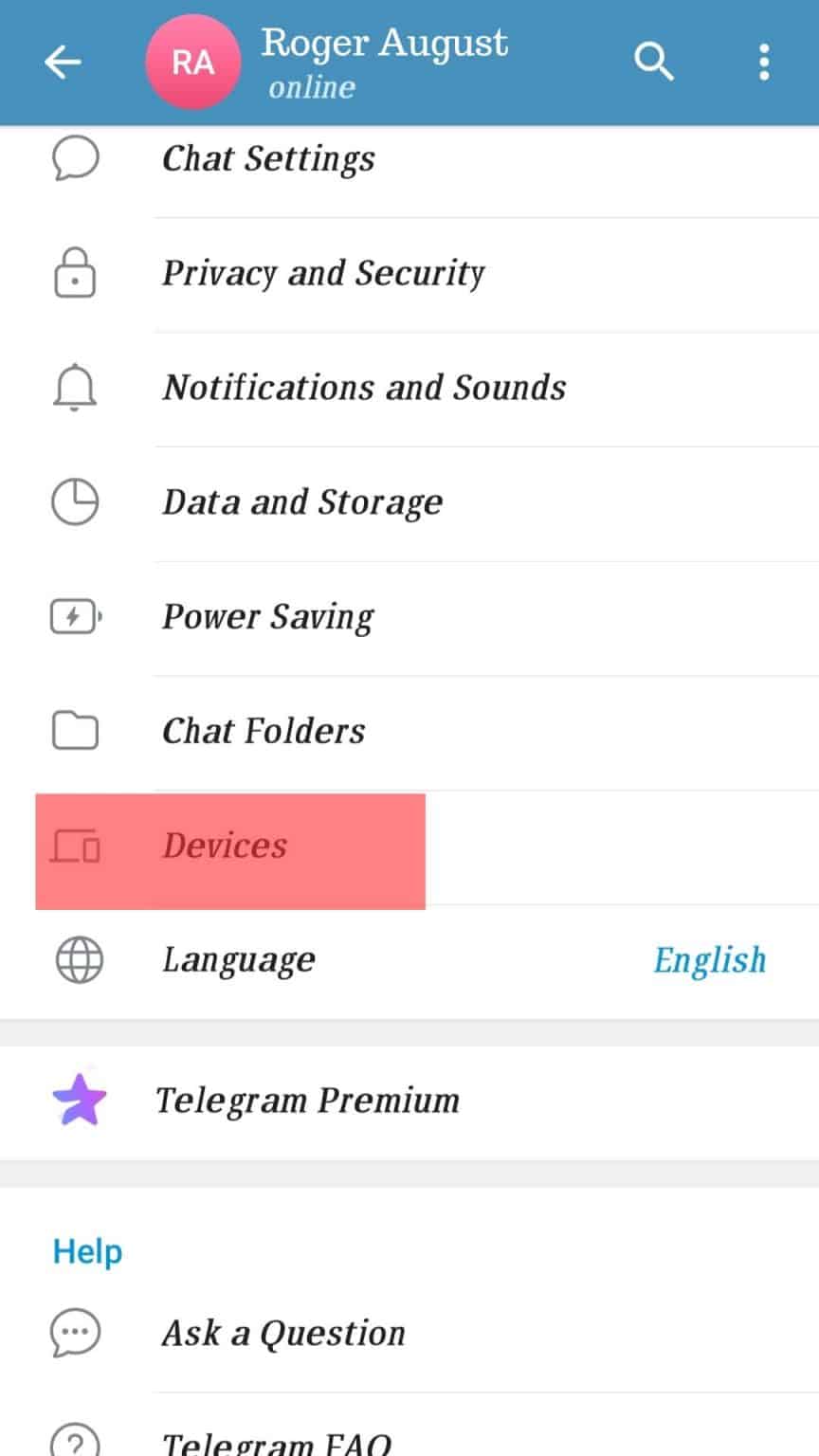
Using QR codes for establishing connections on Telegram comes with a myriad of benefits. Here are some of the reasons why you might want to start leveraging this technology:
- Speedy Connections: A quick scan of a QR code can connect you to someone’s Telegram profile instantly. No need to type out usernames or mess around with contact lists!
- Enhanced Convenience: Sharing your Telegram details in social gatherings, networking events, or even on business cards becomes a breeze. Just print your QR code, and you're all set!
- Reduced Typing Errors: Typos can be a pain when entering usernames or phone numbers. QR codes eliminate this issue entirely, ensuring that the connection is always accurate.
- Stylish Sharing: A QR code can be a modern and visually appealing addition to printed materials like flyers, posters, or even your resume.
- Privacy Control: You can control what information you share. For instance, the QR code can directly link to a specific Telegram channel or group, allowing potential contacts to choose what they want to join.
- Analytics Opportunities: Some platforms provide data on how often your QR code is scanned, giving you insights into user engagement and interest.
In essence, integrating QR codes with Telegram connections provides a streamlined and effective way to connect with others. It bridges the gap between virtual and real-world communication, enhancing networking opportunities like never before!
Steps to Generate Your Telegram QR Code

Generating a QR code for your Telegram profile is a straightforward process that allows you to easily connect with others. Whether you’re a business owner wanting to promote your channel or just an enthusiast looking to meet new friends, here’s a step-by-step guide to help you create your QR code:
- Open the Telegram App: Launch the Telegram app on your smartphone or desktop. Ensure you are logged in to your account.
- Go to Settings: Click on the menu icon (three horizontal lines) in the top-left corner, then select "Settings" from the dropdown list.
- Locate the QR Code Option: In the settings menu, look for your username or profile picture. There should be a QR code icon next to it.
- Generate Your QR Code: Tap on the QR code icon, and voila! Your unique Telegram QR code will appear on the screen. You can now customize it if desired.
- Save or Share: You have options here! You can either save the QR code to your device or share it directly through various platforms. Just hit the share button!
And that's it! You have now successfully generated your Telegram QR code. Just remember to keep it handy when connecting with others!
How to Scan a QR Code to Add Contacts on Telegram
Adding contacts on Telegram using a QR code is quick and convenient. Whether you’re at an event or networking, scanning a QR code can help you connect with new people without having to type out usernames or phone numbers. Here’s how to do it:
- Open Telegram: Launch the Telegram app on your device. Make sure you’re logged into your account.
- Access the QR Code Scanning Feature: Tap on the three horizontal lines in the top-left corner to open the menu. From there, choose "Contacts."
- Scan a QR Code: Look for a “Scan QR Code” option, usually located at the top-right corner of your contacts screen. Tap on it to activate your camera.
- Align the QR Code: Point your camera at the QR code you wish to scan. Ensure it fits well within the designated frame on your screen.
- Connect! Once the QR code is scanned, Telegram will automatically display the user’s profile. Tap "Add Contact" to connect.
By following these simple steps, you can easily add new contacts on Telegram using QR codes. No fuss, no hassle—just quick connections! Isn’t technology great?
Tips for Sharing Your QR Code Effectively
Sharing your QR code for Telegram can be a fantastic way to connect with friends, family, and even potential clients! Here are some practical tips to ensure that you’re sharing it effectively:
- Choose the Right Medium: Consider where you're sharing your QR code. If you’re at an event, printing it on business cards can be super helpful. Online, consider sharing it via social media or in email signatures.
- Explain the Purpose: Sometimes people are hesitant to scan a QR code without knowing what it’s for. Make sure to give a brief explanation, like “Scan this to join my Telegram channel!”
- Make it Accessible: Ensure that the QR code is large enough and clear enough to be scanned easily. Avoid using overly complicated designs as they can confuse scanners.
- Provide Alternatives: Not everyone may be comfortable using QR codes. Including a short link alongside the QR code can give people options to connect with you.
- Test Before Sharing: Always scan your own QR code before sharing it to ensure it leads to the correct Telegram page. Nothing is worse than sharing a broken link!
By considering these tips, you’ll create a seamless experience for those wanting to connect with you on Telegram!
Common Issues and Troubleshooting QR Code Scanning
Though QR codes are usually straightforward to use, you may occasionally encounter issues. Here’s a quick guide on some common problems and how to troubleshoot them:
| Issue | Possible Solution |
|---|---|
| QR Code Not Scanning | Ensure there’s enough light and that the QR code is in focus. |
| Code Leads to the Wrong Link | Double-check the generated QR code before sharing to ensure it points to the correct Telegram page. |
| Privacy Issues | Always inform users what they’re scanning for. It builds trust! |
| Camera Issues | Clear the camera lens and ensure you’re using an app that supports QR scanning. |
By being aware of these common issues, you can swiftly navigate any hiccups and continue connecting with others on Telegram with ease!
Using QR Codes to Connect with People on Telegram
In the digital age, staying connected with others has become easier than ever. One innovative tool that has gained popularity for networking is the QR code. QR codes, or Quick Response codes, are two-dimensional barcodes that can store information and are easily scannable by mobile devices. In the context of Telegram, QR codes offer an efficient way to share your contact details and connect with others in an instant.
Telegram, a cloud-based messaging app, allows users to create their unique usernames. By pairing usernames with QR codes, you can streamline the process of connecting with new contacts. Here are some key advantages of using QR codes for Telegram:
- Quick Connections: Scanning a QR code eliminates the need for manually typing usernames or phone numbers.
- Increased Privacy: Users can connect without revealing personal phone numbers.
- Effortless Sharing: QR codes can be printed, shared online, or sent via other messaging platforms.
- Branding Opportunities: Businesses can customize QR codes to promote their Telegram channels.
To create a QR code for your Telegram account, follow these simple steps:
- Open the Telegram app and go to your settings.
- Find your username and copy it.
- Visit a QR code generator website.
- Paste your Telegram username into the generator and create your QR code.
- Save the QR code image and share or print it as needed.
Integrating QR codes into your Telegram interactions can greatly enhance your networking abilities, making it easier to connect with new people and expand your professional or social circles.
Conclusion: Enhancing Your Telegram Networking Experience
Using QR codes on Telegram not only simplifies connectivity but also promotes a modern approach to networking, making interactions smoother and faster.










