In the digital age, images are everywhere—on websites, blogs, and social media. But have you ever noticed those annoying watermarks on stock photos? Watermarking is a popular method used by photographers and stock image platforms to protect their intellectual property. In this blog post, we'll dive into what watermarking is, why it matters, and specifically focus on iStock’s watermark policy. Let's understand the significance of these watermarks and the ethical considerations that come with trying to remove them!
Understanding iStock and Its Watermark Policy

iStock, a subsidiary of Getty Images, is one of the leading providers of stock images, videos, and audio files. For creators—whether they’re designers, marketers, or bloggers—iStock offers a vast library of visual content available for licensing. However, these images come with a specific set of rules, especially concerning their use and distribution.
What is a Watermark?
A watermark is a semi-transparent logo or text, often placed across an image to signify copyright. It serves to discourage unauthorized usage and protect the rights of the original creator. When you browse iStock, you'll notice that images have a prominent watermark, dissuading users from downloading or using the image without proper licensing.
iStock's Watermark Policy:
- Temporary Protection: Watermarks are intended to be temporary. They are foundational to the licensing model that iStock employs.
- Not for Commercial Use: Downloading or using an image with a watermark for any commercial purpose is prohibited. Doing so could lead to legal consequences.
- Image Licensing: To legally use an image without a watermark, you must purchase a license. This license grants you the right to utilize the image according to specific terms and conditions.
Understanding these policies is crucial for ethical content creation. Attempting to remove or bypass a watermark not only undermines the photographer's rights but also presents ethical dilemmas. It reflects on your integrity as a creator and can result in significant repercussions.
Why Watermarking Matters:
Watermarking serves several important purposes:
- Protects Creativity: Artists and photographers invest time, effort, and resources into creating visually appealing images. Watermarking helps protect this investment.
- Prevents Fraud: Watermarks deter people from stealing content by making it less appealing to use an image without paying for it.
- Brand Recognition: For platforms like iStock, watermarks enhance brand loyalty and recognition. The distinct logo ties the image back to its source, promoting the platform in a crowded market.
In conclusion, while it may be tempting to seek ways to remove watermarks from iStock images, it’s essential to recognize and respect the policies in place. The integrity of the creative industry relies on ethical practices, and supporting artists by purchasing their work is the right way to go!
Also Read This: Can You Download iStock Images Without Watermarks for Free? What You Need to Know
3. Why People Consider Removing Watermarks

When it comes to images, a lot of people find themselves in a dilemma: they need stunning visuals for their projects, but the watermarks present a significant hurdle. Here are some common reasons why individuals and businesses might consider removing watermarks:
- Budget Constraints: Not everyone can afford the costs associated with purchasing high-quality stock images. For freelancers or small businesses, these costs can add up quickly, leading them to seek alternative solutions.
- Urgency: Sometimes, urgent deadlines loom, and people might feel pressured to complete a project. The presence of a watermark can impede the final look of the work, prompting some to contemplate removing it.
- Misunderstanding Ownership: Some individuals might mistakenly believe that if they download an image, they have the right to manipulate it, including removing the watermark, especially if they don’t fully understand the licensing terms.
- Creative Control: Artists and designers often desire absolute control over their work. A watermark can distract from their creative vision, leading them to explore methods to remove it.
While these reasons might seem justifiable, it’s crucial to recognize the broader implications. Watermarks serve as a protection for the artists and photographers behind the images, ensuring they receive credit and compensation for their work. Ignoring the importance of these protections not only disrespects the creators but can also lead to legal repercussions.
Also Read This: Can a Getty Account Be Used to Buy iStock Photos
4. Technical Guide: Removing Watermarks Using Photoshop
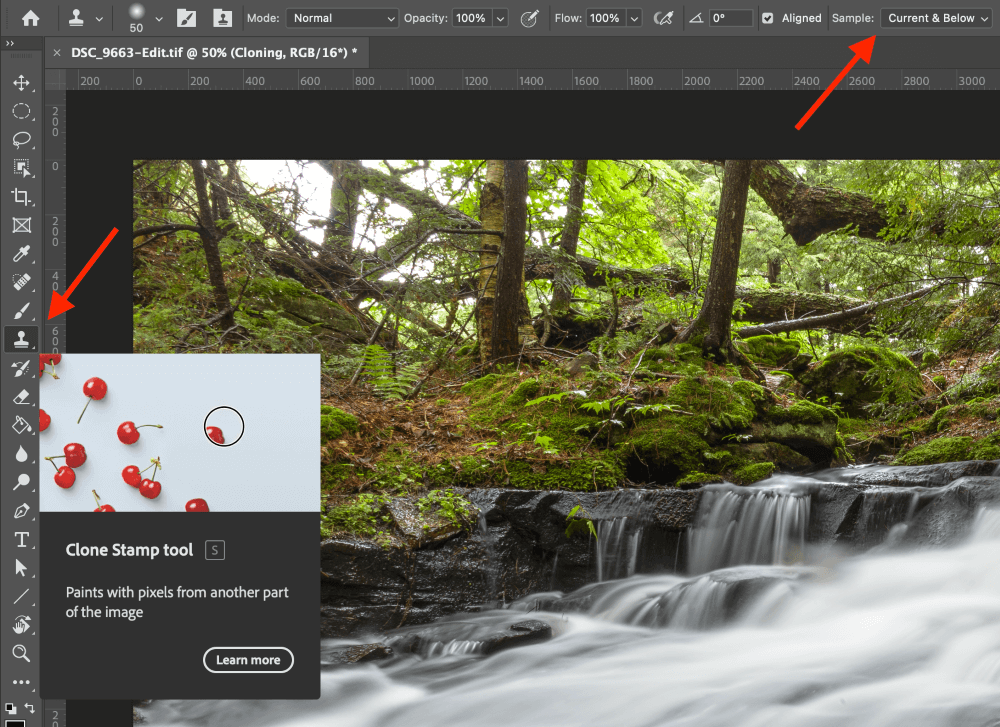
Now, let’s address the technical aspect of this topic. If you're in a situation where you really need to alter an image due to unavoidable circumstances (like if it's your own photograph with incorrect watermarking or if you have the proper licenses), you might want to know how to remove a watermark using Photoshop. Remember that this guide is for educational purposes, and ethical considerations should always come first.
Here’s a straightforward method using Photoshop:
- Open the Image: Launch Photoshop and open the image file that contains the watermark.
- Select the Clone Stamp Tool: On the left side toolbar, select the Clone Stamp tool. It looks like a stamp icon. You can also press S on your keyboard to select it quickly.
- Adjust the Brush Size: Use the brush property settings in the top menu to adjust the size of the brush to fit the watermark. A smaller brush, around 20 to 40 pixels, can provide better control.
- Alt-click to Sample: Hold the Alt key (Option key on Mac) and click on an area of the image that is close to the watermark. This action tells Photoshop to use that part as a reference.
- Paint Over the Watermark: Slowly and carefully paint over the watermark. You might need to sample different areas as you go to ensure a natural look. Be patient! It's key to blend seamlessly.
- Use the Healing Brush (Optional): After using the Clone Stamp tool, you can switch to the Healing Brush tool for final adjustments. This tool helps blend the areas better, ensuring no traces of the watermark remain.
- Save Your Work: Once you are satisfied with the results, don’t forget to save your work. Go to File > Save As to save your newly edited image in the desired format.
While these steps can be technically effective, always keep in mind the ethical implications of your actions. Using someone else's work without permission is not only unfair but can also lead to serious consequences. Consider the value of respecting artists and their rights!
Also Read This: How Does iStock Work? A Complete Overview for Buyers and Sellers
5. The Ethical Implications of Removing Watermarks
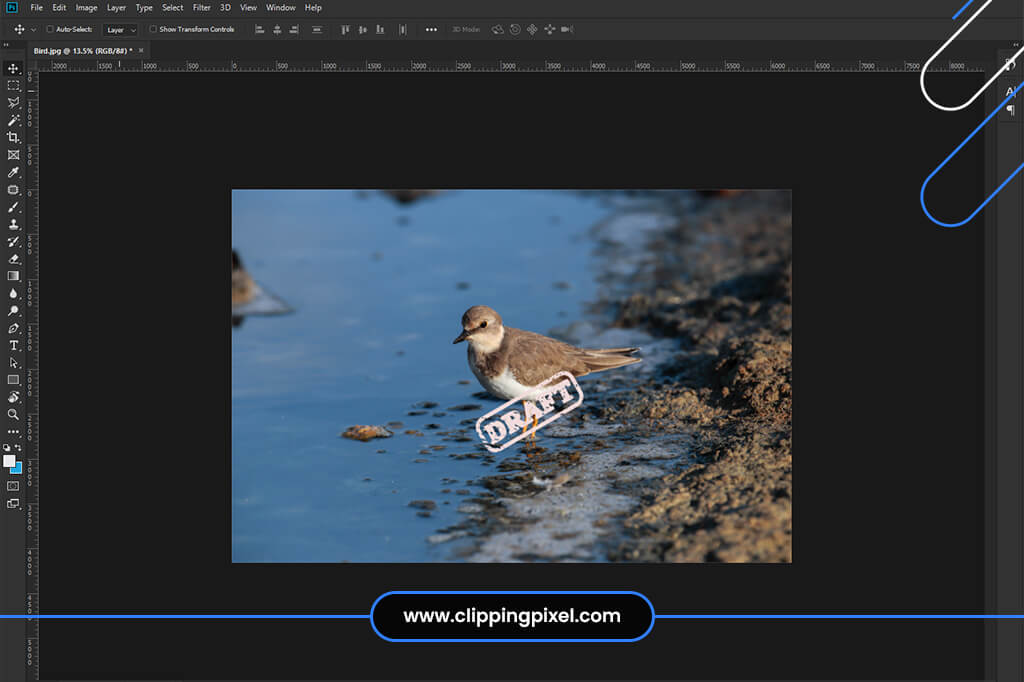
When discussing the removal of watermarks from images, it’s crucial to dive into the ethical considerations surrounding this practice. Watermarks are not just aesthetic features; they serve a significant purpose. Primarily, they protect the intellectual property of creators who rely on their work for income. Thus, removing them does not only pose a question of legality but also one of morality.
Imagine you've spent hours, days, or even weeks creating a stunning photograph or digital artwork. You place a watermark on it, signifying that it’s your work and ensuring that others can’t effortlessly take it without your consent. Now, if someone removes that watermark to use your image freely, it not only undermines your efforts but also diminishes the value of your work. Here are some key points to consider:
- Respect for Creators: Every creator deserves to have their work respected. Removing a watermark is, in essence, an act of dismissal towards the artist's hard work.
- Fair Compensation: Artists often sell their work to earn a living. By removing a watermark, you could be depriving them of rightful compensation.
- Exploitation Concerns: Using unlicensed images that have had their watermarks removed can contribute to a culture of exploitation, where creators are consistently undervalued.
Furthermore, one might argue that removing a watermark might seem harmless in some contexts, particularly if it's for personal use. However, even in these scenarios, it raises ethical questions. Does personal use absolve one from the responsibility of respecting a creator's rights? The answer is a resounding no. Engaging with digital content — whether for personal use or professional — comes with a level of respect that should always be maintained.
As consumers of art and technology, we must honor the integrity of the creators behind these images. Choices matter, and in the realm of digital assets, making ethical decisions is key to online community respect and support for the arts.
Also Read This: Step-by-Step Guide to Becoming an iStock Contributor and Earning Money
6. Legal Consequences of Copyright Infringement
Understanding the legal ramifications of removing watermarks from images is fundamental in today's digital landscape. Copyright law exists to protect the rights of creators, ensuring they maintain control over their own work. Engaging in activities like removing watermarks not only raises ethical concerns but can also lead to severe legal consequences.
Here are a few critical points to consider regarding copyright infringement:
- Copyright Protection: Copyright law grants creators exclusive rights to their work. This means that they control how their images are used, distributed, and monetized.
- Infringement Penalties: If you remove a watermark and use an image without permission, you could be subject to legal action. Penalties can include fines, lawsuits, and other legal ramifications.
- Cease and Desist Letters: Creators often send cease and desist letters to individuals or companies that infringe on their copyright, demanding that the infringing activity stop immediately.
- Potential Damages: If a creator decides to pursue legal action, they may seek compensatory damages for lost profits, which can be substantial. In some cases, statutory damages may also apply, leading to hefty financial penalties.
Furthermore, companies like iStock and other stock image platforms take copyright infringement seriously. They employ measures to protect their content and actively monitor for unauthorized use. If they discover that someone has used their images illegally, they can take swift legal action, which often results in significant financial consequences for the infringer.
In conclusion, while it may be tempting to remove watermarks from images for various reasons, it’s essential to weigh the ethical considerations and legal implications. Protecting artists’ rights and staying within the boundaries of the law should be paramount in the digital age. Always consider seeking licensed images or purchasing them outright to ensure that you respect copyright laws and the artists behind the work.
Also Read This: Are iStock Images Copyright Free? What Every User Needs to Know
7. Alternatives to Removing Watermarks Legally
When it comes to using images for your projects, especially in professional settings, navigating the world of copyright and licensing is crucial. Instead of contemplating the removal of watermarks from images sourced from platforms like iStock, let’s explore some ethical and legal alternatives that ensure you’re respecting the rights of the content creators.
- Purchase the License: The simplest and most straightforward option is to buy the image. Most platforms like iStock offer various licensing options, from single purchases to subscription plans, allowing you to use the images without any legal repercussions.
- Free Stock Image Websites: There are a plethora of websites offering free stock images that are either in the public domain or under Creative Commons licensing. Platforms like Unsplash, Pexels, and Pixabay are fantastic resources where you can find high-quality images without watermarks.
- Hire a Photographer/Artist: If you have the budget, commissioning a professional to create custom images tailored to your needs is an excellent way to ensure originality and compliance with copyright laws.
- Create Your Own Graphics: With tools like Canva, Adobe Spark, or even Photoshop, you can create your own images or designs. This not only circumvents watermark issues but also adds a personal touch to your brand or project.
- Use Licensed Images from Libraries: Some libraries offer images for specific purposes under certain licenses. Explore institutions that offer these services, which can act as great sources for images without watermarks.
Each of these alternatives highlights a proactive stance on copyright respect, underlining the importance of supporting artists and creators. Remember, while the internet is a vast space full of accessible content, ethical considerations are paramount in maintaining the integrity and fairness of creative industries.
8. Conclusion: Balancing Ethics and Technical Skills
In an age where digital content is king, understanding the ethical implications of using images—especially concerning watermarks—is more important than ever. It’s not solely about technical skills; it’s about merging those skills with ethical practices. Yes, tools like Photoshop empower you to manipulate images, but wielding that power comes with responsibility.
As you navigate the creative world, keep the following in mind:
- Respect for Creators: Every image comes with a story and a creator who deserves to be acknowledged and compensated. Whenever you use an image, consider its impact on both the artist and your audience.
- Legal vs. Ethical: Just because you can technically remove a watermark doesn’t mean you should. The difference between what is legal and what is ethical is crucial in maintaining a good conscience and a reputable standing in your community.
- Knowledge is Power: Equip yourself with knowledge about copyright and licensing. The more you know, the more confident you’ll be in making choices that are both effective for your work and right for the creative community.
- Craft a Unique Brand: Using original or licensed content can elevate your brand identity, showcasing your commitment to quality and ethical standards.
Ultimately, balancing ethics and technical skills is about creating a sustainable creative environment where art thrives without infringement. As you hone your skills in tools like Photoshop, let them be your gateway to innovation that respects the rights of others. Happy creating!
 admin
admin








