Have you ever found yourself searching for the perfect image to enhance your project, only to be overwhelmed by the options? Enter iStock Photos, a go-to resource for high-quality, royalty-free images. Whether you're a blogger, a business owner, or just someone looking to spice up a presentation, iStock offers a wide array of images, vectors, and videos. The platform caters to all creativity levels, providing users with a vast library designed to meet diverse needs. Let’s dive into what makes
Benefits of Using iStock Photos

When working on a project, having access to the right visual content is essential. iStock Photos provides a plethora of benefits that can significantly enhance your projects. Here’s what you can look forward to when you choose iStock:
- High-Quality Images: iStock boasts a collection of meticulously curated images. You can find everything from stunning landscapes to captivating portraits, all shot by talented photographers.
- Diverse Library: With millions of images, vectors, and videos available, you can find content across various categories. No matter your niche, iStock has something for you!
- Affordable Pricing: iStock offers flexible pricing plans, allowing you to choose options that fit your budget. From pay-as-you-go credits to monthly subscriptions, there’s a plan for everyone.
- Easy to Use: The website is user-friendly and equipped with a powerful search tool. You can filter results by color, orientation, and even image type, making it easier to find exactly what you need.
- Licensing Options: iStock provides clear licensing information, ensuring you know how and where you can use the images. This eliminates any worries about copyright issues.
- Regular Updates: The platform continuously updates its library, bringing in fresh content. You can always find the latest trends and styles to keep your projects looking modern.
With these benefits, iStock Photos stands out as a valuable resource for anyone looking to elevate their creative projects. Dive in and explore the world of iStock—you won’t be disappointed!
Also Read This: Uncropping Images: How to Restore Cropped Edges
How to Sign Up for an iStock Account
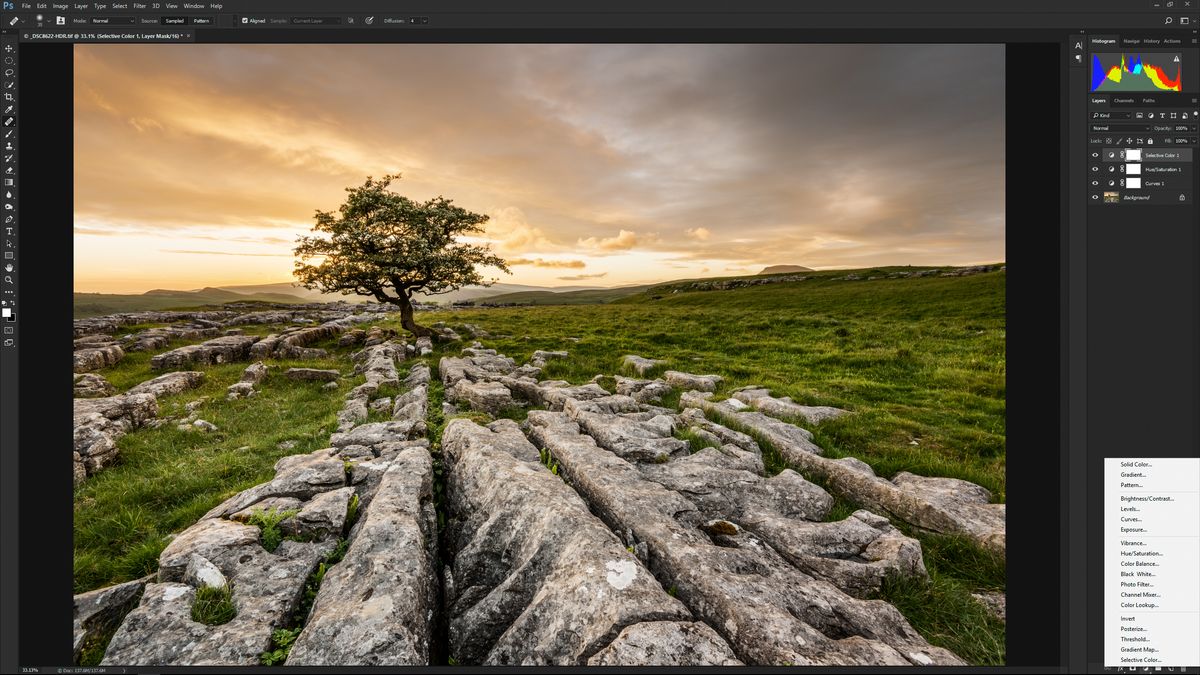
Getting started with iStock is super easy and only takes a few minutes! Here’s a step-by-step guide to help you create your iStock account:
- Visit the iStock website: Start by navigating to iStock's homepage.
- Click on "Sign Up": Once there, look for the "Sign Up" button, typically located at the top right corner of the page. This will direct you to the registration form.
- Fill in your details: You’ll need to provide some basic information like your name, email address, and a strong password. Make sure to use a combination of letters, numbers, and symbols to enhance security!
- Choose your subscription: iStock offers various pricing plans, including pay-as-you-go options and subscription plans. Take a moment to review these and choose what fits your needs best.
- Verify your email: After completing the registration process, you’ll receive a confirmation email. Click on the link within the email to verify your account.
- Complete your profile: Once verified, log in and head to your profile settings. Adding a profile picture and updating your preferences can enhance your experience on the platform.
And voilà! You’re now ready to explore and download beautiful images for your projects on iStock. Just remember your log-in details—because you’ll want easy access to all those stunning visuals!
Also Read This: Creating a Second YouTube Channel on Your Phone for Multiple Projects
Searching for the Perfect Image

Now that you have your iStock account set up, the next step is finding that perfect image to bring your project to life. But don't worry, iStock makes searching a breeze. Here’s how you can effectively find exactly what you need:
- Use Keywords: Start by entering specific keywords related to the image you’re looking for. For example, if you need a photo of a sunset, simply type “sunset” into the search bar.
- Filter Your Results: iStock allows you to refine your searches based on various filters such as image type (photos, illustrations, vectors), orientation (horizontal or vertical), and even color.
- Explore Categories: If you’re feeling more adventurous, check out different categories like “Nature,” “Business,” or “Food.” Sometimes the best images can be found when you’re not looking for something specific!
- Utilize “Similar Images”: Found an image that’s almost perfect? Click on it and scroll down to see a selection of similar images. This feature can save you time in your search.
- Save to Lightbox: If you come across multiple images you love, use the “Lightbox” feature to save them. This way, you can easily compare and choose your favorites later!
Finding the right image doesn’t have to be a chore! With iStock’s intuitive search features, you’ll be able to sift through millions of images until you land on that perfect shot for your project. Happy hunting!
Also Read This: how to resize image gmp
5. Understanding iStock's Licensing Options
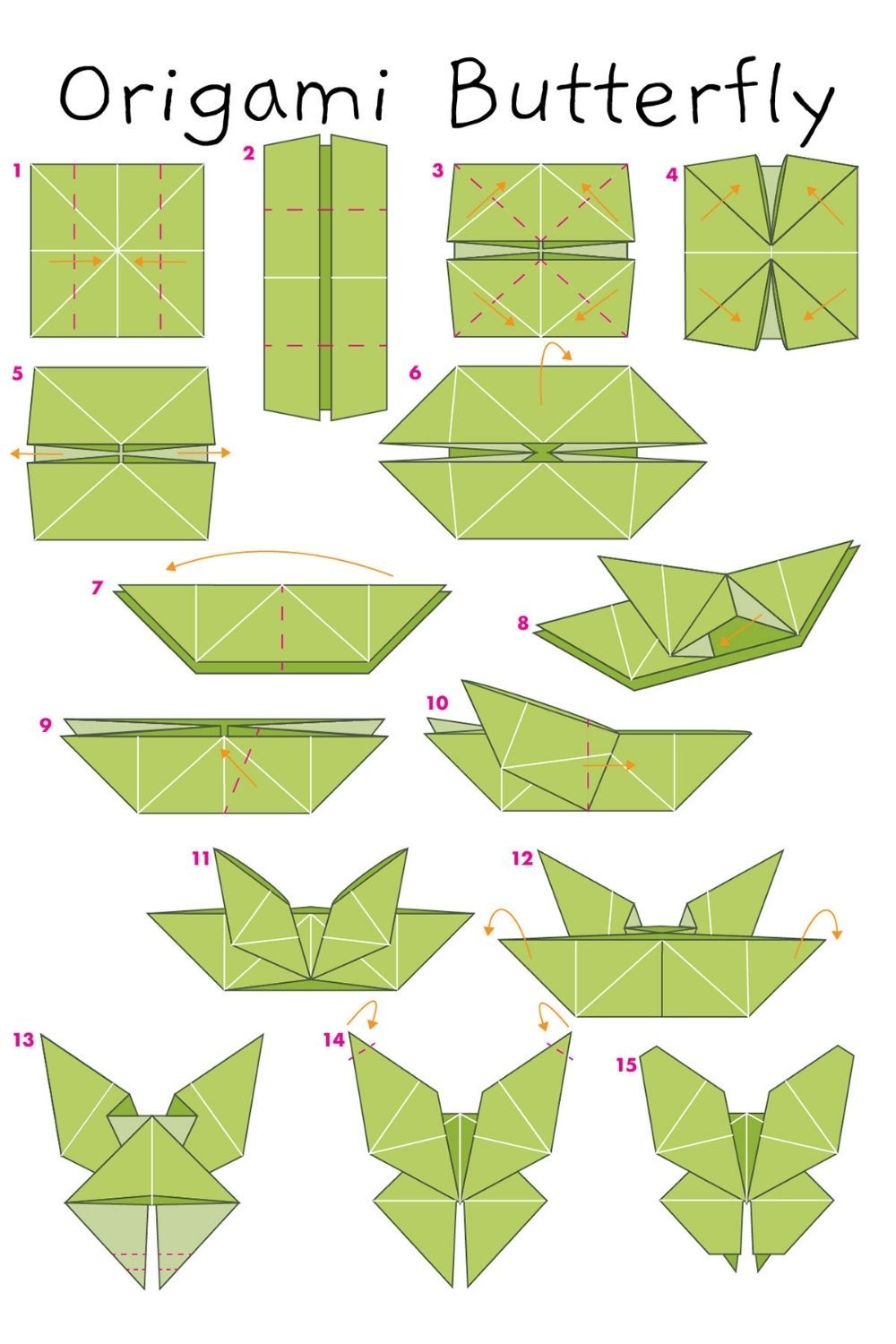
If you're diving into the world of iStock Photos, it's essential to grasp their licensing options. This ensures that you use images legally and appropriately, avoiding any potential pitfalls. iStock offers two main types of licenses: Standard and Extended. Let's break these down.
- Standard License: This is the most common license and it covers a wide array of uses. With the Standard License, you can use images in various digital and print formats, such as websites, blogs, social media, and advertisements. However, there are some restrictions. For instance, you can't resell, redistribute, or use the image in any merchandise.
- Extended License: If you need broader options, the Extended License is your go-to. It allows for all the same uses as the Standard License but includes perks like printing on products (think t-shirts or mugs) and using the images in merchandise intended for resale. It’s ideal for businesses planning to monetize their products with visual elements.
Now, here are some key points to remember:
| Feature | Standard License | Extended License |
|---|---|---|
| Usage in marketing materials | ✔️ | ✔️ |
| Resale/redistribution | No | Yes |
| Merchandise for resale | No | ✔️ |
By understanding these licensing options, you ensure that your creative projects are both compliant and effectively supported by the visuals you choose!
Also Read This: how to download adobe stock purchased images
6. Downloading and Using iStock Photos
Downloading and using iStock photos is a pretty straightforward process, but let’s walk through it together to make sure you’re set up for success. After you’ve signed up and picked your plan, here’s how you can easily snag the perfect images for your projects.
First things first, search for images:
- Visit the iStock website and enter keywords in the search bar that relate to the visuals you need.
- Utilize the filters on the left side to narrow down your search by orientation, color, and image type (like vectors or photos).
Once you find that perfect image, it’s time to download:
- Click on the image you like to open its detail page.
- Select your desired file size based on your project’s needs, and hit the download button.
- Make sure you've completed any required licensing agreements.
So now, how do you use these images? Here are a few tips:
- Always check the license to ensure you’re using the photo within the allowed guidelines.
- If you're using images for marketing or branding, consider how they fit into your overall design.
- Don’t forget to credit the photographer when required, as it fosters a positive community!
And voilà! You’ve successfully downloaded and are now equipped to use stunning iStock photos in your projects. Happy creating!
Also Read This: Sharing a Private Project on Behance with Selected Viewers
7. Editing and Customizing Your Chosen Images
Once you've selected the perfect images from iStock for your project, you might want to take it a step further by editing and customizing them to better fit your needs. Editing can transform a good image into a great one, allowing you to add a personal flair or align the visuals with your brand. Here’s how to get started:
- Use Editing Software: Tools like Adobe Photoshop, Canva, or GIMP are fantastic for tweaking images. With these programs, you can adjust colors, crop the image, and even add text or graphics for a unique touch.
- Adjust Image Size: It’s crucial to resize images according to the platform where they'll be used. For websites, aim for quicker loading times by optimizing file sizes without compromising quality.
- Color Adjustments: Sometimes, you might want to match your images’ colors with your branding. Feel free to play with saturation, brightness, and contrast to get the perfect look.
- Layering: Use multiple images together by layering them in your editing software. This can create stunning visuals that are truly one-of-a-kind.
- Adding Filters: Filters can dramatically change the mood of an image. Experiment with different filters to find one that enhances your project’s theme.
Remember, while minor edits are usually fine, try to maintain the integrity of the original photo and adhere to any licensing restrictions that apply.
Also Read This: How Imago Images Excels with Its Diverse Photo Library
8. Tips for Effective Use of iStock Photos in Your Projects
Using iStock photos can really elevate your projects, but it’s essential to use them effectively. Here are some tips to ensure that you make the most out of your stock images:
- Choose High-Resolution Images: Always opt for high-resolution images for print or larger displays. It ensures clarity and professionalism in your visual content.
- Consistency is Key: Maintain a cohesive style across your project by using images that share a similar color palette or theme. This creates a unified look that’s visually appealing.
- Be Mindful of Licensing: Understand the licensing terms to avoid any legal issues. Some images may have restrictions on commercial use, so it's important to read the fine print.
- Integrate Images with Your Content: Make sure that your images complement the text and overall message. Don’t just use photos for decoration; they should enhance the narrative.
- Utilize Imagery in Various Formats: From blog posts to social media posts, leverage your stock photos across different platforms. Each format has its specific guidelines—tailor your images accordingly.
By keeping these tips in mind, you'll be on your way to creating stunning visuals that truly resonate with your audience!
Using iStock Photos for Your Projects - A Complete Guide for Beginners
If you are embarking on a creative project, whether it's for personal use or a professional campaign, high-quality images can significantly elevate your work. iStock is a renowned platform offering millions of stock photos, illustrations, and videos that cater to a variety of needs. This guide will help beginners navigate iStock to find the perfect visuals for their projects.
What is iStock?
iStock, a subsidiary of Getty Images, provides various stock media that users can purchase and download. It includes:
- Stock Photos: Professional photographs covering diverse themes.
- Illustrations: Graphics and vector images suitable for all types of content.
- Videos: Short clips that can enhance multimedia presentations.
How to Sign Up
Creating an account on iStock is simple:
- Visit the iStock website.
- Click on the "Sign Up" button.
- Fill in your details and verify your email.
Finding the Right Images
Use the search bar effectively by:
- Using specific keywords.
- Utilizing filters (orientation, color, and type).
- Browsing curated collections for inspiration.
Licensing and Pricing
iStock offers a variety of pricing options based on your needs:
| Plan Type | Cost | Features |
|---|---|---|
| Pay-As-You-Go | Prices vary | Buy images individually. |
| Subscription Plans | Starts at $29/month | Access to a set number of downloads per month. |
Using iStock Images Legally
To avoid copyright issues:
- Understand the licensing agreements.
- Always attribute if required.
- Do not alter images beyond permitted modifications.
Conclusion and Next Steps
By mastering the ins and outs of iStock, you can enhance your projects with stunning visuals that captivate your audience. As a next step, start exploring their extensive library, choose a subscription plan that fits your budget, and begin crafting your creative vision with high-quality stock images.
 admin
admin








