Image occlusion is a powerful study technique within Anki, designed to help learners better memorize visual information. If you've ever struggled to recall the details of diagrams, charts, or illustrations, this feature could be exactly what you need. By hiding parts of an image,
What is Image Occlusion in Anki?
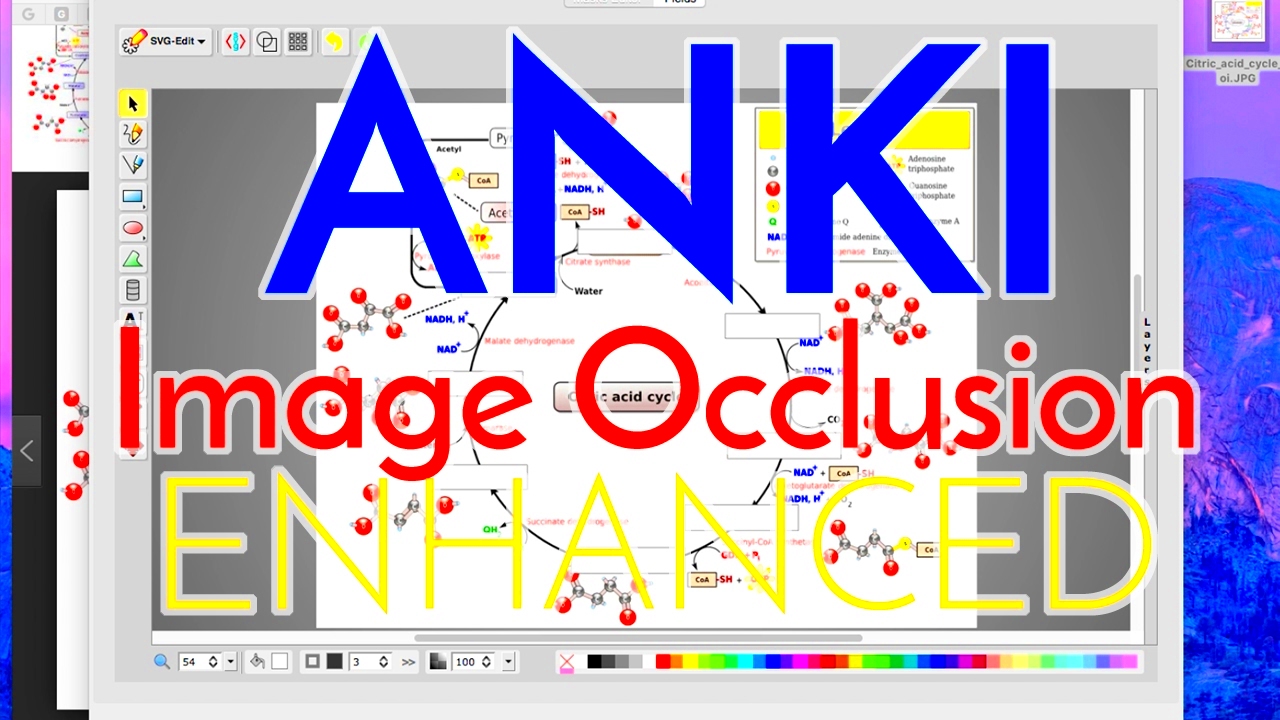
Image occlusion is a feature within Anki that allows you to block out parts of an image to test your recall. Instead of simply reading text-based flashcards, you study an
For example, if you're studying human anatomy, you can take a picture of a human body, and use image occlusion to cover various organs. The goal is to recall the hidden organs as you study the flashcard. The more often you test yourself this way, the better you'll retain the information.
Key benefits of image occlusion:
- Helps improve memory by focusing on visual content.
- Enhances active recall, which is proven to strengthen learning.
- Ideal for complex topics requiring visual memory.
Also Read This: How to Be a YouTuber as a Kid
How to Use Image Occlusion in Anki
Using image occlusion in Anki is simple once you get the hang of it. Here’s a step-by-step guide to help you set it up:
- Install the Image Occlusion Plugin: To start, you need to download and install the Image Occlusion Enhanced add-on from the Anki website. This add-on is essential for creating image occlusion flashcards.
- Upload an Image: Once the plugin is installed, open Anki and choose the deck where you want to create the flashcards. Click on "Add," and then choose the image you want to use. The image will appear on the card.
- Occlude Sections of the Image: Click on the "Image Occlusion" button, and you’ll be able to draw boxes or areas over the image that you want to hide. You can cover individual parts or entire sections, depending on the complexity of the content.
- Create Flashcards: After selecting the areas you want to cover, the plugin will automatically generate multiple flashcards with different sections occluded. You’ll get one flashcard per area you block out, helping you test different aspects of the image.
- Review and Study: Once your flashcards are ready, you can start reviewing them. Anki will present the flashcards with the hidden parts, and you’ll need to recall what’s concealed before you can see the answer.
Helpful tips:
- Use high-quality images for better clarity.
- Try to occlude important details that you need to memorize.
- Review your flashcards regularly for better retention.
Also Read This: How to Upload Adobe Stock Images Using FTP
Benefits of Using Image Occlusion for Learning
Image occlusion offers a variety of benefits that can significantly improve your learning process, especially for subjects that rely on visual data. By actively hiding parts of an image, it forces you to engage with the material more deeply, improving memory retention. This active recall method is one of the most powerful ways to strengthen your memory. Here’s why
- Improved Retention: Active recall, the process of testing yourself, helps retain information far better than passive learning methods like simply reading.
- Better Visual Learning: Some people are more visual learners, and image occlusion caters to this style by focusing on images, rather than text.
- Focused Learning: By occluding parts of an image, you can focus on specific areas you struggle with, allowing you to direct your attention where it's most needed.
- Efficient Learning: Creating flashcards for specific parts of an image lets you study each segment separately, helping you master each section before moving on to the next.
- Increased Engagement: The interactive nature of image occlusion, compared to just reading flashcards, can make studying more engaging and less monotonous.
By adding this feature to your study routine, you create a more dynamic, effective way to learn, especially when dealing with complex concepts that involve diagrams, anatomy, maps, and other visuals.
Also Read This: how to make an image the background in google docs
Examples of Using Image Occlusion in Various Subjects
Image occlusion can be applied to virtually any subject where visuals are key to understanding the material. Here are some practical examples:
- Medical Studies: In anatomy, you can use image occlusion to cover different organs on the human body. Test yourself on identifying the muscles, bones, or arteries hidden beneath the occlusion.
- Geography: When studying maps, you can hide different countries or cities and challenge yourself to recall their locations or borders.
- Language Learning: For languages, especially for reading or writing, you could occlude parts of vocabulary charts or images of objects and test yourself on their meanings.
- Art and Design: Use image occlusion to learn about different parts of artworks, such as sections of paintings or design elements, and test your knowledge about each.
- Biology: Diagrams of plant or animal cells can be used to occlude different parts, testing knowledge on cell functions and organelles.
The possibilities are endless. By incorporating image occlusion in your study sessions, you can make your learning process more interactive and tailored to the subject you're focusing on.
Also Read This: Discover Top Strategies to Generate Income on Dailymotion
Common Mistakes When Using Image Occlusion in Anki
While image occlusion is a fantastic study tool, there are some common mistakes that learners tend to make, which can hinder their progress. Here’s a look at these errors and how to avoid them:
- Using Low-Quality Images: If the image is blurry or unclear, it will be difficult to identify the occluded sections, making the study less effective. Always use high-resolution images to get the most out of the feature.
- Occluding Too Much: Some learners try to occlude large sections of the image. While it might seem like a good idea, covering too much can make the flashcards overwhelming and harder to review. It's best to focus on specific parts that need attention.
- Not Reviewing Enough: Image occlusion works best when you regularly review the flashcards. If you don’t give yourself enough opportunities to practice, the information won't stick. Set a routine to go over your occluded images regularly.
- Overloading with Flashcards: Creating too many flashcards from a single image might lead to burnout. Be selective about which details to occlude and avoid overloading your deck with redundant flashcards.
- Not Customizing the Occlusion: Sometimes, users occlude images without considering their learning needs. It's important to tailor the occlusion to your personal study goals. Occlude areas that are difficult for you to remember, and focus on those.
By avoiding these mistakes, you can maximize the effectiveness of image occlusion and make your study sessions more productive.
Also Read This: Creating an Eye Sketch on Dailymotion
Frequently Asked Questions (FAQ)
Here are some common questions about image occlusion in Anki and their answers. If you're new to this feature or looking for clarification, this section can help clear up any confusion:
- What is the Image Occlusion plugin in Anki?
The Image Occlusion plugin for Anki is an add-on that allows you to create flashcards based on images by covering parts of the image to test your memory. It’s particularly useful for learning subjects with visual elements, like anatomy, geography, or even language. - How do I install the Image Occlusion plugin in Anki?
To install the plugin, open Anki and go to "Tools" > "Add-ons" > "Get Add-ons." Enter the code for the Image Occlusion Enhanced add-on, which you can find on the official Anki website, and click "OK" to install. After that, restart Anki to start using the feature. - Can I use image occlusion for any subject?
Yes, image occlusion is great for any subject that involves visual information. It is most commonly used in fields like biology, medicine, and geography, but it can be used for anything where visuals support the learning process. - How do I create effective image occlusion flashcards?
Focus on occluding the most important or difficult parts of the image. Don’t overwhelm yourself by hiding too much at once. It’s better to create several flashcards with different sections occluded than to occlude the entire image at once. - Can I modify the occluded areas later?
Yes, you can always go back and modify the occlusion by editing the flashcard in Anki. You can adjust the size of the occlusion, add new sections, or remove existing ones. - Is it necessary to review image occlusion flashcards regularly?
Yes, like any other flashcards in Anki, the more frequently you review image occlusion flashcards, the better the retention. Make sure to set a study schedule to get the most benefit from them.
Conclusion: How Image Occlusion Can Improve Your Study Routine
Image occlusion is a powerful tool that can greatly enhance your learning experience. By turning passive study into active recall, it helps you retain visual information more effectively. Whether you’re studying anatomy, geography, or any other subject, incorporating image occlusion into your Anki study routine can improve focus, boost engagement, and ultimately make your studying more efficient. It’s a valuable method for mastering complex concepts that require visual understanding.
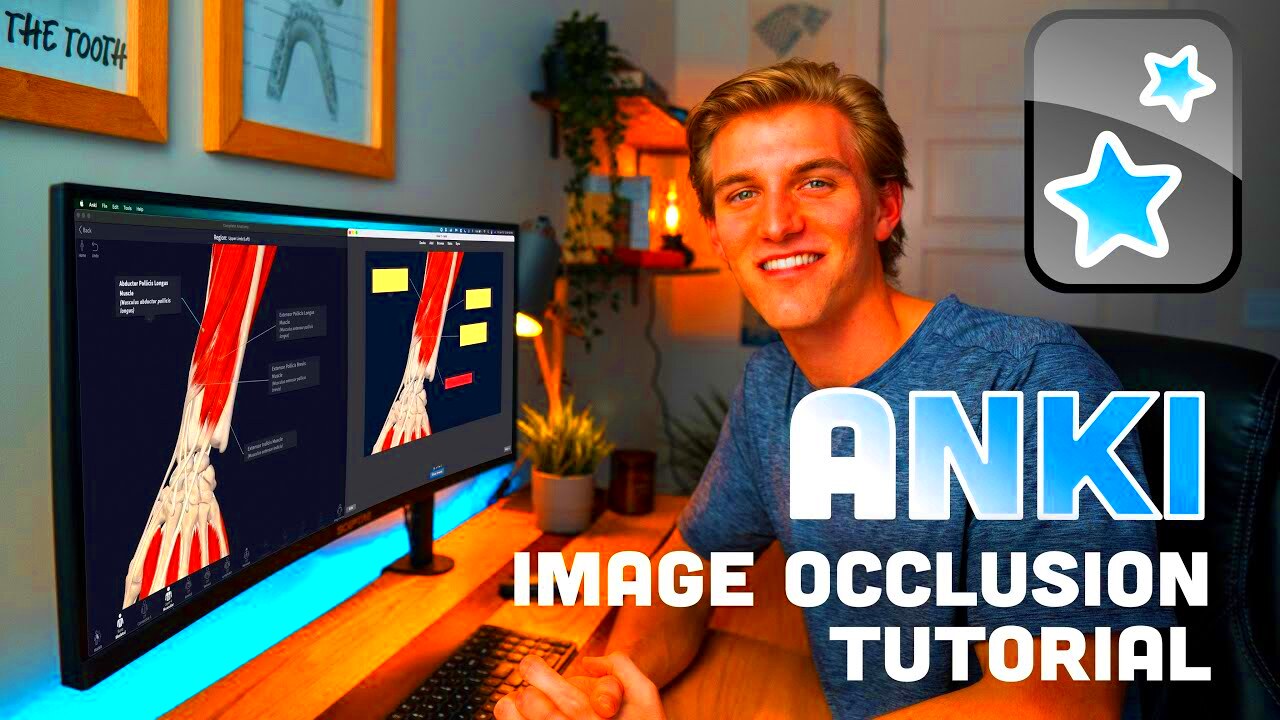
 admin
admin








