1. Introduction
In today's digital landscape, captivating visuals play a crucial role in enhancing the appeal and effectiveness of websites. Getty Images, renowned for its vast library of high-quality photographs, has become a go-to resource for web designers and content creators seeking top-notch imagery. However, incorporating copyrighted content demands caution and adherence to legal guidelines.In this blog post, we delve into the world of Getty Images, exploring the nuances of licensing, attribution, and usage rights. By understanding the best practices and limitations, you can confidently utilize Getty Images on your website while respecting copyright laws and ensuring a trustworthy and legitimate online presence.Also Read This: Simple Steps to Let You Learn How to Download a Video from Facebook Story
2. Understanding Getty Images Licensing
 Getty Images offers various licensing options, each with specific terms and conditions that users must comprehend to use the images responsibly. Before incorporating any content into your projects, it's essential to understand the different types of licenses available:
Getty Images offers various licensing options, each with specific terms and conditions that users must comprehend to use the images responsibly. Before incorporating any content into your projects, it's essential to understand the different types of licenses available:- Royalty-Free (RF) License: This is the most common type of license on Getty Images. With an RF license, you pay a one-time fee to use the image multiple times without incurring additional fees for each use. However, there are restrictions on usage, such as limitations on distribution and print runs.
- Rights-Managed (RM) License: Under an RM license, the cost of the image depends on factors like usage, duration, and exclusivity. This type of license offers more control over how the image is used, making it suitable for specific and high-profile projects.
- Editorial Use Only (EUO) License: Editorial images are meant for news, educational, and non-commercial purposes. They are not cleared for commercial usage, such as advertisements or promotional materials.
- Commercial Use License: This license permits the use of images for commercial purposes, such as advertising, marketing, and product packaging. Additional permissions and higher fees may apply.
- Extended Licenses: For certain uses beyond the standard license terms, an extended license may be required. This could include scenarios like unlimited print runs, merchandise sales, or using the image in templates for resale.
Also Read This: File Facelift: Rearranging Photos in a File on Photobucket
3. Avoiding Copyright Infringement
Using copyrighted content without proper authorization can lead to serious legal consequences, including lawsuits and financial penalties. To steer clear of copyright infringement when incorporating Getty Images or any other copyrighted material into your projects, follow these guidelines:- Purchase the Right License: Always obtain the appropriate license from Getty Images or any authorized stock photo provider. Read and understand the license terms to ensure your usage aligns with the allowed parameters.
- Explore Creative Commons: When seeking free images, look for images with Creative Commons licenses. These images are available for use under specific conditions, such as attribution or non-commercial usage.
- Observe Fair Use Cautiously: Understand that "fair use" is a limited exception to copyright law. It applies to certain educational, commentary, criticism, parody, and news reporting purposes. However, the concept of fair use can be subjective, so consult with legal professionals if uncertain.
- Avoid Free Image Search Engines: Many search engines may index copyrighted images without proper licensing. Relying on these sources could lead to unwittingly using infringing content.
- Seek Permission for Unlicensed Use: If you desire to use copyrighted content outside the scope of standard licenses, reach out to the content creator or copyright holder to request permission for your specific usage.
- Watermarks are Warning Signs: Do not use watermarked images, as they indicate that the image is copyrighted and not licensed for use without purchase.
- Use Stock Image Embeds Responsibly: If utilizing Getty Images embeds, adhere to the terms provided by Getty Images for embedding images on your website. Respect any restrictions and include proper attribution when required.
- Audit Your Existing Content: Regularly check your website's content to ensure no unauthorized or infringing images are present. Remove any content that lacks proper licensing.
Also Read This: Understanding 123RF Credit Pricing and Options
4. Pros and Cons of using Getty Images Embeds on your Website:
| Pros | Cons |
|---|---|
| 1. Easy Integration: Embed codes provided by Getty Images make it simple to incorporate images into your website. | 1. Limited Customization: Getty Images embeds may lack customization options, restricting your ability to modify the image display. |
| 2. Legal and Free: Getty Images embeds are provided with proper licensing, ensuring you use the images legally. | 2. Limited Image Selection: Not all Getty Images are available for embedding, limiting your options. |
| 3. Responsive and Fast: Embeds are optimized for various devices, ensuring a smooth and consistent user experience. | 3. Potential Load Times: Embeds may impact page load times, affecting website performance. |
| 4. Proper Attribution: Getty Images embeds automatically include proper image attribution, giving credit to the content creator. | 4. Limited Control: You have little control over the image's placement, size, or other design aspects. |
| 5. Reduced Copyright Concerns: Embeds are hosted on Getty Images' servers, minimizing copyright infringement risks. | 5. Reliability Concerns: Relying on external servers for image display can pose reliability concerns if Getty Images servers experience downtime. |
| 6. Instant Updates: Getty Images can update embeds, ensuring the latest version of the image is displayed on your website. | 6. Embed Removal: Getty Images may remove an image from their embed service, leaving gaps in your content. |
Also Read This: how to crop image in html
5. Properly Crediting Getty Images
Crediting Getty Images appropriately is essential to show respect for the content creators and comply with licensing terms. Here are the guidelines for giving proper credit:- Caption and Alt Text: Include a caption with the image, mentioning "Getty Images" or "Image via Getty Images." Additionally, add descriptive alt text to improve accessibility for visually impaired users.
- Positioning: Place the credit near the image, ensuring it's easily visible and legible. The credit should be an integral part of the image display, not hidden in fine print.
- Font and Size: Use a legible font size and style that complements your website's design while still being clear and readable.
- Link to the Image: Whenever possible, hyperlink the credit text to the image's page on the Getty Images website. This allows users to view the image's details and licensing information.
- Attribution License Information: If using Creative Commons-licensed images, follow the specific attribution requirements mentioned by the license. Include any links or attributions specified by the license.
- Separate Credit Page: For websites that use multiple Getty Images, consider creating a separate "Credits" or "Attributions" page, listing all the image credits along with links to the corresponding images.
- Social Media Sharing: When sharing Getty Images on social media platforms, include proper image credits in the post's description or caption.
- Check Licensing Agreement: Always double-check the specific requirements of the image's licensing agreement for any unique attribution guidelines.
The Queen of Rock N’ Roll. ❤️Photos courtesy of Getty Images.#JanisJoplin pic.twitter.com/Ab60qBQ8HB
— Janis Joplin (@JanisJoplin) August 1, 2023
Also Read This: Complete Guide to Selling Getty Images as a Contributor
6. Using Getty Images for Commercial Purposes
Using Getty Images for commercial purposes requires careful consideration of licensing and compliance with their terms. Here are essential guidelines when incorporating Getty Images into commercial projects:- Purchase the Right License: Ensure you acquire the appropriate commercial license for each Getty Images used in your commercial project. The standard royalty-free license may not cover all commercial uses, so review the licensing options available.
- Read Usage Restrictions: Thoroughly review the usage restrictions within the license agreement. Pay attention to limitations on print runs, distribution channels, and geographic regions.
- Respect Exclusive Content: Be aware of images labeled as "Exclusive" on Getty Images. These images may have restricted usage rights and are not suitable for broad commercial use.
- Advertising and Promotion: For advertisements, marketing campaigns, or promotional materials, obtain the necessary licensing and permissions. Commercial use without proper authorization can lead to legal consequences.
- Merchandising and Products: If you plan to use Getty Images on merchandise or products for sale, confirm that your license permits such usage. Extended licenses may be required for merchandise sales.
- Templates and Resale: Using Getty Images in templates or designs intended for resale may require an extended license. Verify the licensing terms to avoid copyright issues.
- Editorial vs. Commercial: Differentiate between editorial and commercial use. Getty Images' editorial content is intended for news and non-commercial purposes, while commercial content is designed for advertising and promotional materials.
- Attribution and Branding: Incorporate proper image attribution as required by the license agreement. Additionally, ensure that the use of Getty Images aligns with your brand identity and messaging.
- Seek Legal Advice: If unsure about the licensing terms or permissible use, seek legal advice to avoid unintentional copyright infringement.
Also Read This: Sharing YouTube Content on Instagram Easily
7. Using Getty Images in Editorial Content
Using Getty Images in editorial content requires adherence to specific guidelines to ensure ethical and legal usage. Here are important considerations when incorporating Getty Images into your editorial projects:- Editorial Licensing: Choose images labeled as "Editorial Use Only" (EUO) for news articles, blogs, or other editorial content. These images are meant for non-commercial purposes and can illustrate your stories accurately.
- Context and Accuracy: Ensure that the selected images align with the context and accuracy of your editorial content. Avoid using images that could misrepresent or sensationalize the story.
- Credible Sources: Rely on Getty Images or other reputable stock photo providers for editorial images. Using images from unverified sources may lead to copyright issues or misinformation.
- Breaking News Images: Exercise caution when using breaking news images. Verify the authenticity and credibility of such images before publication.
- Sensitive Subjects: Be mindful when using images related to sensitive topics like tragedies, disasters, or conflicts. Show respect for the subjects and their families.
- Editorial Integrity: Ensure that the editorial content remains unbiased and impartial. Images should not promote any specific agenda or viewpoint.
- Captioning and Attribution: Include accurate captions for the images to provide context and proper attribution to the photographers and Getty Images.
- Image Cropping: Avoid cropping images in a way that alters the original message or misrepresents the subject matter.
- Model Releases: In editorial content featuring recognizable individuals, confirm that necessary model releases are in place if required by the license.
- Avoid Advertising Use: Editorial images are not suitable for commercial advertising or promotional purposes. Use commercial images for marketing campaigns.
- Comply with Copyright: Respect copyright laws and adhere to the usage restrictions outlined in the licensing agreement.
- Follow Editorial Guidelines: If your editorial content is for a publication or media outlet, follow their specific editorial guidelines for image usage.
Also Read This: Explaining Blindfire Photo Credits and Their Importance
8. Best Practices for Website Usage
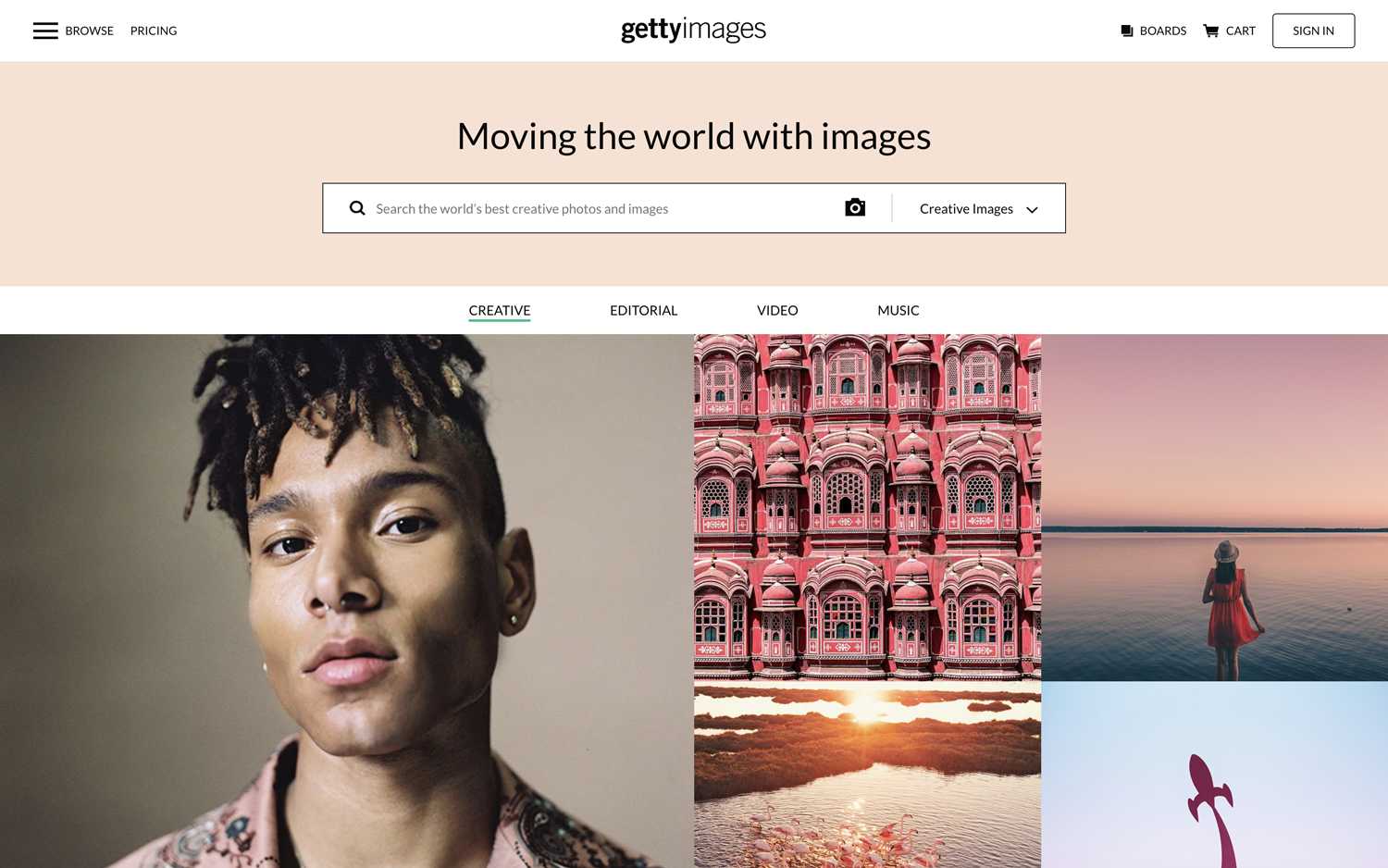 When using Getty Images or any other copyrighted content on your website, it's essential to follow best practices to ensure ethical and legal usage. Here are some best practices to keep in mind:
When using Getty Images or any other copyrighted content on your website, it's essential to follow best practices to ensure ethical and legal usage. Here are some best practices to keep in mind:- Review Licensing Terms: Carefully read and understand the licensing terms of each image before use. Ensure that your intended usage aligns with the specific license you've purchased.
- Proper Attribution: Always provide proper image attribution for Getty Images. Include the photographer's name and Getty Images in the image caption or alt text.
- Use High-Quality Images: Choose high-resolution images to maintain visual appeal and professionalism on your website.
- Optimize for Web: Compress and resize images for optimal web performance. Large images can slow down page load times, affecting user experience.
- Link to Image Source: When applicable, hyperlink the image or its caption to the image's page on Getty Images. This helps users find additional details and licensing information.
- Avoid Watermarked Images: Never use watermarked images, as they are protected by copyright and cannot be used without proper licensing.
- Organize Image Credits: Keep track of image credits for all content used on your website. Create a credits page or maintain a document listing all image attributions.
- Regular Auditing: Periodically audit your website to ensure all images have proper licensing and attribution. Remove any images that lack proper authorization.
- Separate Editorial and Commercial Use: Clearly differentiate between editorial and commercial images, ensuring each is used appropriately on your website.
- Seek Legal Advice: If unsure about licensing or usage rights, consult legal professionals to avoid copyright infringement issues.
- Use Diverse Images: Aim for diversity and inclusivity in your image selection, representing different cultures, races, genders, and abilities.
- Image Context: Ensure that images used on your website complement the content and enhance the overall message of your pages.
- Be Original: Whenever possible, use original visuals, photographs, or custom graphics to give your website a unique identity.
- Backup Image Licenses: Store copies of image licenses and proof of purchase for future reference.
- Keep Licenses Up to Date: Renew licenses when necessary to maintain legal usage rights for ongoing projects.
Also Read This: How to Use Getty Images for My Blog Tips for Bloggers and Content Creators
9. FAQs
1. What are the guidelines for incorporating copyrighted content on my website?- You must have a valid license from Getty Images to use their images on your website.
- You must properly attribute the images to Getty Images.
- You must not modify the images in any way.
- You must not use the images for commercial purposes without the express permission of Getty Images.
- The name of the photographer or creator of the image.
- The copyright notice for the image.
- The URL of the Getty Images page where the image was found.

 admin
admin








