Are you tired of downloading images one by one? A bulk image downloader can make your life much easier by allowing you to download multiple images at once. Whether you’re gathering images for a project, curating a collection, or just want to save time, bulk image downloaders are here to help. This tool is perfect for people who need to download large quantities of images from various sources like websites, social media platforms, or stock photo sites. In this post, we’ll walk you through what bulk
What is Bulk Image Downloader and How It Works
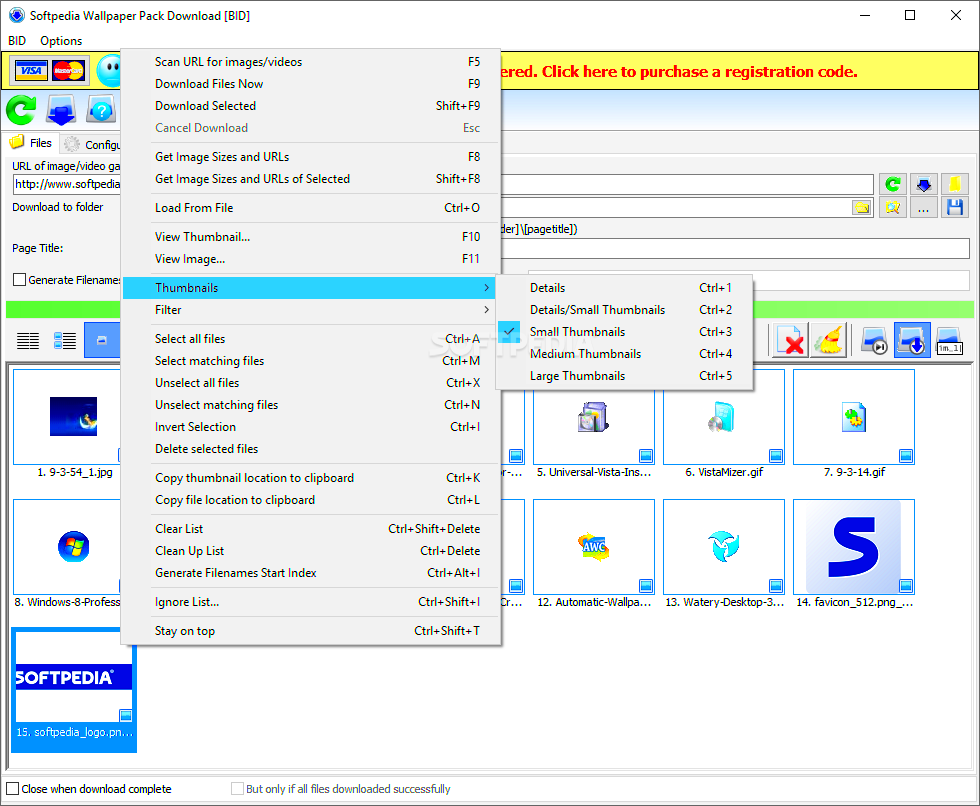
A bulk image downloader is a tool designed to automatically collect and download multiple images from a website in just a few clicks. Instead of manually saving each image, this tool lets you grab them all at once. It works by scanning a webpage or an entire site for images, then organizing them in an easily accessible format for download.
Here’s how it generally works:
- Scan the website or page: The tool examines the webpage and identifies all the images present.
- Filter options: Some downloaders allow you to filter images based on size, resolution, or format.
- Download: Once the images are displayed, you can choose to download all at once or select the ones you need.
- Save to your device: The images are then downloaded to your computer or device, ready to use.
Bulk image downloaders are especially useful when dealing with large galleries or websites with lots of images, as they can save you significant time and effort.
Benefits of Using Bulk Image Downloader
Using a bulk image downloader offers several advantages, especially for individuals or businesses that frequently need to gather large numbers of images. Here are some key benefits:
- Time-saving: No need to click and save each image individually. With a bulk downloader, you can save hours of effort.
- Efficient: Download all images from a webpage or an entire website in one go, ensuring that you don’t miss any important content.
- Easy-to-use: Most bulk image downloaders are simple to use, even for beginners. They usually have user-friendly interfaces.
- Cost-effective: Some downloaders are free or offer affordable paid plans, making them accessible to a wide range of users.
- Customization: Many tools allow you to customize which images to download based on criteria like file type or size.
By streamlining the image downloading process, bulk image downloaders help you stay organized and efficient, whether you’re working on a large project, managing a digital archive, or just collecting images for personal use.
How to Download Multiple Images with Bulk Image Downloader
Downloading multiple images at once with a bulk image downloader is incredibly simple and can save you tons of time. Whether you need to download images from a single page or an entire website, the process is straightforward. Here's how you can do it in just a few easy steps:
- Choose a Bulk Image Downloader: First, pick a bulk image downloader tool. There are many options available, some free and others with premium features.
- Enter the URL: Next, enter the website or webpage URL from which you want to download the images.
- Scan for Images: The tool will scan the page for all the images it can find. Some tools let you filter by image size, type, or resolution.
- Select Images: Once the tool finishes scanning, it will display all available images. You can choose to download them all or select specific images you want.
- Download: Finally, click on the download button to save the images to your device. Depending on the tool, you may get the images in a zip file or a folder structure.
Using a bulk image downloader is as simple as that! It takes only a few minutes to download hundreds of images, making it perfect for busy users or anyone managing a large project. Just remember to check the terms and conditions of the website before downloading to avoid copyright issues.
Is Bulk Image Downloader Safe to Use?
When using any tool to download files from the internet, safety is a top concern. Bulk image downloaders are generally safe, but there are a few things to keep in mind to ensure your security:
- Check for reviews: Before downloading a bulk image downloader, look for user reviews or recommendations to see if others have had positive experiences.
- Download from trusted sources: Only download the downloader tool from reputable sources or official websites to avoid malware.
- Use antivirus software: Always ensure your antivirus software is up to date when using any downloading tool to protect your device from potential threats.
- Respect copyright laws: Make sure you are allowed to download images from the website. Bulk image downloaders should only be used for lawful purposes, such as downloading publicly available images or images you have permission to use.
Most bulk image downloaders, if used responsibly, are safe and can significantly improve your workflow. But it’s essential to stay cautious, especially when downloading from unfamiliar websites.
Common Issues and Troubleshooting Tips for Bulk Image Downloader
Although bulk image downloaders are powerful tools, users can sometimes encounter issues. Here are some common problems and troubleshooting tips to help you get the most out of your downloader:
- Images not loading: If the tool is not showing the images, ensure that the website allows direct image access and that the URL is correct. Some websites may block automated tools, requiring manual configuration.
- Slow download speeds: Slow speeds can be due to network issues, large file sizes, or a server problem on the website you’re downloading from. Try checking your internet connection or switching to a different server.
- Failed downloads: If the images fail to download, try restarting the download process. It could be due to temporary website issues or network problems. Also, ensure there are no restrictions like firewalls blocking the download.
- Not all images are downloaded: Some images may be embedded in scripts or require a special user-agent to be detected by the downloader. In this case, you may need to adjust the tool’s settings or use an advanced downloader that supports such features.
If you continue to face problems, check the FAQs or contact the support team of the tool you are using. Many tools also offer detailed guides or troubleshooting tips to help resolve common issues.
How to Use Bulk Image Downloader for VSCO Images
VSCO is a popular platform where users share beautiful photos and images, but downloading these images can be tricky without the right tools. A bulk image downloader can make the process a lot easier, saving you time and effort. Here’s how you can use a bulk image downloader specifically for VSCO images:
- Step 1: Choose a Reliable Bulk Image Downloader: Ensure you are using a trusted bulk image downloader that supports downloading from VSCO or similar platforms. Some tools may require you to install a browser extension or desktop application.
- Step 2: Get the VSCO Profile URL: Go to the VSCO profile or the specific page that contains the images you want to download. Copy the URL of that page.
- Step 3: Paste the URL: Open your bulk image downloader and paste the copied URL into the tool’s URL input box.
- Step 4: Start the Scan: Click the “Scan” button, and the downloader will search the page for images, including photos shared on the profile.
- Step 5: Select and Download: After the tool displays the images, you can select which ones to download. You can usually choose to download all images or pick individual ones.
- Step 6: Save to Your Device: Once you’ve made your selections, click “Download” to save the images to your computer or device. Some tools offer options to save images in a folder structure or in a compressed zip file.
Using a bulk image downloader for VSCO images is a quick and easy way to collect photos for your projects or personal use. Just remember to respect copyright rules and use these tools responsibly.
Alternatives to Bulk Image Downloader for Image Downloading
While bulk image downloaders are fantastic tools for quickly downloading large numbers of images, there are several alternatives you can explore if you need a different approach. Here are some of the most popular options:
- Download All Images Extension: This browser extension allows you to download all images from a webpage with just one click. It's easy to use and works well for websites with a lot of photos.
- Image Downloader Chrome Extension: A simple but powerful tool for downloading images directly from your browser. It’s a great alternative for those who want to grab multiple images without using standalone software.
- JDownloader: A popular open-source software that supports downloading from many websites. It’s ideal if you want to download images in bulk from various platforms and websites.
- DownThemAll: This browser extension for Firefox allows you to download multiple images and files in one go. It’s known for its speed and ease of use.
- Wget: A command-line tool for downloading files, including images. It’s a bit more advanced but is perfect for those who want full control over their downloads and are comfortable with scripting.
Each of these tools has its own features and benefits, so consider your needs before choosing the best alternative. Whether you prefer browser extensions or standalone software, there’s a solution out there for you.
FAQ
1. Can I use a bulk image downloader for all websites?
Not all websites allow bulk downloading due to restrictions, such as copyright protections or technical limitations. It’s important to respect the terms and conditions of the website before downloading images. Some tools can bypass these restrictions, but always use them responsibly.
2. Are bulk image downloaders free to use?
Many bulk image downloaders offer free versions with basic features. However, more advanced features may require a paid version or subscription. Always check the pricing details before using a tool.
3. Do I need special software to use a bulk image downloader?
Most bulk image downloaders work directly in your browser or require minimal installation, such as browser extensions or lightweight desktop applications. They don’t usually require advanced software to function.
4. Is it legal to download images using a bulk image downloader?
Downloading images from the internet can be subject to copyright laws. It’s important to make sure the images you’re downloading are free to use or that you have permission from the owner to download and use them.
5. Can I download images from social media sites using a bulk image downloader?
Many bulk image downloaders support social media platforms, but the process might be more complex depending on the website’s privacy settings. Always ensure you have the necessary permissions to download images from social media sites.
Conclusion
In conclusion, bulk image downloaders are incredibly useful tools for anyone who needs to download large numbers of images quickly and efficiently. Whether you're working on a project, curating a personal collection, or just need a faster way to download images from websites like VSCO, a bulk image downloader can save you significant time and effort. By following the steps outlined, you can easily download multiple images with just a few clicks, while staying mindful of copyright rules and safety. Always make sure to use a trusted tool, and consider alternative downloaders if you're looking for additional features. Overall, bulk image downloaders provide a streamlined solution to make your image downloading experience smoother and more productive.
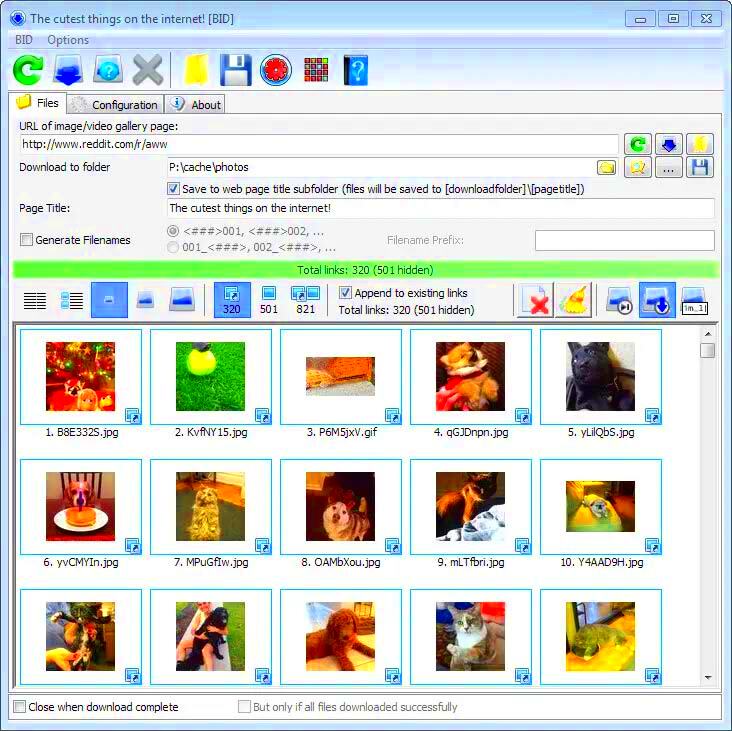
 admin
admin








