Artificial Intelligence (AI) is revolutionizing the way businesses create and manage product images. Whether you're launching a new product or refreshing your website, AI can help you design high-quality, realistic images with minimal effort. By using AI tools, you can automate the image creation process, saving both time and money while ensuring that the images are visually appealing. In this post, we’ll explore how AI works in the world of product images and why it's becoming a game-changer for marketers and business owners alike.
How AI Can Help Create Realistic Product Images
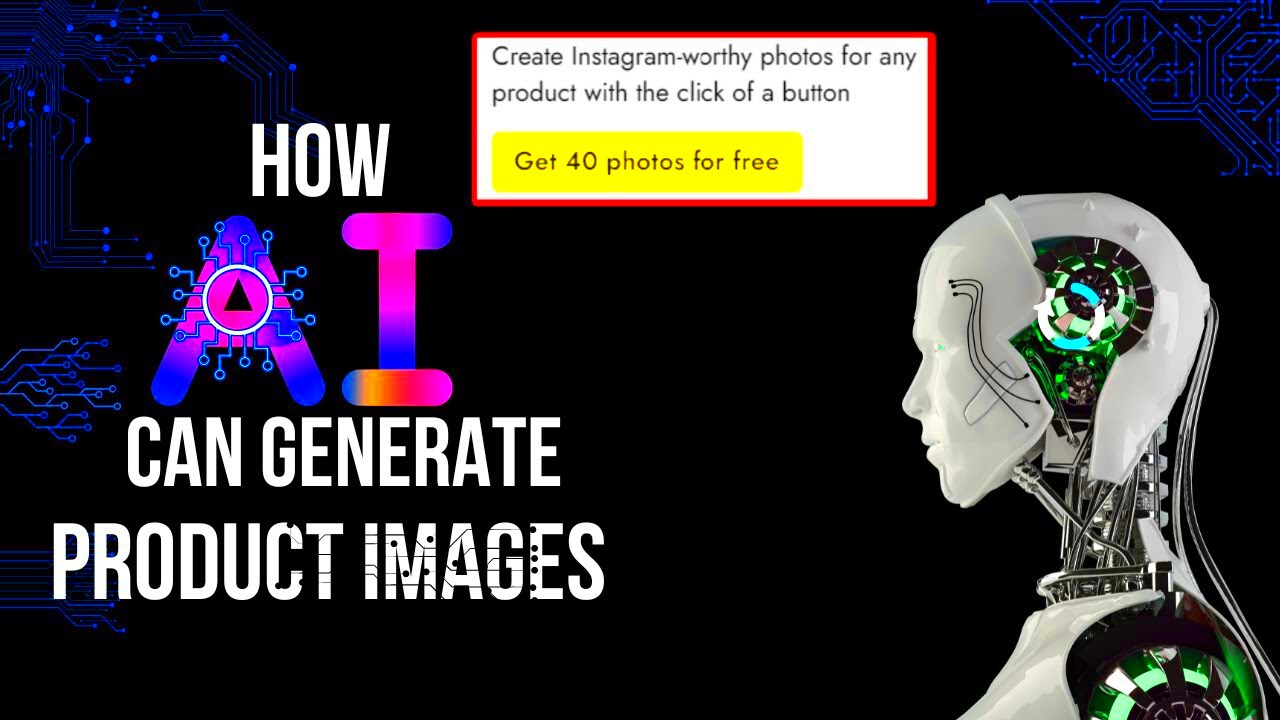
AI has made significant strides in image generation, and now it can create incredibly realistic product images. Here's how it works:
- Image Generation: AI can generate product images from scratch by understanding the attributes of a product, such as its size, color, and texture. The AI uses a deep learning model trained on millions of real-life images to produce visuals that closely match what you might expect in a professional photo shoot.
- Image Enhancement: AI tools can also enhance existing images. For example, if your photo has low resolution or poor lighting, AI can improve the image quality, making it look more polished.
- Customization: AI can add backgrounds, remove imperfections, or adjust colors automatically to match your brand’s aesthetic. This level of flexibility makes it easy to adapt images for different platforms and marketing campaigns.
- Cost and Time Efficiency: Traditional photoshoots can be expensive and time-consuming. AI cuts down on production time and costs while providing high-quality results in a fraction of the time.
Overall, AI offers a great way to create and optimize realistic product images, helping businesses maintain a professional appearance without the need for expensive equipment or extensive photography skills.
Also Read This: Need for Speed: Hacks for Getting Faster Shipping on AliExpress
Steps for Using AI to Generate Product Images

Creating product images with AI is simpler than you might think. Follow these steps to get started:
- Choose an AI Tool: Select an AI-powered tool that fits your needs. There are many options available, including AI image generators, editing tools, and enhancement platforms. Popular tools include DeepAI, Artbreeder, and Canva’s AI tools.
- Input Product Information: To generate an image, you'll need to provide specific details about the product. This could include the product’s category, dimensions, colors, and any other relevant information that can help the AI understand the object you're designing.
- Customize the Image: Many AI tools allow you to customize the generated image. You can adjust features like lighting, shadows, and background to match your desired aesthetic. Some tools even offer templates or pre-set designs to streamline the process.
- Preview and Adjust: Before finalizing the image, preview it to ensure it looks as expected. If needed, tweak the details. Some platforms offer real-time adjustments, allowing you to see changes instantly.
- Download the Image: Once you’re satisfied with the result, simply download the image in the required format. AI-generated images can be saved in various file types like PNG, JPG, or even in high-resolution formats for print.
With these simple steps, you can quickly generate professional product images without needing any specialized skills. Whether you’re a small business owner or a large enterprise, AI tools can streamline your image creation process and improve your marketing efforts.
Also Read This: How to Add Photos to Your Board in iStock: A Step-by-Step Tutorial
Popular AI Tools for Creating Product Images
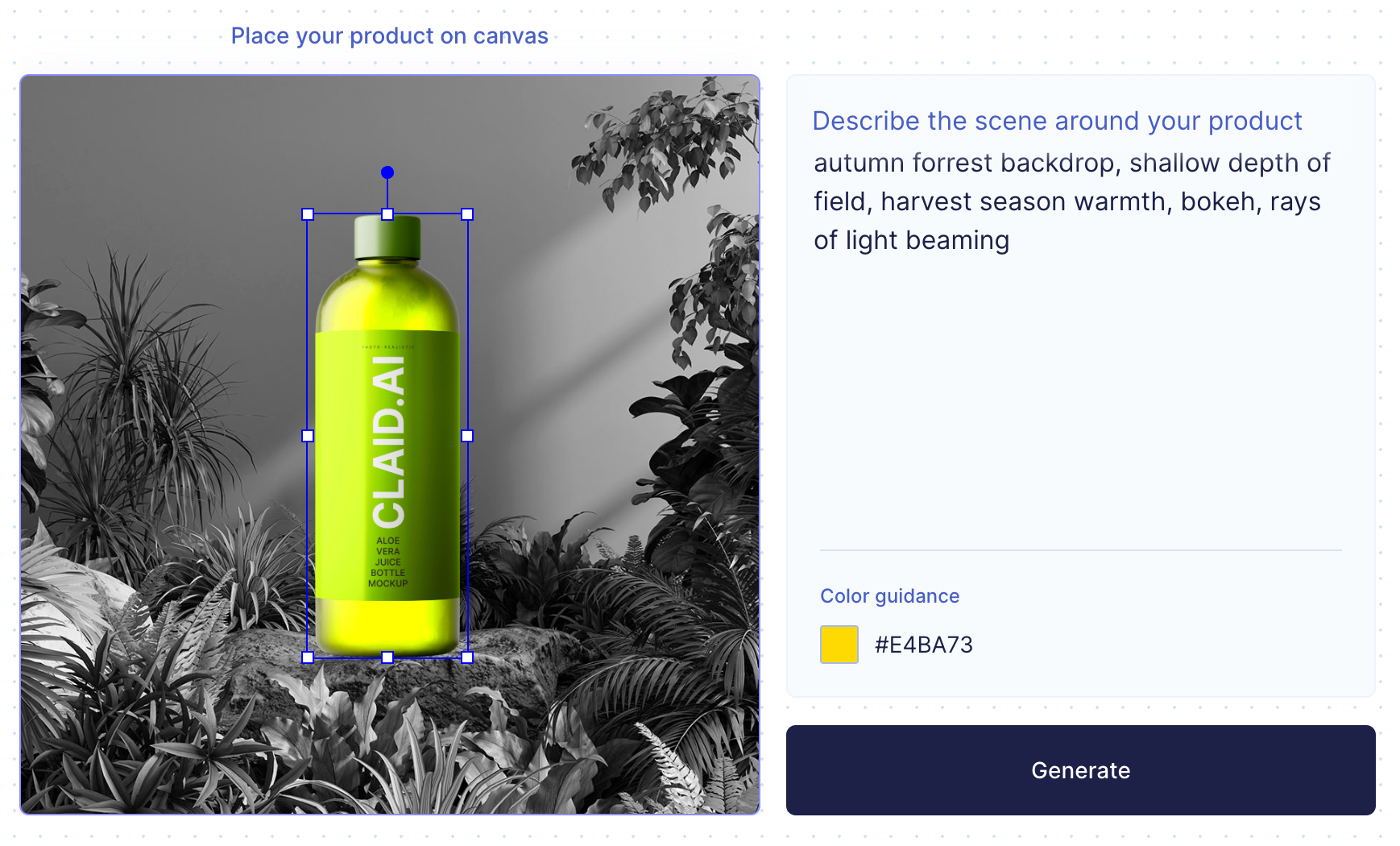
There are a variety of AI tools available today that help businesses create high-quality product images without needing professional photographers. Here are some of the most popular AI tools used for product image creation:
- DeepAI: DeepAI offers a range of AI tools, including an image generator that can create realistic product visuals from a simple description. It uses machine learning to generate high-quality images based on user input.
- Artbreeder: Artbreeder is a creative AI platform that allows users to blend and modify images to create unique product visuals. It’s great for businesses looking for customized, artistic representations of their products.
- Canva AI: Canva, known for its graphic design capabilities, has incorporated AI tools that allow users to generate and edit product images with ease. Its AI-driven design assistant can automatically suggest design improvements based on your product details.
- Runway ML: Runway ML is a powerful AI platform used by designers and creatives to generate product images, videos, and other media. Its tools are designed to be user-friendly while offering professional-grade results.
- Crello: Similar to Canva, Crello is a graphic design platform that includes AI-based features for generating and editing product images. It’s ideal for social media and e-commerce product photos.
Each of these tools has unique features that cater to different business needs, so it’s important to choose one that fits your specific requirements. Whether you’re looking for realistic product imagery or creative and artistic interpretations, there’s an AI tool that can help.
Also Read This: Is Crediting Required When Using Storyblocks Content
Benefits of Using AI for Product Image Creation
Using AI for product image creation comes with a range of benefits that can help businesses streamline their marketing efforts. Some of the most significant advantages include:
- Cost-Effectiveness: Traditional photography can be expensive, especially when you factor in the costs of professional photographers, equipment, and props. AI-generated images eliminate these costs by allowing businesses to create high-quality visuals without the need for a photoshoot.
- Speed and Efficiency: AI tools can generate product images in a matter of minutes. This quick turnaround is especially useful for businesses that need to launch new products or update their websites regularly.
- Customization and Flexibility: AI allows businesses to easily customize images by adjusting backgrounds, lighting, and other features. This level of flexibility means you can create images that perfectly match your brand’s aesthetic without spending hours editing photos.
- Consistency: AI ensures that all your product images have a consistent style and quality, which is vital for creating a cohesive brand identity across your website, social media, and advertising materials.
- High-Quality Results: With AI's advanced algorithms, you can expect professional-grade images, even if you're not a skilled photographer or graphic designer. AI tools can enhance details, improve image resolution, and optimize your visuals for different platforms.
Overall, AI is an invaluable resource for businesses that want to create stunning product images without the hassle of traditional photography. The benefits of using AI for product images extend beyond cost savings, providing companies with better efficiency and consistency in their marketing materials.
Also Read This: How to Share YouTube Videos on Instagram Easily
Potential Challenges When Using AI for Product Images
While AI offers numerous advantages, there are also a few challenges that businesses should be aware of when using it for product image creation. These potential issues include:
- Quality Control: While AI can generate realistic product images, the quality may vary depending on the input data and the tool you're using. Some AI-generated images may need further refinement or adjustments to ensure they meet your standards.
- Limited Creativity: AI tools work by following algorithms, which means they may not always produce the most creative or unique images. For businesses looking for highly artistic or custom visuals, AI may be limited compared to the flexibility of a human designer.
- Understanding AI Tools: Despite the user-friendly nature of many AI platforms, it can still take some time to learn how to use these tools effectively. Businesses without prior experience in AI or design may need to invest time in training or experimentation.
- Over-reliance on AI: Relying too heavily on AI-generated images may result in a lack of authenticity or personal touch. It’s important to balance AI usage with real-life product photography or custom designs to maintain a human connection with your customers.
- Legal and Copyright Concerns: When using AI to create product images, businesses must ensure they have the proper licenses for any images used by the AI. Some platforms may not provide full usage rights, which could lead to legal issues if not properly managed.
Despite these challenges, many businesses find that the benefits of using AI for product images far outweigh the drawbacks. By understanding these potential issues, you can better manage your use of AI and ensure you’re getting the best results for your brand.
Also Read This: How to Make an Image 3000 by 3000 Pixels
Best Practices for Optimizing AI-Generated Product Images
To get the best results from AI-generated product images, it's important to follow a few best practices. These practices can help ensure that your images are of high quality, on-brand, and effective for marketing. Here are some tips for optimizing your AI-generated visuals:
- Use High-Quality Input Data: The quality of your AI-generated images depends on the information you provide. Make sure to input detailed, accurate descriptions of your products so the AI can generate the best possible images.
- Customize for Your Brand: AI tools offer a variety of customization options, so take advantage of these features to align the images with your brand’s style. Adjust colors, backgrounds, and even lighting to make the product images reflect your brand's identity.
- Ensure Consistency Across Images: Consistency is key for a cohesive look across all your marketing materials. Make sure your AI-generated product images have a similar style, color palette, and overall feel to create a professional and unified brand presence.
- Optimize Image Resolution: High-resolution images are essential for clear, sharp visuals. Make sure your AI tool is generating images in the appropriate resolution for the platform you’re using—whether it's for your website, social media, or print.
- Test Different Variations: AI allows for easy experimentation. Don’t be afraid to create several variations of your product images to see which ones perform best with your audience. This can include different angles, backgrounds, or color schemes.
- Enhance Details After Generation: Even though AI is powerful, you may still need to do a little post-editing. You can use editing software to adjust details such as shadows, reflections, or textures to make the image look even more realistic.
By following these practices, you can ensure that your AI-generated product images not only look great but also resonate with your target audience and enhance your overall marketing strategy.
Also Read This: Mirroring an Image in PowerPoint
FAQ
Here are some frequently asked questions about using AI for creating product images:
- Can AI create completely realistic product images?
Yes, AI can generate realistic product images, but the results may vary depending on the tool you use and the quality of input data. Some tools are more advanced than others in producing photo-realistic images. - Do I need any special skills to use AI for product images?
No, most AI tools are user-friendly and require little to no technical skills. They are designed to be intuitive, making them accessible even for beginners. - Are AI-generated images suitable for e-commerce websites?
Absolutely! AI-generated images can be just as effective for e-commerce websites as traditional product photography, especially when you optimize the resolution and style to match your branding. - Can I customize the images created by AI?
Yes, many AI tools allow you to customize the generated product images, such as changing the background, adjusting colors, and fine-tuning the overall look. - How can I ensure that my AI-generated images look authentic?
To maintain authenticity, make sure the generated images align with your product's actual features. It’s also a good idea to occasionally mix AI-generated visuals with real product photos to add a personal touch.
Conclusion: Making the Most of AI for Product Images
AI is a powerful tool that can transform the way businesses create and optimize product images. By using AI, you can generate high-quality, realistic visuals in a fraction of the time and cost it would take with traditional photography. From customizing images to ensuring brand consistency, AI offers numerous benefits that can enhance your marketing efforts and drive customer engagement.
However, it's important to approach AI-generated images with a balanced perspective. While AI can save time and money, it's essential to maintain a level of creativity and authenticity that resonates with your audience. By combining AI tools with human touch and quality control, you can create product images that are both effective and professional.
In the end, making the most of AI for product images means using it strategically to improve efficiency, consistency, and overall visual appeal. Whether you’re a small business or a large corporation, integrating AI into your image creation process can help you stay ahead of the competition and deliver stunning product visuals that drive sales.
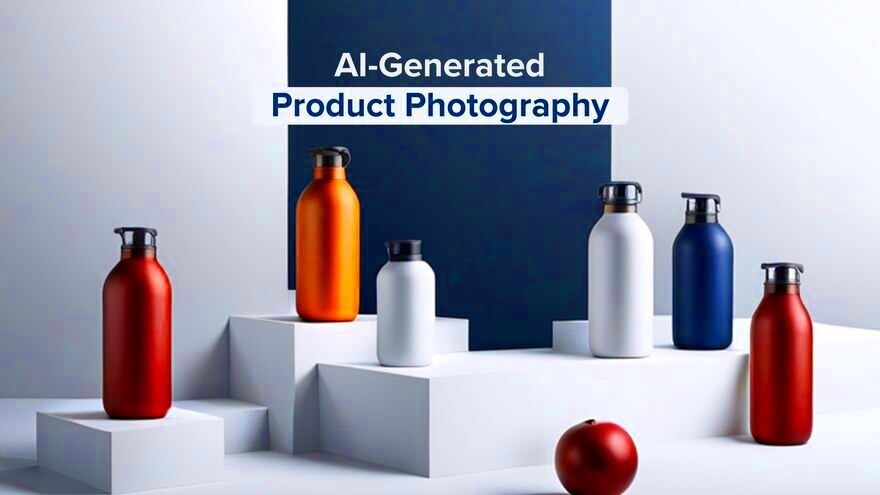
 admin
admin








