In today’s competitive job market, your LinkedIn profile is more than just a digital resume; it’s your personal branding hub. As of 2024, more professionals are recognizing the importance of effectively showcasing their skills and experiences online. One powerful way to do this is by uploading your resume to your LinkedIn profile. This guide will walk you through the benefits and steps involved in this process, helping you stand out to potential employers.
Why Uploading Your Resume Matters
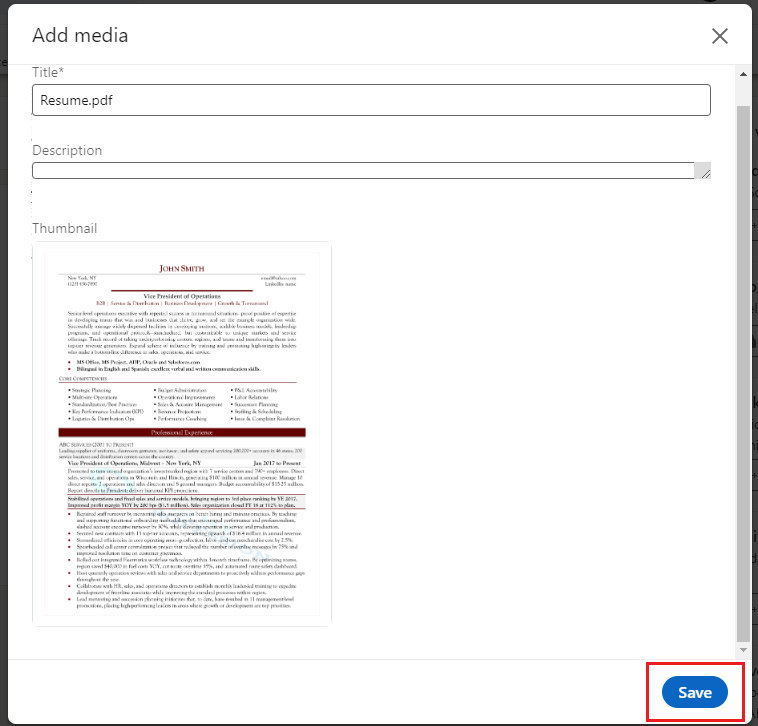
Uploading your resume to your LinkedIn profile can be a game-changer, but why is it so important? Let’s break down some compelling reasons:
- Increased Visibility: LinkedIn is a massive platform with millions of users. By uploading your resume, you give recruiters and potential employers another way to discover you. It increases your presence and visibility within relevant searches.
- Demonstrate Professionalism: A well-crafted resume attached to your profile underscores your professionalism. It shows you take your career seriously and are committed to presenting your qualifications effectively.
- Showcase Your Achievements: Your resume is a curated representation of your skills, experiences, and accomplishments. Including it on LinkedIn allows you to highlight your achievements and make them more tangible to potential employers.
- Networking Opportunities: A robust LinkedIn profile can attract opportunities you might not actively pursue. Uploading your resume can spark conversations and connections within your industry.
- Streamlined Application Process: Many recruiters use LinkedIn for talent sourcing. Having your resume readily available means you can quickly apply for positions or be considered for roles without additional paperwork.
In conclusion, uploading your resume to LinkedIn can tremendously amplify your online presence and career prospects. This simple step might just be what sets you apart from other candidates in 2024's job market!
Preparing Your Resume for Upload
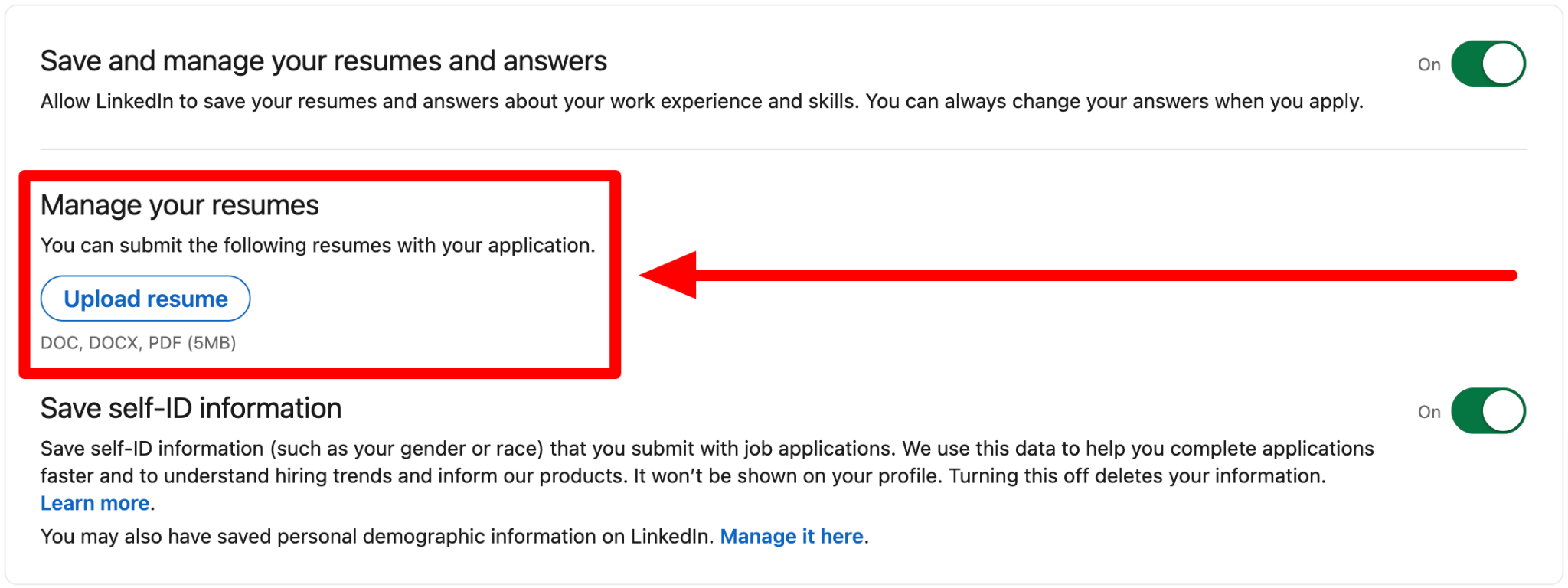
Before you dive into the actual uploading process on LinkedIn, let's talk about how to prepare your resume. The key here is to ensure that your resume not only looks good but is also tailored for the online environment.
Here are some essential steps to follow:
- Choose the Right Format: The most commonly accepted formats for LinkedIn are PDF and Word documents. PDFs tend to preserve your formatting better, so they are generally recommended.
- Keep it Updated: Make sure all your details are current. This includes your work history, education, skills, and any certifications. An outdated resume could send the wrong message to potential employers.
- Tailor for ATS: Many companies use Applicant Tracking Systems (ATS) to filter resumes. Focus on relevant keywords in your industry and include them naturally throughout your resume.
- Be Concise: Aim for clarity and focus. Your resume should ideally be no longer than one page. Highlight what makes you a great candidate without overwhelming the reader.
- Use Bullet Points: Instead of long paragraphs, use bullet points to make your accomplishments stand out. This makes it easier for employers to scan your resume quickly.
- Design Matters: Choose a clean, professional layout. Avoid overly complicated designs or excessive use of colors. The goal is to keep it easy on the eyes.
By following these tips, you'll ensure that your resume is both visually appealing and easy to read, making it perfect for uploading to your LinkedIn profile.
Steps to Upload Your Resume to LinkedIn
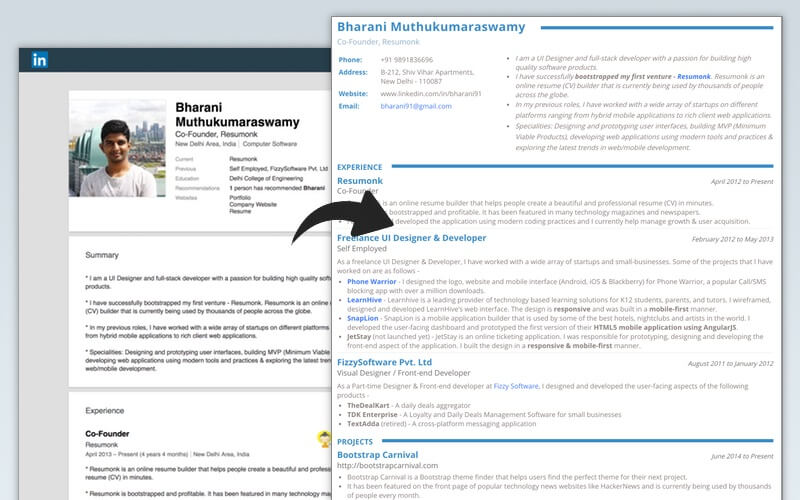
Now that your resume is ready, let’s get into the nitty-gritty of uploading it to LinkedIn. Following these straightforward steps can help you get the job done seamlessly.
- Log in to LinkedIn: Open your web browser, navigate to the LinkedIn website, and log in to your account.
- Go to Your Profile: Click on your profile picture or the "Me" icon at the top of the homepage to access your profile.
- Click on the “Add Profile Section” Button: This is usually located towards the top of your profile page.
- Select "Add Featured": Under this dropdown menu, you'll see an option to “Add media.” Click on it.
- Upload Your Resume: A pop-up window will appear allowing you to upload files. Click “Upload” and select your resume document from your computer.
- Fill in the Description: After uploading, you can add a title and description. This can give context to your resume, so write something engaging!
- Save Your Changes: Finally, don’t forget to save. This ensures that your resume is now featured on your LinkedIn profile for all potential employers to see.
And voilà! You've successfully uploaded your resume. Make sure to check your profile to see how it looks. Happy job hunting!
5. Tips for Optimizing Your LinkedIn Profile
Optimizing your LinkedIn profile is crucial in today's competitive job market. You want to ensure that you stand out and attract the right opportunities. Here are some effective tips to enhance your profile:
- Choose a Professional Profile Picture: Use a clear, high-resolution image that reflects your professional persona. Aim for a friendly expression with a neutral background.
- Craft a Compelling Headline: Your headline should encapsulate your role and the value you bring to potential employers. Instead of just putting your job title, consider adding a few skills or specialties.
- Write a Strong Summary: This section is your chance to tell your story. Highlight your skills, experiences, and what sets you apart. Aim for an engaging and personable tone that reflects your authenticity.
- Showcase Your Skills: List skills that are relevant to your field. Don't forget to periodically update this list as you gain new abilities or certifications.
- Gather Recommendations: Asking colleagues, supervisors, or mentors for recommendations can significantly boost your credibility. They add personal testimonials that speak to your professional strengths.
- Engage with Content: Share articles, comment on posts, and participate in discussions. Active engagement can increase your visibility and demonstrate your interest in your industry.
- Join Relevant Groups: Connecting with like-minded professionals can help you extend your network and learn about opportunities in your field.
By implementing these tips, you can create a standout LinkedIn profile that makes a lasting impression and helps you connect with the right job opportunities.
6. Common Issues and Troubleshooting
When uploading your resume to LinkedIn, you might encounter some hiccups along the way. Below are common issues users face, along with troubleshooting steps to resolve them:
- File Format Issues: Ensure that your resume is in one of the accepted formats (PDF, DOC, DOCX). If your file doesn't upload, try converting it to PDF.
- File Size Limitations: LinkedIn typically has a size limit for file uploads. If your resume is too large, consider compressing the file or removing unnecessary images.
- Resume Not Displaying Correctly: Sometimes, a resume may not appear as intended after uploading. Review it by downloading a copy to see if it's displaying properly.
- Update Takes Too Long: If updates are not reflected immediately, give it some time. LinkedIn might need a few minutes to process the information.
- Permission Issues: Check your privacy settings. If your profile is set to private, ensure your resume is shareable, or change the settings as needed.
- Connection Issues: If you are having trouble connecting to LinkedIn, try refreshing the page, logging out and back in, or clearing your browser's cache.
If you encounter persistent issues, the LinkedIn Help Center is a great resource. They provide comprehensive guides and advice for troubleshooting problems.
Uploading Your Resume to Your LinkedIn Profile in 2024
In 2024, showcasing your professional experience and skills on LinkedIn has become even more critical. One of the most effective ways to enhance your LinkedIn profile is by uploading your resume. This not only allows recruiters to view your qualifications easily but also increases your visibility in job searches. Here’s how to upload your resume to your LinkedIn profile seamlessly.
*Step-by-Step Guide to Uploading Your Resume
- Log into your LinkedIn account.
- Navigate to your profile by clicking on your profile picture in the top left corner.
- Click the “Add profile section” button, which is usually found at the top of your profile.
- Select “Recommended” and then click on “Add Featured.”
- In the Featured section, click on the “+” icon and choose “Media” from the options.
- Select the resume file you’d like to upload (make sure it's in PDF or DOC format).
- Provide a title and description that summarizes your skills and experience.
- Click “Save” to upload your resume to your profile.
Tips for an Effective Resume Upload*:
- Ensure your resume is up-to-date and tailored to your desired job position.
- Use a professional format that enhances readability.
- Consider incorporating keywords related to your industry to optimize searchability.
- Review privacy settings to control who can view your uploaded resume.
In conclusion, uploading your resume to your LinkedIn profile in 2024 is a simple yet impactful way to boost your job search efforts and connect with potential employers. Follow these steps to ensure your resume is presented professionally, making it easier for recruiters to find and evaluate your qualifications.
 admin
admin








