Uploading videos to Dailymotion is an exciting way to share your creativity with the world! In 2018, Dailymotion became a popular platform for content creators, attracting viewers looking for unique videos. Whether you're sharing music videos, vlogs, or short films,
Creating a Dailymotion Account
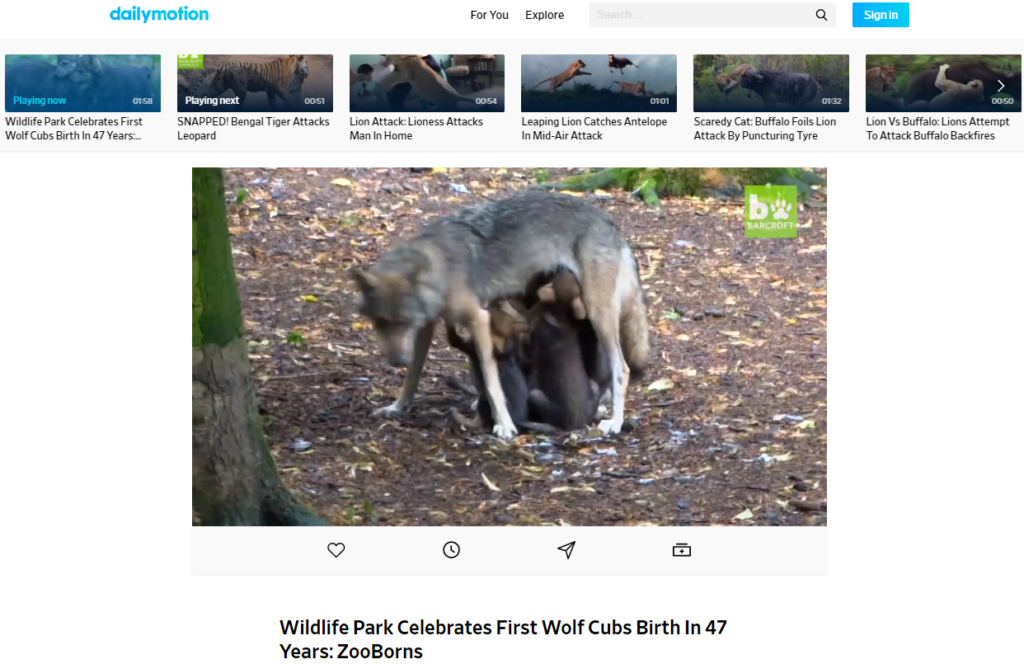
Before you can upload your amazing videos, you’ll need a Dailymotion account. Fortunately, the signup process is straightforward and easy! Here’s a simple guide to help you get started:
- Visit the Dailymotion Website: Open your web browser and head over to Dailymotion.com.
- Click on Sign Up: In the upper right corner, you’ll see a 'Sign Up' button. Go ahead and click that to begin the registration process.
- Fill Out Your Details: You’ll be prompted to enter some information like your email address, password, and username. Make sure you choose a catchy username!
- Choose Your Interests: Dailymotion allows you to select categories that interest you. This step helps the platform recommend content tailored to your preferences.
- Verify Your Account: After filling in your details, you’ll receive a verification email. Click on the link in that email to activate your account.
- Complete Your Profile: Now that your account is set up, take a moment to add a profile picture and complete any additional profile information.
And voilà! You’re now part of the Dailymotion community. With your account ready, you can start exploring and, of course, uploading your own videos!
Also Read This: How Dailymotion Combines Learning and Fun with Creative and Cultural Videos
Preparing Your Video for Upload
Before you dive into uploading your video to Dailymotion, it's essential to prepare it properly. This not only ensures a smoother upload process but also improves the quality of your content, making it more appealing to viewers. Here are some tips to get your video ready:
- Check the File Format: Dailymotion accepts a variety of video formats like MP4, AVI, and MOV. Ensure your video is in one of these formats to avoid any compatibility issues.
- Optimize the Resolution: Aim for a resolution of at least 720p. Higher resolutions like 1080p or even 4K are ideal for a crisp, clear viewing experience.
- Trim and Edit: Make sure your video is engaging right from the start. Edit out any unnecessary parts, and consider adding titles, transitions, or effects to enhance its overall quality.
- Consider the Length: While there isn't a strict rule, shorter videos (usually under 10 minutes) often perform better. If your content is longer, consider chopping it into a series.
- File Size Matters: Aim for a manageable file size without compromising quality. Dailymotion allows uploads up to 2 GB per video, so keep that in mind.
- Choose an Eye-Catching Thumbnail: A compelling thumbnail can literally make or break your video’s success. Make sure to select a captivating frame or create a custom thumbnail that reflects the video content.
With these preparations in place, you’re all set for the next exciting step: uploading your video!
Also Read This: How to Cast Dailymotion on Roku: Enjoy High-Quality Streaming on Your TV
Uploading Your Video to Dailymotion
Now that your video is prepped and primed, it’s time to get it onto Dailymotion! The uploading process is straightforward, but let's walk through it to ensure you don’t miss any steps.
- Create an Account: If you haven’t already, you’ll need to create an account on Dailymotion. Simply go to their website and sign up. You can also log in via social media accounts.
- Navigate to Upload: Once logged in, look for the “Upload” button, which is usually located at the top right corner of the homepage. Click on it to get started.
- Select Your Video: You’ll see an option to drag and drop your file or browse your computer to select the video you prepared earlier.
- Add Video Details: While your video is uploading, fill in the information such as the title, description, and tags. This helps with visibility and makes it easier for viewers to find your content.
- Choose a Category: Select an appropriate category for your video. This helps classify your content within Dailymotion, making it more discoverable.
- Set Privacy Settings: Decide whether you want your video to be public, private, or unlisted. Public is the way to go if you want maximum exposure!
- Publish Your Video: After everything is set, hit the “Publish” button. Take a moment to review everything, then voila, your video is live!
And there you have it! Uploading to Dailymotion isn’t just easy; it’s a fantastic way to share your creativity with the world. Happy uploading!
Also Read This: Formatting a USB in Command Prompt: A Step-by-Step Tutorial
5. Adding Titles, Descriptions, and Tags
Once you've successfully uploaded your video to Dailymotion, the next crucial step is to make it discoverable to your audience. This is primarily done through titles, descriptions, and tags. Let’s break down each component:
Titles: Your video's title is the first impression viewers get. It should be catchy yet informative. Think of it as a mini-advertisement that needs to grab attention. Here are a few tips:
- Keep it concise but descriptive.
- Include relevant keywords that viewers might search for.
- Avoid clickbait; maintain honesty about the video content.
Descriptions: This is where you can provide context about your video. A detailed description helps viewers understand what to expect when they click play. Consider adding:
- A brief summary of the video content.
- Links to your social media pages or other videos.
- Any necessary credits or disclaimers.
Descriptions can be up to 1000 characters, so use this space wisely!
Tags: Tags help categorize your content and improve its visibility. Choose tags that are directly relevant to your video’s theme. Dailymotion allows you to add multiple tags, so consider these strategies:
- Use general tags (like "travel" or "cooking") and specific tags related to your content.
- Check trending tags within your niche to boost visibility.
- Don't overload with tags; keep it to around 5-10 relevant tags.
In essence, crafting thoughtful titles, descriptions, and tags can significantly enhance your video's reach and engage more viewers!
Also Read This: How to Make Sky Lanterns at Home: Step-by-Step Guide on Dailymotion
6. Setting Privacy and Monetization Options
After you've added the necessary titles, descriptions, and tags, it's time to get into the more technical side of your Dailymotion video. Setting the right privacy and monetization options can make a big difference in your video’s performance and accessibility.
Privacy Settings: Dailymotion gives you several options for video privacy:
- Public: Anyone can see your video. This is great for maximizing reach.
- Private: Only you can see the video. Perfect for testing content before publishing.
- Password Protected: Share with select viewers by providing a password.
Choose the option that aligns best with your video’s purpose. If you want to reach a broader audience, public is the way to go.
Monetization Options: If you're serious about building a revenue stream from your content, setting up monetization is essential. Here’s how to do it:
- Enable Ad Revenue: Opt-in to earn money through ads placed on your video.
- Brand Partnerships: Collaborate with brands to feature their products in your videos.
- Subscription Model: Consider creating exclusive content for subscribing viewers.
Make sure to read Dailymotion's monetization guidelines, as there are specific criteria you must meet to qualify. Taking advantage of these options can turn your passion for video creation into a profitable venture!
Also Read This: How to Download Dailymotion Videos Directly on iPhone: A Step-by-Step Tutorial
7. Reviewing and Publishing Your Video
Congratulations! You've uploaded your video to Dailymotion and now it's time for the exciting part: reviewing and publishing. Before hitting that publish button, there are a few essential steps you should follow to ensure your video reaches its full potential.
First, take a moment to preview your video. Dailymotion provides a handy option for this. Just click on the preview button and watch your video play as it would once it’s published. This is your chance to catch any last-minute issues, like audio that’s out of sync or video that looks off. It's always better to catch these problems now than to deal with them later!
Next, pay attention to your video's title and description. Make sure they accurately reflect the content of your video. A compelling title can make all the difference in grabbing viewers’ attention! Use keywords that people are likely to search for, as this will help your video appear in search results.
After that, check your tags. Tags help categorize your video, making it easier for users to find it. Think about what terms your audience might use when they’re looking for content like yours and incorporate those into your tags.
Finally, choose your privacy settings. You can decide whether your video will be public, private, or unlisted. If you’re looking to build an audience, going public is the way to go!
Once you've reviewed everything, all that's left is to click on that publish button! Sit back and watch as your content starts to reach viewers around the world.
Also Read This: Posting Videos on Dailymotion: A Step-by-Step Video Guide
8. Tips for Optimizing Your Dailymotion Videos
Optimizing your Dailymotion videos can make a world of difference when it comes to attracting viewers. Here are some effective tips to help your videos stand out in the crowd!
- Focus on Quality: Always upload high-quality videos. Aim for HD resolutions if possible. Good visuals and clear audio will keep viewers engaged.
- Engaging Thumbnails: Create custom thumbnails that are visually appealing. A catchy image can entice viewers to click on your video!
- Use Keywords Wisely: Incorporate relevant keywords into your titles, descriptions, and tags. This will improve your search visibility. But remember to keep it natural—no keyword stuffing!
- Add Captions: Consider adding captions to make your videos accessible to a larger audience. This also helps with SEO as it provides more context for search engines.
- Share on Social Media: Don’t forget to promote your videos on various social media platforms! Building a presence on networks like Facebook, Twitter, and Instagram can drive traffic to your Dailymotion content.
- Engage with Your Audience: Respond to comments and feedback. This interaction can enhance viewer loyalty and encourage more people to check out your future videos.
By following these tips, you're on the path to maximizing your Dailymotion presence, making sure your videos shine and reach the audience they deserve!
Uploading Videos to Dailymotion on the Website in 2018
Dailymotion is a popular video-sharing platform that allows users to upload, share, and view videos. In 2018, the platform underwent several updates to improve user experience and enhance the functionality of video uploads. Here’s a comprehensive guide on how to upload videos effectively on Dailymotion via their website:
Step-by-Step Guide to Upload Videos
The process of uploading videos to Dailymotion is straightforward and involves just a few steps:
- Create or Log into Your Account
- Access the Upload Page
- Select Your Video File
- Fill Out Video Details
- Select Thumbnail
- Set Privacy Settings
If you don't have an account, you'll need to sign up. If you do, just log in.
Once logged in, click on the 'Upload' button located at the top of the homepage or in your user menu.
Choose the video file from your device that you want to upload. Dailymotion supports various formats including MP4, AVI, and MOV.
Include the title, description, and tags for your video. Proper tags enhance searchability.
You can choose a thumbnail from the video or upload a custom image that represents your content best.
Decide whether your video will be public, private, or unlisted before clicking 'Publish'.
Video Upload Specifications
Before uploading, check the following specifications to ensure optimal upload:
| Specification | Details |
|---|---|
| Max File Size | 2 GB |
| Video Duration | Up to 60 minutes |
| Supported Formats | MP4, AVI, MOV, etc. |
Once your video is published, it will be live on the platform for viewers worldwide to access. It's advisable to promote your content through social media and Dailymotion's built-in sharing options for maximum reach.
In conclusion, uploading videos to Dailymotion in 2018 was a user-friendly process that allowed creators to easily share their content with a global audience, leveraging various tools and specifications designed to enhance viewer engagement and video discovery.
 admin
admin








