If you're a photographer looking to share your talent and earn some extra income, uploading your photos to stock photography sites can be a fantastic opportunity. One of the most popular platforms for this purpose is iStock. In this guide, we'll walk you through the process of becoming a contributor on iStock, highlighting everything you need to know. Whether you're an amateur snapping with your smartphone or a seasoned pro with professional gear,
Why Choose iStock for Photo Uploads?

When it comes to submitting your photos to stock photography platforms, iStock stands out as a top choice for several reasons.
- Reputable Marketplace: iStock has been around since 2000 and has built a strong reputation as a reliable source for high-quality images.
- Global Reach: iStock caters to a broad audience of buyers around the world, providing contributors the chance to reach diverse markets.
- Flexible Earnings: With iStock, you can earn royalties on every download, which means the more popular your images become, the more money you make!
- Comprehensive Tutorials: New contributors can access a wealth of resources and tutorials to help them understand the uploading process and improve their photography skills.
- User-Friendly Interface: iStock's platform is designed to be easy to navigate, making it simple for you to upload images, track downloads, and manage your portfolio.
- Community Support: Joining iStock connects you with a community of fellow photographers eager to share tips, tricks, and encouragement.
By choosing iStock, you’re placing your work on a reputable platform with the tools and support you need to succeed. Why not tap into this opportunity and get your photos out into the world?
Also Read This: How to Edit Image File in PDF
3. Getting Started with Your iStock Account
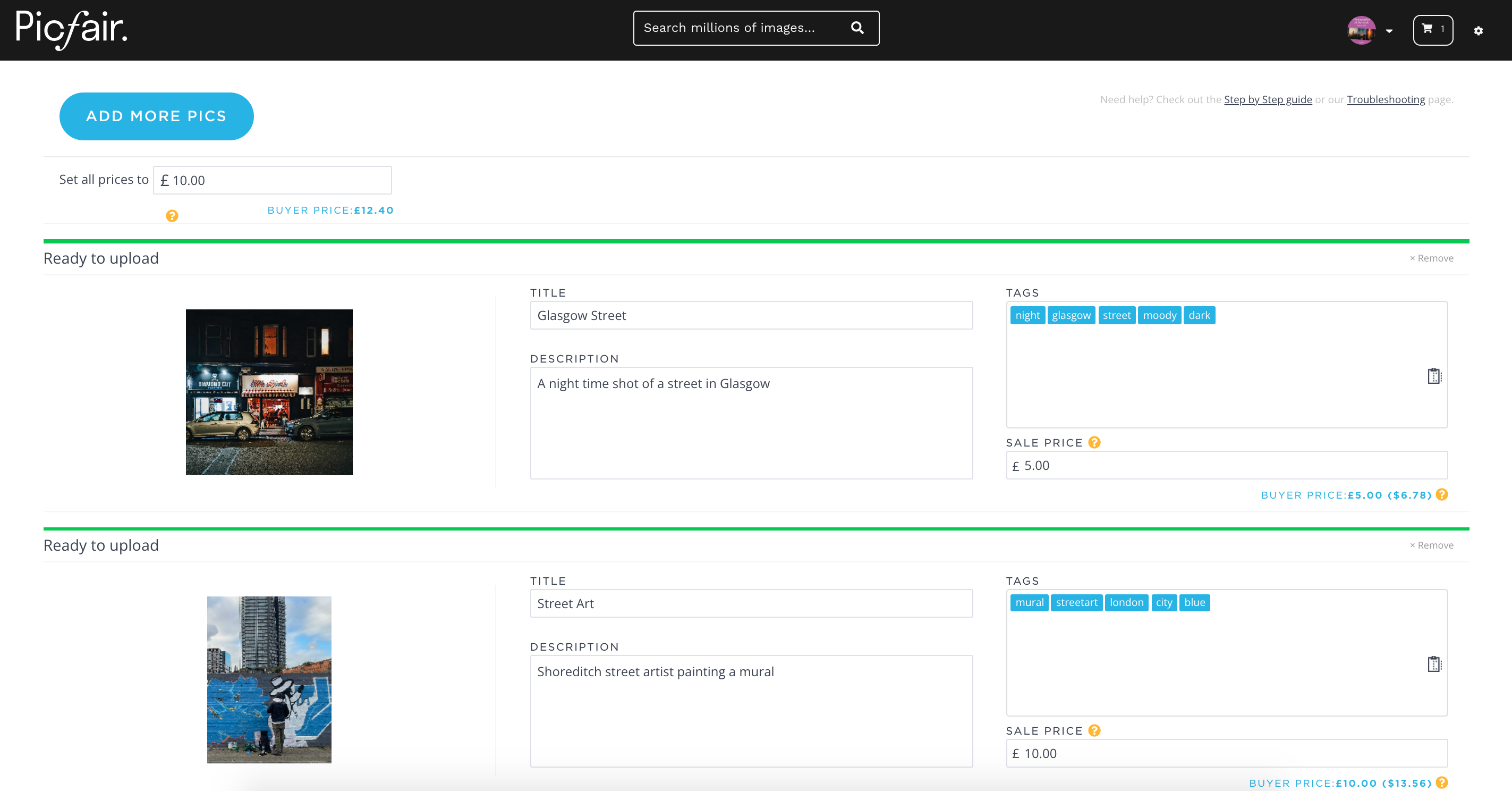
Alright, so you’re eager to dive into the world of stock photography and kickstart your journey as an iStock contributor! The first step is to set up your iStock account, and I promise, it’s super easy.
Here’s what you need to do:
- Visit the iStock Website: Go to the iStock homepage. You can do this by simply typing “iStock” into your search engine.
- Sign Up: Look for the “Join” or “Sign Up” button. You’ll be prompted to enter your email address and create a password. Be sure to choose a strong password to keep your account secure!
- Email Verification: After signing up, iStock will send you an email to confirm your account. Click on the link in that email to verify your registration.
- Complete Your Profile: Once you’re in, take a moment to fill out your user profile. This is where you can share a bit about yourself and what you’ll be contributing.
- Respond to Their Guidelines: iStock will provide you with guidelines and requirements for submitting photos. Familiarize yourself with these to ensure your submissions stand out!
And voila! You’re now an official iStock user! Keep your profile updated as you progress and get more involved with your photography journey.
Also Read This: How to Download YouTube Audio to Mac
4. Preparing Your Photos for Upload

So you’ve snapped some fabulous photos and can’t wait to share them on iStock. But hold on a second! Before you upload, you need to prepare those beauties for the best possible presentation. Trust me, a little prep work can go a long way.
Follow these steps to ensure your photos are ready to impress:
- Quality Check: Make sure your images are high-resolution and free from noise or blurriness. Aim for at least 4 megapixels.
- Editing: Use software like Adobe Lightroom or Photoshop to polish your photos. Adjust lighting, contrast, and colors to make them pop!
- File Format: Save your images in the JPEG format. This is the preferred format for iStock uploads.
- Size Matters: iStock recommends uploading images no smaller than 1,200 pixels on the shortest side. Larger is better!
- Keywording: Think of the keywords that best describe your photo. Keywords help your images get discovered. Be descriptive and use relevant terms. Don’t overstuff—keep it focused and natural!
Once you’ve gone through these prep steps, you’ll be ready to upload your photos with confidence. Happy shooting!
Also Read This: How to Get a Getty Image for Wallpaper
5. Step-by-Step Guide to Uploading Photos
Ready to share your photographic talents with the world? Uploading photos to iStock is easy, especially if you follow this simple step-by-step guide. Let’s get you started!
- Create an iStock Account: If you haven’t already, head over to iStock's website and create a contributor account. You'll need to provide some personal details and verify your email.
- Prepare Your Photos: Make sure your images meet iStock's quality standards. Generally, images should be high resolution (at least 1 MP), well-composed, and properly exposed.
- Log In: Once your account is ready, log in to your iStock account. You'll be taken to your contributor dashboard.
- Upload Your Photos: Click on the “Upload” button. This will prompt you to select the files you want to upload. You can either drag and drop your photos or choose them directly from your device.
- Add Metadata: After selecting your photos, it’s time to add titles, descriptions, and keywords for each image. Make sure they are relevant to enhance discoverability!
- Choose Categories: Select the appropriate categories for your images. This helps buyers find your work easily.
- Submit for Review: Once you’re done, click on the “Submit” button. Your photos will be sent for review by the iStock team.
- Check the Status: Keep an eye on your submission’s status in the dashboard. You’ll be notified when your photos are reviewed and accepted or if further changes are needed.
And there you have it! Following this guide will ensure that your upload experience is smooth and successful. Happy contributing!
Also Read This: Blurring Images in Paint: A Quick Guide
6. Understanding iStock's Submission Guidelines
Before you hit that upload button, it's essential to understand iStock's submission guidelines. Following these rules not only enhances your chances of acceptance but also ensures your content meets the quality and legal standards expected by buyers.
Here’s a quick rundown of the key submission guidelines:
- Image Quality: Photos must be high-resolution, well-focused, and free from noise and artifacts. Aim for a minimum of 1 MP resolution.
- Content Type: iStock accepts a variety of content, including photos, illustrations, video clips, and audio. Make sure your content fits the required format.
- Model Releases: If your photos feature identifiable people, you need a signed model release form. This legal document protects you and iStock from any future disputes.
- Property Releases: Similarly, if your photo includes private properties (like buildings), a property release might be necessary.
- Copyright Ownership: Ensure that you own the copyright to your images or have obtained necessary permissions. Submitting stolen or copyright-infringing content could result in account suspension.
- Keywording and Metadata: Use relevant keywords and descriptions that accurately reflect the content of your photos. This is crucial for buyers searching for specific images.
Always check iStock's official guidelines for any updates to these rules. By following these guidelines, you'll be well on your way to success as a contributor!
Also Read This: Exploring the Number of Channel IDs Available on Storyblocks for YouTube Content
7. Tips for Success as a Contributor
Getting started as a contributor on iStock can be both exciting and sometimes a little overwhelming. But don’t worry! Here are some tried-and-true tips that can help you thrive in your journey as an iStock contributor:
- Understand the Guidelines: Before you upload your photos, make sure to read through iStock’s submission guidelines. They have specific requirements regarding image quality, content type, and model releases. Following these rules can save you time and effort.
- Focus on Quality Over Quantity: Sure, it’s tempting to upload a ton of images at once, but it's crucial to maintain high standards. Aim for images that are sharp, well-composed, and have good lighting. High-quality photos are more likely to get approved and sold.
- Research Trends: Keep an eye on current trends in stock photography. What are buyers looking for right now? Seasonal themes, lifestyle shots, and diverse imagery tend to sell well. Regularly check iStock's popular collections for inspiration.
- Keyword Smartly: When tagging your photos, choose keywords that are highly relevant and commonly searched. Think about what potential buyers might type in when searching for images like yours. Use a mix of broad and specific keywords to widen your reach.
- Engage with the Community: Join forums and social media groups where iStock contributors gather. Sharing experiences, asking questions, and seeking feedback can offer you valuable insights and boost your morale.
- Be Patient: Success in stock photography doesn't happen overnight. It takes time to build up your portfolio and gain traction. Stay persistent and keep improving your skills!
8. Conclusion
In conclusion, uploading photos to iStock can be an incredibly rewarding venture. Whether you're a photographer looking to earn extra income or a creative seeking a platform to showcase your work, iStock offers a wonderful opportunity. Remember, the journey begins with a single step—your first upload!
As you take on this new adventure, keep the following in mind:
| What to Do | Why It Matters |
|---|---|
| Follow the guidelines | It ensures your photos get approved and maximize your chances of sales. |
| Enhance your photography skills | High-quality images attract more buyers and lead to better sales. |
| Stay informed on market trends | It helps you create content that meets the needs of potential customers. |
Now, go ahead and let your creativity shine! With dedication, research, and a bit of patience, you'll find your niche within the iStock community. Happy shooting!
 admin
admin








