Welcome to the vibrant world of Alamy! If you're a photographer looking to monetize your passion, you've stumbled upon a fantastic platform. Alamy is a stock photography agency that connects photographers with buyers seeking high-quality images. With millions of images and a global reach, it's a great opportunity for both aspiring and seasoned photographers. Let’s dive into why
Benefits of Using Alamy:
- Generous Commission Rates: Unlike many other stock photo platforms, Alamy offers photographers a competitive commission rate, allowing you to keep up to 50% of the sale price!
- Diverse Audience: With buyers ranging from publishers to marketers, your work can reach a wide array of potential customers.
- No Exclusivity: You have the freedom to sell your images on other platforms as well, maximizing your earning potential.
- Easy Upload Process: Alamy’s user-friendly interface makes it simple to upload and manage your photos.
- Global Exposure: Your images can be purchased worldwide, giving you a chance to showcase your work on an international stage.
With these benefits in mind, it's clear that Alamy can be a pivotal part of your photography journey. Whether you're looking to sell a few images or build a significant income, getting started with Alamy is a smart choice!
Creating Your Alamy Account
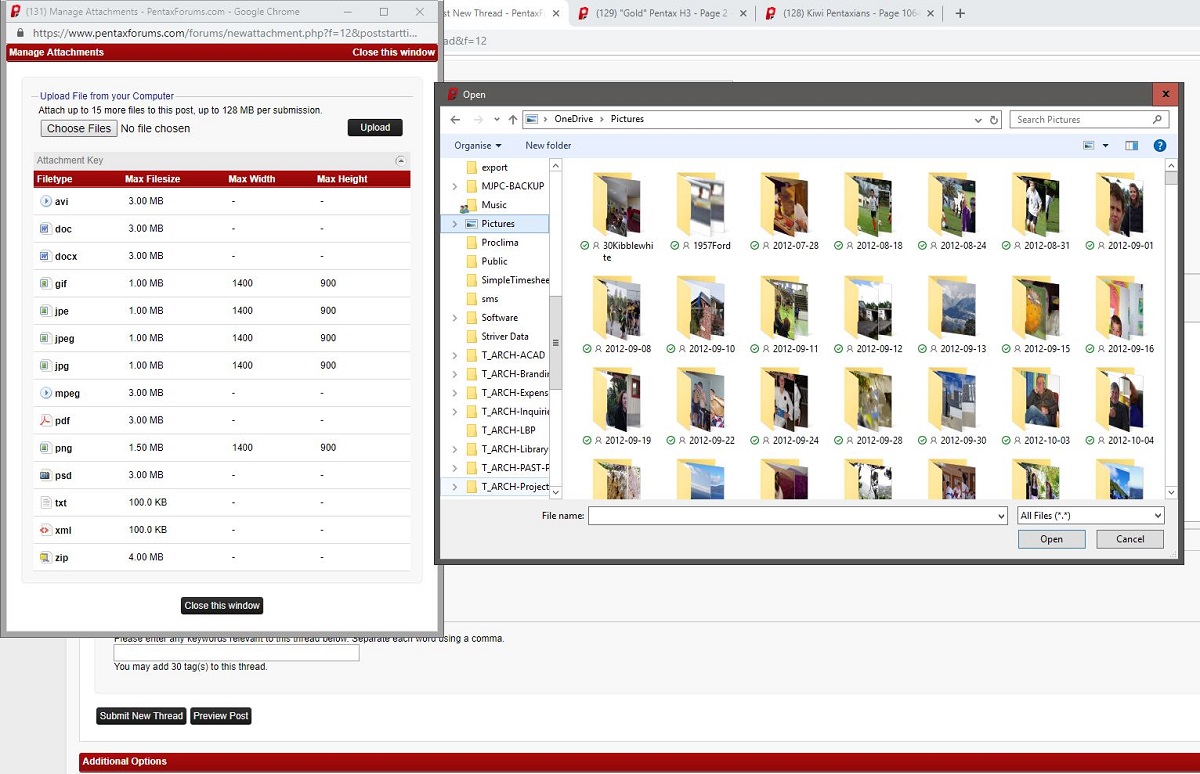
Ready to jump in? Creating an Alamy account is the first step toward sharing your photography with the world. Don’t worry; the process is straightforward and only takes a few minutes. Here’s a step-by-step guide to get you started.
Step 1: Visit the Alamy Website
Head over to the Alamy website. You’ll find a clean layout that makes navigation a breeze. Look for the “Join” or “Sign Up” button, typically located in the top right corner.
Step 2: Fill Out the Registration Form
Once you click “Join,” you’ll be prompted to fill out a registration form. This form usually requires:
- Your Name: Use your real name to build trust with potential buyers.
- Email Address: Ensure it’s valid; you’ll receive confirmation and updates here.
- Password: Create a strong password to secure your account.
After entering your details, make sure to read and accept Alamy’s terms and conditions. It’s essential to understand their policies as they’ll guide your future contributions.
Step 3: Verify Your Email
After submitting the form, check your email for a verification link from Alamy. Click on the link to confirm your email address. This step is crucial as it activates your account.
Step 4: Complete Your Profile
Once your email is verified, log in to your new account. You’ll want to take a moment to complete your profile. Fill out details such as:
- Profile Picture: A friendly photo can make your profile more approachable.
- Biography: Share a bit about yourself and your photography style. This helps potential buyers connect with you.
Having a complete profile enhances your credibility and can lead to better sales opportunities.
Step 5: Explore the Dashboard
After setting up your profile, take some time to familiarize yourself with the Alamy dashboard. Here, you can manage your uploads, track sales, and view analytics about your images. Understanding this interface will make your experience smoother.
That’s it! You’re now ready to upload your stunning photographs and start your journey with Alamy. Remember, the more effort you put into showcasing your work, the more likely you are to attract buyers!
Also Read This: Getty Images vs Alamy: Choosing the Best Stock Photography Platform
3. Preparing Your Photos for Upload
Getting your photos ready for upload is a crucial step in ensuring they meet Alamy’s standards and appeal to potential buyers. Here’s a step-by-step approach to prepare your images effectively:
- Check Image Quality: Ensure your photos are sharp, well-exposed, and free of noise. A high-resolution image (at least 48 MB) is preferred as it allows for bigger prints and uses.
- Editing Your Images: Use software like Adobe Lightroom or Photoshop to enhance your photos. Adjust brightness, contrast, and saturation to make your images pop. However, avoid over-editing—maintain a natural look.
- Resize Images: While Alamy accepts large files, it’s wise to resize images for easier uploading. A resolution of 300 dpi is ideal, especially for print.
- File Format: Save your files in a suitable format. JPEG is the most common for Alamy, but ensure you save with the highest quality setting to preserve detail.
- Metadata Matters: Before uploading, prepare to add relevant metadata. This includes titles, keywords, and descriptions. Think about what a buyer would search for—use specific and descriptive terms.
As you prepare your images, remember to keep them organized. Create a dedicated folder for your Alamy uploads to streamline the process. This way, you won’t waste time searching for files later!
Also Read This: Can You Use a Lumix G Camera to Upload Photos to Alamy
4. Uploading Photos to Alamy
Once your photos are polished and ready, it’s time to upload them to Alamy. Here’s how to navigate the process smoothly:
- Log In to Your Account: Start by logging into your Alamy contributor account. If you don’t have one yet, registering is straightforward and only takes a few minutes.
- Access the Upload Section: Find the “Upload” button on the dashboard. Clicking this will take you to the upload interface.
- Select Your Files: Click on the “Choose Files” or “Drag and Drop” section to upload your prepared images. You can select multiple files at once, making it efficient to upload batches.
- Add Metadata: After uploading, you’ll need to fill in the metadata fields. Use descriptive and relevant keywords. Alamy allows up to 50 keywords—make sure to utilize this feature fully to maximize your images' visibility!
- Review Your Upload: Before finalizing, take a moment to review your images and metadata. Ensure everything looks good and meets Alamy’s guidelines.
- Submit for Review: Once you’re satisfied, hit the “Submit” button. Your images will be sent for review, where Alamy’s team will check for quality and adherence to guidelines.
After submission, you’ll receive notifications about the status of your uploads. It can take a little time, but patience is key! Keep an eye on your email for any feedback or approval notifications.
With your photos now uploaded, you’re one step closer to sharing your creativity with the world. Happy uploading!
Also Read This: Editing Photos Before Submission: What You Need to Know About Alamy
5. Adding Metadata to Your Photos
Once you've uploaded your stunning photos to Alamy, the next crucial step is adding metadata. Think of metadata as the information that makes your photos searchable and more likely to catch a buyer's eye. It's like giving your photos a voice!
Here's what to include when adding metadata:
- Title: Create a clear and descriptive title that encapsulates what the image is about. For instance, if you've uploaded a photo of a sunset over a city skyline, you could title it “Stunning Sunset Over Urban Skyline.”
- Description: Provide a detailed description of the image, including what’s happening in the scene, the location, and any specific details that might attract buyers. For example, “A breathtaking view of the city skyline at dusk, featuring a vibrant mix of orange and purple hues in the sky.”
- Keywords: Choose relevant keywords that potential buyers might use when searching for images. Be specific but also think broadly. For the sunset photo, keywords could include “sunset,” “cityscape,” “urban sunset,” and “sky colors.”
- Categories: Select the appropriate categories that fit your image. Alamy offers a variety of categories like Nature, Travel, Food, and more. Choosing the right category helps in organizing and displaying your photo to the right audience.
To make the process efficient, consider using a keyword tool or spreadsheet to brainstorm and organize your keywords before you start uploading. This way, you can easily copy and paste them into your metadata fields.
Remember, the more accurate and rich your metadata is, the higher the chances of your photos being discovered by buyers. Take your time and don’t rush through this step—it's essential for getting your work seen!
Also Read This: Where Alamy Sources Its Photos for Buyers and Contributors
6. Finalizing Your Submission
Now that you’ve added all the necessary metadata to your photos, it’s time to finalize your submission. This is the moment of truth where you double-check everything and ensure your work is ready for the Alamy marketplace.
Here’s a quick checklist to guide you through this final step:
- Review Your Metadata: Go through each photo’s title, description, and keywords one last time. Is everything accurate? Are there any spelling errors? This is your chance to make sure it’s perfect.
- Check Image Quality: Ensure that your images meet Alamy's quality standards. Look out for any pixelation, blurriness, or unwanted artifacts that might have slipped through during editing.
- Select Licencing Options: Choose how you want to license your images. Alamy offers different licensing options, so select the one that best fits your goals as a photographer.
- Submit for Review: Once everything looks great, hit that submit button! Your images will go through a review process where Alamy checks for quality and compliance with their standards. This can take some time, so be patient.
After submission, you’ll receive updates on the status of your images. If any issues arise, Alamy will inform you, so keep an eye on your emails. Once your photos are approved, they’ll be available for purchase, and you can finally sit back and watch the sales roll in!
Congratulations! You’ve successfully uploaded your photos to Alamy and taken the first steps toward monetizing your photography. Remember, the key is to keep learning and improving. Happy shooting!
Also Read This: Understanding the Challenges of Selling Photos on Alamy
7. Tips for Success on Alamy
So, you’ve uploaded your photos to Alamy—great job! But how do you ensure that your images stand out and attract buyers? Here are some essential tips for success on Alamy that can help boost your visibility and sales:
- Optimize Your Titles and Descriptions: Use clear and descriptive titles for your images. Think about what potential buyers might search for. Include relevant keywords in your descriptions, but keep them natural. For example, instead of just "sunset," try "vibrant orange sunset over the Pacific Ocean."
- Tag Smartly: Tags are crucial for discoverability. Use all 50 tags if possible. Include specific terms, but also broader categories. If you have a photo of a dog, tag it with terms like "dog," "pet," "animal," "cute," and "playful." This variety increases your chances of appearing in search results.
- Focus on Quality: High-quality images are more likely to sell. Always shoot in high resolution and pay attention to composition, lighting, and focus. Try to avoid distractions in the background that could detract from your subject.
- Stay Updated on Trends: Keep an eye on what’s popular in the market. Check the Alamy blog or follow photography trends on social media. This awareness can inform what types of images to upload next.
- Be Patient: Success on stock photo platforms often takes time. Don’t be discouraged if your images don’t sell immediately. Keep uploading and refining your work, and sales will come.
- Engage with the Community: Join forums or groups of Alamy photographers. Sharing experiences and tips can provide valuable insights and motivation. You might even find collaborators!
Remember, success doesn’t happen overnight. By applying these tips consistently, you’ll increase your chances of making your Alamy portfolio a profitable venture.
8. Conclusion and Next Steps
Congratulations! You've reached the end of our step-by-step guide on uploading photos to Alamy. By now, you should feel more confident navigating the platform and showcasing your photography skills. To recap, you’ve learned how to:
- Set up your Alamy account and profile
- Prepare and upload your images
- Optimize your metadata for better visibility
- Utilize tips for success to enhance your portfolio
Now, what’s next? Here are a few actionable steps to keep your momentum going:
- Set a Regular Upload Schedule: Aim to upload new content regularly—whether it’s weekly or monthly. Consistency can help you build a diverse and attractive portfolio.
- Experiment with Different Subjects: Don’t hesitate to explore various photography genres. Whether it’s landscapes, portraits, or street photography, diversity can capture different audiences.
- Review and Analyze: Keep track of which images perform better than others. Use Alamy’s analytics tools to understand trends and refine your strategy.
- Continue Learning: Photography is an evolving art. Take online courses, read books, or attend workshops to improve your skills. Engaging with fellow photographers can also provide fresh perspectives.
- Stay Motivated: Celebrate your successes, no matter how small. Each sale is a step towards building your brand as a photographer.
With dedication and creativity, you’ll soon see your efforts pay off on Alamy. Happy shooting, and may your photos find their perfect buyers!
 admin
admin








