WWE 2K23 offers an exciting way to personalize your gaming experience. One of the standout features is the ability to upload your own images. This lets you create custom logos, designs, and even faces for your wrestlers. Adding personal touches makes the game feel unique to you. Whether you want to represent your favorite brand or create a custom character that reflects your personality, uploading images is a fun way to enhance your gameplay.
Understanding the Importance of Personalization
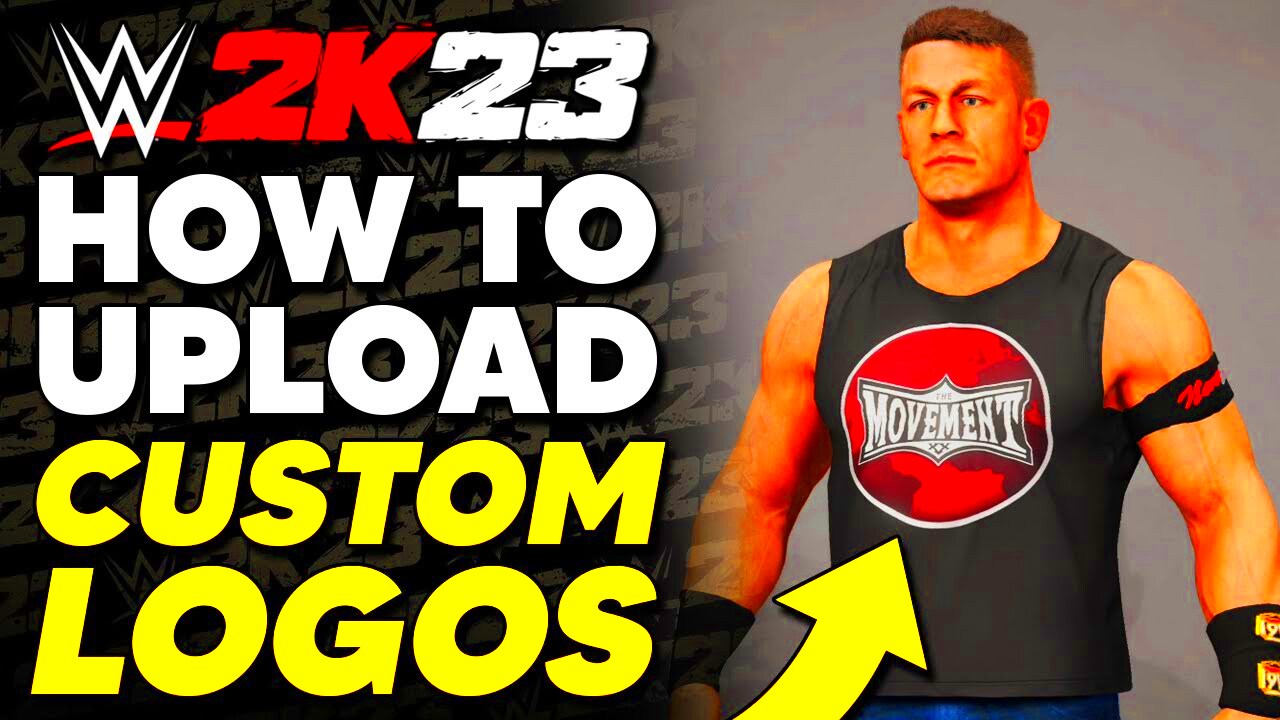
Personalization in WWE 2K23 is more than just a trend; it enhances your gaming experience significantly. Here’s why it matters:
- Unique Gameplay: Custom images allow you to create a gaming environment that feels personal and distinct.
- Creative Expression: Uploading your images lets you showcase your creativity and style. You can represent your favorite sports teams, brands, or even your own designs.
- Increased Engagement: Personalizing your characters and arenas can make you feel more connected to the game, enhancing your overall enjoyment.
- Sharing with Friends: Custom creations can be shared with friends, adding a social aspect to your gaming. Show off your designs and get feedback!
Overall, personalization helps make your WWE 2K23 experience memorable and enjoyable.
Also Read This: Tips for Creating a Distressed Look in Photoshop Images
Preparing Images for Upload

Before you can upload images to WWE 2K23, there are a few essential steps to prepare your files:
- Choose the Right Image: Select images that fit your vision. Consider logos, characters, or designs that resonate with you.
- Check Image Quality: Ensure your images are high-quality. Low-resolution images may appear pixelated in the game.
- Resize Your Images: WWE 2K23 may have specific size requirements. Resize your images to fit within these dimensions. A common size is 512x512 pixels.
- Format Matters: Use the recommended formats, such as PNG or JPEG. These formats ensure that your images upload correctly without losing quality.
By following these steps, you’ll ensure that your images are ready for a smooth upload experience in WWE 2K23.
Also Read This: How to Slow Down Your YouTube Short with Easy Steps
Steps to Upload Images in WWE 2K23

Uploading images in WWE 2K23 is straightforward once you know the steps. Follow this simple guide to get your images into the game:
- Launch WWE 2K23: Start the game and head to the main menu.
- Navigate to Creation Suite: Look for the “Creation” option in the menu. This is where all customization happens.
- Select Image Upload: Within the Creation Suite, find the “Image Upload” section. This is your gateway to adding new images.
- Choose Your Image: Click on the option to upload an image. You will usually have to navigate to the folder where your images are stored.
- Adjust Image Settings: Once your image is selected, you may need to adjust settings like brightness or contrast to ensure it looks good in-game.
- Confirm Upload: After adjusting, confirm the upload. The game will then process your image, which may take a moment.
- Apply Your Image: After uploading, you can apply your image to characters, arenas, or other elements in the game. Make sure to save your changes!
Following these steps will help you easily upload your images, making your WWE 2K23 experience even more personal and enjoyable.
Also Read This: Essential Best Practices for Licensing Photos Safely and Legally from Imago Images
Common Issues and Troubleshooting Tips
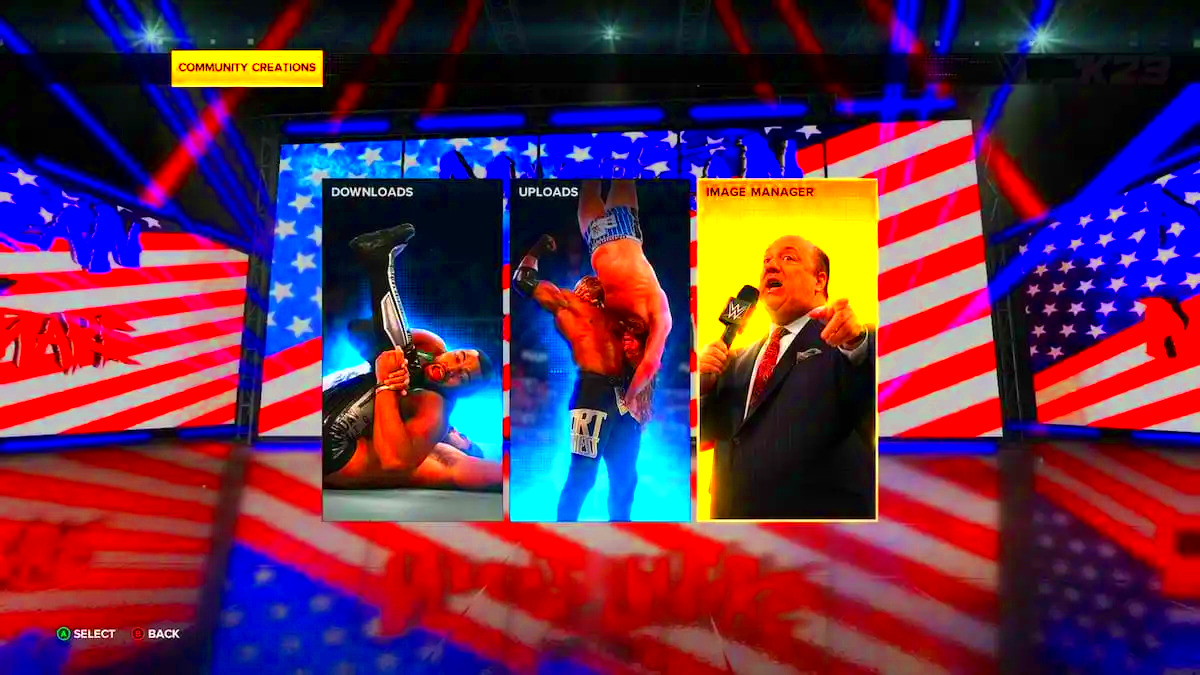
Sometimes, things don’t go as planned during the upload process. Here are some common issues you might face and how to troubleshoot them:
- Image Not Uploading: If your image won’t upload, check the file format and size. Ensure they meet the game's requirements.
- Low-Quality Images: If your uploaded image looks pixelated, it might be too low in resolution. Try using a higher-quality image or resizing it properly.
- Game Crashes During Upload: If the game crashes, make sure it is updated to the latest version. Sometimes, a patch fixes bugs related to uploads.
- Image Not Appearing: If your image appears to upload correctly but doesn't show in the game, check to ensure it was applied to the right character or element.
- Upload Limit Reached: There may be a limit on how many images you can upload. Check your storage in the game and delete any unused images to free up space.
By following these tips, you can resolve most common issues and continue enjoying your customized WWE 2K23 experience.
Also Read This: How to Create Stunning 3D Art with Step by Step Guidance from Dailymotion Videos
Enhancing Your Game with Custom Images
Using custom images in WWE 2K23 opens up a world of creativity and personalization. Here are some ways to enhance your game with your custom designs:
- Create Unique Wrestlers: Design logos, costumes, and even faces for your wrestlers. This adds a personal touch and makes each match feel special.
- Customize Arenas: Use your images to create themed arenas. Whether it’s a favorite sports team or a unique concept, personal arenas can elevate the gaming experience.
- In-Game Promotions: Upload promotional materials for your custom events within the game. This is especially fun if you enjoy role-playing or creating storylines.
- Engage with the Community: Share your custom images with other players online. Participate in forums or social media to showcase your creations and get inspired by others.
- Regular Updates: Keep your images fresh by regularly updating your designs. This keeps your gaming experience exciting and reflects your current interests.
Incorporating custom images in WWE 2K23 not only personalizes your gameplay but also enhances your creativity, making every match more memorable.
Also Read This: Exploring OK.ru’s Photo Sharing and Editing Features for Creative Expression
Sharing Your Personalized Content
Once you've created your custom images and uploaded them to WWE 2K23, sharing them with others is a fantastic way to showcase your creativity. There are several ways to share your personalized content:
- Social Media: Post screenshots or videos of your custom wrestlers and arenas on platforms like Twitter, Instagram, or Facebook. Use relevant hashtags to reach a wider audience.
- Gaming Forums: Join communities focused on WWE 2K23. Share your creations and get feedback from fellow gamers. This is a great way to connect and learn from others.
- Upload to Game Servers: Some platforms allow you to upload your creations for others to download and use. Check if WWE 2K23 has this feature and take advantage of it!
- Streaming Platforms: If you stream your gameplay on platforms like Twitch or YouTube, show off your custom content during live streams or in recorded videos.
- Collaborate with Friends: Organize friendly competitions with friends to see who can create the best custom content. This makes for a fun and engaging experience!
Sharing your personalized content not only allows you to express yourself but also helps build a community of fellow WWE 2K23 fans who appreciate creativity and customization.
Also Read This: How to Block YouTube on a Computer and Discover the Best Methods
FAQ on Uploading Images in WWE 2K23
Here are some frequently asked questions about uploading images in WWE 2K23. These answers can help clarify any doubts you may have:
- What file formats can I use? The game typically supports PNG and JPEG formats for image uploads.
- Is there a limit to the number of images I can upload? Yes, there may be a limit based on your game’s storage. Keep track of how many images you have uploaded.
- How do I resize images? You can use basic photo editing software or online tools to adjust the size of your images before uploading them.
- What should I do if my image doesn't look good in the game? Try using a higher resolution image or adjust the brightness and contrast settings in the game.
- Can I download images created by others? If the game allows it, you can often download and use images shared by other players. Always check the community guidelines.
These FAQs aim to help you navigate the image uploading process in WWE 2K23, making your experience smoother and more enjoyable.
Conclusion on Personalization in WWE 2K23
Personalization in WWE 2K23 adds a whole new layer of enjoyment to the game. Uploading your own images allows you to express your creativity and connect with the game on a deeper level. Whether you're designing custom wrestlers or creating unique arenas, each image you upload enhances your gaming experience.
By sharing your personalized content, you contribute to a vibrant community of WWE fans who appreciate creativity. Remember, personalization is not just about aesthetics; it's about making the game feel like it's truly yours. So, dive in, create, share, and most importantly, have fun! The possibilities are endless when you take advantage of the customization features in WWE 2K23.
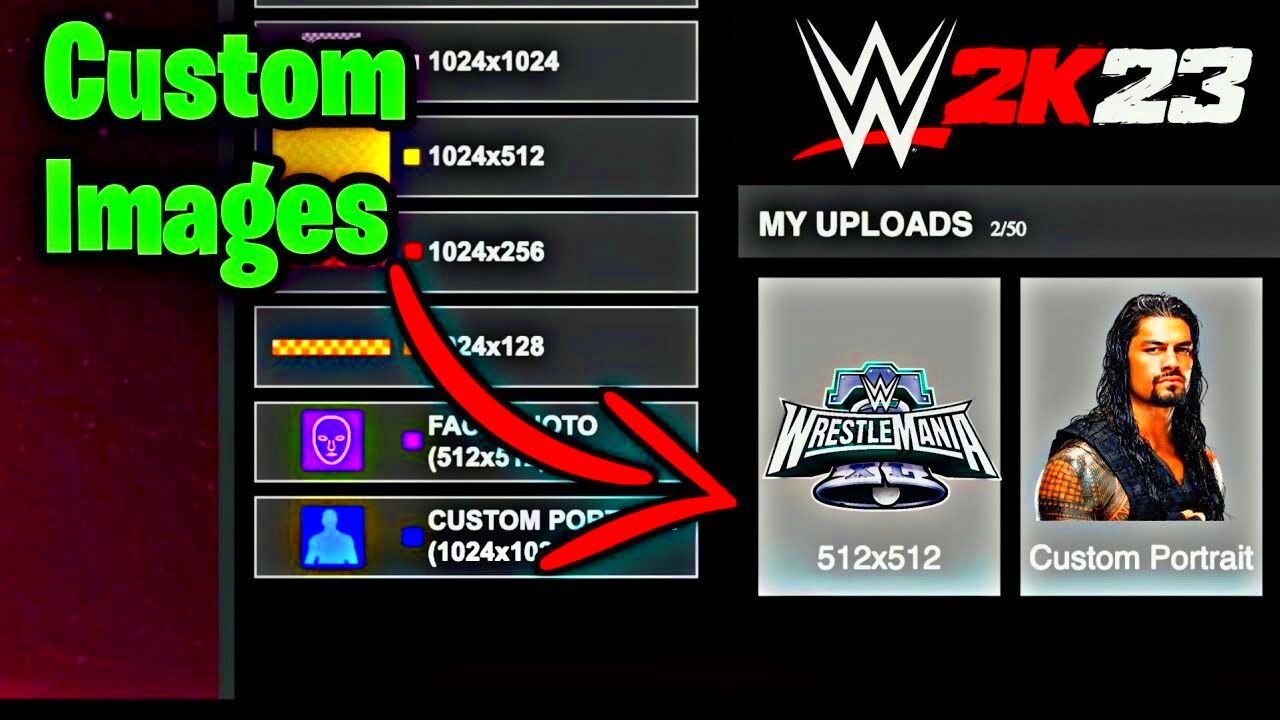
 admin
admin








