Are you a creative professional looking to elevate your profile on Behance? One of the easiest yet impactful ways to do that is by uploading your resume. In a sea of talented individuals, a well-crafted resume can set you apart. It’s not just a document—it's your personal brand statement. Let’s dive into why uploading your resume is a smart move for budding designers, artists, and marketers.
Why Uploading Your Resume is Important

Uploading your resume to Behance can significantly enhance your chances of landing exciting opportunities. Here are some compelling reasons to consider:
- Showcase Your Skills: Your resume is a detailed reflection of your journey. It highlights not just your professional experience but also your skills, education, and accomplishments.
- Professional Presentation: A well-organized resume gives potential clients or employers a quick snapshot of who you are. It's like a visual introduction—a chance to impress before they even look at your work.
- Enhance Discoverability: Using Behance as a platform means you’re tapping into a global network of creative professionals. An uploaded resume makes you searchable and positions you as a serious candidate in this dynamic community.
- Stand Out: Many profiles may consist solely of portfolio pieces. By adding your resume, you differentiate yourself from others, providing an additional layer of credibility and professionalism.
- Network Opportunities: Uploading your resume makes it easier for like-minded creatives and industry professionals to connect with you. You might even catch the eye of potential collaborators or mentors.
In today’s competitive landscape, your resume is more than just a list of jobs. It’s a summary of what makes you unique in your field! So don’t miss out on this opportunity to boost your creative profile on Behance.
Also Read This: How to Import Behance to Photoshop: Integrating Your Behance Portfolio with Photoshop
Step-by-Step Guide to Uploading Your Resume
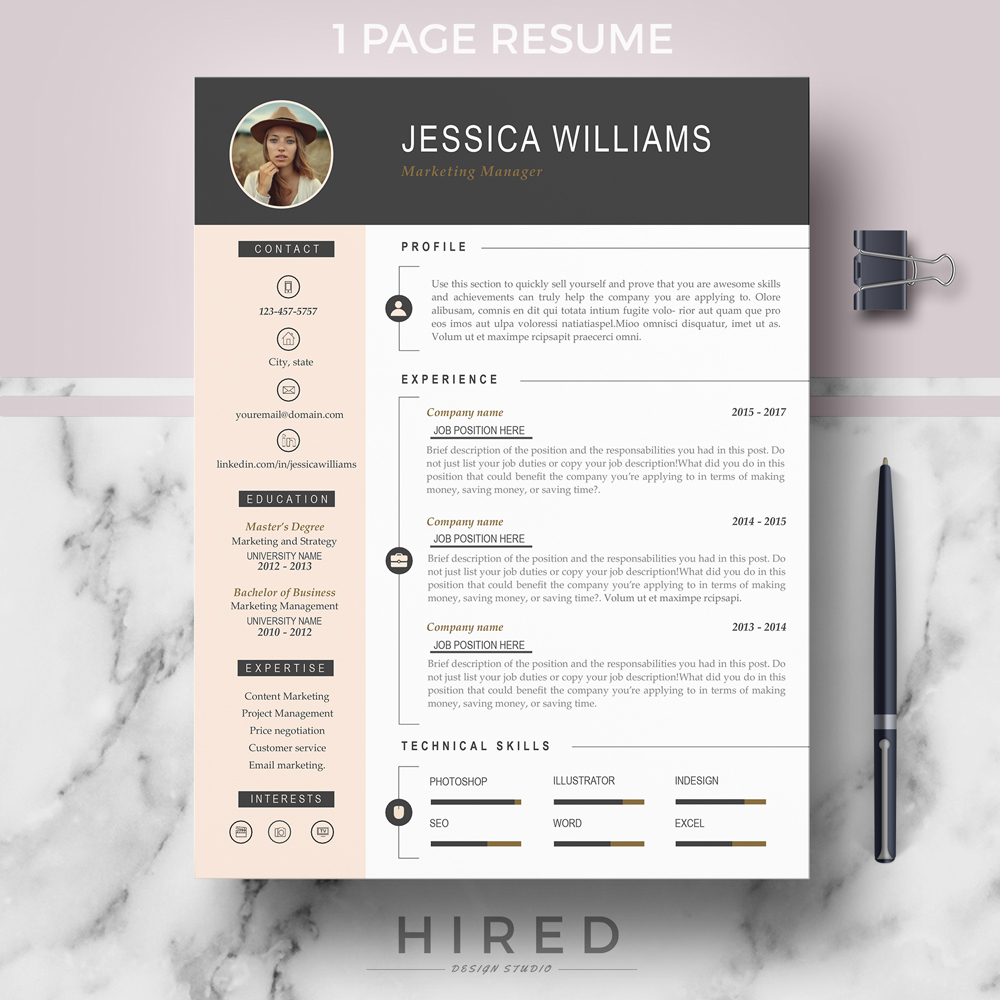
So, you’re ready to make your mark on Behance and showcase your talents? Uploading your resume is a breeze! Let’s walk through the process together:
- Create an Account or Log In: If you haven’t already, head over to Behance.net and sign up for a free account. If you have an account, just log in!
- Navigate to Your Profile: Once you’re logged in, click on your profile icon at the top right corner of the screen. This is where all the magic happens.
- Go to the Projects Section: On your profile page, look for the 'Projects' section. Here’s where you can add and manage your creative works, including your resume.
- Create a New Project: Hit the “Create a Project” button. This is your blank canvas! Think of it as the stage for your resume.
- Upload Your Resume: Drag and drop your resume file into the project area or use the upload button to browse your computer. Behance supports various formats, including PDFs, so make sure your resume is ready to go!
- Design Your Project: You can add images, descriptions, and background info about your journey. Make it visually appealing—show your personality!
- Publish: Once you're satisfied with how everything looks, hit that ‘Publish’ button. Congratulations! Your resume is now live for all to see.
Remember, your resume is an extension of your portfolio, so take your time to make it shine.
Also Read This: How to Upload a YouTube Banner
Best Practices for Your Resume on Behance
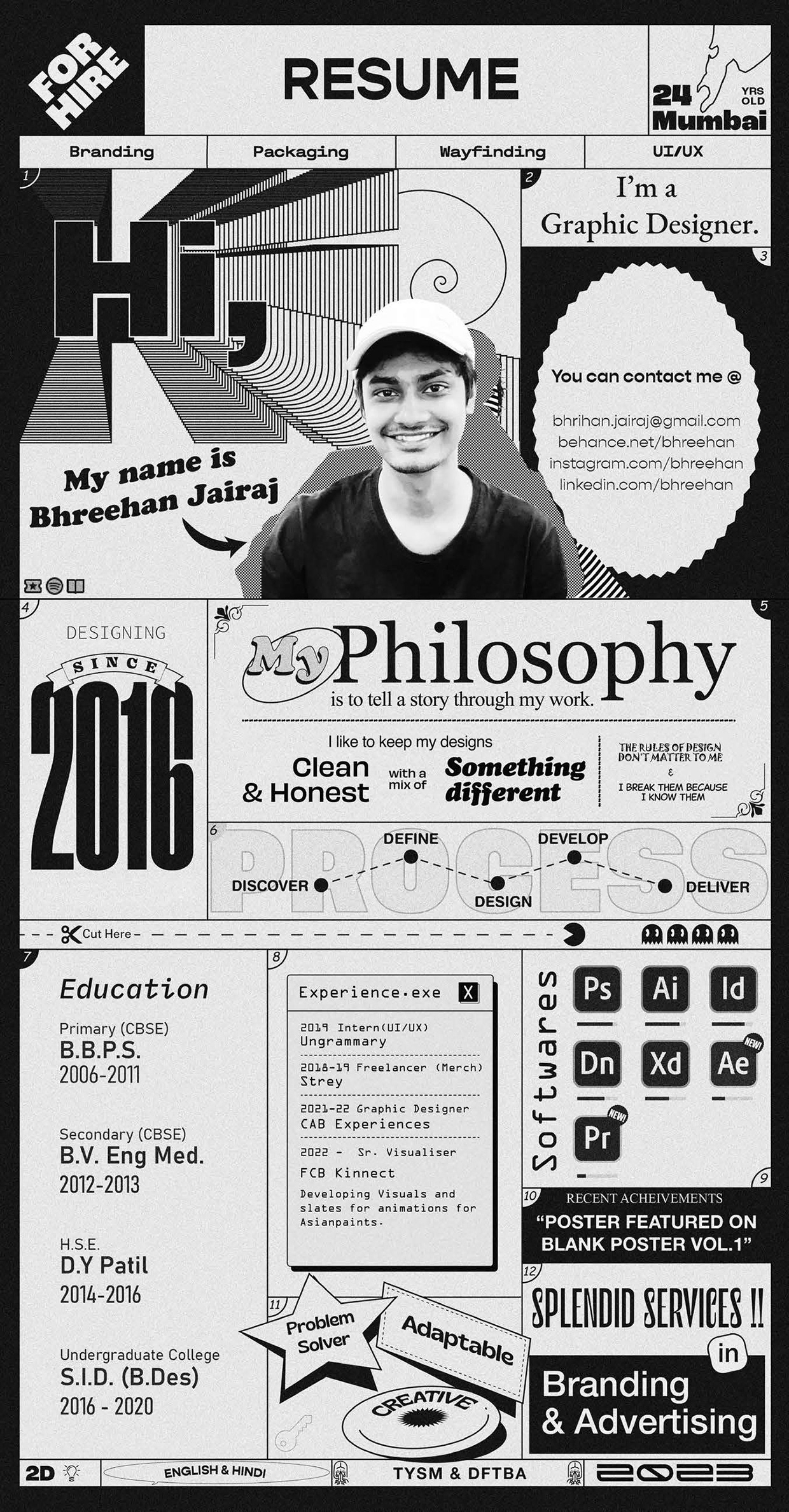
Creating an eye-catching resume on Behance is key to standing out in the competitive creative market. Here are some golden rules to guide you:
- Keep it Concise: Aim for a one-page resume. Hiring managers appreciate brevity, so highlight only your most relevant experiences and skills.
- Optimize for Design: Incorporate your design flair! Use custom fonts and graphics that reflect your personal style while ensuring readability.
- Tailor Content: Customize your resume for the type of job you’re targeting. Highlight projects and skills that align with that particular role.
- Add Keywords: Use industry-relevant keywords throughout your resume. This helps it get noticed by recruiters who use search filters.
- Include Links: Don’t forget to link to your portfolio, LinkedIn, or any relevant online presence. Make it easy for potential employers to explore more about you!
- Provide Contact Information: Make sure your contact details are easily accessible at the top of your resume. Include options for email, phone, or any other preferred method of communication.
- Proofread: Spelling and grammatical errors can be deal-breakers. Double-check your resume, and consider having a friend review it too.
Following these best practices not only enhances your chances of being noticed but also embodies your commitment to professionalism in your field.
Also Read This: how to make image cover from video clip
Enhancing Your Profile Beyond the Resume
So, you've uploaded your resume to Behance—great move! But your creative journey doesn’t stop there. Elevating your profile is crucial to making a lasting impression on potential employers and fellow creatives alike. Here are some effective ways to enhance your Behance profile beyond just your resume.
- Add a Portfolio: Showcase your best work. Potential clients and employers are looking for tangible proof of your skills, so make sure to include high-quality images, projects, or case studies that highlight your creativity and expertise.
- Craft a Captivating Bio: Your bio is your chance to tell your story. Use this space to share your creative philosophy, experiences, and what you’re passionate about. Keep it engaging, and make sure it reflects your personality!
- Get Recommendations: Don’t shy away from seeking recommendations from previous clients, colleagues, or mentors. Positive testimonials can significantly enhance your credibility and make your profile more appealing.
- Join Creative Groups: Engage with other creatives on Behance by joining groups that align with your interests. Collaboration and interaction can lead to exposure and networking opportunities.
- Regularly Update Your Profile: Keep your profile fresh by updating it with new projects, skills, or experiences. This shows that you’re active and committed to your craft, which can attract more attention.
Enhancing your Behance profile goes beyond just a resume upload; it’s about creating a holistic representation of who you are as a creative professional. Make it memorable, make it you!
Conclusion
Uploading your resume to Behance is just the tip of the iceberg when it comes to building a strong creative profile. By taking the time to enhance your profile with a compelling portfolio, engaging bio, and positive recommendations, you’ll not only capture attention but also build meaningful connections within the creative community.
Remember, the world of creative job hunting is all about visibility and impact. So, regularly update your profile, engage with others, and continuously hone your skills to keep your profile vibrant and appealing. By investing in your Behance profile, you’re not just showcasing your achievements; you're also opening doors for career opportunities and collaborations that could lead to exciting projects.
So, what are you waiting for? Dive in, enhance your profile, and show the world what you can do!
 admin
admin








