Uploading your Adobe Illustrator files to Behance is a fantastic way to showcase your graphic design talents to a broader audience. Whether you're a seasoned graphic designer or just starting, Behance provides an excellent platform for you to display your work, connect with other creatives, and even land potential clients. In this guide, we'll walk you through the process of preparing your files for upload, ensuring that your designs shine in the best way possible.
Preparing Your Adobe Illustrator Files for Upload

Before you hit that upload button on Behance, it’s essential to prepare your Adobe Illustrator files properly. This not only helps maintain the quality of your designs but also enhances their presentation to attract viewers and potential collaborators.
Here are some key steps to ensure your files are ready:
- Organize Your Layers: Start by organizing your layers in Illustrator. A clean and structured file not only looks professional but makes it easier to edit in the future. Group similar items together and label layers clearly.
- Choose the Right Format: While Behance supports various file formats, saving your work as a high-quality JPEG or PNG is often the best choice. Navigate to File > Export > Export As, then select your desired format. For illustrations with transparency, PNG is recommended.
- Resolution Matters: Ensure your artwork is at least 72 DPI for web display, but if you want to keep the quality high for potential print uses, consider exporting at 300 DPI. This way, your designs look crisp, no matter who's viewing them.
- Use Artboards Effectively: If your project includes multiple designs or variations, consider using artboards. This gives viewers a holistic view of your work, and you can upload all artboards as a single image or multiple images as needed.
- Export Previews: Always preview your files after exporting. Open them to ensure colors appeared correctly and no elements are cut off.
By following these steps, you'll ensure that your Adobe Illustrator files are polished and professional, ready for showcasing on Behance! This not only enhances your portfolio but also reflects your dedication as a graphic designer.
Also Read This: How to Combine Multiple Videos for Your YouTube Channel
Creating a Behance Account

Before you can start showcasing your fabulous design skills on Behance, you first need an account. Don’t worry; the process is straightforward and can be done in just a few minutes! Here’s how you get started:
- Visit Behance.net: Open your web browser and navigate to Behance.net.
- Sign Up: Click on the “Sign Up” button located at the top right corner of the webpage. You can choose to sign up through your Adobe ID, Facebook, Google account, or even with your email address.
- Fill in Your Details: If you opt for email sign-up, simply fill in the required fields such as your name, email address, and a password you’d like to use. It’s a good idea to create a strong password, one that includes a mix of letters, numbers, and special characters.
- Accept Terms: Don’t forget to check the box that indicates you agree to Behance’s terms and conditions. It’s always best to familiarize yourself with what you’re signing up for!
- Customize Your Profile: Once your account is created, take a moment to personalize your profile. Add a photo, write a brief bio, and showcase your skills. This will help potential followers and clients understand who you are and what you do.
And voila! You’re all set up and ready to dive into the world of Behance, where you can network with fellow designers and get inspired by stunning projects from around the globe.
Also Read This: how to end my adobe stock contributor account
Steps to Upload Your Illustrator Files
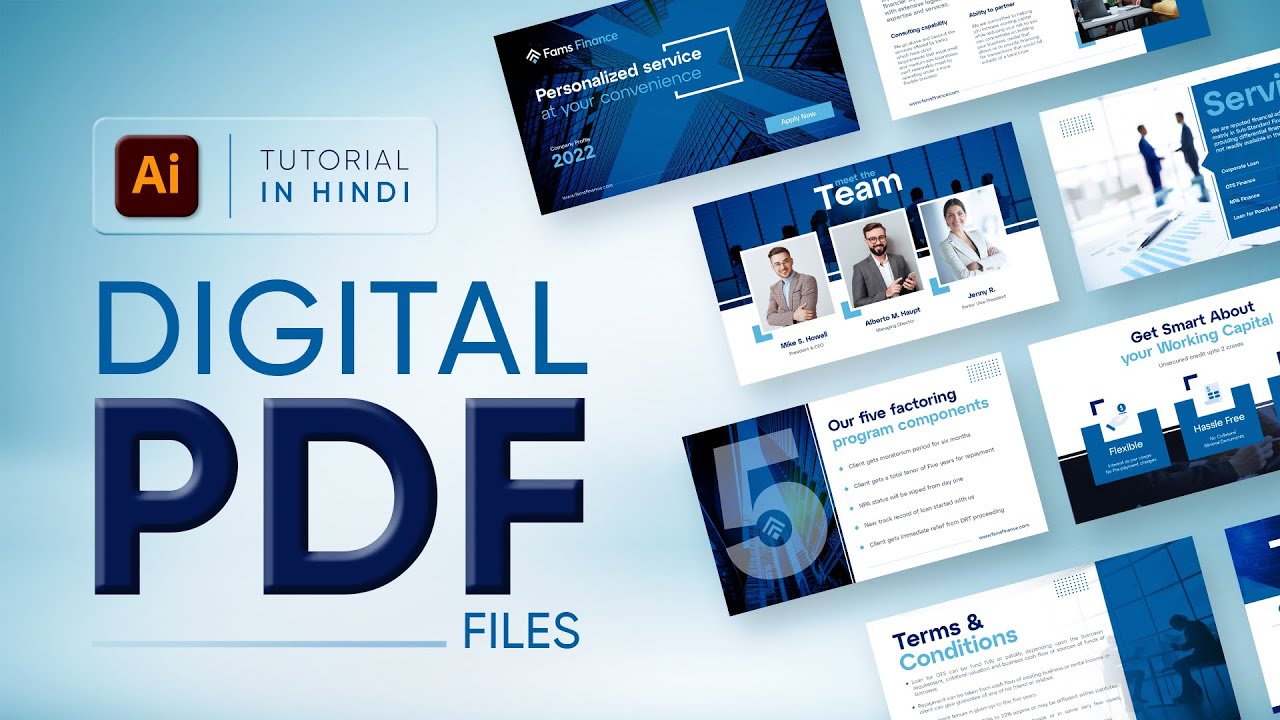
Now that you have your Behance account up and running, it's time to showcase your brilliant Adobe Illustrator creations! Uploading your files is a breeze, and I’m here to walk you through the process step by step:
- Log In: First things first, log into your Behance account.
- Click on the “Create a Project” Button: Look for the big “+ Create a Project” button on your profile page or on the Behance homepage and click it.
- Upload Files: You’ll be prompted to upload your files. Click on the “Upload” button. You can drag and drop your Illustrator files directly into the upload area or click to browse your computer’s folders. Behance supports various file types, but for Illustrator, make sure to save your project as a .JPG or .PNG first.
- Arrange Your Files: After uploading, you can rearrange your files as you wish. Click and drag to adjust the order; this way, you can control the flow of the visual narrative.
- Add Project Details: Here comes the fun part! Fill in the project title, description, and any tags that might help others find your work. Use descriptive and engaging language to capture the viewers’ interest!
- Choose the Visibility: Decide whether you want your project to be public or private. If you’re looking to show off your skills, public is the way to go!
- Publish: Once you’re happy with everything, hit the “Publish” button. Congratulations, you are now live on Behance! Your work is out in the world for others to see and appreciate.
And there you have it! Those steps will have your Illustrator masterpieces shining on Behance in no time. So what are you waiting for? Get out there and show off your talent!
Also Read This: Can I Sell iStock Photos I Own on Facebook
5. Enhancing Your Project Presentation
When it comes to showcasing your Adobe Illustrator files on Behance, presentation is everything. It's not just about uploading your work; it’s about how you present it. A visually appealing project can captivate viewers and leave a lasting impression. Here are some tips to enhance your project presentation:
- High-Quality Images: Always upload your artwork in high resolution. This ensures that the details of your design are clear and vibrant, allowing viewers to appreciate your craftsmanship.
- Engaging Cover Image: The cover image is often the first thing people see. Choose a compelling image that represents your project and invites viewers to click and explore more.
- Consistent Layout: Maintain a consistent layout throughout your project. Use the same margins, fonts, and styles to create a cohesive look that reflects your personal brand.
- Contextual Background: Provide context by adding brief descriptions or background information about the project. Share your inspiration, design choices, and what the project represents for you.
- Process and Development: Showcase your creative process by including sketches, drafts, or earlier versions of your work. People love to see how ideas evolve over time.
- Project Tags: Effectively use tags to categorize your project. It helps others find your work based on specific styles or themes.
In conclusion, taking a little time to enhance your project presentation on Behance can significantly impact how your work is perceived. A polished, well-organized project can help you stand out among other creatives.
Also Read This: Crafting Compelling Project Descriptions on Behance to Attract Clients
6. Promoting Your Work on Behance
After you’ve taken the time to upload and enhance your Adobe Illustrator artwork on Behance, it’s time to promote it! The platform offers unique ways to showcase your work, but you can also go the extra mile to increase its visibility and reach. Here’s how:
- Engage with the Community: Spend time browsing other projects, leaving thoughtful comments, and appreciating the work of fellow designers. Building relationships can lead to collaborations and increased visibility for your projects.
- Utilize Social Media: Share links to your Behance projects on your social media accounts. Platforms like Instagram, Twitter, and LinkedIn can help drive traffic to your work.
- Join Groups and Collaborations: Participate in relevant groups on Behance, where you can share your work and engage in discussions. Collaborating with others can also expose your work to new audiences.
- Optimize Your Profile: Make sure your Behance profile is complete and professional. A well-crafted bio and consistent branding can encourage more users to follow and refer to your work.
- Participate in Challenges: Behance often hosts creative challenges. Participating gives you the chance to showcase your skills while gaining exposure to different audiences.
- Strategic Timing: Share your projects during peak hours when more users are active on the platform to increase the chances of visibility.
By taking these steps to promote your work, you enhance not just the visibility of your projects but also contribute to a vibrant design community that values creativity and collaboration. Happy creating!
Upload Adobe Illustrator Files to Behance and Showcase Your Graphic Design Skills
Behance is a prominent online platform designed for creative professionals to showcase their work, build a portfolio, and connect with potential clients or collaborators. For graphic designers using Adobe Illustrator, uploading your designs to Behance can significantly enhance your visibility and professional reputation. Here’s a comprehensive guide on how to upload your Adobe Illustrator files effectively.
To upload your Illustrator files to Behance, follow these essential steps:
- *Save Your Work: In Illustrator, ensure your design is complete. Save your file in the preferred format (AI, EPS, or PDF) for high-quality uploads.
- Export Your Design: To prepare for Behance, export your design as a JPEG or PNG file. Go to File > Export > Export for Screens, select the appropriate artboard, and choose your format.
- Create a Behance Account: If you do not already have an account, sign up at Behance.net.
- Upload Your Project: Click the “Create a Project” button on your profile. Drag and drop your exported files or click to browse your computer.
- Add Project Details: Add a compelling title, detailed description, and relevant tags to help viewers find your project easily.
- Select the Right Cover Image: Choose a captivating cover image that best represents your work.
- Publish and Share*: Hit the publish button. Share your project across social media to increase visibility.
By following these steps, you not only showcase your graphic design skills on a global platform but also open doors to networking and professional opportunities. Behance serves as a powerful tool for designers to attract attention and engage with a vibrant community of creatives.
In conclusion, uploading your Adobe Illustrator files to Behance is an excellent way to display your graphic design skills, connect with potential employers or collaborators, and gain inspiration from other creatives in the community.
 admin
admin








