YouTube Premium is more than just an ad-free viewing experience; it's a game-changer for avid YouTube users looking to enhance their engagement with the platform. Launched to provide users with a seamless, rich media experience,
But what does having a YouTube Premium subscription actually entail? How can you unlock these features and make the most of your viewing? If you’re wondering about getting a subscription or considering your options, read on to explore the perks of YouTube Premium and how a subscription code can unlock a world of benefits.
Benefits of YouTube Premium Subscription

If you're contemplating whether a YouTube Premium subscription is worth it or simply curious about what it includes, let’s break down the benefits that come with it. Here’s what you can expect when you press that "subscribe" button:
- No Ads: One of the biggest draws of YouTube Premium is the ad-free experience. Say goodbye to interruptions and enjoy your videos without distractions.
- Offline Viewing: Download your favorite videos and watch them later without an internet connection. This is perfect for long commutes or while traveling!
- YouTube Music Premium: With your subscription, you also get access to YouTube Music, the ultimate platform for music lovers. Stream music without ads and download songs to enjoy offline.
- Background Play: This feature allows you to keep the audio playing even when you switch apps or lock your phone. Perfect for music, podcasts, and long content!
- Exclusive Content: Gain access to original shows, movies, and exclusive content created specifically for Premium subscribers. Discover new favorites and edgy series that you can’t find anywhere else!
With these features combined, it’s clear that YouTube Premium offers significant value. Whether you're a casual watcher or a dedicated fan, unlocking these premium features can transform the way you experience your favorite content on YouTube.
Where to Find Your YouTube Premium Code
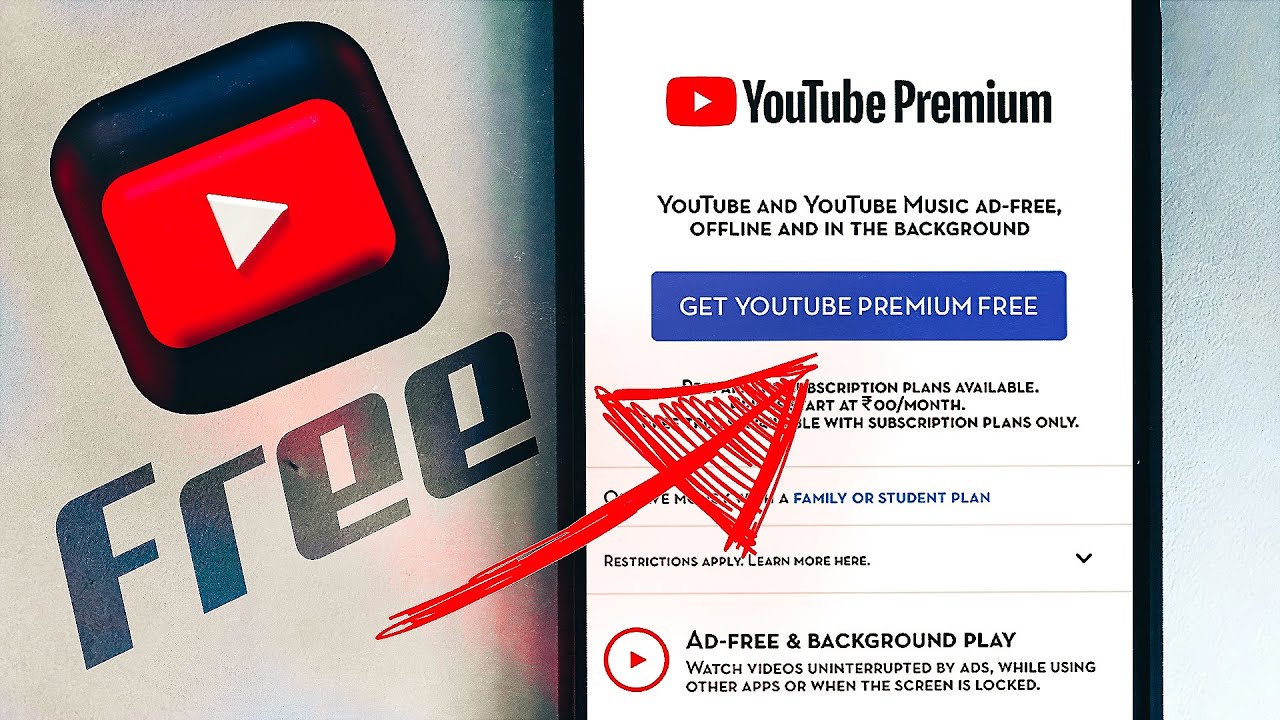
Finding your YouTube Premium code is quite a straightforward process, but it can be a bit confusing if you don't know where to look. Typically, there are a few common places where you can find your code, depending on how you acquired your subscription. Here’s a quick rundown:
- Purchase Confirmation Email: If you signed up for YouTube Premium directly through Google, check your email for a purchase confirmation. This email usually contains your Premium code, along with some other important information.
- Gift Cards: If you received a YouTube Premium gift card, the code will be hidden under a scratch-off area on the back of the card. Make sure to scratch it carefully to avoid damaging the code!
- Mobile App: If you activated your subscription via the YouTube app, you might need to revisit the app for a quick look. Go to your account settings, and you should find a section detailing your Premium status, often including the code for reference.
- Third-Party Promotions: In case you got your code from a promotional event or a third-party service, double-check the terms and conditions of that promotion. They usually send out codes via email or directly through the promotion website.
Regardless of the method, be sure to save your Premium code for easy access in the future. You wouldn’t want to dig through emails or cards when you're ready to unlock those awesome YouTube features!
Step-by-Step Guide to Entering Your YouTube Premium Code
Now that you've found your YouTube Premium code, it's time to put it to use! Below is a simple step-by-step guide to help you enter the code and unlock those fabulous features. Let’s dive in!
- Open YouTube: Launch the YouTube app on your mobile device or go to the website on your computer.
- Sign In: Make sure you're signed into the Google account you want to use for your YouTube Premium subscription. If you’re not logged in, do so now.
- Access Premium Settings: On the app, tap on your profile picture at the top right corner. On the website, click on your profile icon. Look for the "Get YouTube Premium" option.
- Enter Your Code: When prompted, select the option to "Redeem Code." A box will pop up where you can enter your YouTube Premium code. Carefully type in the code you’ve found.
- Complete the Process: After entering the code, click on “Redeem” or “Submit.” You’ll receive a confirmation message that your code is valid and that your subscription is activated!
And that’s it! Enjoy the ad-free experience, background play, and offline downloads that YouTube Premium has to offer. If you encounter any issues, don’t hesitate to check YouTube’s help center for additional support.
Troubleshooting Common Issues
So, you've decided to unlock all those cool features with your YouTube Premium code, but things aren’t going as smoothly as you'd hoped? Don’t worry! Here are some common issues you might run into, along with solutions to help you steer clear of any headaches.
- Invalid Code Error: If you encounter an "invalid code" message, ensure that you're entering the code correctly. Double-check for typos and make sure there are no extra spaces. If the problem persists, the code may have expired or already been used.
- Account Not Eligible: Sometimes, you might see an error indicating that your account isn’t eligible for the promo. This can happen if you already have a Premium subscription or if the code is limited to new subscribers only. You might need to create a new account to use the code.
- Payment Issues: If you successfully enter your code but can’t finalize the subscription due to payment issues, check your selected payment method. Ensure that it’s valid and has sufficient funds.
- Delayed Activation: After entering the code, the features might not activate immediately. Give it some time and try logging out and back into your YouTube account. Sometimes a quick refresh of your session does wonders!
- Apps Not Updating: If you're using the YouTube app but don't see Premium features, make sure your app is updated to the latest version. Head to your device's app store and check for updates.
With these troubleshooting tips, you should be more than equipped to tackle any hiccups that come your way. Just remember, patience is key!
Conclusion and Final Thoughts
Unlocking the features of YouTube Premium with your code is an exciting step towards a more enhanced viewing experience. The ability to watch ad-free videos, download content, and enjoy music seamlessly with YouTube Music is just the cherry on top of the delicious sundae.
To recap:
- YouTube Premium offers ad-free videos, background play, offline downloads, and access to YouTube Music.
- Using your Premium code is usually straightforward, but you might face a few common issues along the way.
- With proper troubleshooting, most problems can be resolved quickly.
As you dive into your Premium experience, take full advantage of all that YouTube has to offer. Whether it’s discovering new creators, binge-watching your favorite series, or enjoying ad-free music, this subscription is designed to enhance your enjoyment of the platform.
So go ahead, unlock those features, explore confidently, and immerse yourself in the world of YouTube like never before! Happy viewing!










