YouTube is one of the most popular platforms for consuming video content, but many users experience frustrating slow loading times. Whether you're trying to catch up on the latest vlogs, tutorials, or music videos, waiting for a video to buffer can be incredibly annoying. In this blog post, we'll explore the various factors contributing to sluggish loading speeds on YouTube and share some effective tips to enhance your viewing experience. Let’s dive in!
Factors Contributing to Slow Loading Speeds on YouTube
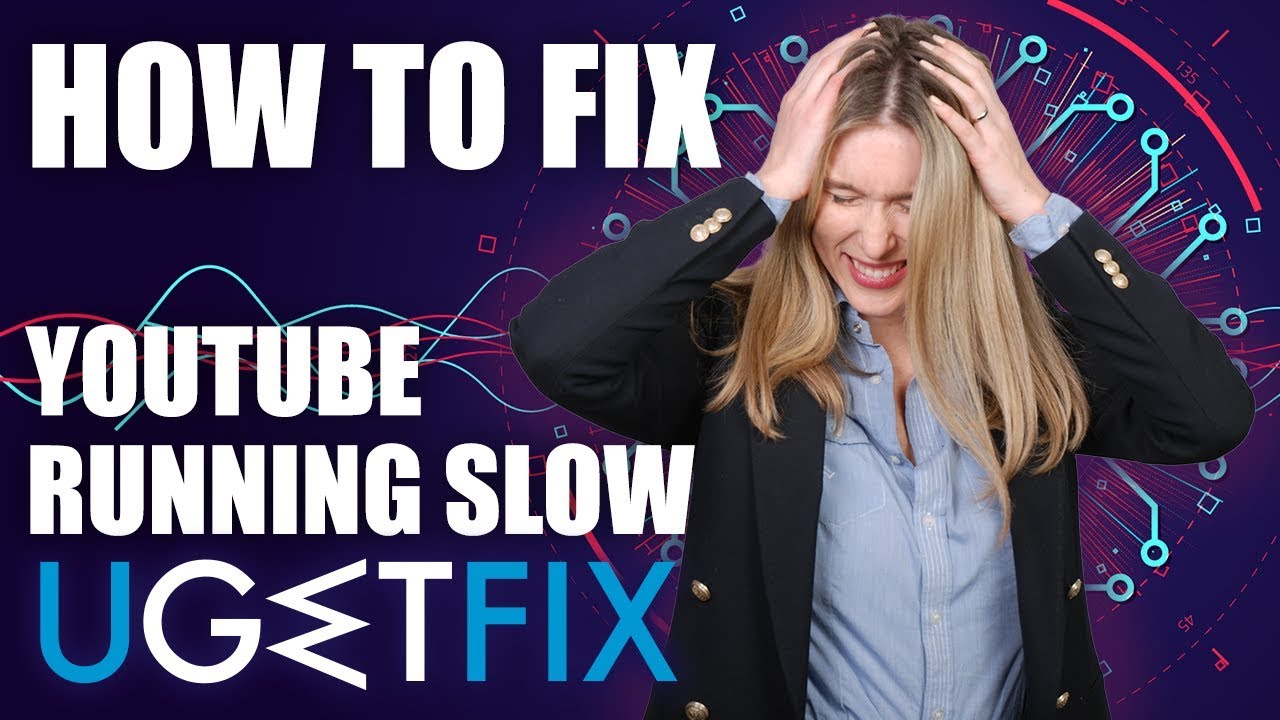
When it comes to YouTube’s slow loading speed, several culprits might be at play. Understanding these factors can help you troubleshoot and improve your experience. Here are some of the most common issues:
- Internet Connection: Often, the most significant factor in slow loading times is a weak or unstable internet connection. If your bandwidth is limited, you may encounter longer buffering times. Consider performing a speed test to gauge your connection.
- Device Performance: The performance of the device you are using can also affect loading speeds. If your device is outdated or running too many applications, it may struggle to stream videos smoothly. Ensure your device software is up-to-date and close unnecessary applications while watching.
- Browser Issues: Sometimes, the web browser you're using can hinder performance. Outdated browsers or excessive cache may slow down your video loading. Regularly clear your browser's cache and consider switching to a lightweight browser for smoother playback.
- Video Resolution: Higher video quality requires more bandwidth. If your connection isn't robust enough, the video may take longer to load. If you experience frequent buffering, try lowering the video resolution. You can easily adjust this in the player settings.
- YouTube Server Issues: Occasionally, the problem isn’t on your end at all! Sometimes, YouTube itself may face server issues, causing videos to load slowly or not at all. Keeping an eye on social media or websites that track real-time service issues can help.
Understanding these factors can set you on the right path to resolving slow loading times, helping you enjoy your favorite content with minimal interruptions.
How Internet Connection Affects YouTube Performance
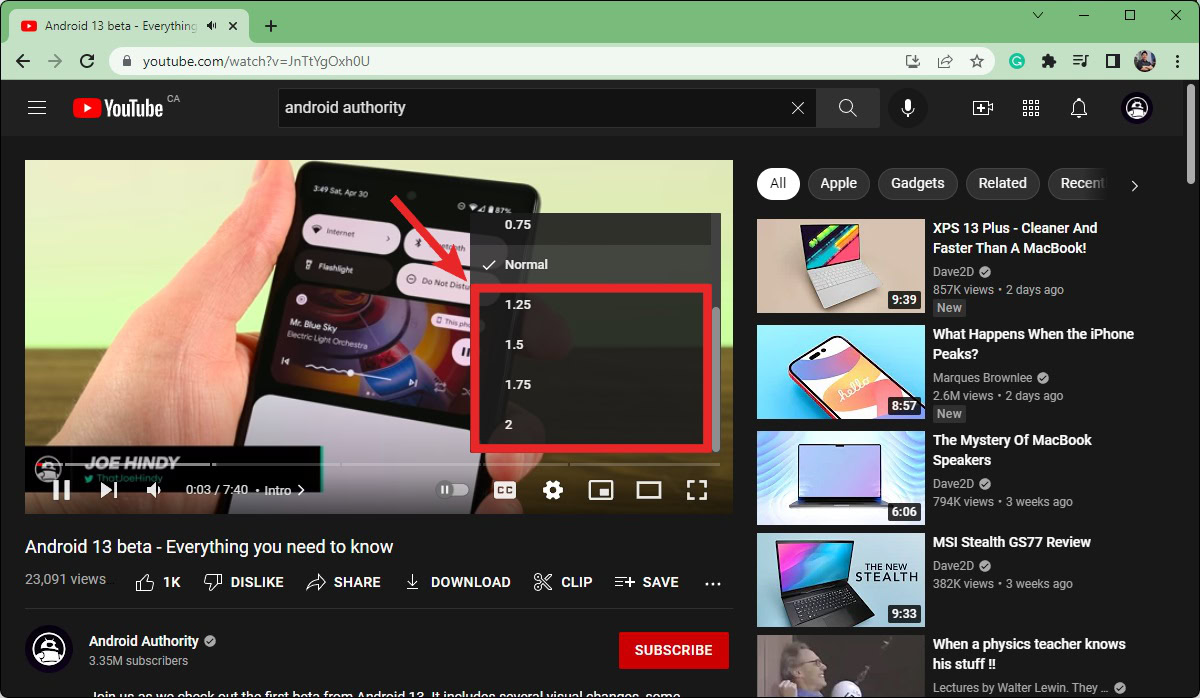
Have you ever tried watching a YouTube video, only to be greeted by the dreaded buffering wheel? It can be incredibly frustrating, and the culprit often lies in your internet connection! Your connection speed plays a crucial role in delivering smooth video playback.
To understand this better, let’s break it down:
- Bandwidth: This refers to the maximum amount of data that can be transmitted over your internet connection in a given amount of time, usually measured in megabits per second (Mbps). YouTube recommends a minimum upload speed of at least 3 Mbps for standard video.
- Latency: This is the delay before a transfer of data begins following an instruction for its transfer. High latency can lead to an unresponsive experience, which affects streaming quality.
- Network Congestion: During peak hours, more people use the internet, which can slow down your connection speed and result in buffering issues.
To ensure optimal YouTube performance, consider these tips:
- Upgrade your internet plan if it frequently struggles with higher-resolution videos.
- Use a wired connection when possible, as it's generally more stable than Wi-Fi.
- Limit the number of devices connected to your network while streaming.
By understanding how your internet connection impacts YouTube's performance, you can make informed decisions to enhance your viewing experience!
Device and Browser Considerations for Optimal Speed
Did you know that the type of device and browser you are using can significantly affect your YouTube experience? Yes, it’s true! Let’s explore how these factors come into play.
First off, here’s a quick overview of how your device can influence video performance:
- Device Type: Desktops, laptops, tablets, and smartphones all process data differently. A computer with a powerful CPU and ample RAM can handle high-definition videos more efficiently than an older smartphone.
- Operating System: Keeping your operating system updated ensures compatibility and efficiency, which helps when loading web pages, including YouTube.
Next up, let’s talk about browser considerations:
- Browser Choice: Popular browsers like Chrome, Firefox, and Safari are generally optimized for speed, but some variations in performance may arise.
- Extensions and Plugins: Too many extensions can slow down your browser, which in turn slows down video playback. Try disabling unnecessary plugins.
- Cache and Cookies: Regularly clearing your browser's cache and cookies can help keep everything running smoothly.
In conclusion, to maximize your viewing speed on YouTube, it’s important to consider both your device's specifications and the browser settings. A little tweaking can go a long way in enjoying uninterrupted streaming!
Common Fixes to Improve YouTube Loading Speed
YouTube's slow loading times can be incredibly frustrating, but often, the solutions are simpler than they seem. Here are some common fixes that might just do the trick:
- Check Your Internet Connection: Sometimes, slow loading can be attributed to a weak or intermittent internet connection. Run a speed test to see if you’re getting the bandwidth you pay for.
- Clear Browser Cache: Your browser's cache can become cluttered over time, which may slow things down. Clearing it out can often improve loading speeds. In most browsers, you can do this by navigating to the settings and looking for 'Clear browsing data.'
- Disable Browser Extensions: Some extensions, particularly ad blockers or script managers, can interfere with YouTube's loading processes. Simply disable them temporarily to see if performance improves.
- Update Your Browser: Running an outdated browser can lead to compatibility issues. Make sure your browser is up-to-date to take advantage of the latest performance improvements.
- Watch in Lower Quality: If your internet speed is not great, consider watching videos in lower quality settings. Click on the gear icon while playing a video to adjust the quality.
- Use YouTube’s Lite Mode: This feature is designed for slower connections. On the mobile app, you can enable 'Data Saver' mode, which helps reduce load times.
Trying these simple fixes can significantly enhance your YouTube experience!
Advanced Solutions to Enhance Streaming Quality
If you've tackled the common fixes and still find yourself facing slow loading times on YouTube, it may be time to explore some advanced solutions. Here are a few strategies that can help:
- Upgrade Your Internet Plan: If you frequently experience buffering or slow loading, consider upgrading your internet plan for a higher speed. This is especially important for streaming in high definition.
- Use Wired Connections: While Wi-Fi is convenient, switching to a wired connection can provide more stability and speed. Use an Ethernet cable to connect your device directly to your router.
- Adjust Your Router Settings: Tweaking settings such as Quality of Service (QoS) can prioritize video streaming on your network, improving load times.
- Install a VPN Wisely: A VPN can sometimes enhance speed if your ISP is throttling bandwidth. However, be cautious, as some VPNs can actually slow down your connection. Test different services to find one that works for you.
- Change DNS Settings: Altering your DNS to Google DNS or Cloudflare can enhance browsing speed. Instructions for changing DNS settings are typically available through your internet settings or your router's interface.
By implementing these advanced solutions, you can enjoy a smoother and more efficient YouTube streaming experience, free from the annoyance of slow loading times.
Understanding YouTube's Slow Loading Times and How to Enhance Its Speed
YouTube has become a staple in our daily lives, offering a plethora of videos on diverse subjects. However, users often encounter slow loading times that can disrupt their viewing experience. Understanding the causes of these delays and implementing strategies to improve speed can significantly enhance how we enjoy the platform.
Here are some common factors that contribute to YouTube's slow loading times:
- Internet Connection: A weak or unstable internet connection can lead to buffering and slow loading.
- Device Performance: Older devices or those with limited processing power may struggle to load content efficiently.
- Browser Issues: Outdated browsers or those overloaded with extensions can hinder playback.
- YouTube Server Load: During peak usage times, YouTube servers may become overloaded, resulting in slower load times.
- High Video Quality: Streaming videos in 4K or HD can require more bandwidth and lead to delays on slower connections.
To enhance YouTube's speed, consider the following methods:
| Method | Description |
|---|---|
| 1. Optimize Your Internet Speed | Upgrade your internet plan or switch to a wired connection for more stability. |
| 2. Clear Browser Cache | Regularly clearing your cache can help your browser run more efficiently. |
| 3. Update Browser and Apps | Ensure your browser and the YouTube app are up-to-date to benefit from performance improvements. |
| 4. Lower Video Quality | Select a lower resolution to accommodate limited bandwidth. |
| 5. Disable Unnecessary Extensions | Remove or disable browser extensions that may impact performance. |
In conclusion, while slow loading times on YouTube can be frustrating, understanding the contributing factors and employing the right strategies can significantly improve your streaming experience, making it more enjoyable and efficient.










