YouTube has become an integral part of our daily lives, serving up everything from music videos to educational content. But have you ever wondered how much memory your device uses when you're streaming your favorite videos? Understanding YouTube's memory usage is crucial for optimizing your experience and ensuring that your device runs smoothly while you enjoy endless entertainment. In this post, we'll dive into what memory usage means in the context of
Factors Contributing to High Memory Usage
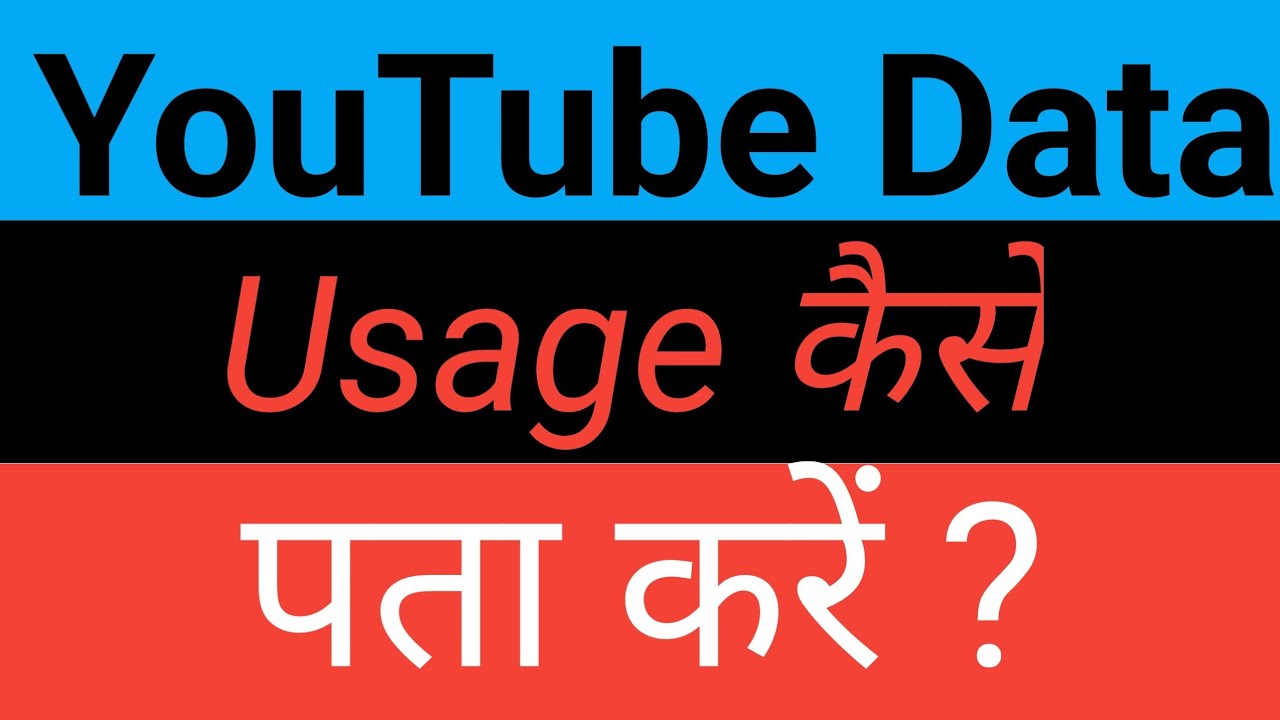
When it comes to YouTube, several factors come into play that can influence memory usage. Let's break them down:
- Video Quality: The resolution of the video you're watching plays a significant role. Higher resolutions, such as 1080p or 4K, consume more memory as the data being processed is larger. For instance, a 4K video can use up to four times more data compared to a standard definition (SD) video.
- Browser and App Optimization: Different browsers and devices handle YouTube's memory demands differently. Some may have better optimization, leading to lower memory usage, while others might struggle with it, causing the app or website to lag or crash.
- Background Processes: If you have multiple tabs open or other applications running in the background while watching YouTube, your device may experience increased memory usage. It's essential to manage these processes to ensure smoother playback.
- Cache and Cookies: YouTube and your browser store temporary data, known as cache, to speed up loading times. However, an overloaded cache can lead to higher memory consumption, so periodically clearing your cache can help maintain optimal performance.
- Advertisements: Many videos come with ads, which can also impact memory usage. Ads typically require additional resources to load and play, contributing to the overall memory demands.
By keeping these factors in mind, you can better understand how YouTube's memory usage works and take steps to optimize your viewing experience.
How YouTube Stores Data on Devices

YouTube has become a massive platform for video sharing, and with its popularity, the way it stores data on devices is essential for optimal user experience. You might not realize it, but a substantial amount of data is stored locally on your device to enhance performance and accessibility. Let’s break down how it works.
First, when you watch a video on YouTube, your device caches portions of that video. Caching means that segments of the video are temporarily stored so they can be accessed faster in the future. This way, if you decide to rewatch a section, it doesn’t need to load from the internet again.
Here's a simple breakdown of data storage:
- Video Cache: Stores segments of videos you've watched.
- History Data: Keeps a record of videos you've viewed for recommendations.
- App Data: Contains settings, login information, and preferences.
This storage strategy allows YouTube to provide a seamless viewing experience, minimizing buffering and loading times. However, it’s important to remember that this data can consume a significant amount of storage space over time.
In addition to local storage, YouTube uses cloud servers to manage and serve video content. This ensures that the videos are available from anywhere and can be accessed anytime, provided you have internet connectivity. The combination of local and cloud storage makes YouTube a robust platform for video consumption.
Managing Memory Usage for Optimal Performance
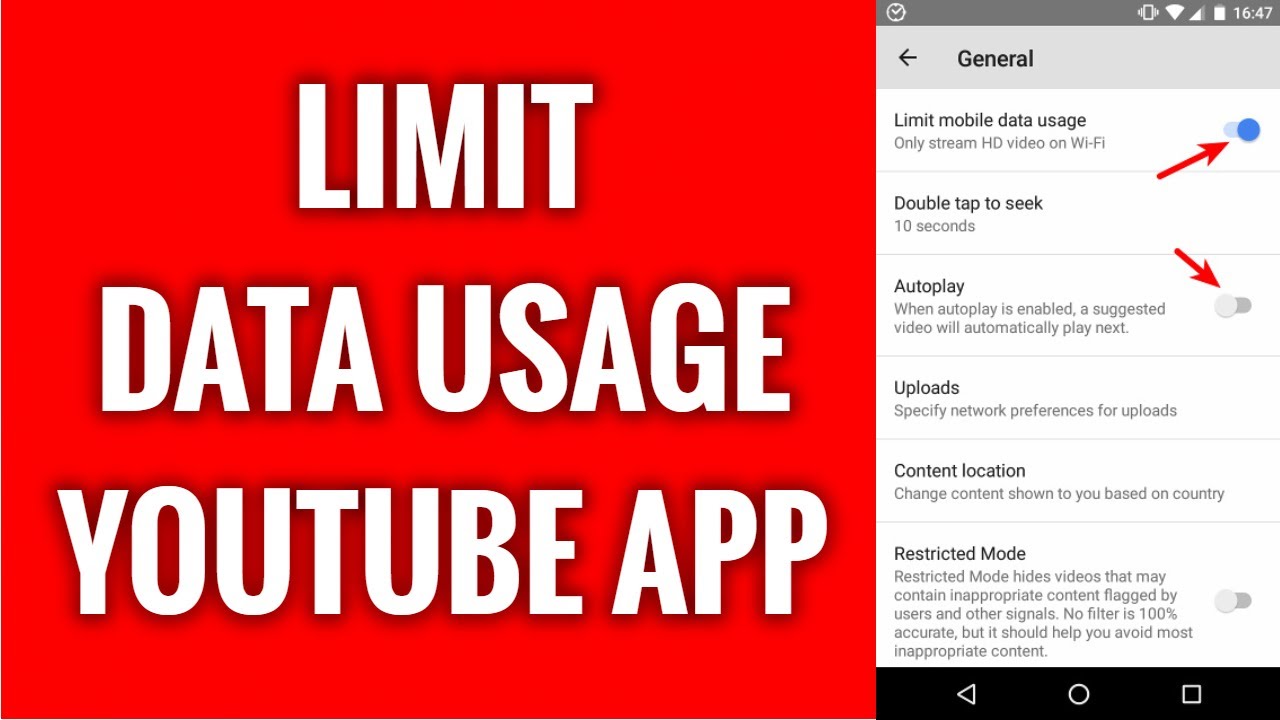
If you're a YouTube aficionado, you know that managing memory usage is crucial for keeping your device running smoothly. Too much storage consumption can lead to slower performance and an overall frustrating experience. So, how can you optimize your memory usage while enjoying your favorite videos?
Here are some effective strategies:
- Clear Cache Regularly: Navigate to your device settings and clear the app cache periodically. This frees up space and improves performance.
- Manage Downloads: If you've downloaded videos for offline viewing, don't forget to delete them once you're done. This can save significant memory!
- Control History and Recommendations: Adjust your viewing history settings to limit how much data YouTube stores for personalized recommendations.
You might also want to consider the following tips:
| Tip | Description |
|---|---|
| Update the App | Ensure your YouTube app is always up to date for better memory management. |
| Use Wi-Fi for Downloads | Download videos over Wi-Fi to save mobile data and reduce impact on your device’s performance. |
By adopting these practices, you can enjoy a smoother YouTube experience without worrying about memory issues. Happy watching!
Comparing YouTube with Other Streaming Platforms
When it comes to streaming services, YouTube stands tall among its competitors. However, each platform has its unique strengths and weaknesses, particularly concerning memory usage and storage demands. Let’s dive into how YouTube compares with other popular streaming platforms like Netflix, Hulu, and Twitch.
- YouTube:
YouTube is designed for user-generated content, offering billions of videos across various genres. Its large library means more content stored on your device, impacting memory usage. YouTube employs adaptive streaming technology, adjusting video quality based on your bandwidth, which helps manage memory efficiently.
- Netflix:
Netflix offers high-quality streaming, but it requires larger amounts of storage for its original content. Users can download movies and shows for offline viewing, which can consume substantial storage on devices. Their compression algorithms are advanced but often result in a hefty requirement for memory, especially at higher resolutions.
- Hulu:
Hulu operates similarly to Netflix, providing both live TV and on-demand content. While it also allows for downloads, the memory usage can vary based on the quality settings. However, Hulu’s library isn’t as extensive as YouTube’s, which might make it less demanding on storage if you rarely watch live TV.
- Twitch:
Twitch specializes in live streaming, primarily for gamers. The platform isn't focused on offering a large library of stored content. Consequently, it has lower memory demand for on-demand storage but can still consume significant bandwidth during live streams, depending on the stream quality.
In summary, while YouTube is designed for a diverse range of videos and leverages adaptive streaming, other platforms like Netflix and Hulu may require more storage per title due to their high-quality content offerings. Each service has its trade-offs, which users must consider based on their preferences and device capabilities.
Future Trends in Memory Management for Streaming Services
The world of streaming services is continuously evolving, and with it comes the need for better memory management solutions. As user expectations rise for quality and accessibility, here are some exciting future trends in memory management:
- Enhanced Compression Techniques:
Next-gen codecs like AV1 are being explored to reduce file sizes without sacrificing quality. This means less bandwidth consumption and lower storage demands, paving the way for more efficient streaming.
- AI-Powered Content Delivery:
Artificial Intelligence is making its mark in content delivery networks. By analyzing user habits, AI can optimize data caching and storage efficiency, ensuring smoother streaming experiences and reduced memory footprints.
- Adaptive Bitrate Streaming:
This method ensures that video quality adjusts in real-time based on network conditions. Enhanced algorithms will enable even better adaptation, minimizing buffering and memory use during playback.
- Multi-Platform Integration:
As streaming services expand across multiple devices, memory management across platforms will become crucial. Innovations enabling seamless transitions between devices will optimize how cached content is stored and accessed.
With these advancements, the future of streaming not only promises higher quality but also a more efficient use of memory and storage. As users, we can look forward to a smoother viewing experience without the constant worry over device storage limitations!
Understanding YouTube's Memory Usage and Storage Demands
YouTube is one of the most popular video-sharing platforms globally, allowing users to upload, share, and watch a myriad of videos. However, its extensive usage can significantly impact your device's memory and storage requirements. Understanding these demands can help users make informed decisions regarding their device management.
Here are some key factors affecting YouTube's memory usage and storage demands:
- Video Resolution: Higher resolution videos (e.g., 4K) consume more data and storage. A typical 4K video can use up to 7 GB per hour, while a 1080p video may only need about 3 GB per hour.
- Offline Downloads: YouTube Premium users can download videos for offline viewing, which can quickly accumulate space on your device, sometimes requiring several gigabytes per download.
- Cache Storage: YouTube apps cache videos and thumbnails to enhance loading times. This cache can grow large, taking up valuable storage space.
- Application Size: The YouTube app itself can take up significant space on your device due to its features and updates.
To manage this storage effectively, users can:
- Regularly clear cached data within the app settings.
- Choose lower video resolutions for streaming.
- Delete unused downloads promptly.
- Monitor the app size and uninstall if needed.
By understanding and managing these factors, users can enjoy YouTube while maintaining control over their device's memory usage and storage demands.
Conclusion on YouTube's Impact on Device Storage
In summary, while YouTube offers an immense library of content that enhances user experience, it can also impose significant demands on device memory and storage, making it essential for users to adopt effective management strategies.
 admin
admin








