YouTube has become a cornerstone of our daily entertainment and information consumption. With millions of videos available, understanding how video quality settings work can enhance your viewing experience significantly. When you click on a video, you might have noticed that it automatically plays at a certain resolution. How does this work, and why does it matter? In this article, we'll delve into YouTube’s video quality settings, focusing on the default video quality and the often-discussed 360p setting. Let’s explore how
The Significance of Default Video Quality
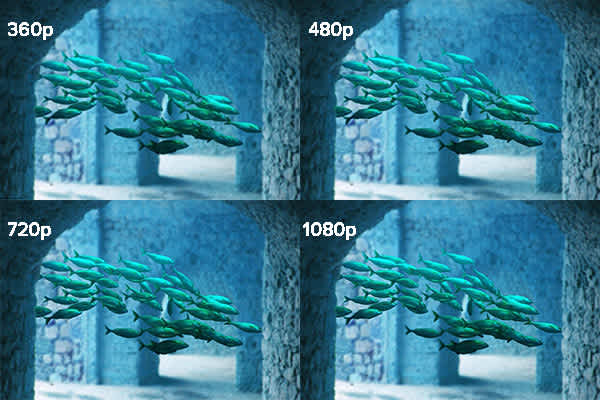
The default video quality on YouTube plays a crucial role in user experience. This setting can vary depending on several factors, such as the user’s internet connection speed, the device being used, and the video itself. So, why should you care about the default video quality?
- User Experience: If videos automatically play in a lower resolution, such as 360p, it not only speeds up loading times but also helps avoid buffering interruptions, especially when internet speeds are sluggish. This means you can start enjoying content without waiting.
- Data Usage: For many, mobile data is precious. Playing videos at a lower resolution like 360p can help you conserve data. If you're on a limited plan, understanding your default settings can prevent unexpected overages.
- Content Clarity: On the flip side, the quality setting can impact your viewing pleasure. Watching videos in higher quality, such as 720p or 1080p, offers a more immersive experience, especially for visual content. Some videos, like travel vlogs or tutorials, are best enjoyed in high definition.
So, whether you prioritize speed and data conservation or seek better visuals, the default video quality is pivotal. Being aware of how these settings function empowers you to customize your viewing experience to fit your needs and circumstances.
Why 360p is the Default Setting
Have you ever wondered why YouTube defaults to 360p for its videos? Well, you're not alone! The choice of 360p as the default resolution is not random; it’s a calculated decision that takes several factors into consideration. First and foremost, the aim is to ensure a smooth viewing experience for the broadest range of users, especially those with slower internet connections.
Here are some reasons why 360p is the go-to default:
- Bandwidth Efficiency: Streaming in 360p consumes less data, which is a boon for users on limited data plans. It allows them to enjoy content without worrying about hitting their data cap.
- Device Compatibility: Older devices, particularly smartphones and tablets with less processing power, often struggle with higher resolutions. 360p strikes a balance that works across various devices.
- Internet Variability: Users might not have consistent internet speeds. A 360p setting ensures that users can start viewing content without buffering, even on unstable connections.
- Global Reach: YouTube has a massive global audience. In some regions, high-speed internet is still a luxury. Defaulting to 360p helps cater to these areas, making video content accessible to all.
So, while 360p may not provide the crystal-clear visuals we’d love to see, it is a practical choice designed to enhance accessibility and viewing experience for everyone.
Factors Influencing Video Quality Selection
When it comes to video quality on YouTube, several factors come into play that affect the resolution you experience. It's not just about preference; various external and internal elements significantly impact the quality selection. Let's dive into these influencing factors:
| Factor | Description |
|---|---|
| Internet Speed | The speed of your internet connection is one of the primary factors. Faster connections will allow for higher video quality, while slower speeds often limit you to lower resolutions. |
| Device Capability | Not all devices support 4K or even 1080p. The resolution you can choose may be restricted by the hardware and software capabilities of your device. |
| User Settings | Many users can manually set their preferred quality. If you prefer higher resolution, you can change it, but YouTube will default based on earlier usage and connections. |
| Content Type | The nature of the video content also poses an influence. For example, streamers or live events may adapt automatically to lower quality to maintain a seamless stream. |
| Device Environment | Using Wi-Fi? Cellular data? The environment you are in, and the type of connection can dynamically adjust video quality for optimal performance. |
In summary, YouTube's video quality settings are influenced by a combination of user-specific and external factors. It's always good to keep these in mind, especially if you're aiming for the best possible viewing experience.
5. How to Change YouTube's Video Quality Settings
Changing the video quality settings on YouTube is a breeze and can enhance your viewing experience significantly. Whether you're on a mobile device or a desktop, adjusting these settings allows you to get the best quality possible according to your internet speed or personal preference. Let's take a look at the steps you can follow:
- On Desktop:
- Open a video on YouTube.
- Click on the gear icon (⚙️) located at the bottom right corner of the video player.
- Select 'Quality' from the menu that appears.
- Choose your desired quality setting from the list (e.g., 144p, 240p, 360p, 720p, 1080p, or 4K).
- On Mobile:
- Launch the YouTube app and start playing a video.
- Tap the video to reveal the controls.
- Look for the three dots (⋮) or the gear icon, depending on your version.
- Tap 'Quality' and select your preferred resolution.
Remember, it's ideal to set the video quality according to your internet speed to avoid buffering issues. If you're on a slower connection, you might want to stick with lower quality like 360p or 480p for a smoother experience. Enjoy streaming!
6. The Impact of Internet Speed on Video Quality
Internet speed plays a crucial role in determining the quality of videos you can stream on YouTube. If your connection is speedy, you can enjoy high-definition videos without interruptions. But let’s break this down further so you understand how your internet speed really impacts your viewing experience.
| Internet Speed (Mbps) | Recommended Video Quality |
|---|---|
| 0.5 - 1 Mbps | 144p |
| 1 - 2 Mbps | 240p |
| 2 - 5 Mbps | 360p |
| 5 - 10 Mbps | 720p (HD) |
| 10+ Mbps | 1080p (Full HD) and above |
As you can see from the table, the higher your internet speed, the better quality video you can stream. If you notice frequent buffering or a drop in video quality, it might be a sign that your internet connection isn't strong enough for the selected resolution. In such instances, consider lowering your video quality to ensure a more pleasant viewing experience.
7. Benefits and Limitations of 360p Video Quality
When it comes to watching videos on YouTube, the quality you choose can make a significant difference in your viewing experience. The 360p setting, while often overlooked, has its own set of benefits and limitations that are worth understanding.
Benefits of 360p Video Quality
- Lower Data Usage: Watching videos at 360p uses considerably less data compared to higher resolutions like 720p or 1080p. This is a game-changer if you're on a limited data plan or using mobile data.
- Faster Load Times: Videos in 360p tend to buffer quickly, which means you can start watching them almost instantly. This can be particularly useful in areas with slow internet speeds.
- Sufficient for Small Screens: If you're watching on a smaller device like a smartphone, the differences in quality between 360p and higher settings may be less noticeable, making 360p a practical choice.
Limitations of 360p Video Quality
- Reduced Clarity: The pixelation can become apparent in 360p, especially on larger screens. If you’re watching on a tablet or a TV, the quality may not meet your expectations.
- Lack of Detail: With lower resolution, finer details in video content are often lost, which can detract from the overall viewing experience, especially for high-detail videos like documentaries or video games.
- Less Immersive Experience: For videos with vibrant visuals or cinematic flair, 360p can feel quite flat and uninspiring compared to higher resolutions.
In summary, while 360p video quality has its place, especially for casual viewing or on-the-go scenarios, the limitations often lead viewers to opt for higher resolutions when possible.
8. Conclusion: Navigating YouTube's Video Quality Options
As we wrap up our exploration of YouTube's video quality settings, it's important to recognize that the platform offers a wide range of options tailored to different needs and preferences.
When navigating through video settings, you will typically find several choices ranging from 144p to 4K. Each setting serves a distinct purpose:
- 144p: Ideal for extremely slow connections, but the quality is poor.
- 360p: A compromise between quality and data usage, suitable for smaller screens.
- 720p and above: Great for larger screens and when clarity is a priority, though they consume more data.
Ultimately, the decision on which quality to choose hinges on various factors, including:
| Factor | Considerations |
|---|---|
| Data Limitations | Choose a lower quality if data is a concern. |
| Screen Size | Higher resolutions are better for larger screens. |
| Internet Speed | Faster speeds can handle higher resolutions without buffering. |
In conclusion, YouTube's video quality options allow you to tailor your viewing experience according to your needs and circumstances. Whether you prioritize data preservation or high-definition clarity, understanding these options empowers you to make the best choice for every video you watch.










