Have you ever clicked on a YouTube video only to be met with an annoying "Content Not Available" message? It can be incredibly frustrating, especially when you're eager to watch something interesting. In this blog post, we'll explore what these messages mean and why they appear. We'll also provide you with practical solutions to help you enjoy your YouTube experience to the fullest, rather than feeling left in the dark. Let’s dive in!
Reasons for 'Content Not Available' Messages

When you encounter a 'Content Not Available' message on YouTube, it can be for a variety of reasons. Understanding the root cause can help you find a resolution quicker. Here are some common factors that lead to this issue:
- Geographic Restrictions: Some videos are only available in certain countries due to licensing agreements. If you’re in a region where the content isn’t allowed to be shown, you’ll see that dreaded message.
- Deleted Videos: Occasionally, creators remove their content for various reasons, which could be due to copyright infringements, personal choice, or simply to update their channel’s focus.
- Age Restrictions: YouTube implements age restrictions on certain videos. If you’re not signed in, or if you’re underage according to the platform's guidelines, you won't be able to access that content.
- Account Issues: If your YouTube account faces any restrictions, such as violations of community guidelines, you might find that some videos are inaccessible to you.
- Technical Glitches: Sometimes it might just be a temporary glitch or server issue from YouTube's side. These typically resolve themselves without intervention.
Identifying the reason behind the 'Content Not Available' message can empower you to take steps to resolve the issue, so you'll be back on track with your viewing experience in no time! Keep reading to find some tips and tricks to troubleshoot these frustrating moments.
How to Fix the 'Content Not Available' Error
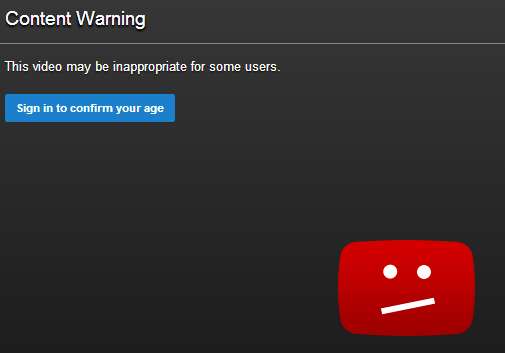
Encountering the 'Content Not Available' error on YouTube can be frustrating, especially when you're all set to enjoy a video. Fortunately, there are several methods you can try to resolve this issue. Let's dive right in!
Here are some effective steps to fix this error:
- Check Your Internet Connection: Sometimes, it’s just a simple connectivity issue. Make sure you're connected to the internet. Try switching between Wi-Fi and mobile data to see if that helps.
- Refresh the Page: A quick refresh can do wonders. Hit the refresh button on your browser or press F5. This can help reload the video content.
- Clear Cache and Cookies: Your browser's cache or cookies might be interfering with video playback. Go to your browser settings, find the option to clear cache and cookies, and give it a try!
- Try a Different Browser: If you're using a specific browser, switch to another one. Sometimes, incompatibility issues arise with certain browsers.
- Use Incognito Mode: Open an incognito window (or private browsing mode) and see if the video plays there. This disables extensions that might be causing problems.
- Check for Age Restrictions: If a video has age restrictions, it might not be viewable for you. Ensure you're logged into an account that meets the age requirement.
- Look for Location Restrictions: Some content may be blocked in your region. Use a VPN to try accessing the video from a different location.
By following these steps, you should be able to tackle the 'Content Not Available' error effectively!
Preventing Future Issues

No one likes running into errors repeatedly, right? So, let's look at some proactive measures you can take to minimize the chances of encountering the 'Content Not Available' issue in the future.
Here are a few tips:
- Keep Your Apps Updated: Whether it’s the YouTube app or your web browser, keeping everything updated ensures you have the latest features and fixes.
- Only Access Legitimate Content: To steer clear of issues, focus on accessing content from official sources and channels. Fansubs and unofficial uploads can often run into rights issues.
- Regularly Clear Browser Data: Make it a habit to clear your browser cache and cookies periodically. This can help prevent many playback errors.
- Monitor Regional Restrictions: Be aware that some content may be regionally restricted. Familiarize yourself with the types of content that are commonly blocked in your area.
- Use YouTube Premium: If you're frequently dealing with ads or restrictions, consider subscribing to YouTube Premium. It provides ad-free viewing and access to exclusive content.
- Engage with YouTube’s Community: Follow forums and discussion boards where users share their experiences and solutions to common issues. Being in the know can go a long way.
By taking these preventative measures, you'll not only enjoy a smoother viewing experience, but you'll also minimize any disruptions. Happy watching!
Understanding YouTube's Content Unavailability Messages and How to Resolve Them
YouTube is a vast platform filled with a myriad of videos, but occasionally, users encounter content unavailability messages. These messages can be a source of frustration, especially for those eager to view specific content. Understanding these messages and knowing how to resolve them is crucial for an optimal viewing experience.
Here are some common types of content unavailability messages you might encounter:
- This video is unavailable. - This message typically indicates that the video has been removed by the user, is private, or has been flagged for violating YouTube’s community guidelines.
- This video is not available in your country. - Due to geographical restrictions, some videos may not be accessible in certain regions.
- This video is age-restricted. - Such videos require users to log into an age-verified account to watch them.
To resolve these unavailability issues, consider the following actions:
| Issue | Solution |
|---|---|
| This video is unavailable. | Check if the video is private or if you are logged in with the correct account. |
| This video is not available in your country. | Use a VPN service to change your location. |
| This video is age-restricted. | Create or log in to an age-verified Google account. |
By understanding the different types of content unavailability messages and their potential solutions, you can enhance your YouTube experience and avoid unnecessary frustration while navigating the platform.
In conclusion, familiarizing yourself with YouTube's content unavailability messages and knowing how to troubleshoot them can significantly enhance your viewing experience, ensuring that you have access to the vast array of content available on the platform.
 admin
admin








