YouTube has transformed the way we consume video content, but with great content comes the need for monetization. Enter ads! Now, while ads are essential for content creators and the platform itself, many users opt to use adblockers to skip these interruptions. To combat this, YouTube has implemented adblocker detection techniques. But what exactly is adblocker detection, and how does it affect your viewing experience? Let’s dive into this intriguing topic and explore its implications!
Common Reasons for Adblocker Detection

You’ve probably encountered that frustrating message on YouTube telling you to disable your adblocker. But why does this happen? There are several common reasons for adblocker detection that help YouTube identify when users are trying to avoid ads:
- Presence of Adblocker Extensions: The most straightforward reason is that your browser has an adblocker extension installed, such as AdBlock or uBlock Origin. These tools scan web pages and block scripts related to advertisements.
- Script Analysis: YouTube employs scripts that detect whether the standard ad-serving scripts are being obstructed. If these scripts can’t run properly, it’s a red flag for YouTube.
- Browser Fingerprinting: YouTube can use browser fingerprinting techniques to gather information about your browser setup. If it detects settings commonly associated with adblockers, it may flag your account.
- Cookies and Local Storage: YouTube checks its own cookies and local storage to understand user behavior. If there’s no record of ad engagement (like watching an ad), it may trigger adblocker detection.
- Default Browsers: Some browsers come pre-configured with built-in adblocker settings. If you’re using such a browser, YouTube can easily detect this and prompt you to disable it.
Understanding these reasons can help you navigate your YouTube experience more smoothly, whether you're looking to support creators or simply enjoy ad-free content!
How Adblockers Work and Their Impact on YouTube
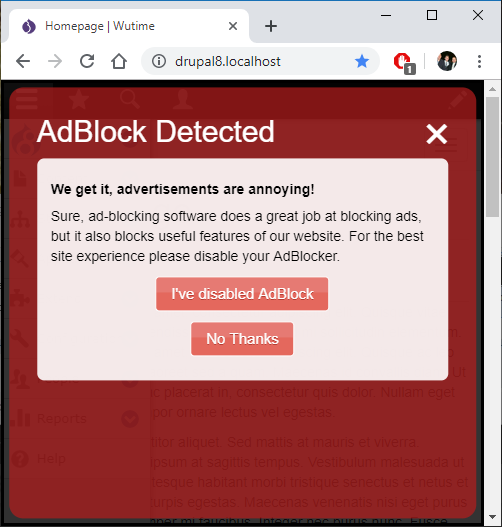
Adblockers are tools designed to prevent ads from appearing on websites, and they operate in clever ways to do this. Typically, they look for patterns in the code of a webpage that signify advertising content. When a user visits a site like YouTube, the adblocker scans the webpage and blocks elements that match its predefined list of ad formats. This can include banners, pop-ups, and video ads.
Here's a simplified breakdown of how adblockers work:
- Filters: Adblockers use filter lists that contain rules about what elements are advertisements. These lists are regularly updated to maintain effectiveness.
- DOM Inspection: They inspect the Document Object Model (DOM) of the page and identify elements that are known to be ads.
- Blocking Requests: When an ad request is detected, the adblocker actively blocks that request from reaching the server, preventing the ad from loading.
As for YouTube, the implications of adblockers are significant. With billions of videos watched daily, ad revenue is a massive part of YouTube's business model. When users employ adblockers, it impacts the platform's revenue streams and the funding of content creators. Here are some of the effects:
- Reduced Revenue: YouTube potentially loses out on billions in ad revenue due to users opting for adblockers.
- Creator Support: Many video creators rely on ad revenue to support their channels, making adblockers detrimental to their earnings.
- Ad-Related Features: The efficacy of ad-targeting and personalized ads can be diminished, leading to a less effective advertising experience overall.
Steps to Resolve Adblocker Detection Issues
If you’ve encountered YouTube's adblocker detection, you might be frustrated trying to get past it. Fortunately, there are a few simple steps you can take to resolve these issues and enjoy uninterrupted viewing. Let’s break them down!
1. *Disable Your Adblocker: This is the simplest fix! Most adblockers come with an easy on/off toggle. Just disable the adblocker for YouTube by clicking the icon in your browser’s toolbar and selecting “Pause on this site.”
2. Whitelist YouTube: If you don’t want to disable your adblocker entirely, consider adding YouTube to your whitelist. This lets ads run specifically on YouTube without affecting other sites. Here’s how:
- Click on your adblocker icon.
- Select the option that says “Manage settings” or “Options.”
- Find the section for whitelisting and enter the URL for YouTube.
3. Use Alternative Browsers: Some browsers, like Opera or the Brave browser, come with adblockers built-in but allow you to customize settings per site. You can use these browsers and adjust their settings to access YouTube without interruption.
4. Clear Browser Cache: Sometimes, your browser's cache can interfere with ad detection. Clearing it can refresh your session and may allow you to bypass detection. To do this:
- Open your browser settings.
- Find the option to clear browsing data.
- Ensure you check the option for cached images and files, then click “Clear Data.”
5. Consider Support Options*: If ads still show up or you're facing persistent issues, check for support forums for your specific adblocker. They often have community advice and troubleshooting steps tailored to common problems.
By following these steps, you'll hopefully find a way to enjoy your YouTube content without too much hassle from adblocker detection. Happy watching!
Alternatives to Using Adblockers on YouTube
While adblockers are a popular tool for skipping ads on YouTube, there are several alternatives worth exploring. Here’s a rundown of some effective options that can enhance your viewing experience without resorting to adblockers:
- YouTube Premium: One of the most straightforward solutions is subscribing to YouTube Premium. With this subscription service, you can enjoy an ad-free experience across the entire platform, along with additional perks like offline downloads and access to YouTube Music.
- Skip Ads: Many ads on YouTube come with a "Skip Ad" option after a few seconds. Although it might be tempting to wait for the exit button, make sure to take advantage of this feature whenever it appears.
- Watch on Other Platforms: Consider watching content creators on platforms that don't have ads, like Twitch or personal websites. Many YouTubers also share their content on other platforms, offering an ad-free experience.
- Use a Different Browser: Some browsers have built-in features that can modify how ads are displayed. Consider using browsers like Brave, which block ads and trackers without needing additional extensions.
- Be Selective with Content: Some YouTube channels have fewer ads than others. If you’re overly disrupted by ads, focus on creators who have a more relaxed advertisement approach.
By exploring these alternatives, you can enjoy a more seamless experience on YouTube without compromising your viewing habits entirely. Each option has its unique benefits, so select what aligns best with your needs.
Conclusion: Navigating YouTube's Ad Experience
Navigating YouTube's ad experience can often feel like an uphill battle. Still, understanding the platform's ad policy along with thoughtful tactics can lead to a more enjoyable experience.
While some users may prefer using adblockers, it’s essential to acknowledge the revenue that ads generate for creators. By supporting them through ad views or subscribing to YouTube Premium, you can help sustain their channels and content production. Here are a few final considerations:
| Consideration | Details |
|---|---|
| Support Creators: | Engaging with advertisements can directly support your favorite creators, enabling them to continue producing content. |
| Use Ad Insights: | You can learn about targeted ads, which can sometimes lead to interesting content or opportunities. |
| Customize Your Ads: | Interact with ads that interest you, as this can lead to a more personalized advertising experience. |
In conclusion, while the rise of adblocker detection adds another layer of complexity, navigating YouTube's ad experience effectively hinges on understanding your options. Balancing your preferences and support for content creators can help you enjoy a richer viewing experience. Happy watching!










