YouTube video playback is more than just pressing play and watching a video; it’s a unique experience tailored to every viewer’s preferences. The platform offers an extensive range of features that enhance the way we consume content, make our viewing experience smoother, and even diversify how we interact with videos. Understanding these functionalities can significantly elevate our appreciation of the streaming service and allow creators to engage their audience more effectively. So, let's dive into what makes YouTube playback a crucial part of our digital lives!
The Importance of Video Playback on YouTube
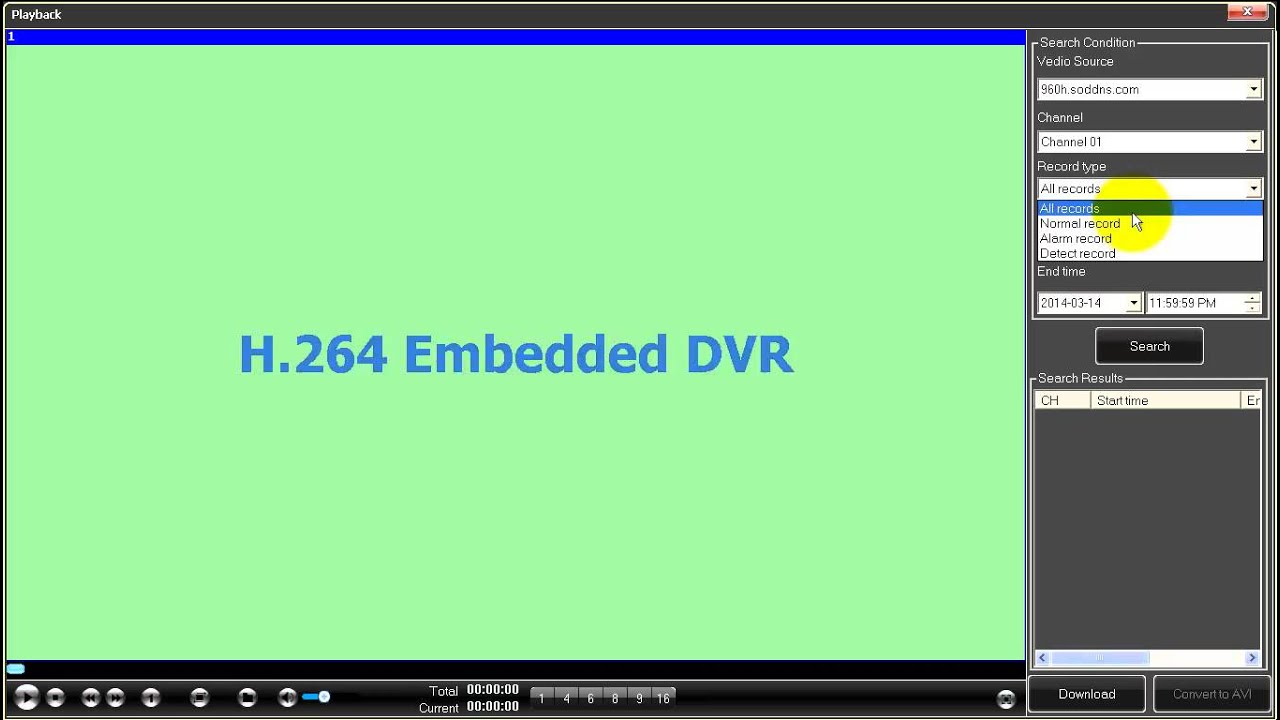
Video playback on YouTube is a pivotal element that affects both viewers and creators alike. Let's break down why it holds such significance:
- Accessibility: YouTube's video playback features make content accessible to millions globally, regardless of contrasts in bandwidth. The platform adjusts video quality automatically based on the viewer's internet speed, ensuring a smooth experience.
- User Engagement: Enhanced playback features, like autoplay and suggested videos, keep users engaged for longer periods. This is crucial in retaining audience attention and increasing watch time, which benefits both viewers and content creators.
- Creator Tools: YouTube offers a global stage for creators to connect with audiences. Features such as video chapters, playback speed adjustment, and closed captions enrich the viewing experience, allowing creators to include detailed storytelling techniques.
- Interactive Features: Your experience on YouTube can be interactive, thanks to tools like cards, end screens, and polls during video playback. These features encourage viewer participation, making content more engaging.
- Monetization Options: For creators, effective playback can lead to increased ad revenue. Enhanced user viewing habits foster a better monetization environment. Longer watch times and higher engagement lead to more potential earnings.
In summary, video playback isn’t just a feature on YouTube; it’s the heart of the platform that cultivates community, creativity, and connection.
Key Features of YouTube Video Playback

YouTube video playback is packed with features designed to enhance your viewing experience. Here are some key features that you'll find particularly useful:
- Resolution Options: YouTube allows viewers to choose the quality of the video they watch. You can select from various resolutions like 144p, 360p, 720p, or even 4K, depending on what your device can support and your internet speed.
- Playback Speed Control: Sometimes you might want to speed things up or slow them down, and YouTube lets you do just that! You can adjust the speed of the playback from 0.25x to 2x, giving you complete control over how you watch your videos.
- Fullscreen Mode: Want to get lost in your favorite video? The fullscreen mode allows you to immerse yourself entirely without distractions from other screen items. Just hit the fullscreen icon and enjoy!
- Subtitles and Closed Captions: Many videos have subtitles available. You can enable this feature to read along, which is especially handy if the audio is unclear or if you’re in a noisy environment.
- Playback History: YouTube keeps track of what you've watched, making it easier for you to revisit your favorite videos. Your history can be accessed in your account settings, letting you find those golden nuggets without digging through various playlists.
Settings to Enhance Your YouTube Viewing Experience

YouTube is more than just a place to watch videos; it's packed with settings that can significantly enhance your viewing experience. Here’s how you can optimize it:
- Video Quality: To manually set your preferred video quality, go to the settings gear in the video player. Select "Quality" and choose the option that suits your internet speed and device capabilities best.
- Autoplay Feature: Autoplay automatically starts the next suggested video. If you’re binge-watching and want to keep the party going, ensure this feature is turned on. But if you prefer more control, feel free to toggle it off.
- Dark Theme: For long viewing sessions, consider enabling the dark theme. It’s easier on the eyes in low-light conditions and can extend battery life on your devices.
- Restricted Mode: For parents and guardians, Restricted Mode can help filter out potentially inappropriate content. It’s a simple toggle in your account settings that can create a safer viewing environment for younger audiences.
- Notifications: Stay in the loop! Customize your notification settings to get alerts for your subscribed channels. Whether it’s for new uploads or live streams, this ensures you never miss out on exciting content.
Common Issues and Troubleshooting Tips for Playback
YouTube is a fantastic platform for watching videos, but sometimes, we all encounter a few hiccups during playback. Don't worry! Most of these issues can be resolved quickly with some straightforward troubleshooting tips. Let's dive into some of the common problems and how to tackle them.
- Video Won't Play: Sometimes, a video may refuse to load or play. This can happen due to a weak internet connection or issues with the YouTube server. Try refreshing the page or checking your connection.
- Buffering: Nothing's more frustrating than constant buffering. If your video keeps pausing to load, consider closing other tabs or apps that may be consuming bandwidth. You could also try lowering the video quality by clicking on the settings gear icon.
- Audio Issues: If your video plays but there’s no sound, check your device’s volume settings. Make sure that the sound isn’t muted, and consider testing with another video to see if it's a specific issue with that one.
- Playback Speed Problems: Occasionally, the playback speed might not match what you expect. To adjust, simply click on the settings gear icon and choose your preferred speed under the "Speed" option.
- Incompatible Browser: Some older browsers may struggle with newer YouTube features. Ensure that you're using an updated version of a popular browser, like Chrome, Firefox, or Safari.
If none of these solutions work, it might be worth reaching out to YouTube support or checking their help center for guidance. Remember, every tech issue has a solution, so don’t get discouraged!
Conclusion: Maximizing Your YouTube Video Playback Experience
In the digital age, YouTube has truly emerged as a powerhouse for video content. Understanding how to enhance your playback experience can make all the difference in enjoying your favorite videos. Here are some key takeaways to help you maximize your YouTube experience:
- Manage Your Settings: Take a moment to familiarize yourself with the settings menu. Adjust playback quality based on your internet speed and choose your preferred video resolution for the best visual experience.
- Use Playlists: One of the best features of YouTube is the ability to create playlists. This makes it easy to save your favorite videos and create a personalized viewing experience.
- Engage with the Community: Don’t forget about the social aspect! Comment on videos, participate in discussions, and subscribe to channels. This interaction can add another layer to your viewing experience.
- Explore Accessibility Features: YouTube offers various accessibility options, including subtitles and audio descriptions. This ensures that everyone can enjoy content regardless of their needs.
- Stay Updated: YouTube continually updates its platform with new features and improvements. Keeping abreast of these changes ensures that you’re making the most of what the platform has to offer.
By implementing these strategies, you'll not only enhance your enjoyment while watching videos but also make your overall experience on YouTube more rewarding and user-friendly. Happy watching!










