YouTube Shorts has quickly become a popular feature on the platform, allowing users to create and share short, engaging videos that usually last up to 60 seconds. Launched to compete with platforms like TikTok, YouTube Shorts provides an innovative way for creators to showcase their talents, share quick tips, or entertain viewers in a rapid format. With its seamless integration into the main
Common Glitches Experienced in YouTube Shorts
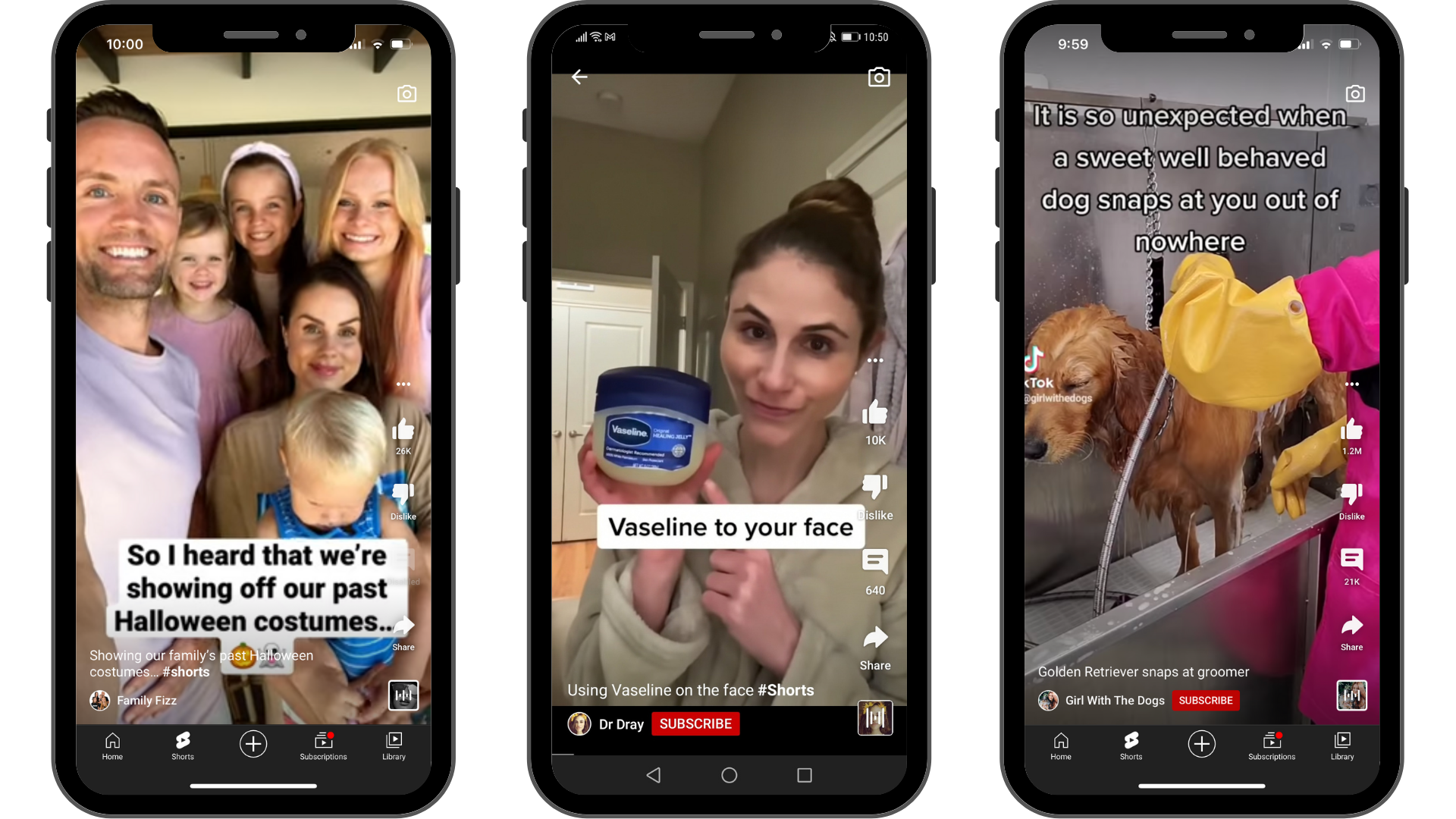
While YouTube Shorts is an exciting platform, like any technology, it can sometimes come with its fair share of quirks and glitches. Here’s a rundown of the most common issues creators and viewers often encounter:
- Audio Sync Issues: Have you ever watched a Short where the sound seems off? This is a frequent complaint, where audio begins before or after the video plays, creating a disjointed experience. It can be frustrating, especially for music or dance content.
- Buffering Problems: In areas with poor internet connectivity, users may face buffering while trying to watch Shorts, leading to interruptions and a less enjoyable viewing experience. This issue is worse during peak hours when server loads are high.
- Video Not Loading: There are times when Shorts simply refuse to load, showing a blank screen or a spinning wheel. This can be particularly exasperating if you’re trying to catch up on trending content.
- Glitches in Editing Tools: Creators have occasionally reported bugs within the Shorts editing features, such as filters not applying correctly or disappearing altogether during the editing process.
- Inaccurate Analytics: Creators rely on analytics to understand their audience, but there have been instances where view counts or engagement metrics appear inaccurate, creating confusion about the video's performance.
Understanding these glitches can help both creators and viewers navigate the platform more effectively. Recognizing that you're not alone in experiencing these issues can provide some comfort, and knowing potential solutions can enhance your Shorts experience greatly.
Also Read This: Removing Watermark on Shutterstock: Guidelines and Processes
Reasons Behind YouTube Shorts Glitches

YouTube Shorts can be a fantastic platform to share quick snippets of creativity, but they aren't free from issues. Understanding the reasons behind these glitches can help you troubleshoot effectively. Let’s dive into some common culprits:
- Server Issues: Sometimes, YouTube's servers experience high traffic or temporary outages. This can lead to buffering, delayed uploads, or other performance hiccups. It's a shared platform, after all.
- Network Connectivity: A poor internet connection can cause videos to load slowly or buffer during playback. Check your Wi-Fi or mobile data connection; sometimes, a quick reset can do wonders.
- App Bugs: Like any software, the YouTube app may have its bugs. Frequent updates may introduce new features but can also inadvertently introduce glitches. Installing the latest updates can help minimize this.
- Device Compatibility: Not all devices run apps in the same way. Older phones or tablets may struggle with newer updates or features of YouTube Shorts, leading to glitches.
- Cache Overload: Over time, apps accumulate cache data that could interfere with performance. If you're experiencing issues, it might be time to clear the cache of the YouTube app.
- Insufficient Storage: If your device is running low on storage, it might exhibit glitches. Freeing up space can improve app performance significantly.
By identifying these potential causes, you can better understand why glitches occur and what steps you can take to fix them.
Also Read This: how to tell if image is copyrighted
Step-by-Step Solutions to Fix YouTube Shorts Glitches

Now that we’ve identified some reasons behind YouTube Shorts glitches, let’s focus on effective solutions. Here’s a handy step-by-step guide to help you troubleshoot:
- Check Your Internet Connection:
- Run a speed test to see if your connection is strong.
- Try restarting your router or switching to a different network.
- Update the YouTube App:
- Open your device’s app store (Google Play or Apple App Store).
- Search for the YouTube app and install any available updates.
- Clear Cache:
- Go to your device settings.
- Find the YouTube app in your application manager.
- Tap on “Storage” and select “Clear Cache.”
- Free Up Storage:
- Go to your device’s storage settings.
- Identify and delete any unused apps or files.
- Restart Your Device:
- Sometimes, a simple restart can solve multiple glitches.
If you’re still experiencing issues after trying these solutions, consider reaching out to YouTube Support. Glitches can be frustrating, but with patience and these steps, you can usually enjoy a smoother Shorts experience!
Also Read This: Tools for Creating a Professional LinkedIn Profile Picture
Preventative Measures to Avoid Future Glitches
Experiencing glitches while creating or viewing YouTube Shorts can be frustrating. Luckily, there are several preventative measures you can take to minimize the chances of these issues occurring in the first place. Let's explore some effective strategies:
- Keep Software Updated: Always ensure that your mobile device and the YouTube app are running the latest versions. Developers frequently release updates that fix bugs and improve performance.
- Stable Internet Connection: Make sure you have a strong and stable internet connection. Consider switching to Wi-Fi instead of cellular data if you’re in a low coverage area. Performing a speed test can also help you check your connection’s reliability.
- Clear Cache Regularly: Regularly clearing the cache of your YouTube app can help in removing temporary files that might be causing issues. You can do this through your device settings.
- Avoid Multitasking: When using the YouTube app, try to limit background apps running on your device. Too many applications can lead to performance issues.
- Manage Storage Space: Ensure your device has enough storage space. A full or almost full device can slow down app performance significantly.
- Restart Your Device: Sometimes, a simple restart can clear glitches and refresh your device’s performance.
By implementing these preventative measures, you can significantly reduce the occurrence of glitches and have a smoother experience on YouTube Shorts.
Conclusion
In summary, understanding YouTube Shorts glitches and their effective solutions can transform your content creation and viewing experience. While it’s easy to get frustrated by technical hiccups, knowing both the common issues and how to tackle them can empower you as a user. Here’s what we’ve learned:
- Glitches can stem from factors like software bugs, poor internet connectivity, and device performance.
- Identifying the specific nature of the glitch can guide you toward the best solution, whether that involves clearing your cache, updating apps, or simply restarting your device.
- Preventative measures are essential to avoid future problems — keeping software up to date, managing storage, and ensuring a stable internet connection can make a big difference.
So, the next time you face a glitch while enjoying or creating YouTube Shorts, remember that you have the tools and knowledge to effectively address the issue. Embrace your creativity, and don't let minor technicalities hold you back from sharing your unique voice with the world! Happy Shorting!
 admin
admin








