YouTube playlists are a fantastic way to organize your favorite videos, share a collection of content, or even promote your own creations. However, many users encounter various issues that can disrupt their viewing experience or hinder content management. Whether it’s missing videos, playlists not displaying correctly, or the dreaded “playlist not found” error, these problems can be quite frustrating. In this post, we’ll explore the common causes of these playlist issues and offer practical solutions to help you restore your content and enjoy a seamless YouTube experience.
Common Causes of Playlist Issues
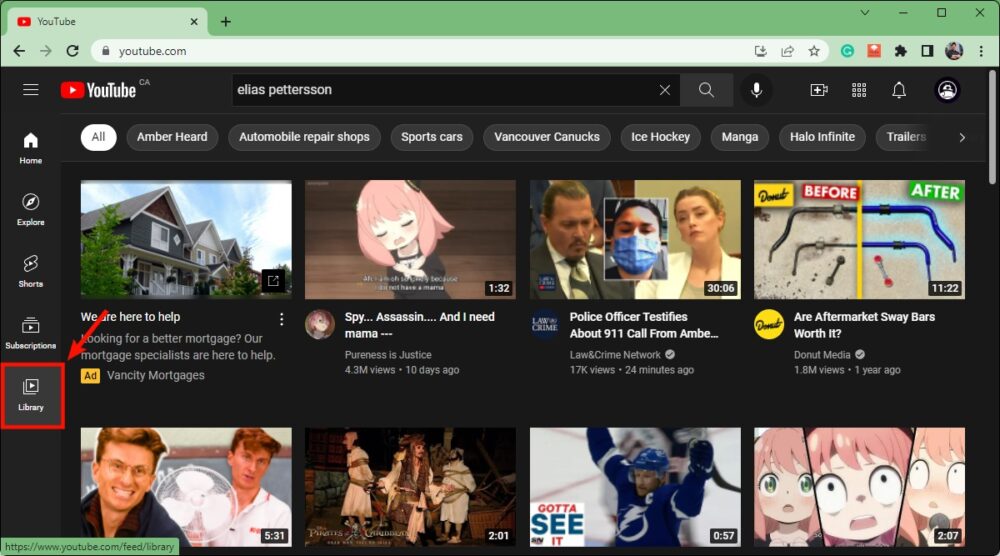
Understanding the reasons behind YouTube playlist issues is essential for effective troubleshooting. Here are some common culprits you might encounter:
- Removed Videos: One of the most frequent causes of playlist problems is that the original content has been removed or made private by its uploader. When a video no longer exists in the YouTube library, it can throw your playlist out of whack.
- Changes in Video Privacy Settings: If a video within your playlist has its privacy settings changed—from public to unlisted or private—viewers will no longer be able to access it, leading to confusion.
- Account Issues: Sometimes, the problem may lie with your account itself. If you’ve received a strike or your channel has been suspended for any reason, it could affect your playlists.
- Technical Glitches: Like any online platform, YouTube can sometimes experience bugs or server issues that affect the performance of playlists, causing them to disappear or not load correctly.
- Browser Compatibility: Sometimes, the browser or device you're using can play a role. If you’re not using an updated browser or if you have browser extensions that interfere with YouTube, it can lead to playlist display problems.
Knowing these common causes can help you pinpoint the issue more effectively and restore your playlists. Don't worry—many of these problems have simple solutions! In the subsequent sections, we’ll dive deeper into how to resolve these issues.
3. Steps to Fix Playlist Errors
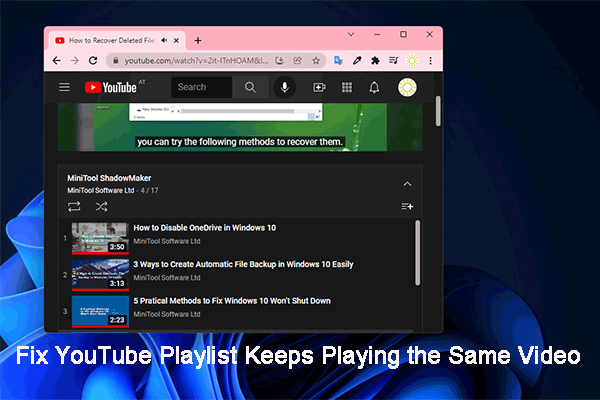
So, you've created some fantastic playlists on YouTube, but suddenly they aren't functioning as they should. Don’t worry; fixing these errors can often be a straightforward process! Let’s go through some steps to tackle the common playlist issues you might encounter.
- Check Video Availability: First things first, make sure that the videos in your playlist are available. If a video has been removed or made private by the uploader, it can cause the entire playlist to glitch. Go through each video and check its status.
- Refresh Your Page: Sometimes all it takes is a good refresh. Clear your browser cache or try accessing YouTube from a different browser or device. This can help clear out any temporary issues causing the error.
- Rearrange Your Playlist: Moving videos around in your playlist can sometimes restore proper functionality. Drag and drop videos within the playlist, then save your changes. This action can trigger a refresh of the playlist’s data.
- Check Your Internet Connection: A shaky internet connection can lead to loading issues. Ensure you're connected to a stable network. Restart your router if necessary.
- Update YouTube App: If you're using a mobile app, make sure it’s up to date. An outdated app might encounter bugs that affect playlist functionality.
- Report the Issue: If you've tried everything and the problem persists, consider reporting it to YouTube. Provide details about what you’ve experienced; this can help YouTube recognize and fix widespread problems.
Remember, patience is key! Most of the time, these playlist errors can be resolved with just a few steps.
4. How to Restore Missing Content in Your Playlists
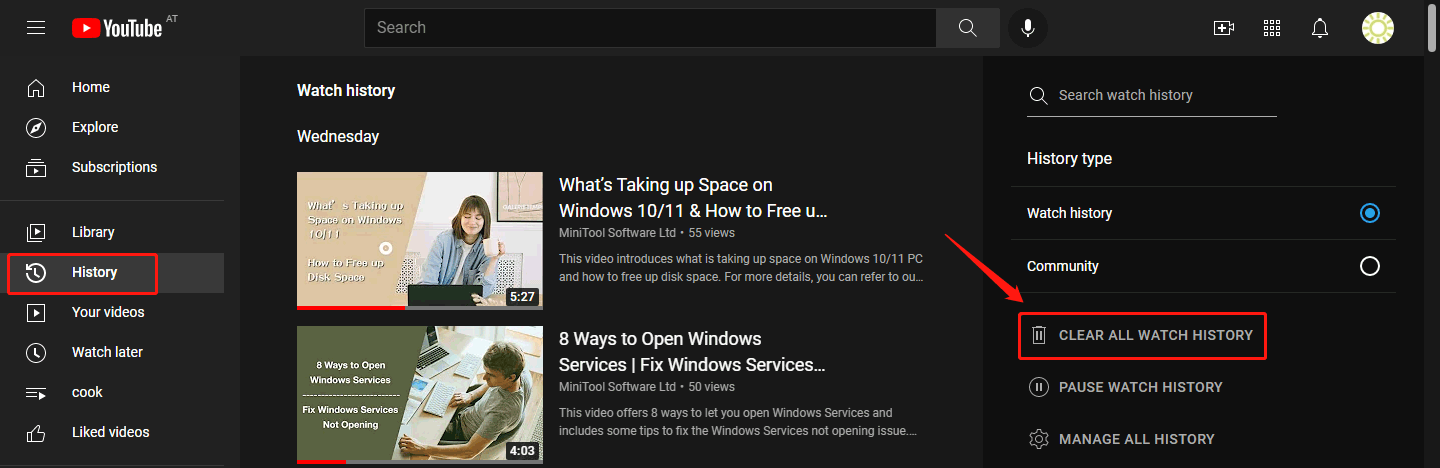
Discovering that content has gone missing in your YouTube playlists can be frustrating, but fear not—there are ways to restore that beloved content! Here are some effective strategies:
- Check Your Account Activity: Start by checking your account history. YouTube keeps a log of your watched videos. Go to your Watch History in your account settings to find any recently removed videos.
- Look for Deleted Videos: If a video was removed by its creator or made private, it wouldn't appear in your playlists. Search for the video title or uploader on YouTube directly to see if they’ve re-uploaded it or created a similar video.
- Readd Content: The simplest method is to add the missing videos back into your playlist. Use the search function to locate the videos and click “Add to Playlist” to restore them. This is also an excellent opportunity to update your playlist with new videos!
- Create a New Playlist: If specific content is chronically disappearing from your existing playlists, consider creating a new playlist that groups those videos together. This fresh start can sometimes prevent future errors.
- Check for Privacy Settings: If you share your playlists, ensure that your privacy settings allow others to view them. Change your settings to “Public” or “Unlisted” as necessary so that content remains accessible.
- Reach Out to Creators: If the content you’re missing is critical to your playlist, consider reaching out to the content creator. Sometimes they may have insights or updates on the video’s status.
By following these steps, you can navigate any disappearance of content in your YouTube playlists and keep your viewing experience enjoyable!
Preventing Future Playlist Problems
When it comes to creating and managing playlists on YouTube, prevention is always better than cure. Let’s look at some easy steps you can take to minimize future issues with your playlists, ensuring they stay intact and enjoyable for your audience.
- Regularly Update Your Playlists: Make it a habit to check your playlists periodically. This not only helps you remove broken links but also keeps your content fresh and engaging.
- Keep Track of Content Changes: Whenever you remove a video or set it to private, remember to update your playlists accordingly to avoid dead links.
- Monitor Your Uploads: If you regularly upload new content, consider creating a designated playlist for your latest videos. This prevents older playlists from becoming cluttered or outdated.
- Utilize YouTube’s Tools: YouTube provides various tools and features to help you manage your playlists. Make sure you leverage them! For instance, use the "Add to Playlist" function wisely to ensure you’re not accidentally duplicating or omitting videos.
- Collaborate with Others: If you share playlists with other creators or friends, maintain open communication. This way, everyone knows about potential changes that may affect playlist integrity.
Proactively implementing these strategies can significantly ease your playlist management process. Not only will this save you time down the line, but it will also enhance the viewing experience for your audience, making them more likely to stick around.
Conclusion: Keeping Your YouTube Playlists Healthy
In wrapping up, maintaining healthy YouTube playlists is key to boosting engagement and viewer satisfaction. Remember, playlists are like the curated collections of your video content, and just like a well-tended garden, they require regular attention.
Here are some quick reminders to ensure your playlists remain in top shape:
- Stay Organized: Group your content logically. Whether by theme, series, or release date, organization helps you and your viewers navigate through content easily.
- Engage Your Audience: Ask for feedback! Your viewers often have valuable insights into what they’d like to see in your playlists.
- Consistency is Key: Try to keep your playlists updated in line with your overall content strategy. Regular updates can entice viewers to return for new content.
- Always Monitor Video Status: Keep an eye on the status of your videos—public, private, or deleted—and adjust your playlists accordingly.
In conclusion, preventing playlist problems and ensuring their health should always be a priority for any content creator on YouTube. Engage with your audience, stay organized, and use the tools available to you. With a little bit of effort, your playlists will not only be a joy to manage but also a wonderful resource for your viewers!
 admin
admin








