YouTube has been a staple of online video content for years, and with that prominence comes constant evolution. If you're a frequent user, you've probably noticed that the layout has undergone several changes over time. These adjustments can sometimes be confusing, especially for content creators and avid viewers alike. In this post, we'll dig into the reasons behind these layout changes, aiming to give you a clearer understanding of YouTube's design direction. So, whether you're a casual browser or a dedicated creator, stick around to get the scoop on what’s behind those tweaks!
Reasons Behind YouTube Layout Changes
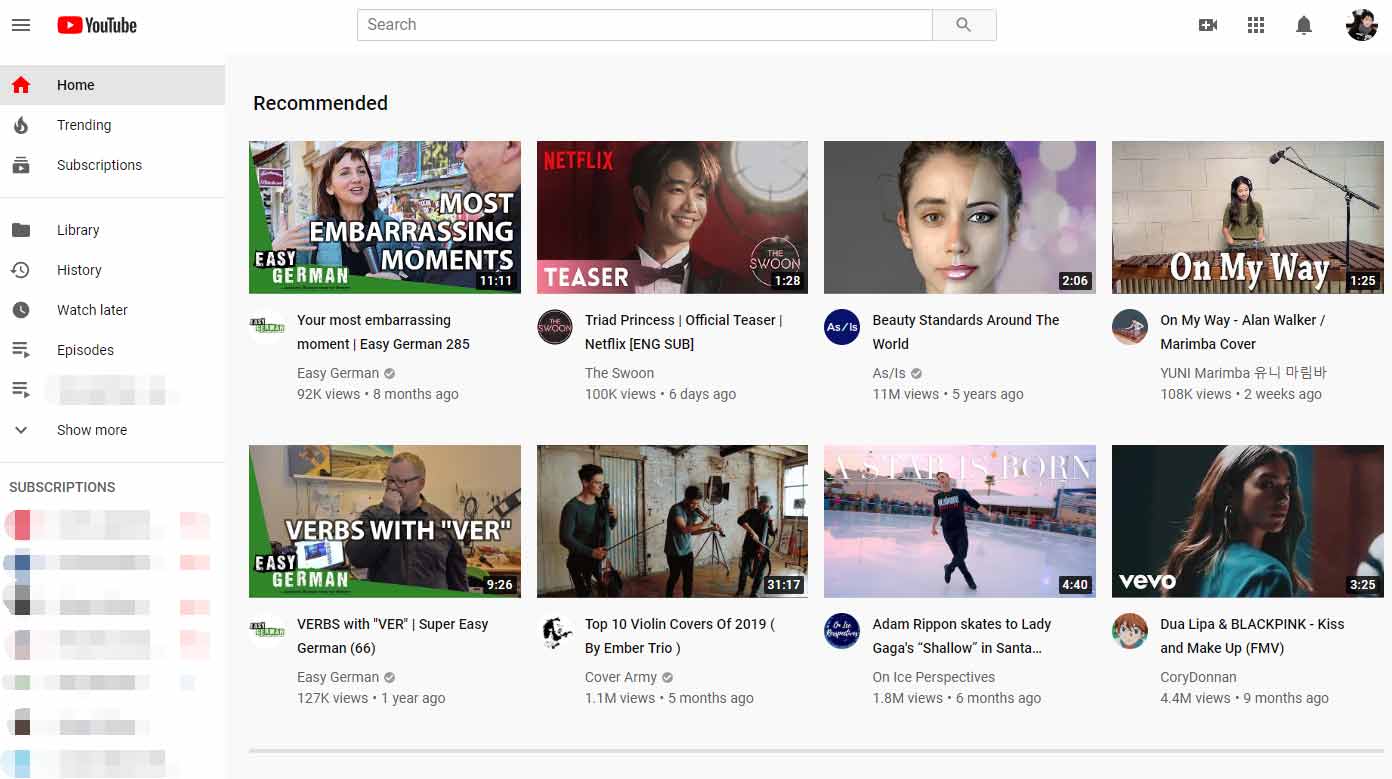
Understanding why YouTube alters its layout can shed light on the platform's goals and user experience strategies. Here are some key reasons:
- User Experience Improvement: YouTube is consistently working to enhance how users interact with the platform. Easier navigation, improved search functions, and intuitive design are all part of this commitment.
- Responsive Design: With more users accessing YouTube via mobile devices, the platform prioritizes responsive design. Changes are made to ensure that the experience is seamless whether you're on a phone, tablet, or desktop.
- Content Discoverability: YouTube wants to promote more content viewing. By tweaking the layout, they can direct users toward new channels, trending videos, or personalized recommendations. This helps creators gain exposure while keeping viewers engaged.
- Incorporating New Features: As YouTube rolls out new functionalities—like Shorts or Community Posts—the layout may need adjustments to accommodate these features. This keeps the platform fresh and in tune with the times.
- Community Feedback: YouTube often responds to user feedback. Changes are sometimes driven by suggestions from both creators and viewers, reflecting the community's needs and preferences.
Each of these factors contributes to a constantly evolving environment, ensuring that YouTube remains relevant and user-friendly in a fast-paced digital landscape. The next time you notice a layout shift, remember there's likely a good reason behind it!
Common Features of the New YouTube Design
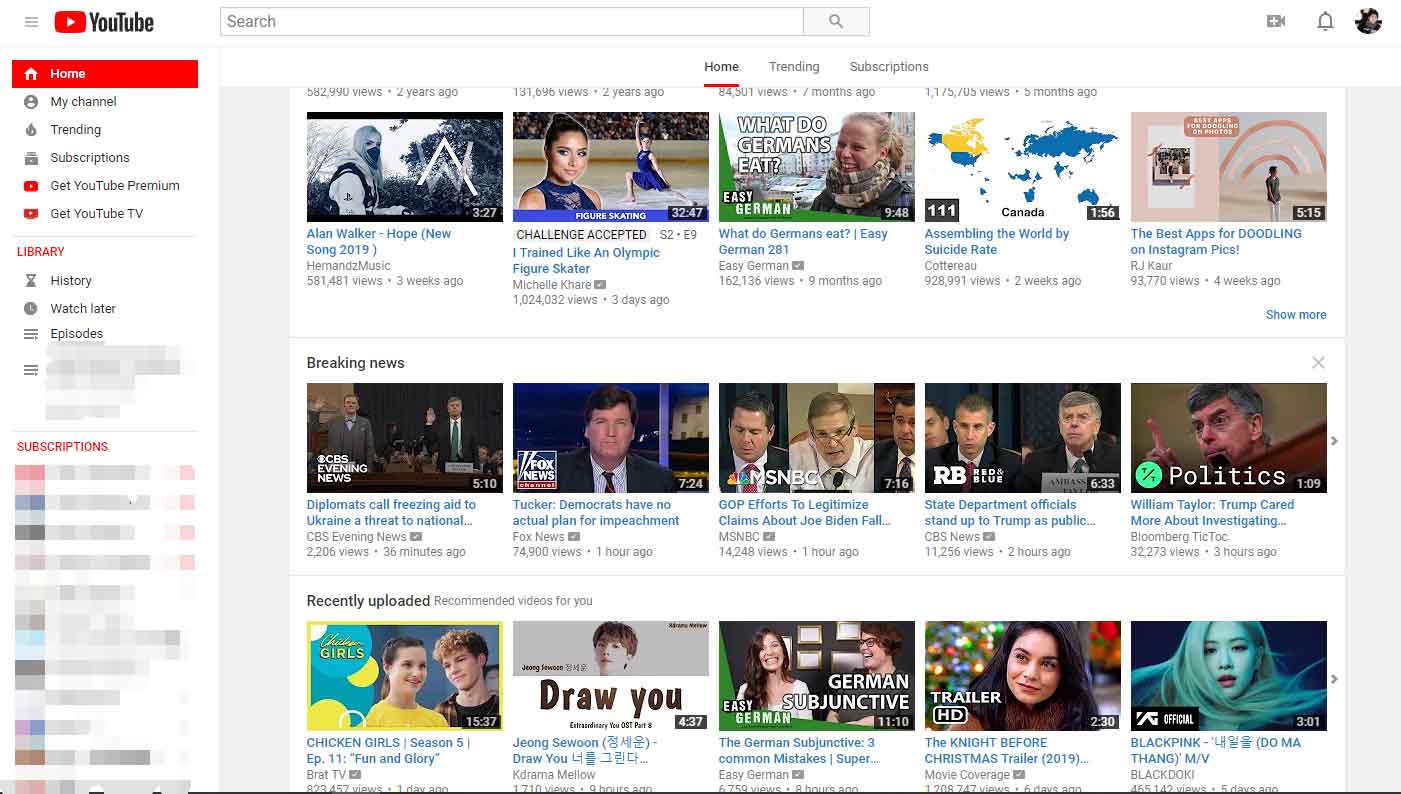
The recent changes to YouTube’s layout have introduced several exciting features aimed at enhancing user experience. Let's dive into the most notable aspects of the new design:
- Enhanced Navigation Menu: The new side navigation bar is streamlined, making it easier for viewers to find their favorite content. Categories like "Subscriptions," "Library," and "History" are prominently displayed for quick access.
- Improved Thumbnails: Thumbnails have been redesigned to be more appealing and informative. They now display relevant video information, such as view counts and upload times, allowing users to gauge videos at a glance.
- Content Recommendations: YouTube has refined its algorithm for suggesting videos. Users will now notice personalized recommendations based on viewing history, making it easier to discover new content that aligns with their interests.
- Dark Mode and Customization Options: Preserving eye health is crucial. The new design emphasizes the availability of dark mode, along with various customization settings, enabling users to personalize their viewing experience.
- Shorts Section: The introduction of a dedicated section for YouTube Shorts brings short-form content to the forefront, making it easier for users to explore bite-sized videos for quick entertainment.
Overall, these features reflect YouTube's commitment to creating an engaging and accessible platform for its diverse audience. Whether you're a casual viewer or a dedicated content creator, these updates aim to enhance your overall experience.
How to Adapt to the New Layout
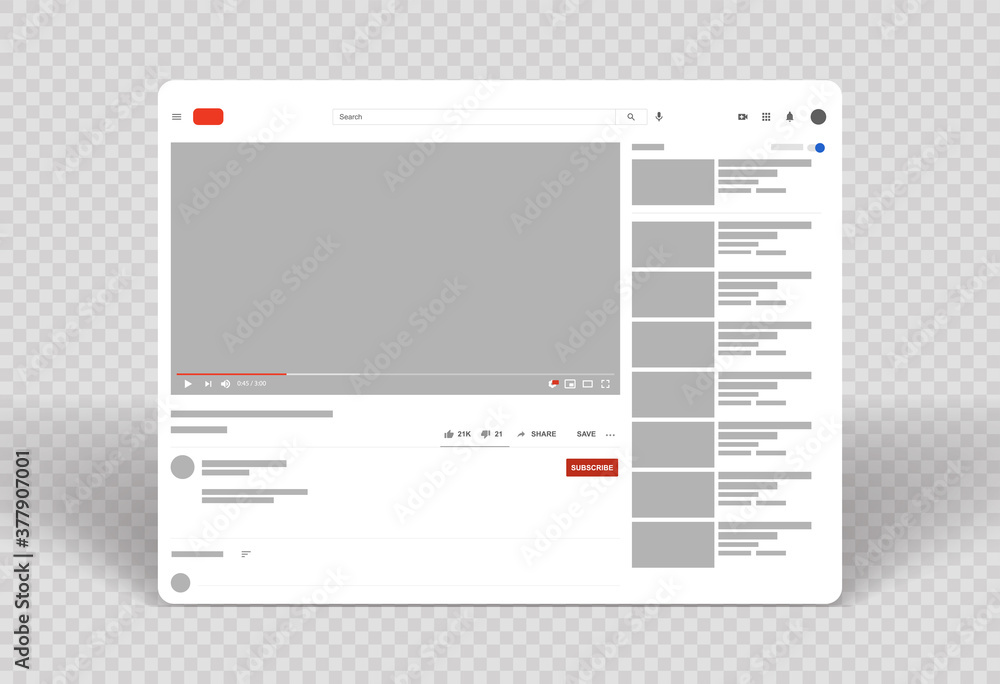
Transitioning to any new design can be a bit challenging, but adapting to YouTube’s new layout doesn’t have to be complicated. Here are some practical tips to help you ease into the changes:
- Explore the Navigation: Take some time to explore the new navigation menu. Familiarize yourself with where your favorite categories are now located. Check out the new organization of your subscriptions and library to make finding content easier.
- Customize Your Homepage: You can curate your homepage by clicking on "Customize." This allows you to prioritize which channels and types of content appear first, ensuring a more personal experience tailored to your likes.
- Engage with Recommendations: As you watch videos, interact by liking or commenting. This feedback helps YouTube’s algorithms better understand your preferences, leading to more relevant suggestions over time.
- Adjust Settings for Dark Mode: If you’re sensitive to bright screens, make sure to enable dark mode in your settings. This not only reduces eye strain but also enhances your viewing experience, especially in low-light environments.
- Explore Shorts: Don’t shy away from the new Shorts section! Spend a few minutes watching short videos—this can be an entertaining break and help you understand new content trends.
Adapting to the new YouTube layout can be a fun exploration, allowing you to discover features you may not have used before. By employing these tips, you’ll be navigating the platform like a pro in no time!
Feedback from Users on Layout Changes
As with any platform that undergoes changes, user feedback on YouTube's layout changes has been quite the mixed bag. Many users have shared their thoughts across social media, forums, and YouTube comments. Let's dive into some key points of feedback from different user segments.
- Content Creators: Many YouTube creators have expressed concerns regarding how the new layout impacts visibility. With more focus on suggested videos and channel thumbnails, some feel their content is getting overshadowed. They worry that subscribers may miss their latest uploads.
- Casual Viewers: On the flip side, many casual viewers have praised the new design for its cleaner and more intuitive navigation. Features like personalized recommendations and a more organized homepage have made it easier for them to discover new content.
- Accessibility Advocates: Accessibility-focused users have pointed out that while some layout changes are beneficial, others complicate navigation for individuals using screen readers or other assistive technologies. They emphasize that user-friendliness for everyone should remain a priority as updates continue.
- Mobile Users: Mobile users have noted that the changes align well with their on-the-go viewing habits. The app’s updated interface reportedly makes accessing content and navigating channels more seamless.
Overall, user feedback tends to reflect a blend of appreciation and frustration. While many enjoy the aesthetic and functionality upgrades, there's a collective hope that YouTube continues to listen to its community for further enhancements.
Conclusion
In conclusion, YouTube's layout changes are a significant evolution for the platform, reflecting its commitment to adapting to user needs and technology trends. As we’ve seen, such changes have sparked varied responses from different segments of its vast user base. Here’s a quick recap of the main takeaways:
- Design Evolution: The visual revamp aims to offer a more modern and streamlined experience for users while highlighting personalized content.
- Impact on Discovery: New features have changed how users discover content, potentially altering the dynamics between creators and their audiences.
- User Feedback: From content creators to casual viewers, feedback highlights a mix of appreciation for aesthetics and concern over visibility and access.
- Future Adjustments: YouTube must remain receptive to user input as it continues to refine its interface to balance functionality and creativity.
Understanding the layout changes means not just looking at what’s new but also considering how these changes affect the overall YouTube experience. For creators and viewers alike, the key will be adaptability and open communication as the platform evolves. So, keep those opinions flowing, YouTube enthusiasts; your voice matters!
 admin
admin








