YouTube has become an essential part of our daily lives, providing entertainment, education, and creative content at our fingertips. But let's face it: nothing ruins a good video like annoying lag and buffering issues. If you've ever found yourself staring at a never-ending loading icon, you know how frustrating it can be. In this blog post, we’ll delve into the common causes of YouTube lag and offer practical solutions to enhance your viewing experience. So, grab your favorite snack and let’s get started!
Common Causes of YouTube Lag
YouTube lag can stem from a variety of factors affecting your device, connection, or the platform itself. Here are some of the most common culprits:
- Slow Internet Connection: One of the primary reasons for YouTube lag is insufficient internet speed. Your connection may not be fast enough to support high-definition (HD) streaming. Check your speed with a tool like Speedtest.net to see if it meets the recommended thresholds.
- Network Congestion: If multiple devices are connected to your network, they may be hogging bandwidth. This is especially common during peak hours when more users are online. Consider restricting access during your streaming time.
- Outdated Browser or App: Using an outdated version of your browser or the YouTube app can lead to performance issues. Keep everything up to date to ensure optimal streaming.
- Cache and Cookies: Accumulated data can bog down your browser or app, causing lag. Clearing cache and cookies regularly can enhance performance.
- Hardware Limitations: Your device’s specifications play a crucial role in playback. Older devices may struggle with processing high-quality video, resulting in lag. Consider upgrading your hardware if performance is consistently poor.
- Video Quality Settings: Streaming in higher resolutions like 4K can strain your internet connection and device. Lowering the quality can improve lag considerably. Look for the gear icon on the video player to adjust settings.
Identifying the root cause of your YouTube lag is the first step in troubleshooting the issue. Understanding these common factors will help you make informed decisions to enhance your viewing experience.
Technical Issues Related to YouTube
When it comes to enjoying a seamless experience on YouTube, there are various technical issues that can come into play. Let’s dive into the most common ones that might be affecting your streaming experience.
- Browser Compatibility: Different browsers have unique ways of processing video content. Using outdated browsers or those not fully compatible with YouTube can lead to performance issues. Regular updates are essential! Browsers like Chrome, Firefox, and Safari are typically the best options.
- Cache and Cookies: Your browser's cache stores data from sites you visit, including YouTube. Over time, this can lead to corruption or incompatibility. Regularly clearing your cache and cookies can help improve performance and resolve playback issues.
- Hardware Acceleration: This feature is intended to enhance performance by leveraging your computer's GPU. However, it can backfire with some systems. Toggle this setting in your browser options to see if it makes a difference for video playback.
- Outdated Graphics Drivers: If you notice lag or audio-sync issues, your graphics drivers may need an update. A quick visit to your computer manufacturer's website or GPU provider can fix this problem.
- YouTube App Glitches: If you're using the YouTube app on mobile, bugs or glitches can lead to lag. Keeping your app updated is crucial along with reinstalling it to eliminate any persistent issues.
Internet Connection Factors
Ah, the internet! It’s the lifeline for streaming, but it can also be the root cause of lag on YouTube. Here are a few key factors related to your internet connection that could be affecting your viewing experience:
- Bandwidth Limitations: Your internet speed is crucial. Performing a speed test can help you determine if your connection is sufficient. YouTube recommends at least 3 Mbps for standard definition, 5 Mbps for 720p, and 25 Mbps for 4K streaming.
- Network Congestion: If multiple devices are using your internet simultaneously, they may be hogging bandwidth, leading to lag. Consider prioritizing your device or scheduling streaming during off-peak hours.
- Wi-Fi Signal Strength: A weak Wi-Fi signal can severely impact streaming quality. Make sure your router is placed in a central location and consider using Wi-Fi extenders or a mesh network to boost signal strength.
- Router Quality: An outdated router may struggle to handle high-speed connections. Investing in a modern router with advanced features can provide a more stable and faster connection.
- ISP Throttling: Sometimes your Internet Service Provider might intentionally slow down your connection for certain activities, including streaming. If this happens regularly, it might be worth discussing with your provider.
Device Performance Considerations
When we talk about YouTube lag, one crucial factor to keep in mind is your device's performance. The device you use plays a significant role in how smoothly you can stream your favorite videos. Here are some key considerations:
- Processor Speed: The power of your device's processor impacts how quickly it can handle video playback. Older devices with slower processors may struggle with high-definition content, leading to buffering and lag.
- RAM Capacity: Your device’s RAM affects how many applications can run simultaneously. If your device is running low on available RAM, it might slow down video playback on YouTube.
- Storage Space: Insufficient storage can impact performance. A full storage drive might hinder your device's ability to function, affecting everything from app launches to video playback.
- Graphics Hardware: If you’re watching high-definition videos, good graphics hardware is essential. It’s responsible for rendering those crisp visuals fluidly.
- Operating System Updates: Outdated operating systems can hamper your device’s performance. Make sure to keep your software updated to enjoy optimal functionality.
Improving your device performance doesn't always mean buying a new one; sometimes, simply optimizing settings or clearing storage can do the trick. Pay attention to these aspects, and you might just clear up that pesky YouTube lag.
Solutions to Improve Your YouTube Experience
If you're tired of lagging while trying to catch up on your favorite YouTube channels, don't fret! There are several effective strategies you can implement to improve your streaming experience:
- Reduce Video Quality: If your internet connection struggles, consider lowering the video quality. Instead of streaming in 1080p, try 720p or even 480p. It's a simple fix!
- Clear Your Cache: Over time, accumulated cache files can slow down your browser and app performance. Regularly clearing your cache can help enhance playback speed.
- Close Unnecessary Background Apps: Make sure to close apps running in the background that you’re not using. This frees up resources and helps your device to focus on streaming.
- Use an Ethernet Connection: If you're watching on a computer, connecting directly to your router can provide a faster and more stable connection than Wi-Fi.
- Router Placement: If you're using Wi-Fi, ensure that your router is placed in an optimal location, away from obstructions and interference. Sometimes, just moving it a little can make a significant difference.
- Update Your Apps: Ensure that both your YouTube app and your device's operating system are up to date. Updates often come with performance enhancements and bug fixes.
Experiment with these solutions to find what works best for you. A few tweaks here and there can dramatically enhance your overall YouTube experience, letting you enjoy content without interruptions!
When to Seek Professional Help
It can be pretty frustrating when you encounter persistent YouTube lag, especially when you’re itching to catch up on your favorite videos or immerse yourself in new content. While many issues can be resolved with simple tweaks, there are times when seeking professional help is the best course of action. Let's explore when to consider that.
1. Persistent Lag Despite Troubleshooting: If you've already tried basic troubleshooting steps—like checking your internet speed, clearing the cache, and restarting your device—and the lag still lingers, it might be time to consult an expert. Sometimes, underlying issues might require a more in-depth investigation.
2. Hardware Issues: If your device is older or showing signs of wear and tear, professional diagnostics can determine whether it's time for an upgrade or if specific repairs can bring it back to life. Professional technicians can often spot issues you may not have considered.
3. Network Problems: If your internet connection frequently drops or experiences severe slowdowns, working with an IT professional or your Internet Service Provider (ISP) can help diagnose and solve intricate network problems that could be causing your YouTube experience to suffer.
4. Specialized Expertise: Some devices may operate on unique systems that require specialized knowledge. If you are dealing with specific software or hardware, seeking out a professional with experience in that area could be invaluable.
In short, don't hesitate to seek professional help if you've exhausted your options or if your YouTube problems are impacting your enjoyment or daily life significantly. Sometimes, a fresh perspective can reveal solutions you hadn’t considered!
Conclusion
In wrapping up our discussion about YouTube lag, it's clear that this issue can stem from a variety of sources—ranging from simple software glitches to more complex networking problems. Understanding the root causes of lag is the first step toward a more enjoyable viewing experience. Here’s a quick recap of what we covered:
- Basic Troubleshooting: Always start with the fundamentals. Check your internet connection, clear the app cache, and ensure your device is in good working order.
- Adjust Video Quality: Sometimes, simply lowering the resolution of the video can yield a smoother playback.
- Device and Software Updates: Keeping your apps and devices updated can help prevent compatibility issues that cause lag.
- Consider Your Network: If lag persists, examining your home network setup or reaching out to your ISP might unveil hidden issues.
- When to Seek Help: If all else fails, don’t hesitate to reach out to professionals for a thorough assessment.
With these insights in hand, you’ll be better equipped to tackle YouTube lag head-on and reclaim your video-watching enjoyment. Remember, a few simple steps can make a world of difference in enhancing your experience. Happy streaming!
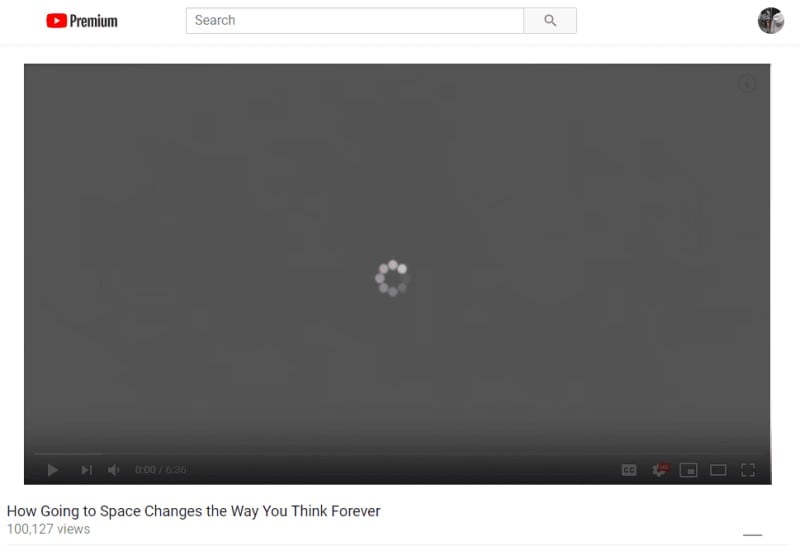
 admin
admin








