YouTube has become a household name, providing endless entertainment at our fingertips. However, when it comes to watching videos on smart TVs, users often encounter speed bumps, especially with fast-forwarding through content. Whether you're trying to skip lengthy ads, find the exact moment of a video, or easily navigate to the juicy parts of a long clip, fast-forwarding can prove tricky. In this blog post, we'll dive into the common challenges associated with fast forwarding on YouTube through smart TVs and outline some practical solutions to enhance your viewing experience.
The Challenge of Fast Forwarding on YouTube
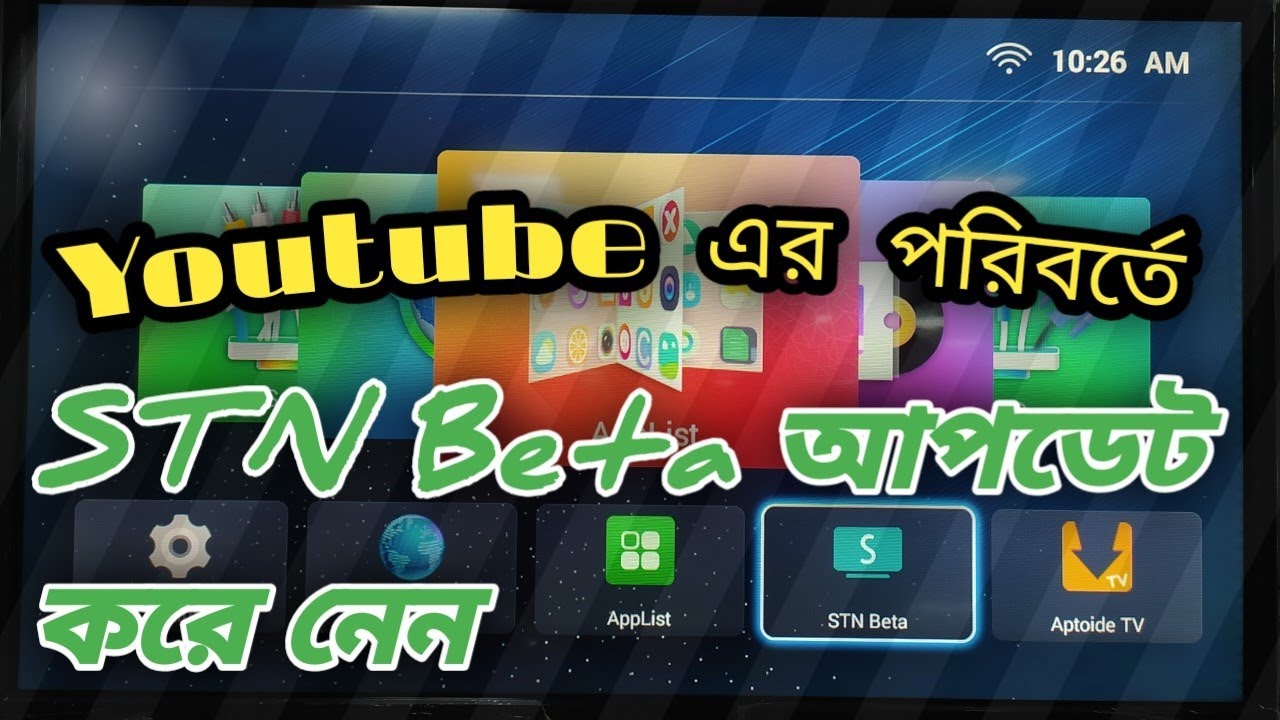
One of the most frustrating aspects of using YouTube on smart TVs is the unpredictable nature of the fast-forward feature. Unlike the convenience of fast forwarding on mobile devices or computers, smart TVs can throw some curveballs. Here’s a closer look at the reasons behind these challenges:
- Remote Control Limitations: Most smart TV remotes have limited buttons and don’t provide the same precise control you get with a mouse or touchscreen. This lack of precision can lead to accidentally skipping too far ahead or not moving at all.
- App Compatibility: Not all smart TVs run the latest version of the YouTube app. Older versions may not support seamless fast-forward features, leading to clunky or non-responsive behavior.
- Video Buffering: Slow internet connections can hinder video playback, making it difficult to fast forward. If the video is still buffering, fast-forwarding might result in stuttering or pausing.
- TV Software Issues: Sometimes, the TV’s operating system or software can have bugs or glitches that impact the performance of apps, including YouTube.
Understanding these challenges can help users navigate the YouTube experience on their smart TVs more effectively. The good news is that several solutions exist to mitigate these issues, which we’ll explore further in the subsequent sections.
Also Read This: How to Watch Rumble – Viewing Options and Platforms
Common Reasons for Fast Forward Restrictions
So, you're trying to skip ahead in your favorite YouTube video on your smart TV, but it seems like you’re hitting a wall, right? Let's talk about some common reasons why you might be experiencing these fast forward restrictions, which can be pretty frustrating!
- Platform Limitations: Certain content on YouTube is subject to restrictions from the content creator. Some videos may not allow fast-forwarding, especially those that are live streams or have specific ad placements.
- Network Issues: Sometimes, if your internet connection is slow or unstable, video playback may lag, making it feel like fast forward isn't working. This can happen when too many devices are connected to the same network, hogging bandwidth.
- Device Compatibility: Not all smart TVs are created equal! Some older models or those with outdated software may have limited functionality when it comes to apps like YouTube. If your TV's firmware isn’t updated, it could be causing these issues.
- App Glitches: Apps can sometimes misbehave. If the YouTube app on your smart TV has a bug or glitch, it might prevent you from fast forwarding as expected. An update or restart might be needed.
- Ad Restrictions: YouTube often puts constraints around ads. If there’s an ad in a video you’re watching, you might find yourself unable to fast forward until it’s finished.
Understanding these common reasons can help you troubleshoot effectively, so you can get back to enjoying your video content without interruptions!
Also Read This: How to Download YouTube Videos on an Amazon Fire Tablet
Exploring Your Smart TV Settings
Now that we've talked about what might be restricting your fast forward ability, let's delve into how exploring your smart TV settings can make a difference. You might be surprised by how a few adjustments can enhance your streaming experience!
Here’s a handy checklist of settings you can explore:
- Check for Software Updates: Go to your TV settings and look for software or firmware updates. Keeping your device updated can solve many issues including app functionality.
- Network Settings: Ensure that your Wi-Fi settings are optimized. You might want to switch to a 5GHz band if your router supports it, as it can offer faster speeds compared to the 2.4GHz band.
- App Permissions: Sometimes your app might need certain permissions to function correctly. Check if the YouTube app on your TV has the necessary permissions enabled.
- Streaming Quality: In the settings menu of your YouTube app, you can adjust the streaming quality. Lowering the quality can help with buffering issues, which might indirectly resolve fast forward problems.
- Refresh Your App: Try closing and reopening the YouTube app. If that doesn’t work, consider uninstalling and reinstalling it to clear any glitches.
Taking a little time to explore your settings can pay off and help you enjoy seamless streaming on your smart TV. Happy watching!
Also Read This: A Look at the Leading Technology Companies Shaping the USA
Workarounds for Fast Forwarding on YouTube
Are you grappling with the frustration of not being able to fast forward effortlessly through your YouTube videos on your smart TV? You're not alone! Many users encounter this common hiccup while trying to enjoy their favorite content. Thankfully, there are several workarounds that might just help you take control back! Let’s dive into some of these handy tips.
- Use the YouTube App on Your Smartphone: Instead of using the remote, consider using the YouTube app on your smartphone or tablet. From your mobile device, you can play, pause, and even fast forward videos seamlessly. Just connect your phone to the same Wi-Fi network as your smart TV, and use it as a remote control!
- Keyboard and Mouse: If your smart TV supports USB peripherals, connecting a keyboard and mouse can provide you with much more precise control. Use the arrow keys or the mouse to navigate through the timeline of your video with ease.
- Playlists for Binging: Instead of playing a longer video, create or find playlists of shorter clips. This way, you won’t feel the need to fast forward as you can easily select the next video in the playlist.
- Consider Changing Video Quality: Sometimes buffering issues can mess up your controls. Try lowering the video quality (e.g., from 4K to 720p) to see if that improves your fast forwarding experience.
By trying out these workarounds, you might find a method that works best for you. Happy watching!
Also Read This: Does YouTube Support Dolby Atmos Videos for Enhanced Audio Experience
Using External Devices for Better Control
If you're still facing issues with fast forwarding on YouTube, consider bringing in some external devices into the mix. They can significantly enhance your viewing experience by providing better control over your content. Let’s explore some options that could make your life easier!
| Device | Benefits |
|---|---|
| Streaming Stick (e.g., Roku, Amazon Fire Stick) | Offers a user-friendly interface and dedicated remote control for better navigation. |
| Game Consoles (e.g., Xbox, PlayStation) | Faster processing and more responsive controls when streaming YouTube. |
| Smart TV Boxes (e.g., Apple TV, NVIDIA Shield) | High-performance devices that often come with advanced features for video playback and control. |
By integrating one of these devices, you might find that fast forwarding becomes a breeze! Plus, the additional features often enhance your overall viewing experience. Whether you’re streaming your favorite series or catching up on the latest music videos, having reliable control can make all the difference. So, why not give it a try?
Understanding YouTube Fast Forward Issues on Smart TVs and Solutions
YouTube has become a staple for entertainment on smart TVs, allowing users to enjoy a wide range of videos seamlessly. However, many users have encountered fast forward issues that can hinder their viewing experience. These problems can stem from a variety of causes, each with its own set of potential solutions. Let's explore the common issues and how to resolve them effectively.
Common Fast Forward Issues
- Delayed Response: When users try to fast forward their videos, there may be a delay in response time.
- Inconsistent Functionality: Fast forward might work on some videos but not others, leading to frustration.
- Buffering Problems: Slow internet speeds can lead to buffering, which may affect the fast forward functionality.
- Software Glitches: Outdated software on either the smart TV or the YouTube app can cause performance issues.
Possible Solutions
| Issue | Solution |
|---|---|
| Delayed Response | Check internet connection and restart the app. |
| Inconsistent Functionality | Update the YouTube app to the latest version. |
| Buffering Problems | Improve wi-fi signal or consider using a wired connection. |
| Software Glitches | Update the smart TV's firmware. |
Understanding the fast forward issues with YouTube on smart TVs can significantly enhance your viewing experience. By addressing these concerns with the suggested solutions, users can mitigate frustrations and enjoy uninterrupted entertainment.
 admin
admin








