Understanding YouTube view metrics is essential for anyone looking to thrive on the platform. With billions of videos available, creators need to analyze how their content is performing, and view metrics provide a clear picture. These metrics not only reflect how many people are watching but also help in strategizing future content, engaging with audiences, and ultimately growing a channel. In this post, we're diving deeper into what view metrics mean, and why they matter for content creators.
The Importance of Views for Content Creators
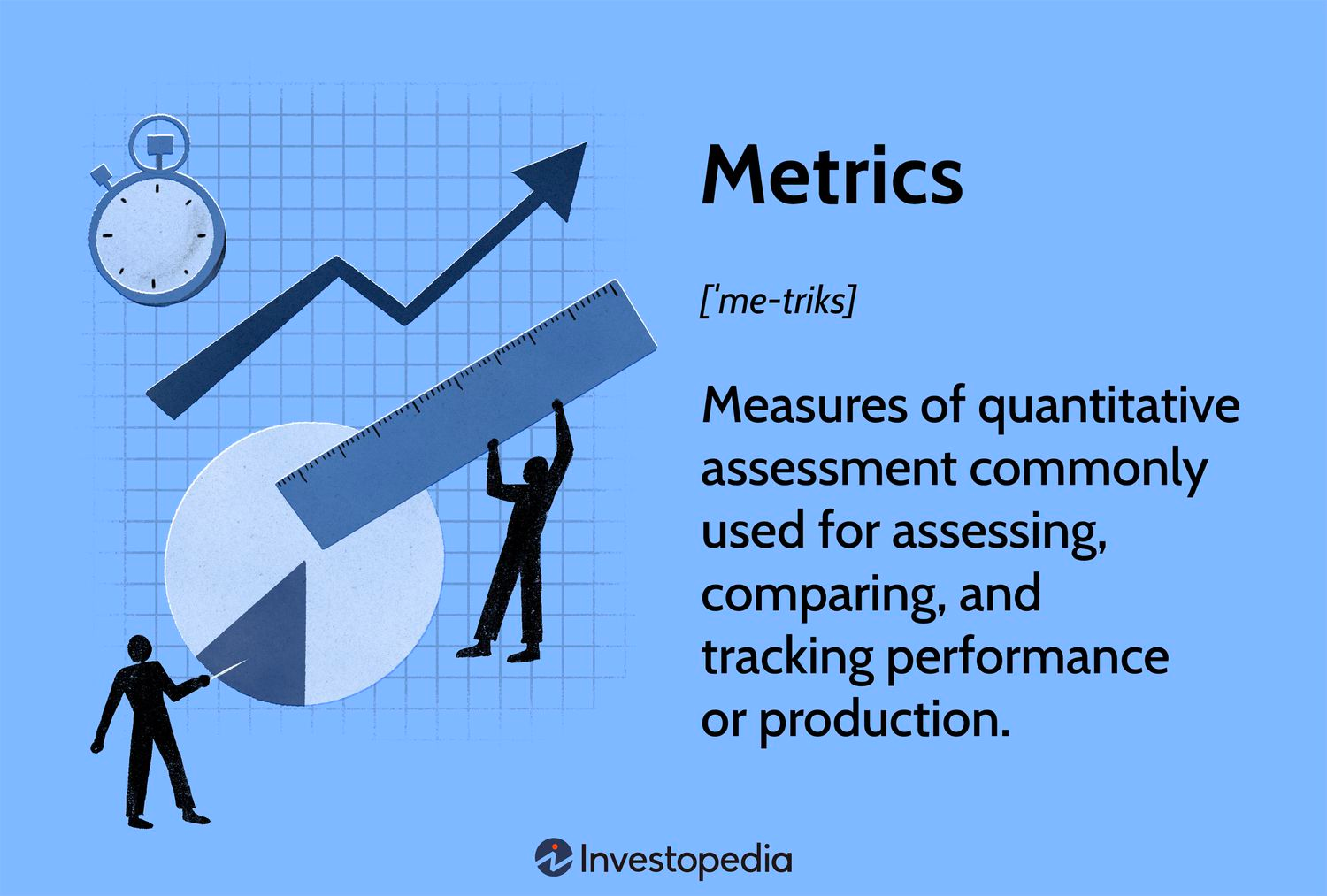
For content creators on YouTube, views are more than just a number; they are a crucial component of a video's success and visibility. Here are several reasons why views hold great significance:
- Monetization Potential: The more views your videos receive, the higher the potential for ad revenue. YouTube's Partner Program requires creators to reach a certain threshold of watch hours and subscribers, meaning views are essential for earning money on the platform.
- Visibility and Discovery: High view counts can boost your video's ranking on YouTube's search and recommended sections. As more people watch and engage with a video, it becomes more visible, attracting even more viewers.
- Engagement Insights: Views help creators understand their audience's interests. By analyzing which videos get more views, creators can tailor future content to align with viewer preferences.
- Brand Collaborations: Brands often look for creators with substantial view counts when considering partnerships. High views signal not just popularity, but also influence, making it attractive for potential sponsorship deals.
- Community Building: Each view represents a potential connection. A higher number of views can foster a sense of community, encouraging discussions in comments and increasing subscriber count.
In summary, views are a fundamental aspect of the YouTube ecosystem that directly influence a creator's growth, income, and community engagement. It's not just about the numbers; each view is an opportunity for connection and creativity.
What Counts as a View on YouTube?

Understanding what counts as a view on YouTube is essential for both content creators and viewers. You see, not every play of a video is counted as a view. YouTube has a set of criteria that need to be met for a view to be recognized. Let's break it down:
- Duration of Viewing: A viewer must watch the video for at least 30 seconds for it to count as a view. This means that if someone clicks on your video and quickly clicks away, it won’t be registered.
- Unique Views: YouTube tracks unique viewers. In other words, if the same person watches your video multiple times, it only counts their first view within a given timeframe.
- Playback Method: Views can be counted from multiple sources, including the YouTube website, mobile app, and even embedded videos on other websites.
- Exclusion of Bot Views: YouTube uses algorithms to filter out views that appear to be generated by bots or through automated means, ensuring that genuine viewer behavior is recorded.
Lastly, it’s important to note that YouTube has regular updates to its algorithm, which can lead to changes in how views are counted or reported. So, staying informed is crucial!
The Role of Embedded Videos in View Counting
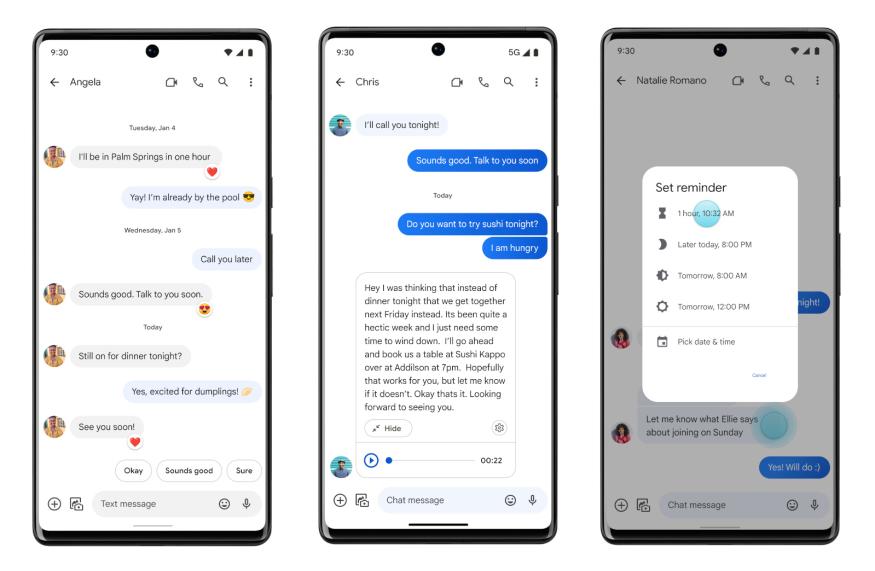
Embedded videos play a fascinating role in YouTube's view counting system. When you embed a video on your blog or website, it doesn't just serve as a way to share content; it can also significantly impact the view metrics of that video. Here’s how it works:
- Direct Engagement: When users watch an embedded video and meet the 30-second viewing requirement, those views get counted just like any other views on YouTube directly.
- Visibility Enhancement: Embedded videos often attract a different audience compared to YouTube itself, opening avenues for greater engagement and an expanded viewer base.
- Social Sharing: If someone shares your embedded video, it can lead to additional views from new audiences, enhancing its potential for virality.
- Playlists and Recommendations: Engaging content can encourage viewers to explore more videos, increasing overall channel views, including original uploads.
Consequently, embedding videos can be a strategic move for creators wanting to amplify their reach and enhance their view metrics. Just remember, engaging content is key—both on YouTube and through embedded platforms!
How YouTube Tracks Views for Embedded Content
YouTube has a sophisticated system for tracking views, whether the video is played on its own platform or embedded on other websites. When a YouTube video is embedded, several processes ensure each view is accurately counted, contributing to the video's overall performance metrics.
When someone watches an embedded video, the interaction is managed through the YouTube API. Here’s a simple breakdown of how this works:
- API Call: When a user clicks play on an embedded video, an API call is made to YouTube. This action signifies that a view is taking place.
- Viewer Duration: YouTube doesn’t just count a view based on the click; it also considers how long the video is watched. If a user watches a significant portion of the video—generally around 30 seconds—it’s more likely to be counted as a genuine view.
- Unique View Tracking: YouTube employs complex algorithms to differentiate between multiple views from the same user. This means that not every single click is counted, helping to maintain the integrity of view metrics.
It’s also important to note that the way views are counted can be influenced by the environment of the embed. Factors such as device type (desktop, mobile), the embedded player settings, and even buffering times may affect whether a view is logged or not. Understanding this mechanism is crucial for creators and marketers looking to optimize their video performance across platforms.
Common Misconceptions About Embedded YouTube Views
There are several misunderstandings floating around regarding how YouTube counts views for embedded videos. Let’s clear up a few of these misconceptions!
- All Embeds Count as Views: One common misconception is that every single play of an embedded video counts as a view. In reality, as mentioned before, YouTube has specific criteria that determine whether a view is counted. It isn’t just a click; users must engage with the content for a view to be logged.
- Repeated Views Are Counted Every Time: While it’s true that multiple views can enhance visibility, YouTube doesn’t count every view from the same user, especially if it occurs in quick succession. This prevents spamming of views and ensures metrics reflect genuine interest.
- Embedded Views Are Worth Less Than Regular Views: Some believe that views from embedded videos are less valuable. However, YouTube treats all views equally, regardless of where they come from. The relayed user engagement and the context in which the video is consumed can influence its performance positively.
- Ad Views Are Different: There’s also a notion that ads viewed on embedded videos don’t count the same way. All monetized views are tracked independently, and YouTube has a consistent methodology whether the video is watched on their platform or through an embed.
By understanding these misconceptions, content creators and marketers can better strategize their video placement and maximize their reach!
Best Practices for Maximizing Embedded Video Engagement
When it comes to embedding YouTube videos, there's a whole lot more than just pasting a link into your website or blog. To truly optimize viewer engagement and, ultimately, your view metrics, consider these best practices:
- Choose the Right Placement: Think about where your video will sit on your page. Is it above the fold, where viewers can see it without scrolling? Videos placed higher up generally receive more views.
- Optimize Video Thumbnails: A captivating thumbnail can significantly influence whether someone decides to click play. Make sure your thumbnails are eye-catching and clearly represent the content.
- Keep It Relevant: Ensure the video content is relevant to the surrounding text and context of your post or page. This establishes a connection that resonates with viewers.
- Call to Action: Encourage viewers to take action, whether it's liking the video, subscribing to your channel, or checking out other content. A simple "Don’t forget to subscribe!" can make a huge difference.
- Utilize Playlists: Embed playlists instead of individual videos. This keeps viewers on your content longer as they automatically roll into the next video.
- Responsive Design: Ensure your video player is mobile-friendly. A significant portion of video views happens on mobile devices, and a seamless experience can make or break engagement.
- Monitor and Adjust: Keep an eye on your analytics. Use metrics like watch time and click-through rates to determine what's working and what isn't, so you can adjust your strategy accordingly.
By implementing these practices, you're not just embedding a video; you're creating a comprehensive viewing experience that keeps your audience coming back for more!
Conclusion: Navigating YouTube's View Metrics
Understanding YouTube's view metrics isn't just for analytics nerds; it's essential for anyone looking to harness the power of video content. By grasping the ins and outs of these metrics, you can make informed decisions that enhance your channel's visibility and growth.
Here's a quick summary of what we've explored:
| Metric | What It Represents |
|---|---|
| Views | The total number of times your video has been watched. |
| Watch Time | The total minutes users have spent watching your video, which impacts your ranking. |
| Audience Retention | How long viewers stay engaged with your video before leaving, affecting future discoverability. |
| Engagement Rate | Likes, comments, and shares help gauge how well your content resonates with viewers. |
In conclusion, navigating YouTube's metrics involves a mix of thoughtful strategies and continual learning. By understanding these key metrics, you can tailor your content and engagement strategies effectively. Remember, it’s all about connection—providing value and relevant content to your audience while actively engaging them through calls to action and meaningful interactions. With patience and experimentation, you'll find the sweet spot that propels your view metrics to new heights!










