YouTube comments are an essential part of the platform, allowing creators and viewers to interact in a meaningful way. They can foster discussions, provide feedback, and build a community around shared interests. Comments enrich the experience for both the content creator and the audience, making them a vital feature of YouTube's ecosystem. But not all features work seamlessly. Sometimes, you might run into issues when trying to reply to comments. In this post, we'll explore the intricacies of
Common Reasons for Inability to Reply to Comments
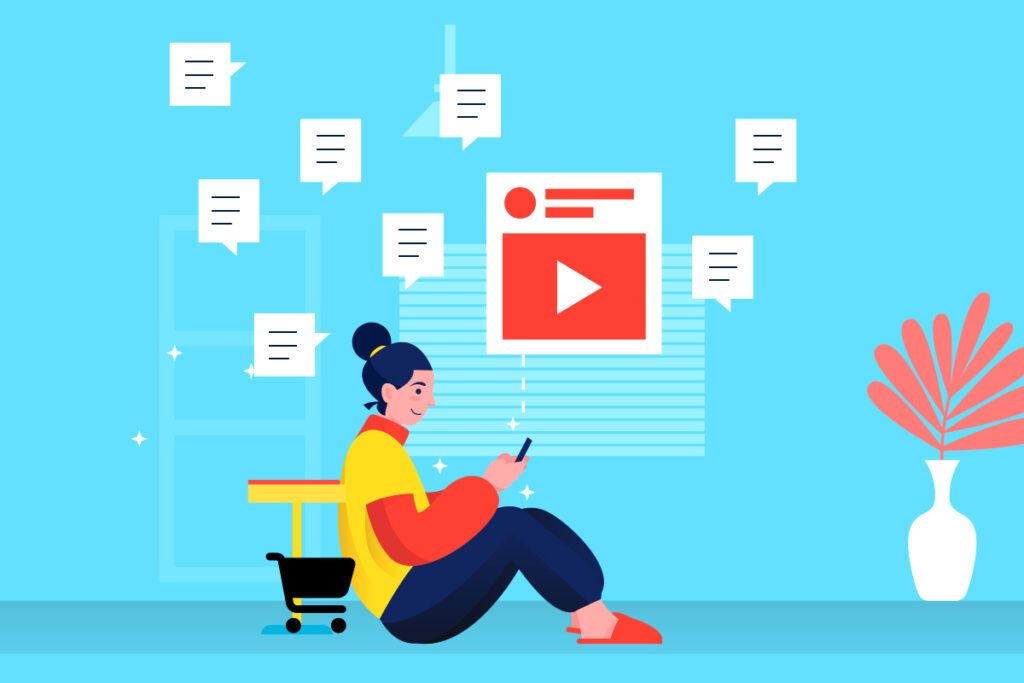
Encountering issues when trying to reply to comments on YouTube can be frustrating, especially when you're eager to engage with your audience. Here’s a look at some common reasons why you might be unable to respond:
- Channel Settings: Your channel’s comment settings may restrict replies. You can check if comments are turned off altogether or if they require approval before others can respond.
- Comment Moderation: If you have moderation settings enabled, certain comments may be held for review. Until you approve them, you won't be able to reply.
- Comment Types: Some types of comments (like those from users you've blocked or reported) may prevent you from responding directly.
- Device Issues: Occasionally, the device you're using — be it a mobile, tablet, or desktop — may have glitches that interfere with how comments are displayed. Updating your app or checking your browser may resolve this.
- Network Problems: Slow or unstable internet connections can result in loading issues, making it seem like you can't reply when, in fact, it's a connection problem.
- Platform Changes: YouTube often updates its features, so any temporary bugs or changes in the commenting system could also impact your ability to reply.
Identifying the cause underlying your inability to reply is the first step toward resolving the issue, ensuring that you can maintain those valuable connections with your audience.
Troubleshooting Steps to Fix Comment Reply Issues
Dealing with comment reply issues on YouTube can be frustrating, but the good news is that most problems have simple solutions! Let’s walk through some troubleshooting steps to help you get back on track.
1. Refresh Your Browser: Sometimes, a simple refresh is all you need. Close the tab or reload the page where the comments are located.
2. Clear Cache and Cookies: Your browser’s cache might be causing issues. To clear it, simply go to your browser settings and look for ‘Clear Browsing Data.’ Make sure to check the boxes for cache and cookies.
3. Check for Updates: Ensure your browser and app are updated to the latest version. Sometimes, outdated software can lead to glitches, including comment issues.
4. Disable Browser Extensions: Some browser add-ons may interfere with YouTube's functionality. Try disabling any extensions temporarily and see if that resolves the issue.
5. Use a Different Browser or Device: To determine if the issue is specific to your browser, try accessing YouTube from a different one. Alternatively, check if the problem persists on a mobile device.
6. Test Your Internet Connection: A poor internet connection can hinder comment replies. Run a speed test and ensure you have a stable and fast connection.
By following these steps, you'll likely pinpoint the problem. If the issue persists, don’t hesitate to reach out to YouTube support for further assistance.
Checking Your Account Settings
Your account settings play a crucial role in your ability to reply to comments on YouTube. Let's make sure everything is in order!
1. Privacy Settings: Navigate to your account settings by clicking on your profile icon in the upper right corner. From there, go to 'Settings' and check your privacy options. Make sure that your account isn’t set to private, as this can limit comment interactions.
2. Comment Moderation: If you have enabled comment moderation, it might be blocking your replies. Under the 'Community' tab, review your moderation settings and ensure that you're allowing replies to comments.
3. Account Age: New accounts may face restrictions. If your account is under a certain threshold (e.g., less than a week old), your commenting privileges might be limited.
4. YouTube's Community Guidelines: Ensure that your activity complies with YouTube’s community guidelines; any previous violations can lead to limitations on commenting and replies.
5. Notifications: Check your notification settings for comments to see if they’re turned on. This will not directly affect your ability to reply, but it can help you stay updated on conversations.
Reviewing these account settings can help you understand the root cause of comment reply issues. It’s always a good idea to keep your settings in check to ensure a smooth experience on YouTube!
Device and App Considerations
When it comes to engaging with your audience on YouTube, the device you use and the app's functionality can make a significant difference. Let's dive into some of the key points to keep in mind when navigating comment reply issues:
- Device Type: Whether you're using a smartphone, tablet, or desktop computer, the platform can behave differently. For example, mobile apps may have limited features compared to the desktop version. Make sure to test commenting features across different devices.
- App Updates: Outdated versions of the YouTube app can often lead to glitches. Keeping your app updated ensures you have access to the latest features and bug fixes. Regularly check for updates in the app store.
- Operating System: Sometimes, the operating system of your device can play a role in app performance. Compatibility issues can arise, particularly with older devices. Make sure your device's OS supports the latest app version.
- Internet Connection: A shaky internet connection can hinder your ability to post comments and replies. While on Wi-Fi, ensure your connection is stable. If you’re using mobile data, check your signal strength.
- Browser Compatibility: If you're using YouTube through a web browser, some browsers may not fully support all YouTube features. Try using Chrome, Firefox, or Safari for the best experience.
By taking these factors into consideration, you can significantly enhance your commenting experience on YouTube, leading to more engaging conversations with your audience!
When to Contact YouTube Support
Sometimes, despite our best efforts, we run into issues that we just can’t seem to resolve on our own. Knowing when and how to contact YouTube Support can save you a lot of frustration. Here’s when you might want to consider reaching out:
- Persistent Reply Issues: If you find that you can’t reply to comments consistently, despite trying different devices, logging in and out, and updating your app, it might be time to contact support.
- Account Permissions: If you believe that your account permissions are incorrect and preventing you from replying to comments (for instance, if you are the owner of a channel but cannot interact), reach out to support.
- Blocking Issues: If users are unable to see your replies or if you notice suspicious activity related to your comments, this may indicate a deeper problem.
- Technical Glitches: If you encounter error messages or bugs that prevent you from using features (like commenting or replying), YouTube Support can assist in troubleshooting these issues.
- Community Guidelines Violations: If you believe your comments have been wrongly flagged or removed based on platform guidelines, contacting support for clarification is a good step.
Remember, YouTube Support is there to help! When you reach out, provide them with as much detail as possible about the issues you’re facing, including screenshots if applicable, to expedite your assistance.
Understanding YouTube Comment Reply Issues and Their Solutions
YouTube comments are an essential aspect of the platform, fostering engagement and discussion among viewers. However, many creators encounter issues when replying to comments, affecting their ability to interact with their audience effectively. These issues can stem from various factors, including platform limitations, user settings, and technical glitches.
Some common problems related to YouTube comment replies include:
- Comment Not Found: Sometimes, comments may disappear due to moderation filters or user privacy settings.
- Inability to Reply: Creators may experience difficulties in replying to specific comments, possibly due to outdated browser settings or cookie issues.
- Spam Filters: YouTube has stringent spam detection algorithms that might inadvertently block legitimate comments.
- Account Restrictions: New or inactive accounts may face limitations in replying to comments.
Here are some solutions to these issues:
| Issue | Potential Solution |
|---|---|
| Comment Not Found | Check your comment moderation settings or ask users to post again. |
| Inability to Reply | Clear browser cache and cookies, or try a different browser. |
| Spam Filters | Review the moderation settings and whitelist known users if possible. |
| Account Restrictions | Engage more frequently on the platform to build credibility. |
To effectively manage comments, it is crucial to stay vigilant about the types of interactions happening within your comment section. Regularly reviewing comment settings, engaging with viewers, and being aware of platform updates can significantly improve the comment experience on your channel.
Conclusion: Efficient management of YouTube comment replies requires understanding the potential issues and implementing practical solutions to maintain a vibrant and welcoming community.
 admin
admin








