YouTube Shorts have taken the platform by storm, giving creators a fresh way to engage with their audience through short, catchy videos. However, many users find themselves frustrated when they notice that comments are disabled on certain Shorts. In this blog, we’ll explore the reasons behind this trend and discuss how you, as a creator or viewer, can address the situation. Let’s dive in!
Common Reasons for Disabled Comments on YouTube Shorts
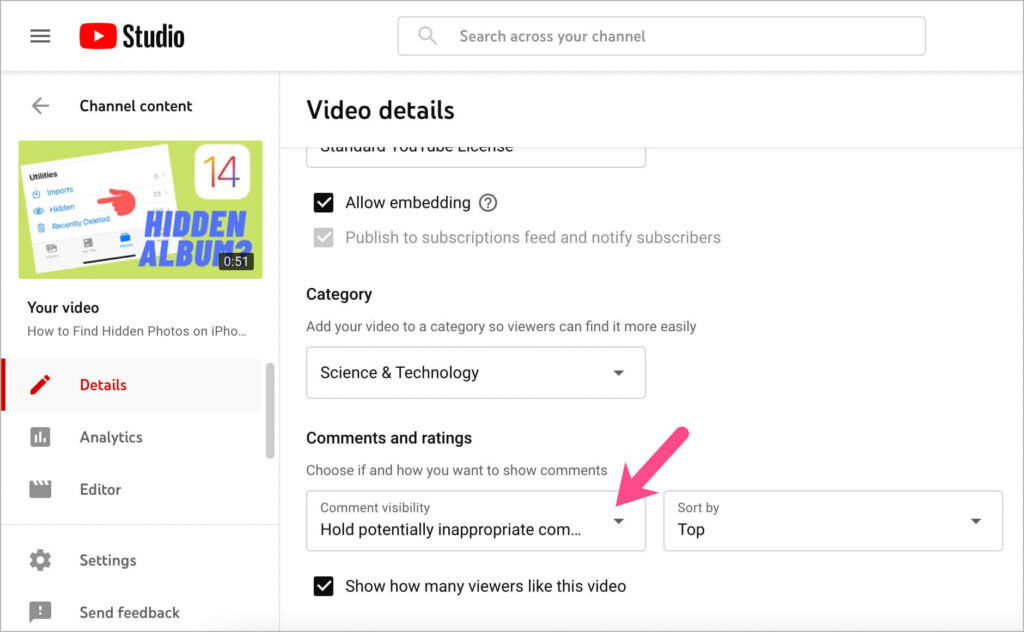
When it comes to YouTube Shorts, comments may be disabled for a variety of reasons. Here’s a closer look at some of the most common ones:
- Age Restrictions: If the content is intended for a younger audience or if it includes material that YouTube deems unsuitable for all ages, comments may be automatically disabled to protect minors.
- Creator’s Preference: Some creators opt to disable comments to maintain a specific atmosphere around their content or to avoid negative feedback and trolling.
- New Account or Low Engagement: Newer accounts or those with low engagement may experience restricted features, including comments, as a way to prevent spam and ensure community safety.
- Potential Spamming: If YouTube's algorithm flags a video for potential spam or inappropriate comments, it may automatically disable the comment section as a precaution.
- Video Content: Certain types of content, like those that include children or sensitive topics, may have comments disabled to ensure safety and compliance with legal regulations.
By understanding these reasons, you can better navigate your experience on YouTube Shorts and know when it might be appropriate to voice your concerns or reach out for clarification.
Impact of Content Settings on Commenting
When it comes to YouTube Shorts, the content settings play a pivotal role in determining whether comments are enabled or disabled. YouTube has introduced various options to help creators control interactions on their content, and these settings can have a significant impact on community engagement.
Many creators opt to disable comments for numerous reasons, including:
- Child Safety: Content directed towards younger audiences often has comments turned off to protect children from inappropriate interactions.
- Reducing Toxicity: Some creators disable comments to avoid negative feedback or trolling, allowing them to maintain a more positive environment.
- Focus on Content: By disabling comments, creators can guide viewer attention solely to the content, reducing distractions.
For creators looking to manage their comments, YouTube provides several settings, such as allowing all comments, holding potentially inappropriate ones for review, or completely disabling comments. It’s crucial for creators to regularly assess their community to decide the best approach to comments. If you find that comments are disabled on your Short, consider reviewing these settings to see if you want to enable them again.
Age Restrictions and Comment Disabling
YouTube implements strict age policies that directly affect the commenting features on Shorts. One of the primary reasons for comments being disabled relates to compliance with legal regulations, particularly those designed to protect minors.
Here’s how age restrictions impact comments:
- Minor-Centric Content: Videos that cater to children under 13 years old are likely to have comments disabled automatically to comply with COPPA (Children's Online Privacy Protection Act).
- Age-Restricted Content: If a video contains mature themes and is marked as age-restricted, comments are often turned off to prevent interaction from younger audiences.
Creators need to be mindful of their audience demographics when choosing the content they produce and how it’s classified. Ensuring accurate age settings not only promotes a safe viewing experience but also helps creators gauge which segments of their audience can engage with their content. Want to make your comments section lively again? Review age restrictions on your channel and adjust accordingly!
5. How to Enable Comments on Your YouTube Shorts
If you've ever found yourself frustrated by the inability to comment on YouTube Shorts, you're not alone. The good news is that enabling comments is relatively straightforward! Here’s how you can do it:
- Go to YouTube Studio: Start by signing in to your YouTube account and clicking on your profile icon. From the dropdown menu, select 'YouTube Studio' to access your dashboard.
- Select Content: In the left sidebar, look for the 'Content' option. This will show you all of your videos, including your Shorts.
- Pick Your Short: Find the Short for which you want to enable comments. Click on the thumbnail or the title to go into the video's settings.
- Check the Comments Settings: Scroll down to the 'Comments' section. You should see options for comments. Make sure you select 'Allow all comments' or 'Hold potentially inappropriate comments for review'.
- Save Changes: Don’t forget to hit the 'Save' button at the top right corner. This will apply your changes, allowing comments on your Short.
And that’s it! Your viewers will now be able to engage and share their thoughts directly on your content. Remember, you can always adjust these settings as needed to create a positive interaction environment for your audience.
6. Best Practices for Engaging with Your Audience
Engaging with your audience is crucial for building a loyal community and enhancing your content's visibility. Here are some best practices to consider:
- Respond Promptly: When someone takes the time to comment, reply quickly! This shows that you value their thoughts and encourages more interactions.
- Ask Questions: Pose questions in your videos or captions to spark conversations. Questions stimulate engagement and provide insight into what your audience is thinking.
- Use Polls and Surveys: YouTube allows creators to use polls as well. This interactive feature can be a fun way for your audience to share opinions or preferences.
- Be Authentic: Let your personality shine! Authenticity fosters trust, making viewers more likely to engage with you continuously.
- Create a Community Tab: Utilize the Community tab on your channel to post updates, ask for feedback, or share exclusive content, keeping your audience involved even between video uploads.
By implementing these practices, you'll not only enhance engagement but also foster a sense of community around your YouTube Shorts. Make your viewers feel heard and appreciated, and you’ll see your channel thrive!
Understanding Why Comments Are Disabled on YouTube Shorts and How to Fix It
YouTube Shorts, the platform's answer to short-form video content, has gained immense popularity. However, many users have noticed that comments are often disabled on these videos. This can be frustrating for viewers wanting to engage with creators or share their opinions. Below, we delve into the reasons behind this decision and provide solutions to address it.
Reasons Comments May Be Disabled
- Content Safety: YouTube aims to protect creators and viewers from harmful comments, especially in sensitive topics.
- Age Restrictions: If the content is deemed appropriate for older audiences, comments may be disabled to prevent toxic interactions.
- Creator Preferences: Creators can choose to disable comments on their Shorts to prevent negativity or spam.
- Algorithm Policies: Sometimes, the YouTube algorithm detects potential risks and disables comments automatically.
How to Fix Disabled Comments
If you're a creator facing this issue, here are steps you can take:
- Check Content Settings: Ensure your video is set for general audiences without inappropriate content.
- Review YouTube's Community Guidelines: Make sure your video aligns with their rules to allow for comments.
- Adjust Permissions: Navigate to your YouTube Studio settings and review the comments settings for your Shorts.
- Contact Support: If you believe comments should be enabled but aren't, reach out to YouTube support for assistance.
Conclusion
Understanding why comments are disabled on YouTube Shorts is crucial for both creators and viewers. By addressing safety concerns, adhering to guidelines, and actively managing settings, creators can foster a more engaging environment while ensuring a positive experience for their audience.
 admin
admin








