YouTube has become a cornerstone for content creators, businesses, and influencers alike. But have you ever wondered what happens right after you hit that "upload" button? YouTube processing is the backend magic that transforms your raw footage into a format ready for viewing. It’s a critical component that influences how quickly your video appears to the audience and can affect your video engagement. Understanding this process can help you plan your uploads more effectively and manage audience expectations.
Factors Influencing Processing Time
Processing time on YouTube isn’t just a matter of pressing "upload." Several factors intertwine to determine how long it takes for your video to be ready. Here’s a breakdown of the most significant ones:
- Video Length: Longer videos naturally take more time to process. A quick upload of a 1-minute video will likely be processed faster than a 20-minute documentary.
- Video Quality: Higher resolutions, such as 4K and HDR, demand more extensive processing. If you’ve uploaded in these formats, expect longer wait times.
- File Size: The larger the file size, the more processing power it requires. Hence, large files could lead to delays as they take longer to transfer and encode.
- Server Traffic: YouTube's servers experience varying degrees of traffic at different times of the day. If you upload during peak hours, you may face increased processing times due to high demand.
- Video Encoding: After the upload, your video must be encoded into various formats for playback across different devices. More complex videos or specific formats could prolong this process.
By keeping these factors in mind, you can better strategize your upload schedule and set appropriate expectations for your audience.
Understanding the Timeline for YouTube Processing and Uploads
YouTube has become an essential platform for content creators, influencing how videos are shared and consumed globally. Understanding the timeline for video processing and uploads is crucial for creators aiming to optimize their content reach and audience engagement. Below, we break down the key stages of the processing and upload timeline.
1. Uploading Your Video
The first step in sharing your content on YouTube is the upload process. This can take anywhere from a few seconds to several hours, depending on:
- Video Size: Larger files take longer to upload.
- Internet Speed: A stable, high-speed connection will improve upload times.
- Time of Day: Peaks in internet traffic can slow upload speeds.
2. Processing Your Video
Once the upload is complete, YouTube processes your video to ensure it meets their standards. This stage includes:
- Encoding: YouTube converts your video into various formats for optimal playback.
- Thumbnails and Metadata: You can customize these elements during processing.
3. Publishing Your Video
After processing, you can choose to make your video public, private, or unlisted. The typical processing time is:
| Stage | Estimated Time |
|---|---|
| Upload | Seconds to Hours |
| Processing | Minutes to Several Hours |
| Publishing | Immediate |
Understanding these steps can help you plan your content scheduling effectively. If you're preparing for a specific release time, allowing for potential delays in upload or processing can prove beneficial.
In conclusion, being aware of the upload and processing timeline on YouTube enables creators to better manage their content strategy, ensuring a smoother experience for both themselves and their viewers.
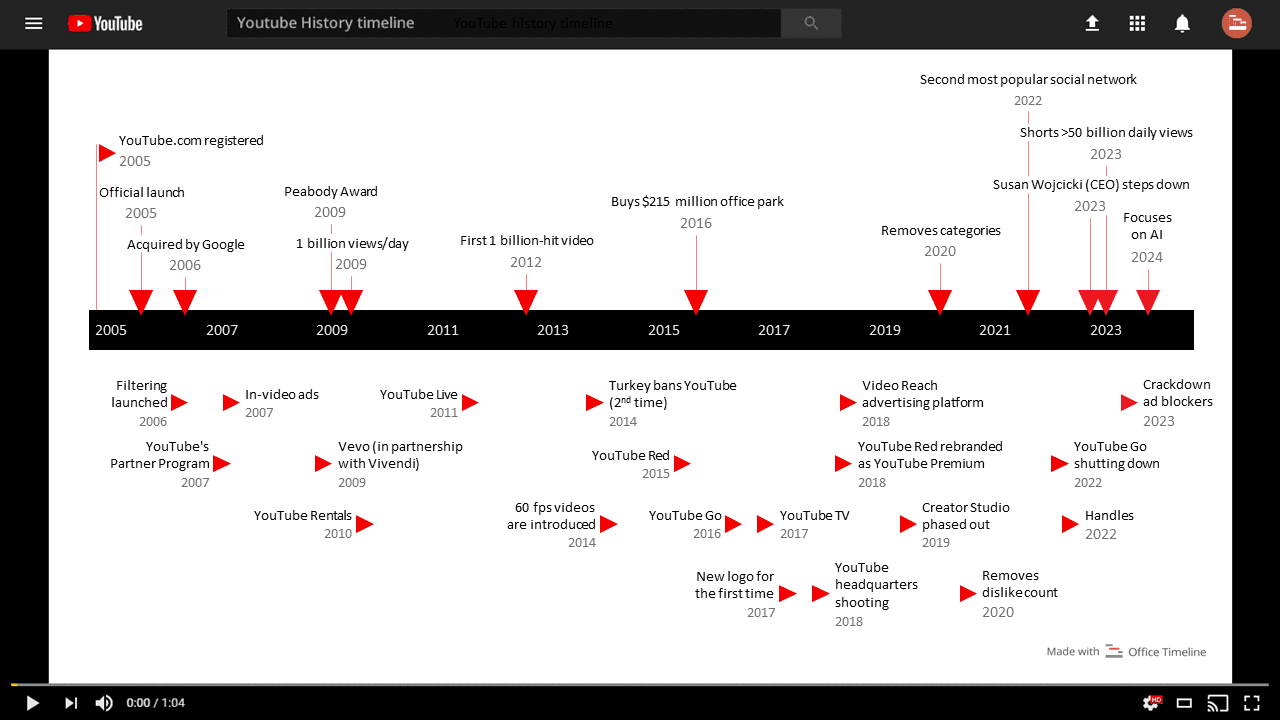
 admin
admin








