When you log into YouTube, the first thing you see is your homepage, tailored just for you. But have you ever noticed that sometimes it feels a bit… cramped? Understanding the layout and how it works can really enhance your viewing experience. In this section, we'll explore what makes up the YouTube homepage layout and why it matters for both users and creators alike.
The YouTube homepage is designed to display videos based on your preferences, viewing history, and subscriptions. You’ll typically find sections like "Recommended," "Trending," and "Subscriptions." Each of these sections has a unique layout designed for easy navigation, but sometimes, the layout can look shorter than expected, leaving questions about why that happens and how to potentially fix it.
By grasping the concept of this layout, users can make informed adjustments to their settings and content, ensuring they maximize their YouTube experience. Let’s dive deeper into the various elements of the layout!
Common Reasons for a Short YouTube Homepage
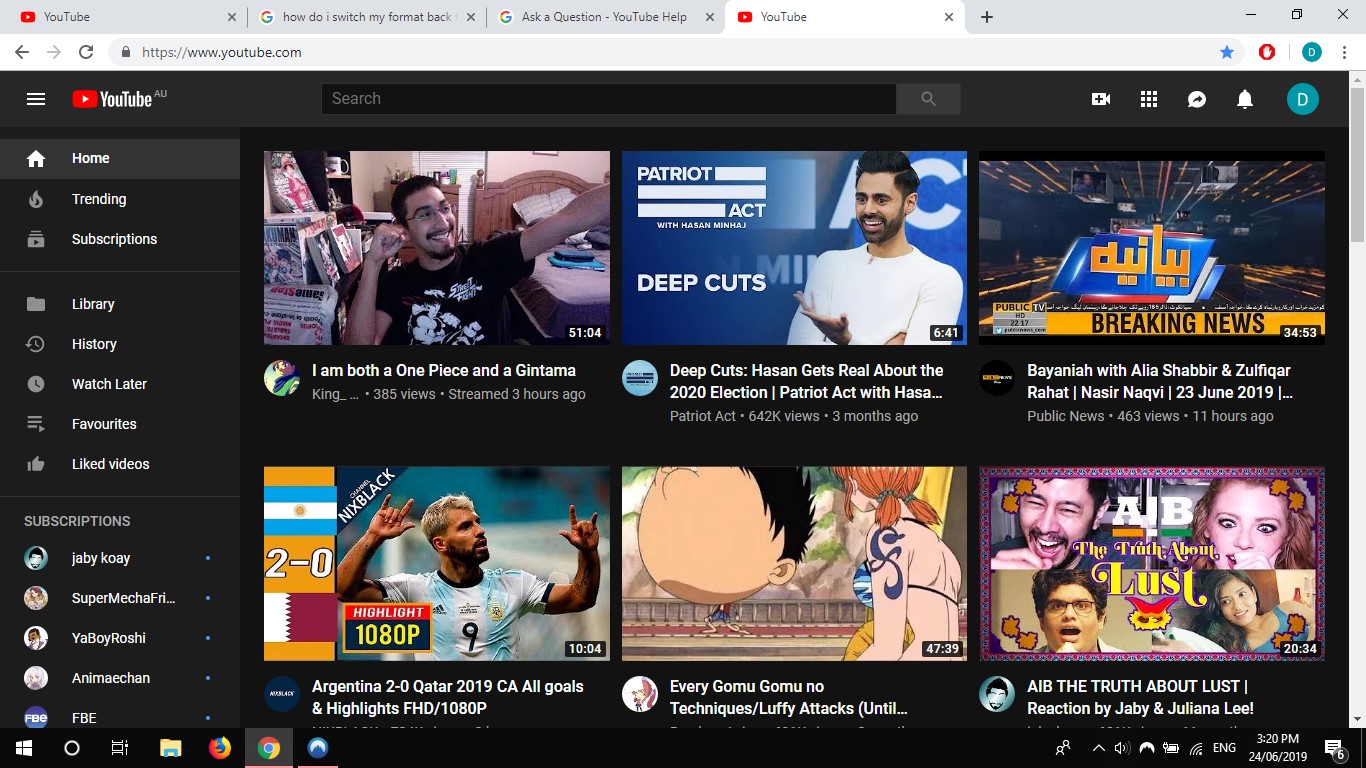
If your YouTube homepage seems shorter than usual, you're not alone! Various factors contribute to this issue, and understanding them can help you address any layout frustrations. Here are some of the most common reasons:
- Limited Video Recommendations: YouTube’s algorithm curates content based on your previous interactions. If you haven’t watched much lately or have been clicking through fewer videos, the recommendations might not reflect a wide range of content.
- Account Settings affecting visibility: Sometimes, your account settings can impact the content displayed. If you have specific restrictions, like age restrictions or explicit content filters, it might limit the videos available to you.
- Browser or App Glitches: Technical issues can arise from bugs in your browser or mobile app. Clearing your cache or updating the app might resolve any display issues.
- Changes in YouTube’s Algorithm: YouTube frequently updates its algorithm to enhance user experience. These changes can unintentionally affect what you see on your homepage.
- Localized Content Availability: In some cases, the geographical location can play a role in what content is accessible. Content that’s popular in one region may not appear in another.
Now that you know some of the reasons behind the shortness, you can better grasp how to remedy the situation and make the most of your YouTube experience.
Also Read This: how to download high resolution images
How to Optimize Your Channel's Layout
So you’ve got your YouTube channel up and running, and it’s looking alright, but is it truly optimized? You know, the layout can make or break the viewer's experience, and a polished layout can seriously elevate your channel’s performance. Here’s how to make the best of it!
- Customize Your Banner: Your banner is like the first impression your channel makes. It should visually reflect your content and brand. Use tools like Canva or Adobe Spark to create an eye-catching design that represents what you do.
- Organize Your Sections: YouTube allows you to divide your homepage into multiple sections. Make sure to include Featured Videos, Popular Uploads, and Recent Uploads. This way, visitors can easily find the content they’re interested in.
- Create a Channel Trailer: Think of this as your elevator pitch! A short, engaging trailer can inform new audience members about what they can expect from your channel. Keep it under a minute for maximum impact.
- Use Thumbnails Wisely: Thumbnails play a crucial role in attracting views. Use bold text and vibrant images that entice your audience. Consistency in style helps create a brand identity.
- Add Links: Don’t forget to add links to your social media and website! You can include these in the banner or in the channel description. It encourages viewers to follow you across different platforms!
Remember, your channel layout is more than just aesthetics; it’s about creating a welcoming and engaging space that encourages viewers to stick around!
Also Read This: Inspiring DIY Handicrafts Ideas to Watch on Dailymotion
Utilizing Playlists to Enhance Your Homepage
Let’s dive into something that can transform the way your audience interacts with your content: playlists! Have you ever thought of playlists as the secret sauce to your channel’s homepage? If not, now's the time to start!
- Grouping Content: Playlists allow you to group similar videos together. This makes it easier for viewers to binge-watch related content without the hassle of searching through your entire channel.
- Boosting Discoverability: Playlists can show up in search results as well. Properly titled playlists can draw in new viewers and keep them interested in your content longer. For instance, include keywords in your playlist title!
- Creating a Flow: Think of playlists as a guided tour. Arrange videos in a way that tells a story or progresses logically. This does wonders for viewer retention.
- Header Image: Consider creating a custom thumbnail for your playlist. A visually appealing playlist cover will draw more eyes, encouraging viewers to click and watch.
- Highlighting New Content: You can use playlists to spotlight new uploads or seasonal themes! This keeps your homepage fresh and encourages followers to check back soon.
Incorporating playlists on your homepage is an excellent way to improve user experience, retention, and discoverability. If you’re not utilizing them yet, it’s high time you start! Happy optimizing!
Also Read This: Adding Multiple Images to Your Instagram Story
Customizing Your Favorites and Featured Sections
When it comes to making your YouTube homepage truly reflect your channel’s personality and content style, customizing your favorites and featured sections is an absolute must! This customization not only enhances user experience but also keeps your audience engaged right from the moment they land on your page.
So, what are favorites and featured sections? Here’s a quick rundown:
- Favorites: This section showcases videos that you believe are important for your audience. Whether they’re your best work or content that supports your niche, these videos are prime real estate on your channel.
- Featured Sections: These are customizable areas on your channel where you can display specific playlists, recent uploads, or even a selection of videos related to a particular theme.
To customize these sections effectively, consider the following tips:
- Highlight Key Content: Use your featured sections to display the videos that best represent your channel. This could include tutorials, top views, or trending topics in your niche.
- Update Regularly: Keep your favorites section fresh! Regularly rotate the videos to keep returning viewers engaged and encourage new ones to explore more.
- Use Eye-Catching Thumbnails: Thumbnails matter! Make sure to use attractive and clear thumbnails for your favorites to captivate viewers.
Remember, the goal of customizing these sections is to create a seamless journey for your viewers. By doing so, you not only help them find what they’re looking for but also entice them to explore more of your content!
Also Read This: How to Sell Photos on Depositphotos: A Comprehensive Guide
Tips for Analyzing Your Channel Performance
Analyzing your YouTube channel performance is crucial in understanding what works and what doesn't. It's not just about the numbers; it's about deciphering patterns and making informed decisions based on real data. So, how can you dive deep and assess your channel's health? Let’s break it down.
First, utilize YouTube Analytics, which is a robust tool at your disposal. Here are some key metrics to focus on:
| Metric | What It Indicates |
|---|---|
| Watch Time | This shows the total minutes viewers spent watching your videos. Higher watch time typically leads to better ranking. |
| Audience Retention | It indicates how well your videos keep viewers engaged over time. Aim for a high retention rate! |
| Traffic Sources | This tells you where your views are coming from—be it YouTube search, suggested videos, or external sources. |
| Engagement Rate | Likes, comments, and shares measure how involved viewers are with your content. More engagement often equals higher visibility! |
Next, analyze trends over time:
- Identify High and Low Performers: Look for videos that performed exceptionally well or poorly. Try to figure out the reasons—was it the title, thumbnail, or content?
- Audience Demographics: Understanding who your viewers are can help tailor your content to better meet their interests.
- Experiment and Iterate: Don’t hesitate to try new things! Use insights from your analytics to tweak your video topics, formats, or posting schedules.
Remember, analyzing your YouTube channel performance is an ongoing process. It’s all about learning, adapting, and refining your approach to build a channel that resonates with your audience.
Understanding the Shortness of Your YouTube Homepage and How to Fix Layout Issues
YouTube has transformed the way we consume video content, making it essential for creators to optimize their channel homepage for better engagement. However, many users experience a short or limited appearance of their homepage, which can hamper the viewer experience and reduce the visibility of valuable content. Understanding the causes of this shortness is the first step toward creating a more inviting and effective homepage layout.
The following factors often contribute to a short YouTube homepage:
- Limited Featured Content: If you have not added enough featured videos or playlists, your homepage may appear empty or too short.
- Channel Art Size: Incorrectly sized channel art may not display properly, reducing the visual appeal of your page.
- Lack of Section Variety: Not utilizing various sections such as uploads, playlists, and favorites can lead to a sparse layout.
- Inactive Channel Status: If your channel isn't consistently active with uploads, the homepage may not have fresh content to showcase.
To fix layout issues and enhance the length and appeal of your YouTube homepage, consider implementing the following strategies:
| Action | Description |
|---|---|
| Add Featured Playlists | Include several playlists that organize your content attractively for visitors. |
| Update Channel Art | Use the correct dimensions (2560 x 1440 pixels) for your banner to ensure optimal display. |
| Utilize Sections | Create varied sections for uploads, popular uploads, and specific themes. |
| Engage Viewers | Regularly upload new content to keep the homepage dynamic and engaging. |
In conclusion, a well-structured and engaging YouTube homepage not only enhances viewer experience but also promotes viewer retention and channel growth. By addressing layout issues and regularly updating your content, you can make your homepage an inviting space for existing fans and new visitors alike.
 admin
admin








