LinkedIn has become a cornerstone for professionals seeking networking opportunities, job prospects, and industry connections. In an effort to secure the platform and ensure user authenticity, LinkedIn has started implementing ID verification requests. This process helps to create a safer online environment and combats issues like identity theft and fraudulent accounts. In this blog post, we’ll dive deeper into what
Why LinkedIn Requests ID Verification
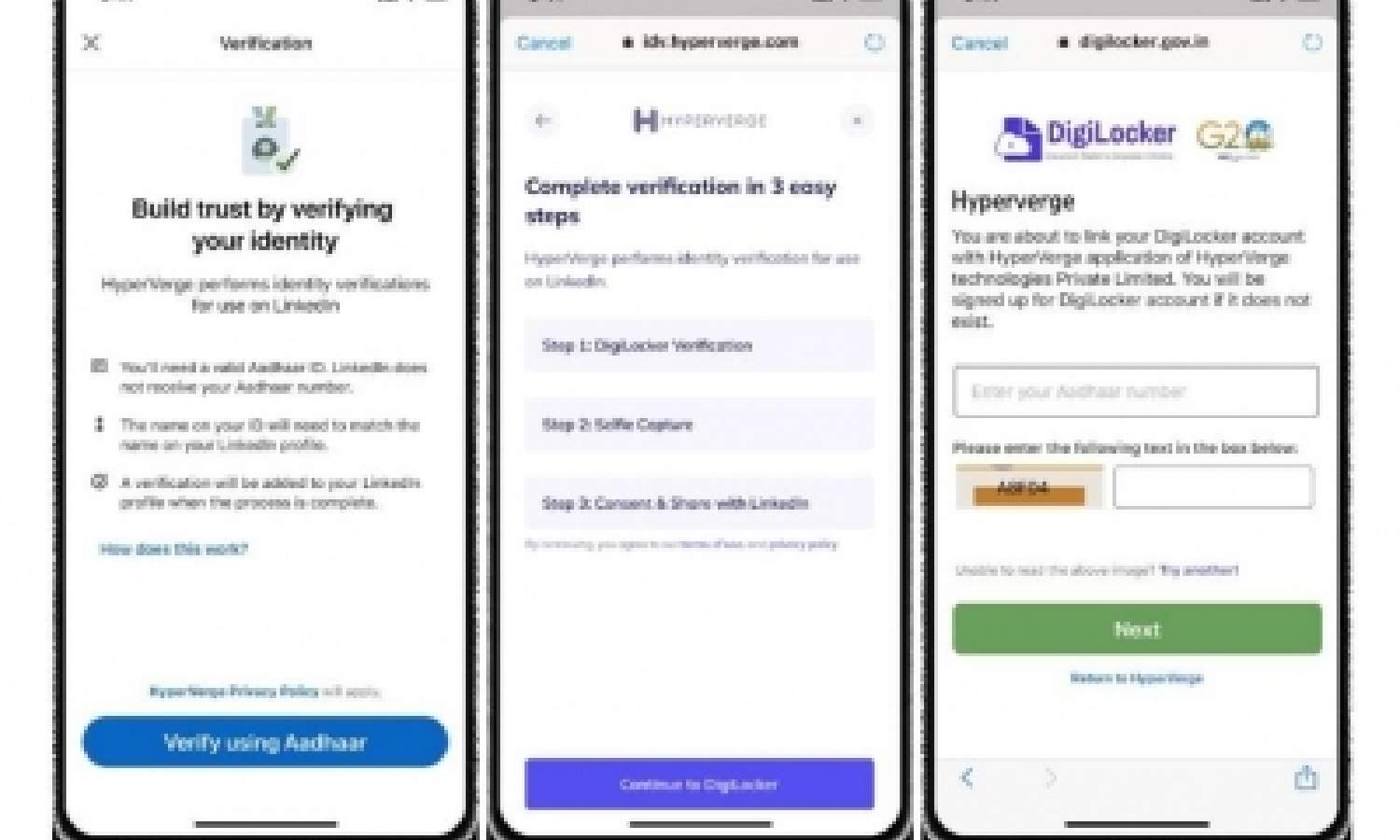
So, why exactly does LinkedIn find it necessary to request ID verification? Let's break it down into several key reasons:
- Enhancing Security: One of the primary motivators for LinkedIn is to create a secure environment for all its users. By verifying identities, the platform can reduce the likelihood of fake accounts or impersonators, contributing to a more trustworthy community.
- Reducing Spam and Fake Profiles: The influx of spam accounts can clutter users’ feeds and diminish the quality of networking opportunities. ID verification helps eliminate these unwanted accounts, creating a more streamlined experience.
- Building Professional Integrity: LinkedIn aims to foster an atmosphere where professional integrity is valued. By ensuring that users are who they say they are, LinkedIn builds credibility within its network.
- Compliance with Regulations: As various countries tighten regulations concerning user data and privacy, LinkedIn may need to adapt its protocols to comply with these laws, thereby protecting both the company and its users.
- Facilitating Job Opportunities: For recruiters and hiring managers, identifying genuine talent is crucial. ID verification allows potential employers to access a more authentic pool of candidates, enhancing the hiring process.
In summary, LinkedIn’s ID verification requests stem from a desire to create a secure, authentic, and trustworthy platform that ultimately benefits all its users. So, next time you get a request for ID verification, you can understand it’s not just a hoop to jump through—it’s about fostering a better professional network.
3. Types of ID Verification Accepted by LinkedIn
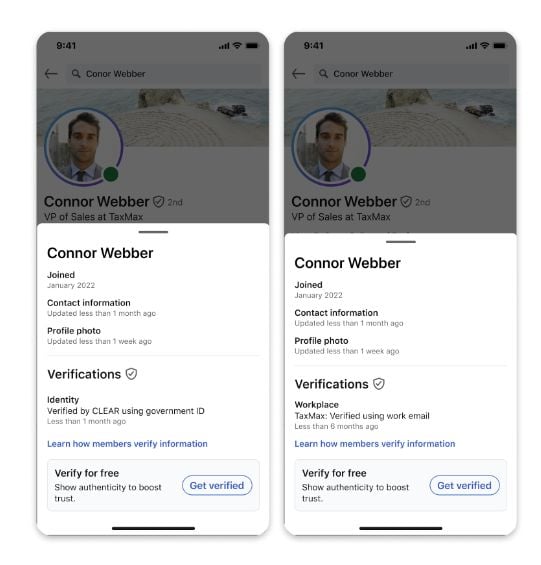
When it comes to verifying your identity on LinkedIn, the platform is quite flexible in what it accepts. There are several types of identification documents you can use, making it easier for you to prove your identity without too much hassle. Here’s a closer look at the types of ID verification LinkedIn accepts:
- Government-Issued ID: This includes a driver’s license, state ID, or passport. These documents are generally the most reliable and frequently requested. They should be current and feature your photo.
- Employee ID Card: If you’re verified through your employer, you can present an employee ID card that includes your photo, name, and the company’s emblem. This option works well for professionals in corporate settings.
- School ID: For students, a school ID card that shows your name and photograph can also be valid. It helps to bridge the gap for younger professionals trying to enter the workforce.
- Utility Bill or Bank Statement: If the primary documents aren’t available, having a recent utility bill or bank statement that bears your name and address can sometimes be enough, although it’s less common.
Before submitting any documents, ensure that you have covered up any sensitive information that isn’t required for the verification process. This helps maintain your privacy while still providing LinkedIn with what's necessary to confirm your identity.
4. The Process of ID Verification on LinkedIn
Now that you know what types of ID are accepted, you might be wondering how the actual verification process works. Don’t worry; it’s generally straightforward! Here’s a simple breakdown of the ID verification process on LinkedIn:
- Notification: You’ll first receive a notification via email or directly in your LinkedIn account if you’re required to verify your identity. This message will detail why the verification is necessary.
- Document Submission: Once you’re informed, you’ll need to gather the appropriate documents. LinkedIn provides guidance on how to submit them, usually via a secure upload link.
- Review: After submission, LinkedIn’s team will review your documents. This process can take anywhere from a few minutes to a couple of days, depending on the volume of requests.
- Notification of Results: Once reviewed, you’ll receive a notification confirming whether your verification was successful or if further action is needed.
- Appeal (if necessary): Should your verification be unsuccessful, you can appeal the decision by resubmitting your documents or providing additional information.
The key to a smooth verification process is clarity and preparation. Always double-check that your documents meet LinkedIn’s requirements to avoid unnecessary delays!
What to Expect During the Verification Process
So, you’ve decided to go through LinkedIn’s ID verification process—great choice! It's a step that can lend credibility to your profile and open up more professional opportunities. But what exactly should you expect during this process? Let’s break it down.
First things first, LinkedIn will notify you that ID verification is required, typically after some suspicious activity or when using certain features like LinkedIn Pro. Once you agree to proceed, you'll receive instructions to upload a valid ID. Here’s what the process generally looks like:
- Submission of ID: You'll be asked to submit a government-issued ID. This could be a driver’s license, passport, or any legal identification that includes your name and photo.
- Data Verification: After submitting your ID, LinkedIn uses automated technology to verify the information against its database. They may also look for additional details such as your profile picture to match with your ID photo.
- Time Frame: Expect the verification process to take anywhere from a few hours to a few days. Don’t worry if you don’t hear back immediately; they’re just making sure everything checks out!
- Notification: You’ll receive an email or app notification once the verification is complete. If successful, you’ll regain full access to your account features.
During this time, it’s essential to stay patient. If your ID isn’t verified for any reason, LinkedIn will reach out to you with specific details. So, keep an eye on your notifications!
Common Issues and Solutions During ID Verification
While many users get through LinkedIn's ID verification process without a hitch, some may encounter issues along the way. Here’s a rundown of common problems and their solutions, making the journey smoother for you!
| Common Issue | Solution |
|---|---|
| Expired ID: Your ID is no longer valid. | Renew your ID and re-submit it. |
| Blurry Upload: The photo quality is poor. | Ensure the ID photo is clear and well-lit before re-uploading. |
| Name Mismatch: Your profile name doesn't match your ID. | Update your profile name or consider using a different ID that reflects your LinkedIn name. |
| Technical Glitches: Issues with the upload process. | Try clearing your browser cache, using a different browser, or even contact LinkedIn support if it continues to trouble you. |
Remember, being proactive can make a significant difference. Always ensure your profile details are up-to-date and consider double-checking your ID for any discrepancies before submission. If problems persist, don't hesitate to reach out to LinkedIn's support team—they're there to help you through the process!
Understanding the Reasons Behind LinkedIn's ID Verification Requests
In today's digital world, online security and privacy are paramount, especially on professional networking platforms like LinkedIn. Recently, users have reported increasing instances of LinkedIn requesting ID verification. This blog post delves into the various factors prompting LinkedIn to implement such measures.
Below are some key reasons for LinkedIn's ID verification requests:
- Enhancing Trust and Safety: LinkedIn aims to create a safe environment for users. By verifying identities, the platform reduces the chances of fake profiles and ensures that networking happens among legitimate individuals.
- Combatting Fraud: ID verification helps combat fraudulent activities, including scams and identity theft, which are becoming increasingly common on social media and professional networks.
- Maintaining Professionalism: LinkedIn is designed as a platform for professional networking. Identity verification enhances the overall professionalism and credibility of the platform.
- Compliance with Regulations: In various regions, laws and regulations demand stricter identification protocols. Maintaining compliance helps LinkedIn operate smoothly across jurisdictions.
- Improving User Experience: Authentic profiles contribute to a better user experience. When users can trust the identities of those they interact with, it fosters stronger connections.
Moreover, here is a table summarizing the benefits of ID verification:
| Benefit | Description |
|---|---|
| Increased Security | Reduces identity theft and fraud. |
| Better Networking | Ensures users connect with verified professionals. |
| Enhanced Brand Reputation | Improves overall platform credibility. |
In conclusion, ID verification is crucial in maintaining a secure and professional networking environment on LinkedIn, ultimately benefiting both users and the platform itself.










