LinkedIn Recruiter is a robust tool designed specifically for hiring professionals, recruiters, and talent acquisition specialists. The platform is part of LinkedIn's suite of tools that help organizations streamline their recruitment processes. By leveraging the immense database of
Overview of Pricing Tiers

When it comes to LinkedIn Recruiter, understanding the pricing structure is essential to maximizing your investment. The platform is designed with various pricing tiers to meet the diverse needs of organizations ranging from small businesses to large enterprises. Below is a rundown of the primary pricing tiers:
- LinkedIn Recruiter Lite: This entry-level option is suitable for individuals or smaller recruiting teams. Typically, this tier costs around $140 per month. Features include basic search filters, access to the candidate database, and messaging capabilities. Ideal for those just starting out in recruitment.
- LinkedIn Recruiter Professional: A step up in functionality and cost, this tier generally ranges from $8,000 to $10,000 annually. Organizations get advanced search capabilities, integrated candidate tracking, and collaboration tools. It is perfect for medium-sized teams that have higher hiring demands.
- LinkedIn Recruiter Corporate: Aimed at larger organizations with comprehensive hiring needs, the pricing for this option is custom-based and varies according to specific requirements. This tier includes features like team collaboration tools, advanced analytics, and premium support. Ideal for large teams managing thousands of candidates.
In summary, LinkedIn Recruiter’s pricing structures are designed to accommodate the varying needs of different-sized businesses, providing the necessary tools and resources to support effective recruitment strategies.
Features Included in Each Pricing Tier
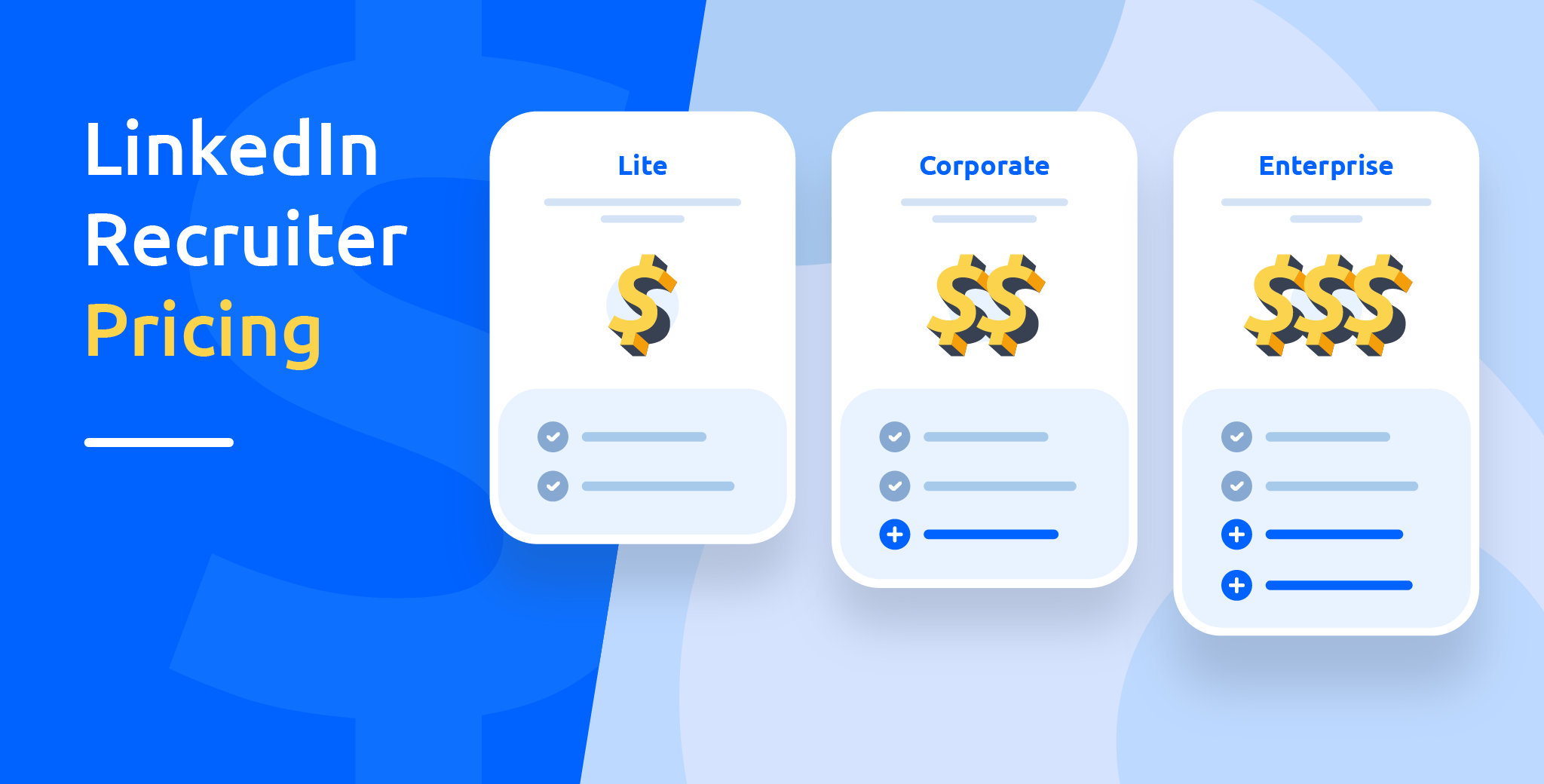
When it comes to LinkedIn Recruiter, the platform offers various pricing tiers, each packed with unique features tailored to different recruitment needs. Understanding these features can help organizations decide which tier is the best fit for them. Let’s break down what you can expect from each pricing tier:
- LinkedIn Recruiter Lite:
- Basic search filters to find candidates.
- Access to a limited number of InMail messages (generally around 30).
- Integration with other LinkedIn tools.
- Ability to save searches and organize candidate profiles.
- LinkedIn Recruiter Professional:
- Advanced search filters including skills, experience, and location to hone in on ideal candidates.
- InMail messages (about 150) for direct communication with potential hires.
- Collaboration tools for team recruiting.
- Candidate tracking features, allowing you to monitor the progress easily.
- Integration with ATS (Applicant Tracking Systems).
- LinkedIn Recruiter Corporate:
- All features included in the Professional tier.
- Unlimited InMail messages for unhindered communication.
- Advanced analytics and reporting tools for measuring recruitment effectiveness.
- Customizable workflows for team processes.
- Access to LinkedIn talent insights for data-driven decisions.
By assessing the features available in each tier, organizations can make a more informed decision regarding their investment in LinkedIn Recruiter.
Additional Costs and Considerations
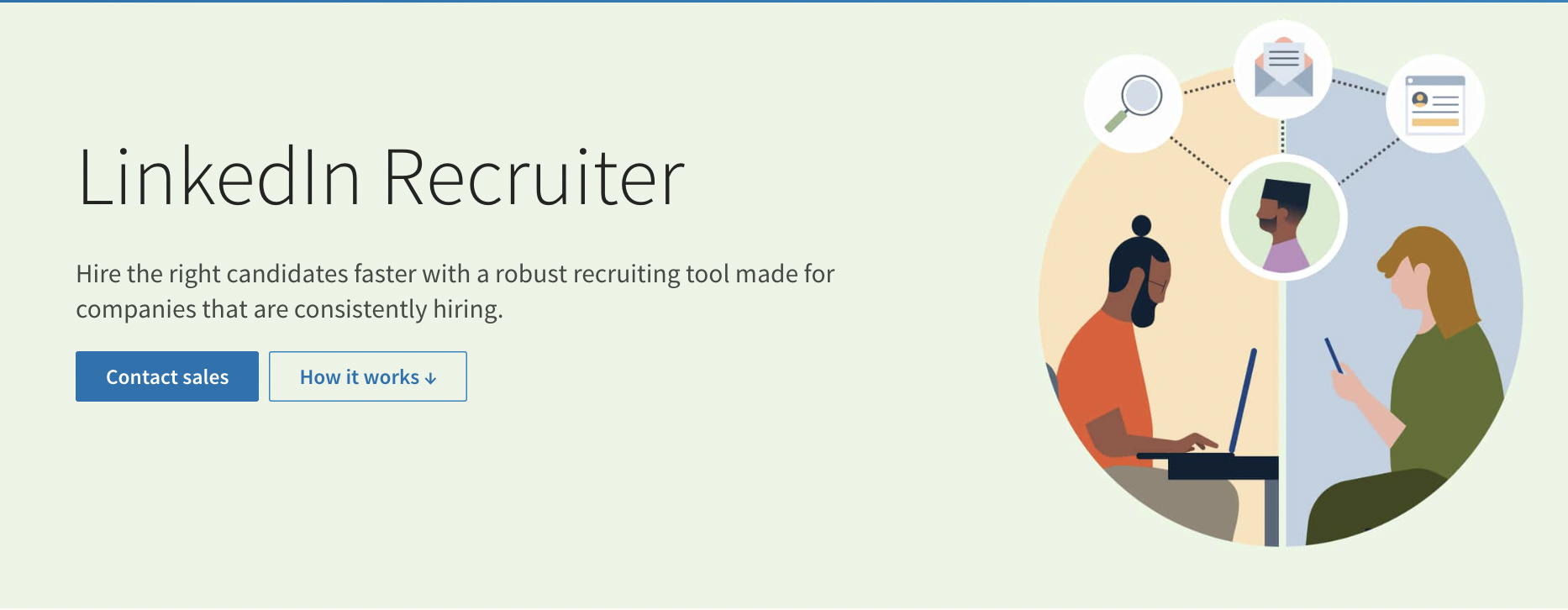
While the pricing tiers of LinkedIn Recruiter offer great features, it's essential to consider other potential costs and factors when budgeting for this tool. Here are some key aspects to keep in mind:
- Onboarding and Training:
Depending on your team’s familiarity with LinkedIn Recruiter, you might want to invest in onboarding training. This could range from seminars to personalized training sessions and might incur additional costs.
- Team Collaboration Costs:
If you opt for a team plan, ensure to assess the costs associated with licenses for each additional recruiter.
- Integration with Other Tools:
While LinkedIn Recruiter integrates with many Applicant Tracking Systems, there might be costs associated with these integrations. It's worth investigating whether your systems will sync effectively without additional charges.
- Annual Commitments:
Consider the commitment period; some pricing models may offer discounts for annual subscriptions but can be costly upfront.
- Usage Caps:
Ensure to be mindful of any usage caps on InMail messages and candidate searches. Additional costs may apply if you exceed these limits, so planning is essential.
Being aware of these elements will ensure that you make a fully informed decision regarding your use of LinkedIn Recruiter and what to expect beyond the initial pricing.
How to Choose the Right Plan for Your Needs
Choosing the right LinkedIn Recruiter plan can feel a bit overwhelming, especially with the various options available. So, let’s break it down together and make it simpler!
First, consider your specific recruiting needs. Are you a solo recruiter or part of a larger team? This is crucial as LinkedIn offers different plans tailored for individuals and teams. Here’s a quick rundown:
- LinkedIn Recruiter Lite: Ideal for individual recruiters who need basic functionalities without the hefty price tag.
- LinkedIn Recruiter: A comprehensive plan designed for teams and organizations, providing advanced features such as enhanced search capabilities and collaborative tools.
Next, think about your search requirements. Do you need access to a larger pool of candidates? If so, the more expensive plans may offer features like InMail messages and more extensive filters that cater to your needs. Another thing to consider is your budget. Keep in mind:
- Assess your monthly budget for recruitment tools.
- Check if the plan can justify its cost by meeting your hiring goals.
- Evaluate if the available features solve specific problems you're facing.
Finally, don’t overlook the trial period. If you’re unsure, take advantage of any free trials LinkedIn offers! Trying out the features hands-on will give you a clearer view of what suits you best.
Conclusion: Getting the Best Value from LinkedIn Recruiter
In conclusion, maximizing your investment in LinkedIn Recruiter boils down to understanding its features and aligning them with your recruitment goals. It's not just about choosing the priciest option; it's about selecting a plan that truly meets your needs.
Consider these tips for getting the best value:
- Utilize Advanced Search: Make the most of LinkedIn’s powerful search tools to find the right talent quickly.
- Invest in InMails: Use InMails wisely; they can significantly enhance your outreach.
- Track Your Success: Keep tabs on your hiring metrics to see if the plan is delivering results.
Remember, the ultimate aim is to streamline your recruitment process and find the best candidates efficiently. Take your time evaluating the plans, leveraging the features, and analyzing your results. Doing this will undoubtedly ensure you're getting the maximum return on your investment in LinkedIn Recruiter!
 admin
admin








