LinkedIn has transformed the way we network professionally. It’s more than just an online resume; it’s a dynamic platform where professionals from all over the world can connect, share, and grow together. But to really get the most out of LinkedIn, understanding how to navigate networking effectively is key. Networking on
Importance of Connection Requests
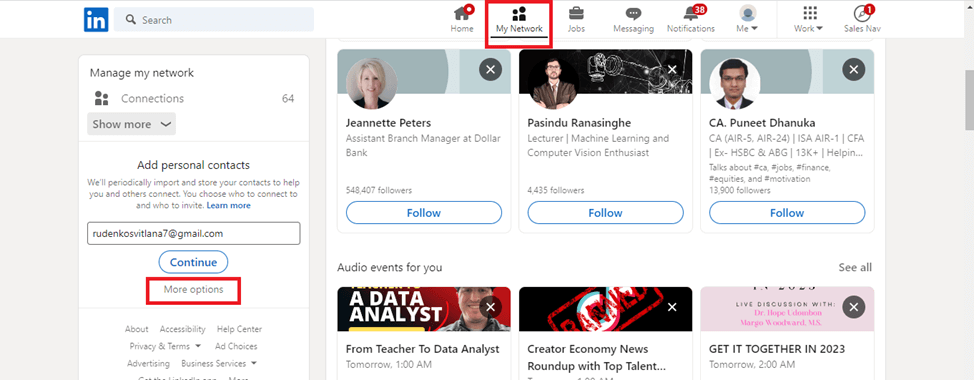
Connection requests are the backbone of LinkedIn networking. They allow you to reach out to professionals in your industry and beyond, broadening your network significantly. Here’s why these requests are crucial:
- Expanding Your Network: Each connection can open doors to new introductions, job leads, and collaborations. The more connections you have, the larger your professional circle grows.
- Access to Valuable Insights: By connecting with industry experts, you gain access to their knowledge and insights, which can be invaluable for your personal and professional growth.
- Building Your Personal Brand: Your LinkedIn connections can help reinforce your professional persona. Engaging with a diverse network showcases your interests, expertise, and commitment to your field.
- Opportunities for Mentorship: Building a strong network increases your chances of finding mentors who can guide you in your career journey.
- Job Opportunities: Many job openings aren’t advertised publicly; they’re filled through connections. Your network can be your best resource for hearing about opportunities before they hit the job boards.
In essence, connection requests play a pivotal role in how you leverage LinkedIn. So don’t hesitate—send that request! Just remember to personalize your messages when reaching out; it makes a world of difference.
Understanding LinkedIn's Connection Limits

When you’re venturing into the world of LinkedIn, it’s crucial to understand the platform’s connection limits. After all, sending too many requests might not just go unnoticed; it can lead to some unwanted penalties. So, how many connection requests can you send in a week?
LinkedIn generally allows users to send up to 100 connection requests per week. This may sound generous at first, but there are a few caveats:
- Quality over Quantity: It's better to focus on sending personalized requests to people you genuinely want to connect with rather than blasting out requests to anyone and everyone.
- Pending Requests: If your connection requests remain pending (meaning the recipient hasn’t responded), they count toward your weekly limit. So, if you send requests to 30 people in a week and 20 haven't responded, that's still 30 requests used up.
- Connection Size: If your account is new or has a limited number of connections, you might want to start off slowly. LinkedIn may restrict your ability to send more requests if they perceive you as a spammy user.
Moreover, exceeding connection limits can put your account at risk. LinkedIn’s algorithms track behavior; they don’t want their platform to be a hotbed for spam. So, fine-tuning your approach to connection requests isn't just smart—it’s essential for maintaining credibility on the platform.
Best Practices for Sending Connection Requests
Now that we know about connection limits, let’s dive into some best practices for sending those requests. After all, sending connections isn't just about numbers; it’s about building meaningful relationships.
Here’s how to make your connection requests stand out:
- Personalize Your Message: Always include a note with your connection request. This gives you the opportunity to explain why you want to connect and allows the recipient to feel more inclined to accept. For example, “Hi [Name], I noticed we both work in [Industry] and I’d love to learn more about your experience with [Specific Topic].”
- Be Specific: Tailor your message to mention any mutual connections, shared interests, or common experiences. This increases the likelihood that someone will accept your invitation.
- Keep it Short: While personalization is key, your message should still be concise. Aim for a few sentences at most. Respect everyone’s time—yours and theirs!
- Take Time to Engage: Before sending a request, consider engaging with the person’s content. Commenting on their posts can increase familiarity and boost your chances of receiving a positive response.
- Don’t Spam: As tempting as it may be to rapidly increase your connections, resist the urge to send out mass requests. Focus on quality connections that can lead to a fruitful professional relationship.
Following these best practices will not only give you a better chance of your requests being accepted but also enrich your LinkedIn network with valuable connections. Remember, it's about cultivating relationships, one thoughtful connection at a time!
5. Consequences of Exceeding Connection Limits
So, you’ve been super active on LinkedIn, sending out connection requests left and right. But hold on! Did you know that exceeding the connection limits can have some serious consequences for your LinkedIn account? Let’s explore what happens when you push your luck!
LinkedIn imposes connection limits to maintain the platform's integrity and combat spammy behavior. Typically, the weekly limit for connection requests is around 100, but this can vary based on your activity and profile status. Here are some of the consequences you could face if you exceed these limits:
- Temporary Restrictions: If you exceed the connection request limit, LinkedIn may temporarily restrict your ability to send more requests. This means you’ll be sidelined from networking opportunities until the restriction is lifted.
- Account Visibility Issues: Excessive connection requests can lead to a dip in your account's visibility. LinkedIn might flag your account, making it difficult for others to find and connect with you.
- Profile Reputation Damage: Sending too many requests that get ignored or declined can harm your profile's reputation. LinkedIn tracks user interactions, and if you’re seen as a spammer, it could affect how others perceive your account.
Keeping these potential pitfalls in mind, it’s vital to pace your connection requests. Instead of sending them out haphazardly, focus on quality connections that truly matter to your professional goals!
6. Tips for Effective Networking on LinkedIn
Networking on LinkedIn isn’t just about adding as many connections as possible; it’s about building meaningful relationships that can advance your career. Here are some tried-and-true tips to help you network effectively on the platform:
- Personalize Your Connection Requests: Always add a note when sending a connection request. Mention how you know the person or why you want to connect. This shows genuine interest and increases the chances of your request being accepted.
- Engage with Content: Before connecting with someone, engage with their posts by liking or commenting. This not only gets you on their radar but also opens the door for a more natural conversation when you send that connection request.
- Join Relevant Groups: Participate in LinkedIn groups related to your industry. This allows you to meet like-minded professionals, share insights, and connect with potential collaborators or mentors.
- Follow Up: After connecting, send a message to thank them for accepting your request. You can also ask a relevant question or propose a virtual coffee chat. This keeps the momentum going and strengthens your new connection.
- Be Active: Regularly share valuable content, updates, or insights relevant to your field. This enhances your profile visibility and keeps your connections engaged with your expertise.
Remember, quality always trumps quantity in networking. By implementing these tips, you'll not only grow your LinkedIn network but also foster genuine professional relationships that can lead to collaborations, opportunities, and mutual growth!
Understanding the Limits of LinkedIn Connection Requests Per Week
LinkedIn has become a crucial platform for professionals looking to expand their network and engage with industry peers. One of the key features of this platform is the ability to send connection requests, which allows users to connect with others to exchange ideas, opportunities, and enhance their career prospects. However, it is important to be aware of the limitations imposed by LinkedIn regarding connection requests.
As of now, LinkedIn allows users to send a maximum of *100 connection requests per week. Here are some important points to consider:
- Weekly Limit: Users can send up to 100 connection requests every 7 days*. Exceeding this limit may result in temporary restrictions on your ability to send more requests.
- Response Rate: It's crucial to focus on the quality of your connection requests rather than just quantity. Aim for a higher acceptance rate by sending personalized messages.
- Spam Filters: If you repeatedly send requests to individuals who do not accept them, LinkedIn may flag your account as spammy, which could limit your future connection capabilities.
- Profile Visibility: Having a complete and professional LinkedIn profile increases the chances of your requests being accepted. Ensure your profile is up-to-date with a professional photo and relevant information.
Additionally, it’s wise to monitor your connection requests and periodically review the status of sent requests to cultivate a strong and meaningful network.
| Action | Explanation |
|---|---|
| Personalize Requests | Include a brief, relevant note about why you'd like to connect. |
| Follow Up | After connection, engage with their content to build rapport. |
| Avoid Excessive Requests | Sending too many requests can lead to account restrictions. |
In conclusion, understanding and adhering to the limits of LinkedIn connection requests is essential for effective networking. Focus on creating meaningful connections, and you will maximize your potential for professional growth on this platform.
 admin
admin








