LinkedIn Premium is a subscription service that unlocks a host of advanced features on the world's largest professional network. It's designed to enhance your LinkedIn experience, whether you're job hunting, recruiting talent, or building your professional brand. With different subscription tiers tailored to various career goals like
By subscribing to LinkedIn Premium, you'll gain access to additional tools that can help you expand your network and elevate your professional presence. One standout feature of this premium service is InMail messaging, which allows users to reach out to people outside of their existing network. This capability can prove invaluable when trying to connect with potential employers, clients, or collaborators. Let's dive deeper into what InMail messages are and how they can benefit you.
What Are InMail Messages?
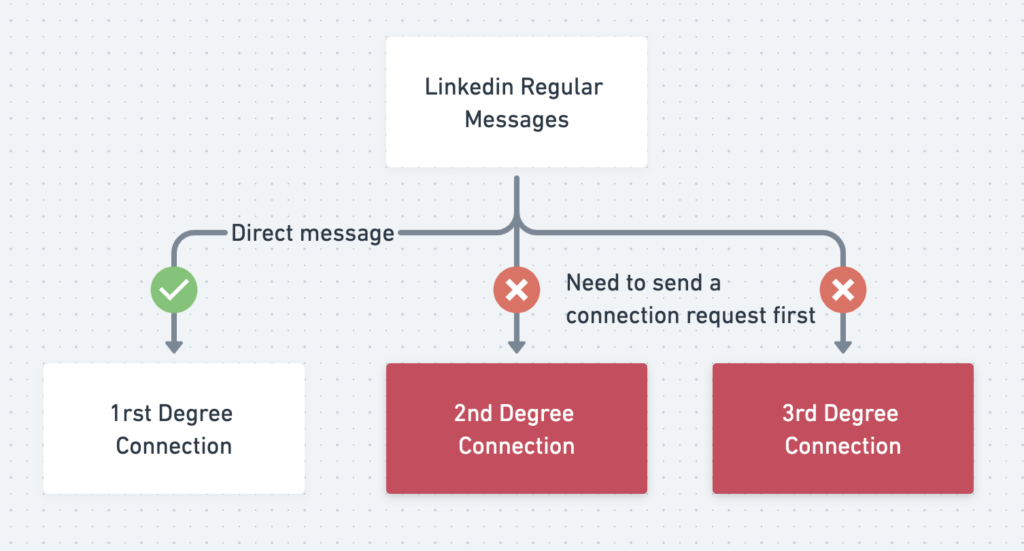
InMail messages are a unique feature available to LinkedIn Premium users that allow them to send direct messages to any LinkedIn member, even if they aren't connected as first-degree contacts. This is particularly helpful for networking, job inquiries, or outreach for business purposes.
Here's a quick rundown of InMail messages:
- Direct Communication: Unlike regular messaging, which is confined to connections you have on LinkedIn, InMails can reach anyone on the platform.
- Increased Visibility: By using InMails, you can grab the attention of professionals who might be hard to reach otherwise.
- Priority Messaging: InMails often receive a higher response rate than standard emails because they come from the trusted LinkedIn environment.
LinkedIn Premium members receive a specific number of InMail credits each month, which can vary based on the subscription tier:
| Subscription Type | Monthly InMail Credits |
|---|---|
| Premium Career | 5 |
| Premium Business | 15 |
| Sales Navigator | 20+ |
| Recruiter Lite | 30+ |
InMails expire after 90 days if not used, and any credits you don't use carry over as long as you maintain your Premium subscription. This means you can save them for when you really need to make that all-important connection.
In summary, InMail messages are a game-changer for LinkedIn Premium users, providing a direct line of communication to expand your network effectively.
Types of LinkedIn Premium Subscriptions
LinkedIn offers several premium subscription options tailored to meet different professional needs. Choosing the right type can significantly enhance your networking opportunities and job search capabilities. Let's break down the main types of LinkedIn Premium subscriptions:
- Premium Career: Ideal for job seekers, this plan is designed to help you find new opportunities. It provides insights into job postings and allows you to see who viewed your profile.
- Premium Business: Focused on professionals who want to expand their networks. This plan boosts visibility and allows users to connect with potential clients or collaborators easily.
- Sales Navigator: Tailored for sales professionals, this subscription provides advanced search capabilities and lead recommendations, allowing users to grow their client base effectively.
- Recruiter Lite: Perfect for recruiters and hiring managers. This plan allows users to find and reach out to potential candidates with greater ease and efficiency.
Each of these subscriptions offers unique features and tools that cater to different professional goals. Understanding which type aligns with your needs is crucial for maximizing LinkedIn's potential in your career development or business growth.
InMail Message Allowances for Each Subscription
InMail messages are one of the standout features of LinkedIn Premium subscriptions, allowing users to directly message someone outside of their first-degree connections. The number of InMail messages you can send varies depending on your subscription level. Here’s a breakdown:
| Subscription Type | Monthly InMail Messages |
|---|---|
| Premium Career | 5 InMail Messages |
| Premium Business | 15 InMail Messages |
| Sales Navigator | 20 InMail Messages |
| Recruiter Lite | 30 InMail Messages |
InMail messages are particularly powerful for reaching out to potential employers or clients. Individuals using the Sales Navigator or Recruiter Lite subscriptions will have a significant edge in terms of contact outreach. Overall, these allowances not only provide flexibility but also improve your chances of standing out in a crowded professional environment.
Using InMail Messages Effectively
When it comes to LinkedIn Premium, InMail messages can be a game-changer for networking. But just having access to them isn't enough; you need to know how to use them effectively to get the best results. Here are some tips to maximize your InMail experience:
- Personalize Your Message: Always start by addressing the recipient by name. A quick, tailored opening that mentions something specific about their profile or work makes a big difference.
- Be Clear and Concise: Time is precious! Aim for a short yet informative message. Clearly state your purpose within the first few lines—whether you're looking for advice, collaboration, or an informational interview.
- Include a Call to Action: What do you want the recipient to do after reading your message? Make sure to include a call to action, whether it’s scheduling a meeting or responding to a question.
- Follow Up: If you don’t get a response within a week, don’t hesitate to send a polite follow-up. Sometimes messages get lost in busy inboxes, and a gentle reminder can reignite the conversation.
- Respect Boundaries: Not everyone will respond, and that's okay! If someone indicates they're not open to connections or discussions, respect their preferences.
By following these tips, you’ll increase your chances of fostering valuable connections and making impactful conversations through InMail messages!
Alternatives to InMail Messages
While InMail messages are a powerful tool for LinkedIn Premium users, there are several alternatives available for connecting with others on the platform—or even beyond it. Here’s a look at some options you might consider:
- Connection Requests: When you send a connection request, include a personal note. This is a great way to introduce yourself and explain why you want to connect.
- LinkedIn Groups: Joining relevant groups can facilitate discussions and connections without needing to send InMail. Participate actively, and people might reach out to you directly!
- Engaging with Content: Commenting on or sharing posts from the people you wish to connect with can get you noticed! Shared content on LinkedIn often leads to organic conversations.
- Email or Direct Methods: If you have access to someone's email through their profile or company website, don’t be shy about reaching out via email. Just be sure to follow up and respect their privacy.
- Networking Events: Attend industry-related events or webinars. These can provide opportunities for direct interaction that can lead to meaningful conversations.
Each of these alternatives has its own advantages and can often complement InMail usage. Explore them to broaden your networking horizons!
Understanding the InMail Messages Offered by LinkedIn Premium
LinkedIn has revolutionized professional networking, and with its Premium subscription, users gain access to a plethora of features designed to enhance their experience. One of the standout features of LinkedIn Premium is *InMail messaging, which enables users to directly communicate with other members outside of their immediate network. This capability is particularly valuable for recruiters, job seekers, and professionals looking to connect with potential clients or collaborators.
Unlike standard messaging, which is limited to connections within your network, InMail allows for outreach to anyone on the platform, making it a powerful tool for building relationships. Here’s a closer look at the key aspects of InMail messages*:
- Message Limits: Premium members receive a set number of InMail credits each month, enabling them to send messages to a specified number of prospective contacts.
- Message Expiration: Unused InMail credits roll over to the next month, but they expire after a certain period, encouraging timely communication.
- Response Rate: InMail messages typically have a higher response rate compared to standard emails, increasing the chances of fruitful engagements.
- Personalization: Successful InMail messages often include personalized elements that reference shared interests or connections, making them more appealing to recipients.
For users aiming to maximize their LinkedIn experience, understanding how InMail works can facilitate effective networking. Utilizing InMail thoughtfully can lead to valuable connections and opportunities, whether you are recruiting talent, exploring job possibilities, or seeking partnerships.
Conclusion: InMail messages are an essential feature of LinkedIn Premium that empower users to expand their network effectively, providing them with the tools to reach out and engage with key individuals in their industry.










