Have you ever found yourself scrolling for ages trying to find the right picture but ending up with nothing? I can relate to that feeling. That's where
Adobe Stock comes in handy. With a collection of more than 200 million stock assets including top notch images, videos, graphics and templates it's like a goldmine for creative content.One of the things that sets
Adobe Stock apart is how smoothly it works with Adobe Creative Cloud. If you're using tools like Photoshop or Illustrator you can tap into the stock library without having to switch between applications. This convenience not only saves you time but also makes it easier to stay focused on your creative flow.To put it
Adobe Stock is like a treasure trove of digital media. You can browse through a collection of photos and videos and if something catches your eye you have the option to either pay for a single use license or sign up for a subscription plan that allows you to access more downloads. If you often require content the subscription route proves to be more cost effective. Its akin to having a never ending stash of creative resources readily available.
Key Benefits of Using Adobe Stock for Creative Projects
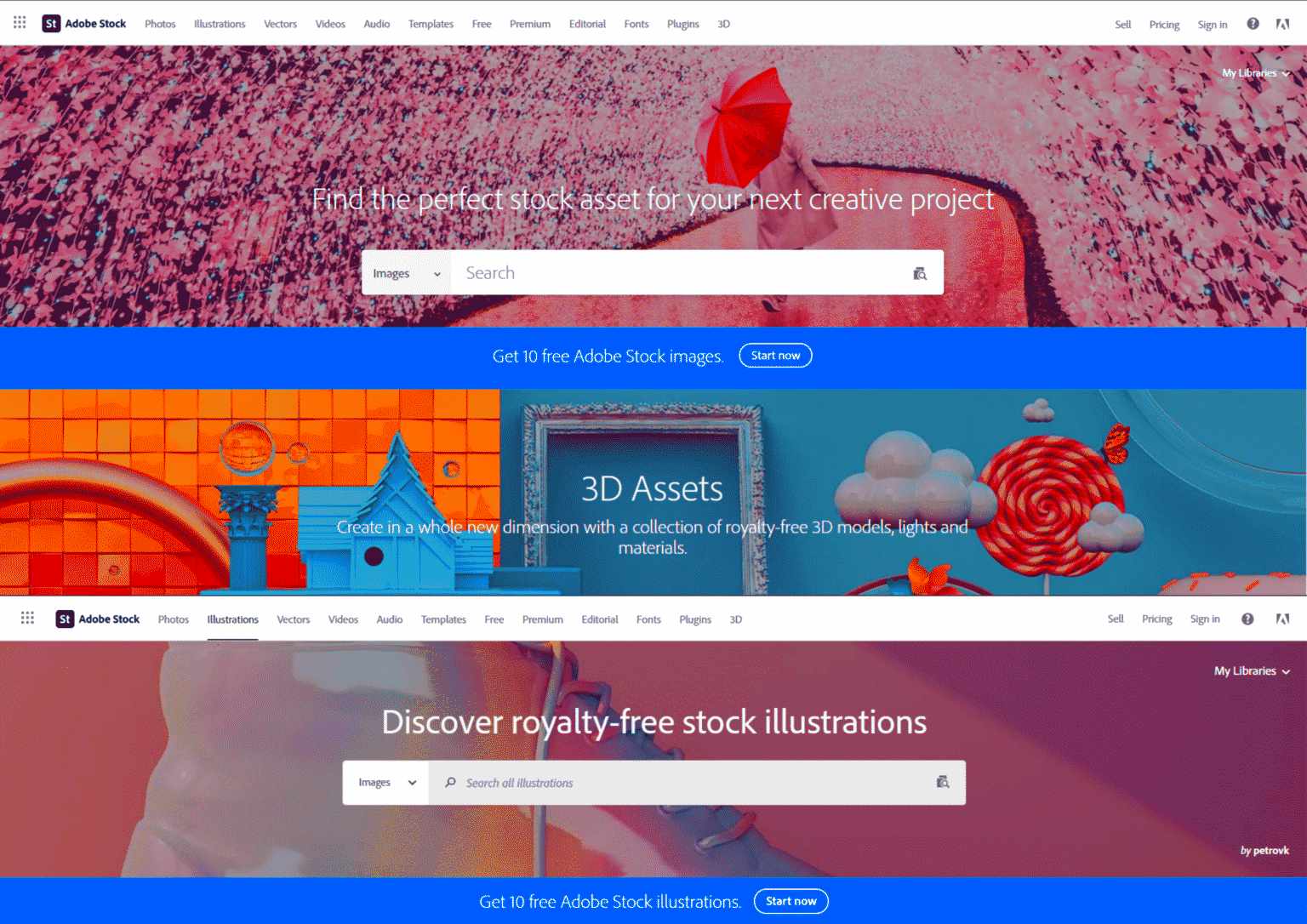
I have a few reasons why
Adobe Stock is my preferred choice for my projects. Allow me to share some of them with you.
- Time-saving integration: Adobe Stock is built into Adobe Creative Cloud, which makes it super easy to find, preview, and use images directly in applications like Photoshop, Illustrator, and InDesign. You don’t have to download and upload separately – it’s all there.
- High-quality assets: With millions of photos, videos, and graphics available, you won’t have to compromise on quality. The content is curated by professionals, ensuring a wide range of high-resolution visuals.
- Flexible pricing: Whether you need just one image or an entire collection, Adobe Stock has flexible pricing. You can either buy assets individually or choose a subscription plan based on your needs.
- Creative freedom: Having access to such a vast library inspires creativity. You don’t have to stick to one idea. Experiment with different visuals to bring your imagination to life.
I recall an instance when I was faced with a project for a client and required an image that aligned perfectly with the brands vibe.
Adobe Stock came to my rescue, helping me overcome a creative hurdle. The seamless integration with Adobe software was a true turning point in my creative process.
Why Adobe Stock is a Great Resource for Designers
As a creative I often have to balance several projects simultaneously. When time is tight and inspiration seems to fade
Adobe Stock comes to my rescue. Want to know why? Let me explain.
Diverse Asset Collection: The platform offers a wide variety of assets – images, videos, templates, 3D assets, and more. Whether I need something specific or just a spark of inspiration, the diversity of Adobe Stock never disappoints.
Customizable Content: The assets aren’t just “one-size-fits-all.” Many of the templates, vectors, and even some images are fully customizable. You can adjust them to suit your project without starting from scratch.
Licensing Made Easy: The fear of accidentally using unlicensed images haunts many designers, including me. But Adobe Stock offers peace of mind. Once licensed, I’m free to use the content in both personal and commercial projects without worrying about copyright issues.Having a companion for your creative endeavors can be a game changer, especially when deadlines are looming. A designer friend of mine frequently shares how Adobe Stock aids him in uncovering fresh design trends and concepts. It goes beyond being merely a stock photo service; it serves as a dynamic tool that adapts to your ever changing artistic requirements.
Comparing Adobe Stock with Other Image Platforms
Throughout my design journey I've explored various stock image platforms and while each comes with its own set of advantages and disadvantages Adobe Stock truly shines in aspects that count. I won't claim it's flawless but when compared to alternatives like Shutterstock, Unsplash or Getty Images Adobe Stock brings together a blend of quality, convenience and seamless integration that is tough to surpass.
Quality and Quantity: Some platforms like Unsplash offer free images, but the quality is hit or miss. You get what you pay for, right? Adobe Stock, on the other hand, has a well-curated library. Every image feels like it's been handpicked. You’ll rarely come across an image that’s of poor quality or irrelevant to what you need.
Seamless Integration: One of my favorite features of Adobe Stock is its seamless integration with Adobe Creative Cloud. I remember working on a client project using Photoshop, and I needed an image. With Adobe Stock, I didn’t have to leave Photoshop, download the image separately, and then upload it back. I could just browse and drop it right into my workspace. That’s not something other platforms can offer.
Licensing: Unlike many free platforms, Adobe Stock gives you peace of mind with clear, commercial-friendly licensing. You don’t have to worry about accidentally using an image in a way that violates the terms. Platforms like Unsplash or Pexels don’t always offer that security, especially for commercial use.Absolutely, every platform serves its purpose. If you're watching your spending and getting started, free options could work well for you. However, if you're looking for top notch visuals and seamless integration, Adobe Stock takes the lead.
How to Use Adobe Stock Downloader for Quick Access to High-Quality Images
When I stumbled upon the Adobe Stock Downloader, I must say I felt a sense of relief. In the past, the process of downloading images for my projects used to be quite a chore. However with Adobe Stock it’s surprisingly straightforward. Allow me to guide you on how to make the most of it and believe me it really saves you time.To start the Adobe Stock Downloader is user friendly and designed to seamlessly integrate with your Adobe Creative Cloud software. When you use programs such as Photoshop or Illustrator it gives the impression that the stock images are a natural part of your design toolkit.
Steps to Download:
- Log into Adobe Stock: Start by logging into your Adobe Stock account from the website or directly through your Adobe Creative Cloud app.
- Search for an Image: Use the search bar to find the right image or video for your project. Adobe Stock's search engine is pretty powerful, with filters to help narrow down by orientation, color, and more.
- Preview Before Downloading: One feature I appreciate is the ability to preview watermarked images in your designs before you commit. This lets you check how the image looks in your project.
- Download in One Click: Once you're satisfied, you can license and download the image directly into your project. If you’re working within Adobe Creative Cloud, it will place the file right where you need it.
Bonus Tip: If you're subscribed, the download process is even more streamlined. You can store images in your library, making them easily accessible for future projects. It’s like having your own personalized collection of ready-to-use visuals.
Tips for Maximizing Adobe Stock Downloads for Your Needs
Having spent a while utilizing Adobe Stock I’ve picked up some tips to maximize its potential. You know the drill – there are moments when you require an image and scrolling through a sea of choices can be quite daunting. However by implementing some clever tactics you can streamline the process and make it more effective.
1. Use Advanced Filters: Adobe Stock’s search function comes with a variety of filters, and I can’t stress enough how helpful they are. You can filter by image type, orientation, color, and even by whether the image has people in it. These filters have saved me hours of scrolling.
2. Save to Libraries: If you’re like me and work on multiple projects at once, this feature is gold. Adobe Stock allows you to save assets to your Creative Cloud Libraries, so you don’t have to keep downloading the same image over and over. It’s especially useful if you need to show your client a few options before making a final decision.
3. Preview Before You Buy: Another key tip is to always use the “preview” option before purchasing or downloading an image. This lets you see how the watermarked version fits in your project. I’ve often realized an image I thought was perfect didn’t actually fit once it was placed in the design.
4. Take Advantage of Free Assets: Not many people know this, but Adobe Stock offers free assets too. I always recommend starting here if you’re on a tight budget or just need something simple. It’s a great way to access quality visuals without extra cost.Implementing these suggestions has really streamlined my process and I genuinely hope they prove beneficial for you as well! When leveraged wisely Adobe Stock can be a valuable asset. The trick lies in mastering the art of pinpointing precisely what you require without squandering any time.
Frequently Asked Questions about Adobe Stock
Whenever I chat about Adobe Stock with my friends or fellow creatives I often get asked a few questions. So I figured I’d share some insights that could be useful if you’re new to Adobe Stock or simply wondering how it all works.
1. Is Adobe Stock included with Adobe Creative Cloud?
Although Adobe Stock is seamlessly integrated into Creative Cloud it is not part of the regular subscription. To access it you must either get an Adobe Stock subscription or purchase assets separately. Nevertheless the convenience of having stock images and other resources readily available within Creative Cloud apps makes it worthwhile, for those who frequently require such materials.
2. Can I use Adobe Stock images for commercial purposes?
Absolutely, Adobe Stock allows you to license images for purposes. After obtaining a license you can incorporate the images into your promotional content, ads or even product packaging. However if you intend to use images on items intended for resale make sure to pay attention to the extended licensing terms.
3. What’s the difference between standard and extended licenses?
This one can be confusing, but here’s a simple breakdown: a
standard license lets you use the image in most designs, but there are limits on distribution. For example, if you're printing a huge number of physical copies, you might need an
extended license, which allows for broader use, including merchandise for resale.
4. Are there free assets on Adobe Stock?
Absolutely! Adobe Stock has a selection of free resources such as photos, clips and design templates. Its an excellent opportunity to check out the service before deciding on a subscription. I’ve incorporated free resources into my own projects and they are just as top notch as the premium options.
5. Can I edit Adobe Stock images?
Certainly! After you acquire and authorize an image you have the freedom to make adjustments according to your preferences. Whether it's altering hues or incorporating personal touches Adobe Stock visuals offer a level of flexibility, for customization especially when utilized within Adobe Creative Cloud software such as Photoshop or Illustrator.
Conclusion: The Value of Adobe Stock for Creative Professionals
From what I've seen Adobe Stock is not simply a stock image site – it's a hub that boosts creativity and sparks fresh concepts. Its smooth compatibility with Adobe software, top notch content and adaptable licensing choices make it an essential tool for experts looking to elevate their work. Whether you're an experienced designer or a beginner Adobe Stock opens up a realm of artistic possibilities for you to explore.
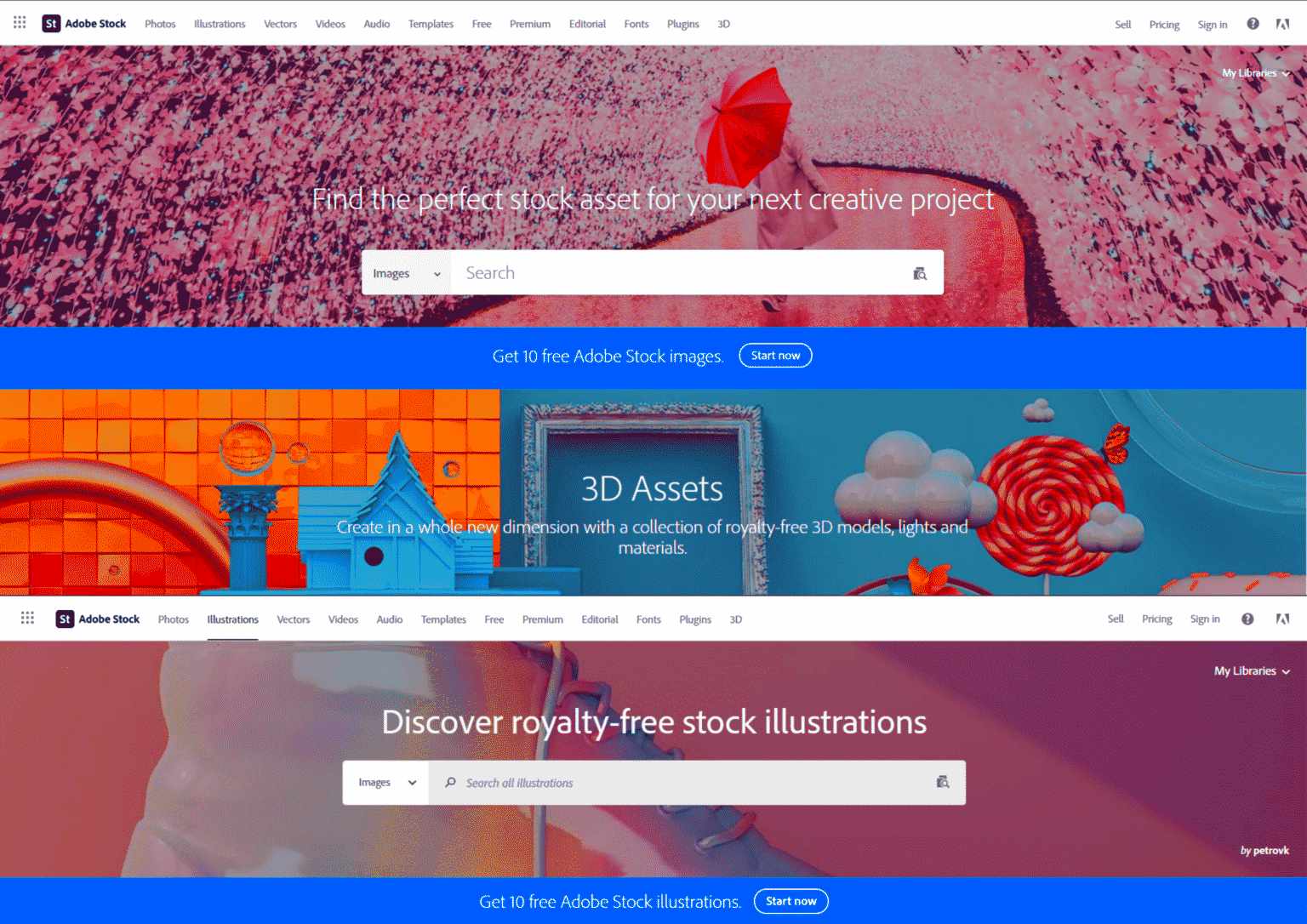 I have a few reasons why Adobe Stock is my preferred choice for my projects. Allow me to share some of them with you.
I have a few reasons why Adobe Stock is my preferred choice for my projects. Allow me to share some of them with you.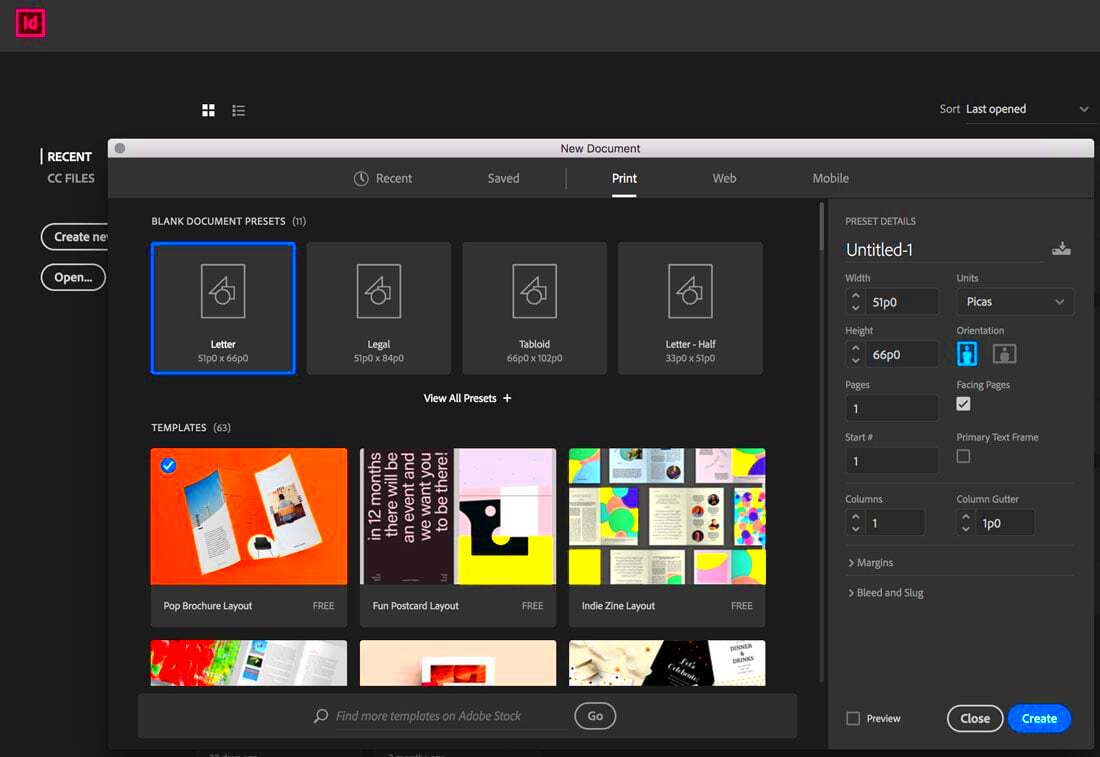
 admin
admin








