LinkedIn has evolved from a simple networking platform to a comprehensive social media tool for professionals. Among its various features, one of the most intriguing is the online status indicator, specifically the green dot. This feature adds a layer of connectivity, allowing users to see when their connections are available for engagement. In a world where online networking is paramount, understanding this feature can enhance your LinkedIn experience and improve your professional interactions.
What the Green Dot Represents
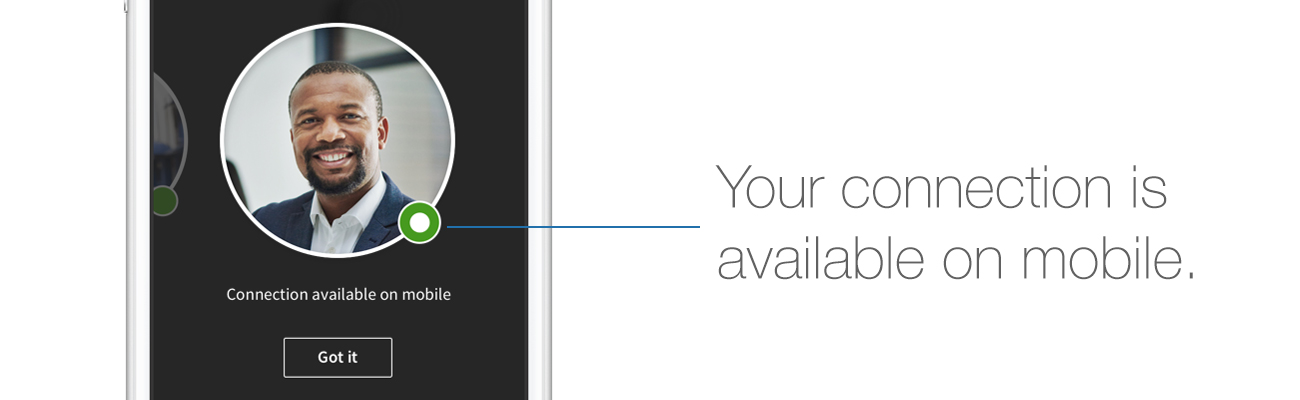
The green dot on LinkedIn signifies that a user is currently active on the platform. In the vast landscape of professional networking, this small green circle plays a crucial role in fostering real-time interactions and engagements. Here’s a closer look at what it means:
- Real-Time Engagement: When you see a green dot next to someone’s profile, it means they are logged in and possible to message. This is a great opportunity for initiating conversations, exchanging ideas, or even discussing job opportunities.
- Availability for Connection: The green dot indicates that the user may be open to networking. If you have questions or wish to connect, reaching out during this time might yield quicker responses.
- Professional Networking: In a professional context, the ability to know when someone is available can help in setting up meetings or discussions on important topics without having to play the waiting game.
It's important to note that the green dot only reflects online status at that moment. Users can be busy or may not respond immediately, despite being active. So, while the green dot is a helpful indicator, it shouldn't be the sole factor guiding your LinkedIn interactions!
How to Enable or Disable Your Online Status
Managing your online presence on LinkedIn is essential for how you engage with other professionals. Enabling or disabling your online status is quite straightforward, and it allows you to control whether connections can see if you're currently active.
Here’s a simple guide on how to enable or disable your online status:
- Log in to your LinkedIn account.
- Click on your profile picture in the top right corner to access the dropdown menu.
- Select Settings & Privacy.
- In the Settings section, look for Visibility and click on it.
- Find the option labeled “Manage Active Status”.
- You will see options to turn your online status On or Off. Choose according to your preference. If you turn it off, connections won’t see the green dot next to your name.
It's worth noting that when you disable your online status, you also won’t be able to see if others are online. This mutual visibility is important for many users who wish to connect quickly.
Also, consider your networking strategy when deciding. Sometimes being visible can lead to great opportunities, while other times, you may prefer to work in the shadows.
The Importance of Online Status for Networking
Your online status on LinkedIn is more than just a little green dot; it's a reflection of your accessibility and engagement levels. When other users see that you're online, it opens the door for real-time interactions, leading to potential conversations and opportunities nobody wants to miss.
Here’s why your online status is crucial for effective networking:
- Real-Time Engagement: Being online allows you to respond promptly to messages, making it easier to build rapport and demonstrate your interest.
- Networking Opportunities: Active users are more likely to engage with someone else who’s also online, increasing your chances of connecting with industry leaders or peers.
- Personal Branding: Remaining visible can enhance your professional image, signaling that you’re approachable and open to networking.
- Collaborative Projects: If you’re active and visible, potential collaborators or clients may feel more inclined to reach out.
In a world where networking can often feel impersonal, displaying your online status can be a small yet significant way to foster more genuine connections. So, consider toggling that green dot on when you’re ready to engage!
Common Misconceptions About the Green Dot
When it comes to using LinkedIn, the green dot may seem straightforward, but there are several misconceptions surrounding its meaning and implications. Let's unpack these misunderstandings to clarify what the green dot truly indicates.
- Myth 1: The Green Dot Means Someone is Available to Chat
Many users assume that the green dot indicates a user is actively available for messaging. While it does mean the individual is online, it doesn't necessarily imply they are ready to engage in a conversation. They could be busy reading content, browsing, or focusing on tasks. - Myth 2: The Green Dot is Always On
Another common misconception is that the green dot is always visible when someone is online. In reality, users can toggle their online status to hide it. So, even if you see the green dot, the person could still be unavailable or distracted. - Myth 3: The Green Dot Reflects Engagement
Just because someone has a green dot next to their profile doesn't mean they're actively engaged on LinkedIn. They might be there for a specific purpose, like reviewing a connection request or browsing opportunities, without intending to interact. - Myth 4: The Green Dot Reflects Time Zones
Many people think that the green dot's presence is influenced by time zones, leading them to believe that certain users are available at inappropriate times. However, the green dot is simply an indication of current online status, not a reflection of activity across different time zones. - Myth 5: The Green Dot is Only for Premium Users
Lastly, there’s a belief that only LinkedIn Premium members can display the green dot. This is false; anyone with a LinkedIn account can show their online status, regardless of their membership level.
Conclusion: Understanding Your Presence on LinkedIn
As we wrap up our discussion on the green dot on LinkedIn, it's essential to grasp what this feature means for your professional presence on the platform.
The green dot is a visual cue that lets others know you're currently online, but it doesn't tell the full story of your availability or engagement levels. Understanding this can empower you to manage your online presence better and interact more meaningfully with your connections.
Here are a few key takeaways:
| Key Takeaways |
|---|
| Manage Expectations: Understand that being online does not mean you're open for conversations. |
| Respect Others' Time: Just like you, your connections may be online for reasons that don't involve chat. |
| Be Mindful of Your Status: Toggle your online status based on your availability to connect. |
| Utilize the Feature Wisely: Leverage your online presence to maintain active engagement without overwhelming yourself. |
By gaining a clearer understanding of the green dot and how it contributes to your online persona, you can navigate LinkedIn more wisely, fostering healthier and more constructive professional interactions.










