If you want to budget wisely and make the most out of your investment understanding how much does
adobe stock cost is important. For casual users or professionals alike,
Adobe Stock has several pricing options to cater their diverse needs. Therefore, this overview will help you move through various pricing models and choose the right plan for you.
Types of Adobe Stock Pricing Models
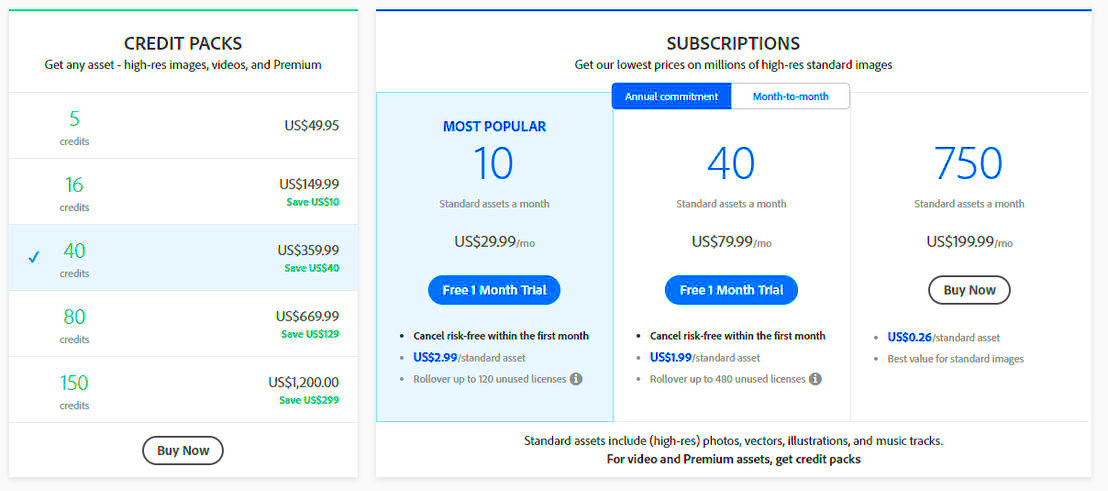
- Subscription Plans: Ideal for regular users who need a steady stream of stock images.
- Pay-Per-Download: Suitable for those who need images occasionally without committing to a subscription.
- Enterprise Plans: Designed for larger organizations with high-volume needs and custom requirements.
Monthly Subscription Costs
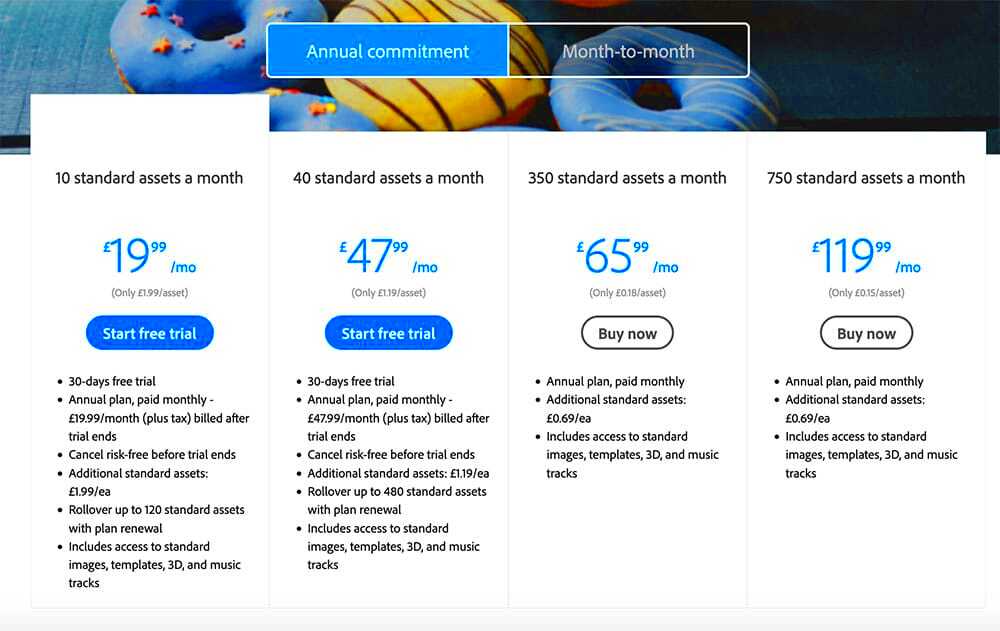
| Plan Type | Monthly Cost | Downloads per Month | Image Size |
|---|
| Basic | $29.99 | 10 Standard Images | Standard Size |
| Standard | $49.99 | 20 Standard Images | Standard Size |
| Advanced | $199.99 | 750 Standard Images or 30 Premium Images | Standard and Premium Size |
Note: Prices and offerings may vary, and
Adobe Stock occasionally updates its plans. It's always a good idea to check the official
Adobe Stock website for the most current information.The flexible choice for infrequent stock image users or those who want to avoid subscriptions is pay-per-download pricing. This model allows image purchases whenever they are needed.So, here’s how it works: Per download payment is better for those who access images less frequently but can become expensive if you need multiple images often. It gives you freedom in terms of expenditure, but be cautious not to overspend due to unplanned costs.Different subscriptions are available in
Adobe Stock, catering to various needs. It’s necessary to compare these plans to choose the one that best suits your usage.The suitable program depends on your project requirements and how often you use stock photographs. To make an informed choice, assess your consumption patterns and budget constraints.
Pay-Per-Download Pricing
- Pricing per Image: Typically, each standard image costs around $9.99 to $14.99. Premium images, which are higher quality or exclusive, may cost more.
- Credits System: Some platforms use a credit system where you purchase credits and redeem them for images. For example, 1 credit might equal 1 standard image.
- Flexible Usage: This model is ideal for occasional projects where a subscription might not be cost-effective.
Comparison of Subscription Plans
| Plan Type | Monthly Cost | Downloads per Month | Image Quality |
|---|
| Basic Plan | $29.99 | 10 Standard Images | Standard |
| Standard Plan | $49.99 | 20 Standard Images | Standard |
| Advanced Plan | $199.99 | 750 Standard Images or 30 Premium Images | Standard and Premium |
Features to Consider:- Number of Downloads: More downloads per month typically lead to a higher cost but offer better value for regular users.
- Image Quality: Higher plans include access to both standard and premium images, which can be important for projects requiring high-quality visuals.
- Additional Benefits: Some plans include extra features like Adobe Creative Cloud integration or priority support.
Additional Fees and Costs
- Extended Licenses: If you plan to use images in a way beyond the standard license, such as for merchandise, you may need to purchase an extended license. These typically cost more.
- Extra Downloads: If you exceed the number of downloads included in your subscription plan, additional images may be purchased at a higher rate.
- Annual Commitment: Some subscription plans offer lower monthly rates if you commit to an annual contract. However, this requires upfront payment.
- Premium Content: Images categorized as premium or exclusive often come with a higher price tag, whether on a subscription or pay-per-download basis.
Managing your
Adobe Stock budget effectively is the secret to maximizing your investment. Here are some tips on how to keep your expenses in check:To handle efficiently the budget of
Adobe Stock, one must monitor expenditure while carefully planning for the required images in order to avoid any unforeseen expenditure.Choosing a good plan is not all that matters in maximizing the value you derive from
How to Manage Your Adobe Stock Budget
- Choose the Right Plan: Assess your usage needs and select a subscription plan that matches your frequency of use. If you only need a few images per month, a lower-tier plan or pay-per-download might be more cost-effective.
- Monitor Your Usage: Keep track of how many downloads you use each month. Most plans offer a way to view your usage statistics, which can help you avoid exceeding your limits.
- Purchase Credits Wisely: If using a credit system, buy credits in bulk when discounts are offered, or use them strategically to get the most value from each purchase.
- Plan for Long-Term Needs: Consider annual plans if you use stock images regularly. These often provide better value compared to monthly plans.
- Utilize Free Trials and Discounts: Adobe Stock occasionally offers free trials or promotional discounts. Take advantage of these to test out the service or get a better rate on your plan.
Tips for Getting the Best Value from Adobe Stock
- Use Advanced Search Features: Utilize Adobe Stock’s advanced search filters to find high-quality images that meet your specific needs. This can help you make the most of your downloads.
- Download in Bulk: If your plan allows, download multiple images at once to ensure you use up your monthly quota effectively. This is particularly useful for projects requiring a lot of visuals.
- Explore Collections: Adobe Stock often curates collections of images that might fit your needs. Browsing these collections can help you find high-quality visuals quickly.
- Check for Updates: Stay informed about changes in Adobe Stock’s pricing and plan options. New plans or promotions might offer better value or features suited to your needs.
- Review License Terms: Ensure you understand the licensing terms for the images you download. This can help you avoid additional costs for extended licenses or special permissions.
FAQ
1. What are extended licenses and why might I need one?
Extended licenses are required if you plan to use images beyond the standard license, such as for merchandise or large-scale commercial purposes. These licenses typically cost more due to the expanded usage rights they offer.
2. What happens if I exceed my download limit
If you exceed the number of downloads included in your subscription plan, you can purchase additional images at a higher rate. Keep track of your usage to avoid unexpected extra costs.
3. Are there benefits to committing to an annual subscription plan?
Yes, some subscription plans offer lower monthly rates if you commit to an annual contract. This requires upfront payment but can be more cost-effective if you use stock images regularly.
4. What should I consider when purchasing premium content?
Premium or exclusive images often come with a higher price tag, whether you're on a subscription or pay-per-download plan. Be sure to factor this into your budget when choosing images.
5. How can I effectively manage my Adobe Stock budget?
To manage your budget effectively, select a plan that matches your usage needs, monitor your download usage, buy credits wisely, consider annual plans, and take advantage of free trials or discounts. Keeping track of these aspects will help you get the best value from Adobe Stock.
Conclusion
Budgets are highly targeted and shared one of the most efficient project management techniques. You can select between subscription and pay-per-download to manage your budget better using
Adobe Stock to cut down on extra costs.Also, utilizing a budgeting plan wisely and this post will help one get value for money using
Adobe Stock products. It is crucial to always have information on stock photography in order to use it wisely so that neither resources are wasted nor extra monies incurred. This is particularly important for regular users who may be downloading pictures once in a while too.
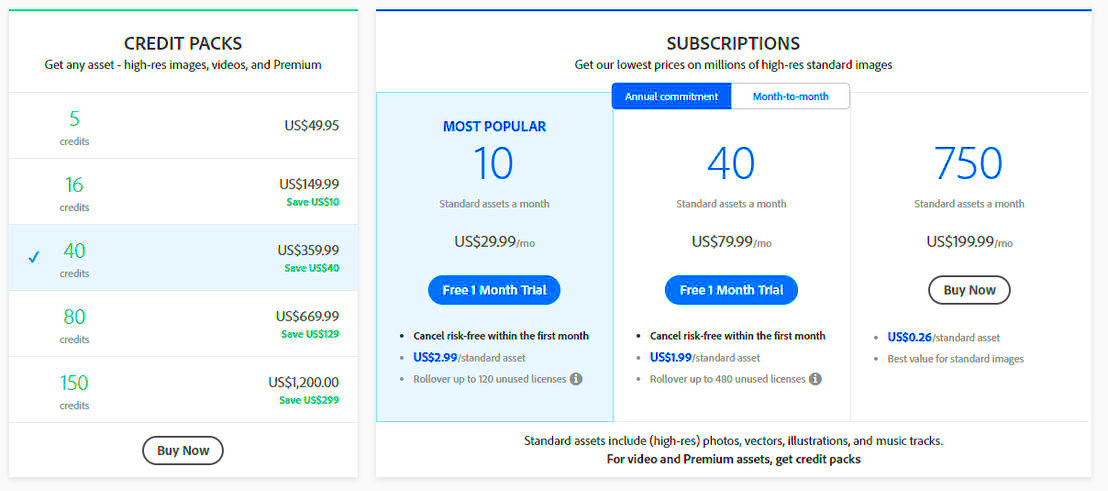
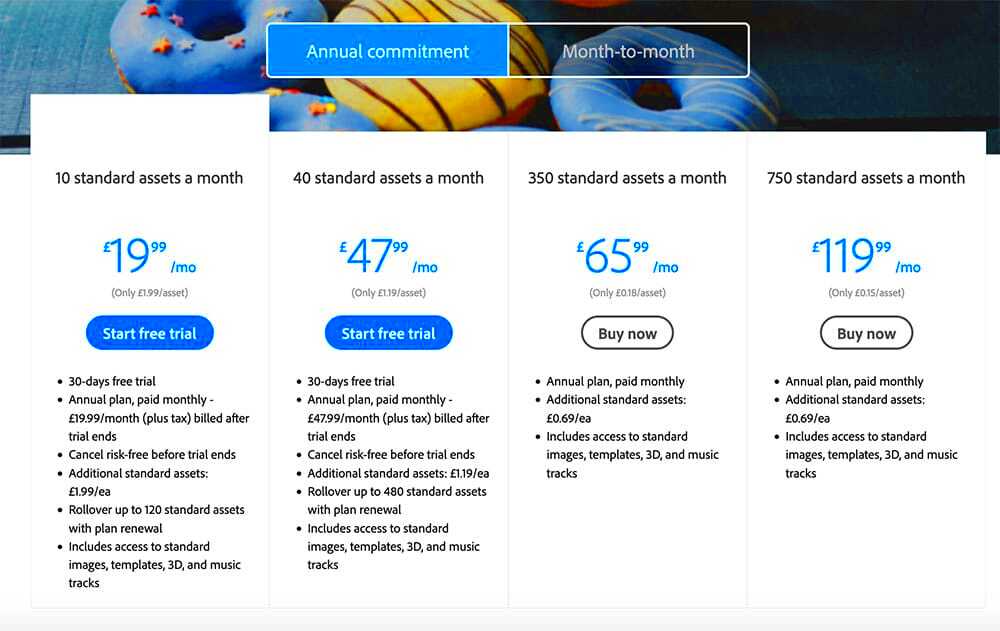
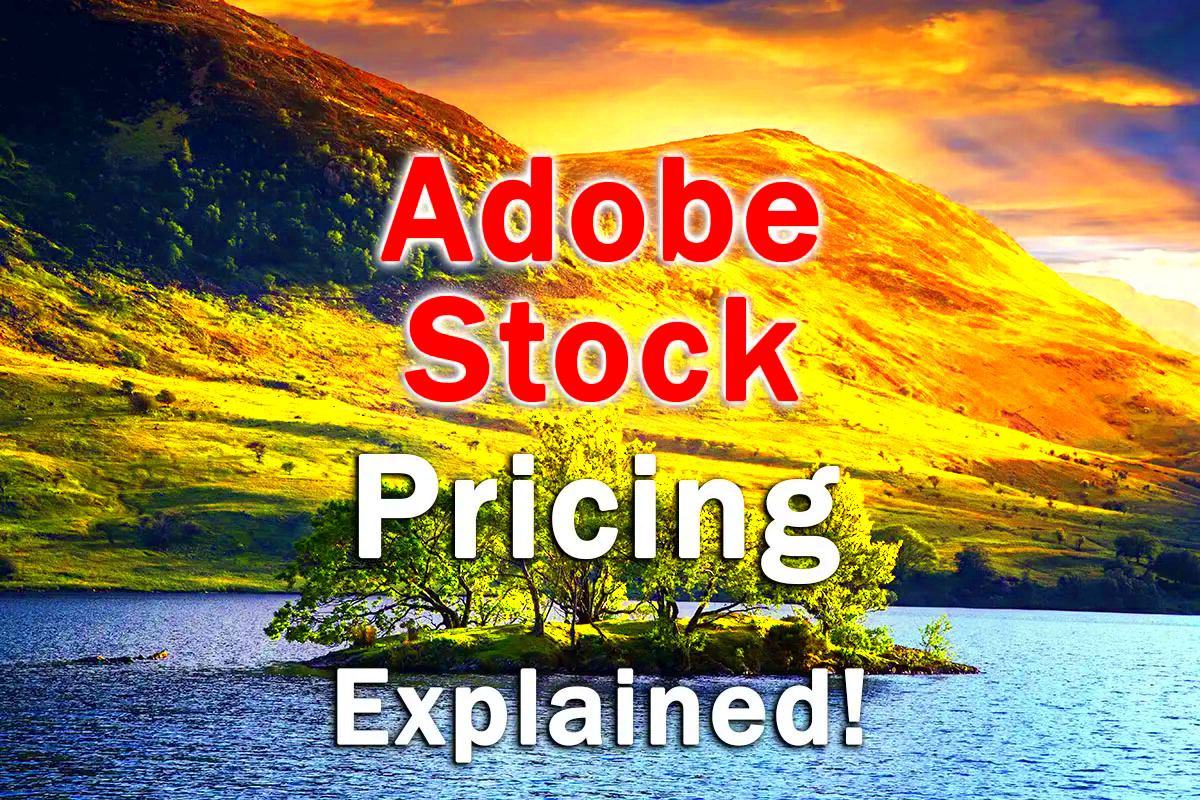
 admin
admin








